-
Posts
79 -
Joined
-
Last visited
Posts posted by Drojal
-
-
Hello! I just wanted to know how the IV and Nature Rerolls work. IV Reroll randomizes totally all the IVs of my Pokemon or only the IVs that I want? Also, with Nature Reroll do I choose the Nature that I want to have in my Pokemon or the Nature Reroll chooses randomly one of the 25 Natures? Thank you in advance!
-
Hello! I was fighting a boss and it won me, while it was showing me, at my pokemon section, that I had a pokemon with a bit hp, but in the end it was fainted and I didn't remember it. And when I was ready to send it out as I thought that it wasn't fainted, the boss killed my last pokemon and I was blacked out. Why did that happened?
-
Hi @Drojal
I'm sorry for the inconvenience.
Could you please try to interact with the Chuck Bos and see if you can re-battle him?
I wuld like to i'm sorry to inform you that if you cannot rebattle him then you will have to wait the cooldown of the said boss in order to refight him.
Unfortunately, i'm sorry to inform you that we cannot refund you of your lost money/progress or reset the cooldown of the boss as it would be unfair to the other player that accepted the loss of their progress due to crashing, regardless of on our end or theirs, if we restore your cooldowns and not their pokemon/money/cooldowns.
Please, take your time to read below:
We are aware of the issues related to the status of our server, and i can assure you that our Developer is working on a fix and that fixing them is our main priority in this moment, as we understand that frequently disconnections may be frustrating.
For, scheduled maintenances, you may check our OFFICIAL PRO DISCORD for updates when the server will be going down in order to minimize your losses.
As for unannounced crashes, please do note that the server is in BETA and we're always trying to improve our server stability, but it isn't perfect and can sometimes still result to a crash.
Nevertheless, in case of long downtimes or numerous issues/crashes on our end, we may issue compensations as a way to apologize.
Also, ensuring a proper connection on your end also helps minimize your losses. It is good to check on your internet provider to know when their downtimes will be as well as contacting them if you are not experiencing a stable connection. If the disconnect was caused by connection issues on your end, you may try the following:
- Call your internet provider.
- Troubleshoot Your Hardware.
- Opt for a wired connection if you’re using a wireless connection
- Turn Off Bandwidth-Hogging Plugins and Apps.
- Try a New DNS Server
I know it can be frustrating to lose part of your progress, but i hope you can understand why we cannot fulfill your request.
Unfortunately i am unable to give you an estimated as for when these issues will be fixed, so please stay tuned on our OFFICIAL PRO DISCORD for further announcements about the status of the server and let me know if you have any further questions.
Have a wonderful day.
I understand that you can't give me any feedback. I just asked in order to know if anything can be fixed, but it's ok if you can't help me in this case. Also, will the game pass the beta state?
- Call your internet provider.
-
Hello! I got disconnected during a boss fight and specifically at Chuch Boss. I checked it and it wasn't due to my internet connection. Is there anything that we can do in order to not lose that boss?
-
I placed it in a file in my desktop and not in a drive dirrectly and it worked. Thank you very much for your help!
-
I tried all the things that you said me above, except this: "Put all PRO Files in a folder and not directly in your drive. Please attach screenshot of folder path if this doesn't fix it.", because I don't have any other PRO files except the .zip. Nothing of them worked. What can I do now?
-
Hi there. Are you sure you've downloaded the latest version from the link I've provided? I've checked the file and it seems it doesn't match the amount of bytes. Also, please make sure to disable your antivirus whilst you download.
Let me know if you need anything else.
Yeah I downloaded from the link that you showed me. Also my antivirus hasnt caused me any problems with the download of the game as I downloaded again with the antivirus on and the download was fine. I try to download it again to see if I have the same issue again.
-
Hi there. Sorry for the inconvenience. Could you please try all of the following and let me know if it works?
- Delete all your PRO Files and reinstall the new client found here
- Restart your computer
- Run the program as Administrator
- Disable your Firewall and Reinstall.
- Put all PRO Files in a folder and not directly in your drive. Please attach screenshot of folder path if this doesn't fix it.
- Install .NET Framework 4.0 if client closes but patcher doesn't open.
Let me know if you need further help.
I re-downloaded the game, but when I tried to extract the files it said me that there aren't any files in that folder.
- Delete all your PRO Files and reinstall the new client found here
-
-
Hello! I'm attaching 3 screenshots that shows you that the weather icon is missing. The first one shows that the icon is missing. The second screenshot shows that the sandstorm exists. And the third screenshot shows that my Tyranitar has the ability Sand Stream that causes sandstorm. I hope that these screenshots are enough and can help you to check the problem.
-
Greetings, Drojal.
After coming across your report about the weather effect issue, I tried to reproduce it myself, but I did not succeed. I tried reproducing this bug with different weather effect setters, but all of them worked as intended. Unfortunately, I cannot forward this case as a bug because there is no evidence of it happening or showing something bizarre. I would appreciate it if you can provide some more info and evidence about that bug. Keep in mind that in our UPDATE LOGS that issue is resolved:
Looking forward to your reply! Have a great day.
Ok. If I noticed that it is missing i will screenshot it the missing icon and also my pokemon that causes the weather effect. I hope that this is enough for you to check it.
-
Hello! The last days I have noticed that the weather icon (harsh sunlight, rain, sandstorm, hail) sometimes is missing even though the weather effect is on. I don't know if you have noticed it, too, but I had to report it.
-
Hi there. Unfortunately, as much as I would love to disclose all this information to you, PRO Staff prefers that you players come together and work together to find out more about these new bosses. If we simply spoonfed you guys information, there wouldn't be any reason for the community to come together and work together! We understand that it would be helpful to know these things, but since they've just so recently been reworked, you'll have to see for yourself. You can also wait for a new boss guide to come out. However, there is no estimated time as to when it will be released!
Let me know if you need anything else.
I see! Thank you very much!
-
Hi there. You do get a very small amount of money. Along with this, Easy mode also gives you a fair chance of getting some Tier 1 rewards. Money isn't the only thing that differs between difficulty of bosses, but also the chance of getting higher tier stuff. Do note that rewards are split into Tier 1, 2, and 3 rewards. The percentage of getting a Tier 3 reward increases with difficulty. Along with this, we don't really like to release percentages and we'd much rather the community try out our bosses instead.
Let me know if you need anything else.
I understand that you can't tell me the difference between money on medium and hard challenge, but can you please tell me which are the items at tier 1, tier 2 and tier 3?
-
Hi @Drojal
I'm sorry for the inconvenience.
I would like to inform you that, as you stated, if you would like to have another chance to catch Entei, then you have to fight Nikola and beat him. Nikola can be found in the Unknown Place, located in the Trainer valley.
You can check our guide to see how to reach him, the requirements and his team : TRAINER VALLEY GUIDE
I'm sorry to disappoint you but i hope you can understand.
Let me know if something is unclear or if you have any further questions, have a wonderful day !
If i win him, then I can go to catch Entei at Guardian's Cave or do I have to beat Guardian first?
-
Hello! Some days before, I beat Guardian Entei and Entei appeared near him. I didn't know that I could leave the cave and get my synch, so I fought Entei and I killed by mistake. Now, do I have to beat Nikola Boss to get another chance, or I can beat Guardian Entei again and if I'm luck Entei will appear again?
-
Hi there. With regards to new bosses, the reward pool is the same for all three levels with a few exceptions:
- Easy Mode does not offer a 3rd time reward
- Some rewards like Money increase with difficulty
Choosing Medium or Hard mode simply grants you a higher chance of getting better rewards from these bosses. There isn't an official list of rewards released to the public as we'd prefer that players explore the new additions to PRO.
For extra information, as of currently, the following bosses have been reworked and are available to fight:
- Lorelei
- Erika
- Chuck
- Koichi
- Oak
- Elm
- Shamac
- Naero
- Nikola
- Shary
- Shaui
The rework came with the following changes:
1. Any prior win streaks and cooldowns have been reset.
2. The cooldown checkers in each region also do not work for these bosses, for the time being.
3. The bosses are now restricted to level 100 Pokemon.
4. To mitigate this drop in difficulty, three different selectable difficulty levels are available: Easy, Medium, and Hard.
- On Easy, bosses have no EVs and no hold items., as well as a weakened moveset. Consecutive win rewards are also not available.
- On Medium, bosses have 252 EVs in each stat and hold items. This should be about as difficult as bosses are currently.
- On Hard, bosses have 400 EVs in each stat and hold items. Furthermore, the player is not allowed to use in-battle items such as
Revives.
5. Reborn bot is currently not accurate for these bosses.
6. Crashing during these specific bosses' battles only should no longer start the cooldown.
7. Boss rewards have also been reworked, but the impact of this should primarily be more useful consumables and less TMs.
Let me know if you need anything else.
I thought that in easy challenge you don't get any rewards and you can get rewards only in medium and hard challenge. I have fought only one boss in easy mode and I don't remember if I got anything from it, even some money. I know that easy challenge bosses don't give you 3rd time reward, but do they give you money as reward? Also, the only things that differ between medium and hard challenge, is that the money are increased in hard challenge and how much are they increased?
- Easy Mode does not offer a 3rd time reward
-
Hello! Do the rewards differ in medium and hard challenge? And also is there any post that I can check the rewards of each boss in medium and hard challenge?
-
The time will be extended if there's no usable design. The fact that the thread is open would suggest that there is no design yet. I think Eaty said that so that he wouldn't have to do exactly what you're asking, which is constantly post and update a thread. When a design is chosen upon, that thread will be locked, and it will either start to be worked on, or it will be worked on in due time.
What do you mean that a Battle UI isn't usable? You mean that you don't like it or that you can't develop it?
-
Hello! The Battle UI Rework event has ended, right? I am asking because the main post says that the deadline is 'till January 15 and I haven't seen an announcement about it. Also, I was looking at my Battle UI that I posted in the main post and I saw that I forgot to write about something that I wanted to mention and explain. Can I edit it now?
-
Hello everyone! This is my work for the Battle UI Rework and I hope that you will like it. First of all I want to apologize for the big upcoming post. I have made a completely new Battle UI as you will see below and I have made a lot of changes compared with the current Battle UI and I think that these changes could help a lot everyone. Also, I'm thinking that this Battle UI shouldn't be used only for PvP and it could work as well at normal battles with wild Pokémon, NPCs, Bosses, etc. I will explain every thought that I had above each image, while I was working on this Battle UI, even the obvious things, in order to avoid leaving any possible questions unanswered.
So let's begin!
Generall Idea: My idea was to create a Battle UI a bit similar to Pokémon's 3rd-5th Generation video games. Then I thought that it would be completely different with the current Battle UI and people either wouldn't like it at all or they couldn't get used to it and to enjoy it. So I tried to combined them a bit, if anyone can say so. Also, I made bigger buttons, in order to help mobile users, as I know that a lot of people use the Android version of the game and they keep complaining that the buttons are too small and they missclick a lot. I play the game in my PC, but I have played a bit in my mobile phone, too and the buttons where a bit small and in my opinion they weren't practical. The buttons where a bit small to me, not only in the fight, but generally in the game and imagine that my mobile phone has a screen of 5,5 inches. Ok, it's a game in the phone and no one expects to have big buttons, but they should be a bit bigger than they are now. I wanted my Battle UI to have big buttons enough, to be clear and distinct, to be understandable, and to have as much space as it can be between everything, that appears in it.
Here is a first look at my work...
Main Menu: This is how the Battle UI's main menu would look like, when we are in the start of the fight. You can see that there is a countdown in the right bottom corner near the "Run" button. This is like the countdown that the current PvP Battle UI has, but this one that I used, shows the minutes and the seconds that have left for our move. In my opinion this is better than just showing a bar that ends as the time passes. I placed it down in the menu section, because in my opinion our eyes will mostly check in this section, as we have to choose an action that we want to do, to use the move, the item and the Pokémon that we want and I think that it's the best place there in order to check it easier and not to check the one moment in the menu section and the other at the top, where it is right now in the current Battle UI. This countdown is the same for us and for our opponent. Also, I have made two references in the anime, in the main buttons with Red's bag appearing in the "Bag" button and Ash appearing in the "Run" button, where he runs to escape from the fight. I hope that there is no problem with copyrights as I found these pictures in Google.
So the fight starts...
Fight Menu: When someone presses the "Fight" button, this menu appears, where it contains the moveset of the first Pokémon of his/her squad, the "Mega Evolution" and "Z-Move" buttons, again the countdown in the same position as it was in the main menu and a "Cancel" button, which if it is pressed, we go back to the main manu. About the moves, the first move is Flamethrower, the second is Fly, the third is Earthquake and the fourth is Crunch. The moves have all the information that someone needs. They have the type's name in order to be recognizable easily, in case that someone doesn't remember the move's type and also the have an outline of type's color just for looking cool. They have the power's, accuracy's, PP's and category's information, too. If we hover over the moves, it should appear a window with the move's description. The buttons for Mega Evolution and Z-Move can't be pressed if a Pokémon doesn't hold a Mega Stone or a Z-Crystal, respectively, or if it is Mega Evolved and these buttons should be like this:
Also, if a Pokémon doesn't know four moves and for example it knows only three, the last of its moves should be like this:
Here, is a better example:
In 2v2 or 3v3 battles, we have to choose in which Pokémon we want to use our moves. So, I thought something like this...
This appears in the menu section when we have chosen a move to use against our opponent's Pokémon, but we haven't chosen which Pokémon we want to attack. As you see the terrain of each Pokémon is transparent.
When we hover our cursor over the Pokémon, that we want to attack, that Pokémon's terrain will not be transparent anymore and it will be as it is in the battle screen. This indicates which Pokémon we are about to attack. Now if we press that Pokémon, the selected move will be used against it. As you see the rest Pokémon's terrains are transparent, because our cursor isn't above them. So now we are ready to use a move against opponent's Gardevoir and if we press Gardevoir, our selected move will be used against it.
Now, let's press the "Cancel" button and then the "Bag" button to check our bag...
Bag Menu: Here as you can see the bag menu contains all of our Poké Ball and our medicines. I would like that all of these items, to be in alphabetical order. In this picture the first item in our bag is Poké Ball, the second is Great Ball, the third is Ultra Ball and so on, and in the below line the Potion is the sixth item, the Max Potion is the seventh item and so on. If we hover over the items, it should appear a window with the item's description. Near the items, there is a scroll down bar with arrows on its edges, in case that someone wants to use them to scroll down. Again there is the "Cancel" button and the countdown and there is a "Search" section, where we can type as many letters we want in order to find the item that we want, in case we have a lot of items in our bag. For example, if someone types "Premi", the Premier Ball should appear if he/she has any. Also, I would like to share an idea about finding an item. An item should appear even though when someone types its letters with not the correct order. For example, if someone types "abll" in the "Search" section, all the items that have the letters "a", "b", "l" and "l" in their names should appear, regardless of their order in the item's name. This should be implemented in the Pokémon storage too, while some people doesn't know how to type correctly a Pokémon's name and they have to find it among all of the Pokémon that he/she has. Also, in the Pokémon storage should be implemented that you can type "." (dot) or " " (space), because for example you can't find Mime Jr., unless you search it among all of your Pokémon. Also, we have to know which Pokémon we are using, while we search our items in our bag. This can be shown by the terrain of that Pokémon. If it isn't transparent, then it is the Pokémon that we are using right now and for example we can give it a Max Potion, if it needs it.
Let's press the "Cancel" button again and now let's press the "Pokémon" button to check our Pokémon...
Pokémon Menu: As you can see here we have again the countdown and the "Cancel" button. Except these we have our Pokémon squad with the very left Pokémon to be the first of our squad and the very right Pokémon to be the sixth of our squad. Furthermore, a fainted Pokémon should be transparent as this Ferrothorn with the "fainted" status above its head, too. Here, there are some status conditions above each affected Pokémon's head and below of the Pokémon that is Mega Evolved or it has used a Z-Move, there is the Mega Evolution's symbol and it shows which Pokémon we have Mega Evolved in this fight and the Z-Move's symbol and it shows which Pokémon used a Z-Move in this fight, respectively. Also, here we can check each of our Pokémon's HP.
Now that the explanation of each menu has ended, let's explain what we see in the batle screen...
Battle Screen: I am thinking that when the fight is about to start, the battle screen that shows the Pokémon, the HP/Level bars and the backgrounds fade in, then the first Pokémon with its HP/Level bar appears (first two for 2v2 or first three for 3v3) and after that we can make any action that we want. The Pokémon that appear in the fight at first, are our first three Pokémon. As you can see in the image we have Charizard, Mega Gengar and Tyranitar. Charizard is the first Pokémon in our squad, Mega Gengar is the second and Tyranitar is the third one, that was sent out in the place of a fainted Ferrothorn. Our opponent's first Pokémon is Charizard, the second Pokémon is Mega Gengar and the third one is Gardevoir. In addition, you can see that our third Poké Ball at the top, to the left of our name is transparent and that is because our third Pokémon fainted (Ferrothorn) and in its place we sent out Tyranitar. So, the very left Poké Ball is our first Poké Ball and the very right is our sixth Poké Ball. For our opponent, the very left Poké Ball is his/her first Poké Ball and the very right is his/her sixth Poké Ball. I did it this way, cause I think it helps a lot, as it's like reading a text. Also, if a trainer doesn't have a Pokémon to send out in the place of a fainted Pokémon, the fainted Pokémon should be transparent like Gardevoir in the image above. In case, that we battle for example, a swarm of Ariados (2v2 or 3v3 battle), then the fainted Pokémon would be transparent like the Gardevoir in the image above, or it would be removed from the field. I didn't design a 2v2 battle, because it's the same with a 3v3 battle. Moreover, the status conditions, Mega Evolution's symbol and Z-Move's symbol should be near each Pokémon's name in order to know which Pokémon has a status condition, or it is Mega Evolved or it has used a Z-Move. By the way, the order of the status condition and the Mega Evolution's or the Z-Move's symbol should be like this: First Gengar has been Mega Evolved and after that Gengar fall asleep. So, the symbol that is nearest to each Pokémon's name is the one that happened first. Also, the name of each Mega Evolved Pokémon should be changed to the mega one, such as "Gengar" to be changed to "Mega Gengar". I think that it would be perfect, if there would be an indication of how much HP does a Pokémon have, like "HP: 284/350". This helps us knowing how much damage deals, a move from our opponent's Pokémon to a specific Pokémon of our squad. With this change if we take damage from a certain opponent's Pokémon move, then we may know how much the same move will deal the next time the same two Pokémon fight again, unless there were stats or something that changed the move's power. Now you can see that appears the weather's symbol in the battle screen, which in this case is Sandstorm's symbol. Something else about battle screen, is that we have to know which Pokémon we use each time. We can understand it from the terrain below of each Pokémon. The unselected Pokémon's terrain is transparent and it shows us that we don't use that Pokémon and we use the one that its terrain isn't transparent. We really don't care which Pokémon our opponent is using each time and that's why there isn't any transparent terrain below of his/her Pokémon. We check at the Battle's Log, which Pokémon he/she uses. Also, if we own a Pokémon that our opponent owns, too, a Poké Ball should be appear near the Level Bar and if we don't own it, then that place should be blank. If a trainer doesn't have complete squad (six Pokémon), then his/her squad near his/her name, should be like this:
As you see there are five Poké Balls in the Player's 2 squad, instead of six, as he/she doesn't have complete squad.
Now what is going on when our opponent's turn arrives?
Waiting For Opponent: This message appears, when the opponent's turn arrives. And when our opponent makes his/her move this message disappeares and we are redirected to the main menu, where we are ready to make our next move.
Something else that you may have noticed, is that I don't have the battle's information about the weather's/trick room's turns, the buffs, some status conditions such as "flinched", the entry hazards and some kind of battle log. This is why it is hidden and it is revealed with this button:
It is hidden, because it may covers enough space and this can be annoying. If someone presses it, it opens and it is like this:
Now let's discuss a bit about this window...
Battle's Information/Buffs, Status Conditions and Entry Hazards/Battle's Log: Here as you can see there are all the information about the battle such as the time that counts down (I wanted to place it in this section, too, because someone might be busy, while he/she tries to find something in this window and he/she didn't look at the countdown that there is in the main menu, in the fight menu, in the bag menu and in the Pokémon menu), the weather and the room effects and how many turns have passed. If there isn't any weather or any room effect in the field, then in the place of weather and room effect, should appear this: "Weather: None." and "Room Effect: None.". Also, here there is a buffs/status conditions/entry hazards section with a scroll down bar, where it shows for each player his/her Pokémon's buffs/status conditions (if there is any) and if any of his/her Pokémon is affected by any entry hazard. Furthermore, there is a battle's log, in which we can see everything that took place in this fight. Check the examples of battle's information, of buffs/status conditions/entry hazards and of battle's log:
Time shows how much time has left for our move and also there are how many turns have passed from the weather and room effects.
Here we see the buffs, the status conditions and the entry hazards that affect each Pokémon. In status conditions's section there should be only the status conditions that don't have a specific symbol, in order to be recognizable such as "Sleep" that has this symbol:
So in this section there should be only the status conditions like "Taunted", "Flinched", etc. and not the major status conditions such as "Burned", "Frozen", etc. The major status conditions are shown in the battle screen and we can recognize them easily. Namely, there should be only status conditions that affect mobility like "Wrapped", that affect move execution or move effects like "Confused", the move-based status conditions like "Dig", the shield status conditions like "Reflect", the sword status conditions like "Focus Energy", those status conditions that affect the use of items like "Embargo", the HP-related status condtions like "Leech Seed", the visibility-related status conditions like "Miracle Eye" and finally the miscellaneous status conditions like "Gastro Acid". Also, among these status conditions there should be only one sleep-related status condition like "Sleepless". In the entry hazard's section we see that there is an entry hazard with its symbol, that affects each Pokémon. Let's check a better example of how this section is:
And now we check the last section of this window...
Now we have a Battle's Log with a scroll down bar, where there is what exactly and when happened in this fight from start to finish. The "Mins:Secs" indicates the real-life time. For example, if we started a fight at 16:57, in the start of the fight there should be this time (16:57). I didn't know if you wanted to check some new sentences and that's why I sticked to some classic sentences and I added some new things that the current battle log doesn't have. I think that you may wanted to see a place for battle log and not some kind of battle log with some sentences of mine, but if you want something like this I can work on it.
Now what happens if someone missclicks an action and wants to correct this mistake? I think that this can be very helpful...
This question should be appeared after every action that we take, because a lot of people have missclicked a button or they have regreted about their choice of a move/item/switch Pokémon. I think that this will be very helpful to all of us. But this can also make the game very slow, so I recommend to use it only in "Mega Evolution" and "Z-Move" buttons that can be used only once per battle. So if we wanted to mega evolve Gengar to Mega Gengar, then that message should appear.
Now I will show you how the Battle UI would look in game...
So this is my Battle UI! I hope that you like it. I did my best in order to give you a Battle UI that everyone will enjoy!. I think that I haven't forgot anything and that I have covered everything about the Battle UI rework. If there is something that you don't understand, feel free to ask me. Also, in case that my Battle UI is chosen, if the developers want to know anything about my work such as my sources, the dimensions of the objects or more, of course you can ask me. Of course I can design some backgrounds for the battle screen, add some items that the game doesn't have right now, such as the rest Poké Balls and more! If you want anything, like I said before, don't hesitate to contact with me. I hope that the stuff will love it and the developers will not have problem to materialize it!
Credits go to Bulbapedia, because I used a lot of stuff from there and of course to Google!
-
 3
3
-
-
All Pokemon are sold!
-
Hello! I want to sell some PvP Pokemon. As you see, I have a list of them below with their prices. I place my very own prices, but feel free to offer your prices too, if you think that my prices are high enough for the specific Pokemon.
Price for Charizard: 300k
Price for Gyarados: 500k
Price for Poliwrath: 300k
Price for Gengar: 500k
Price for Nidoking: 400k
Price for Victreebel: 200k
Price for Donphan: 350k
Price for Weavile: 250k
Price for Garchomp: 1m
Price for Gliscor: 2m
Price for Amoonguss: 800k
Price for Diggersby: 400k
Price for Hawlucha: 700k
Price for Krookodile: 250k
Price for Excadrill: 500k
Price for Weezing: 250k
Price for Weezing: 450k
Price for Umbreon: 400k
Price for Umbreon: 700k
[ATTACH=full]61353[/ATTACH]
Price for Tangrowth: 700k
Price for Tangrowth: 1,5m
Price for Togekiss: 1m
Price for Togekiss: 1,5m
Price for Hydreigon: 350k
Price for Hydreigon: 500k
Price for Conkeldurr: 2,5m
Price for Conkeldurr: 5m
-
Hi @Drojal !
I'm sorry for the inconvenience.
I would like to apologize for the inconvenience experienced.
As we have informed through our social media, we have recently changed the server host. Unfortunately, as stated on our OFFICIAL PRO DISCORD, these are the first days with servers open and therefore issues may be experienced at any moment. We highly suggest therefore to not try BOSS or PVP (and similar) until the servers will be stable.
Please, do note that the server is in BETA and we're always trying to improve our server stability, but it isn't perfect and can sometimes still result to a crash.
In your case, you simply get disconnected from the game but the client do not kick you out. We are aware of the issues related to these freezes and disconnections and we are working on to fix them
Unfortunately i cannot give you an estimated time for when everything will be fixed, but you can stay tuned on our OFFICIAL PRO DISCORD for further announcements about the status of our server.
Let me know if something is unclear and if you have any further questions.
Have a wonderful day !
Thank you very much for your response! Everything is good and clear. I can wait 'till everything is fixed.



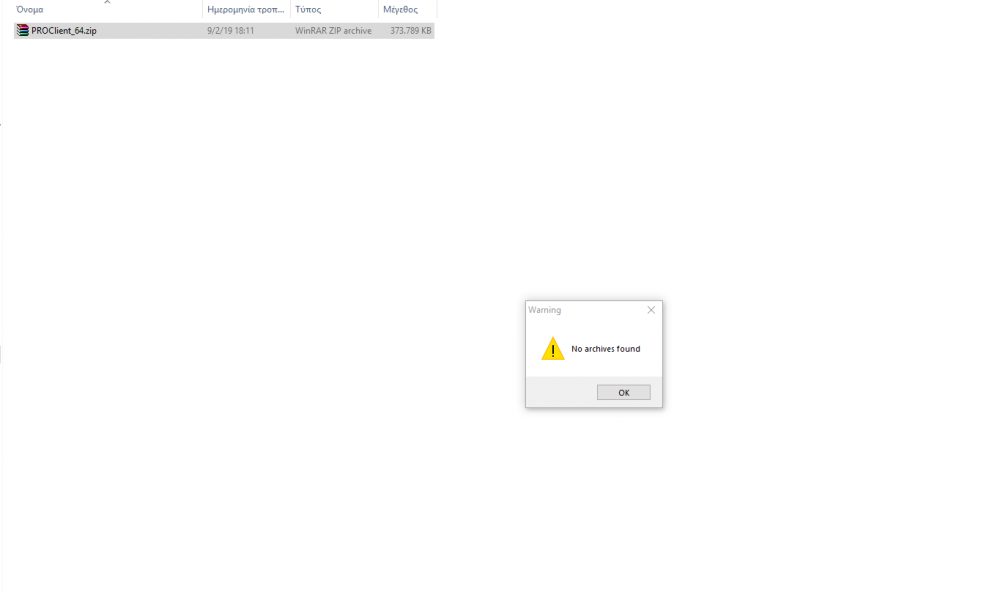
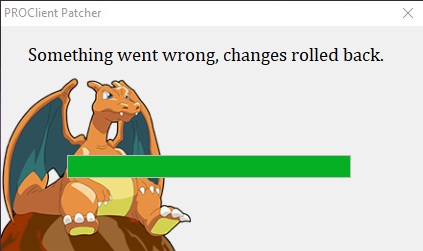


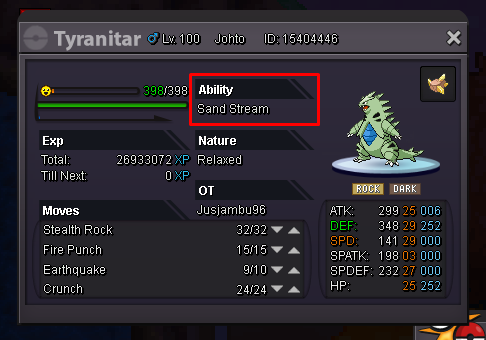


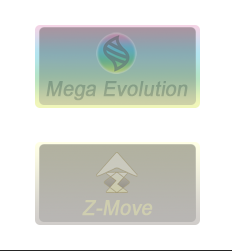
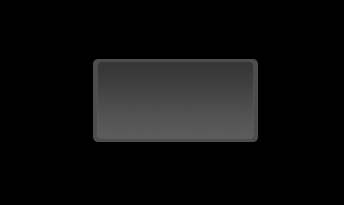

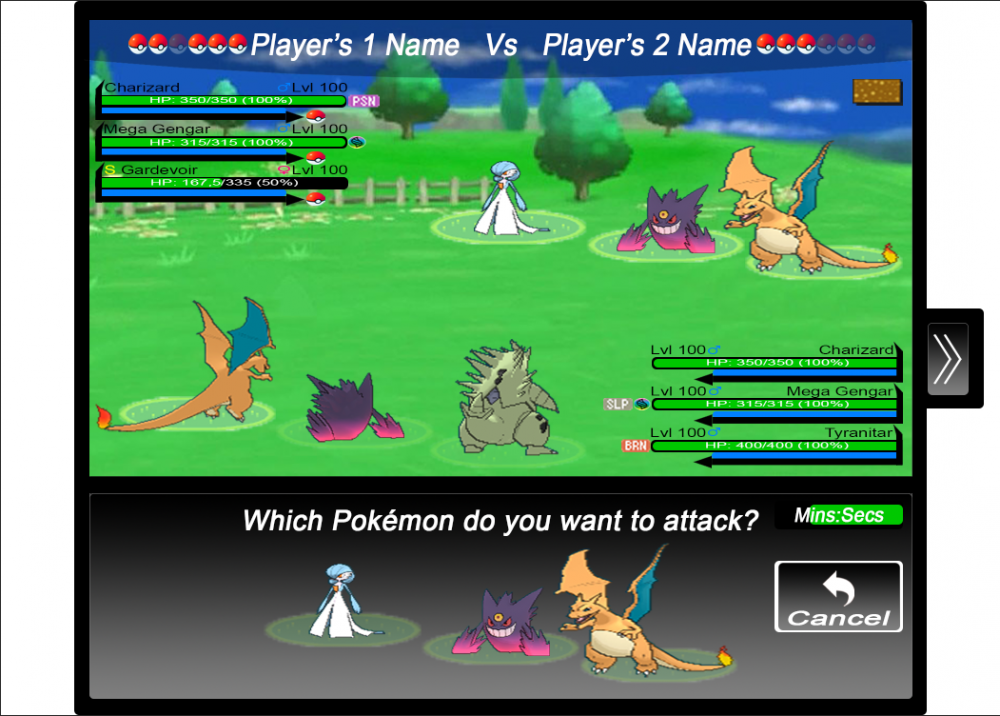
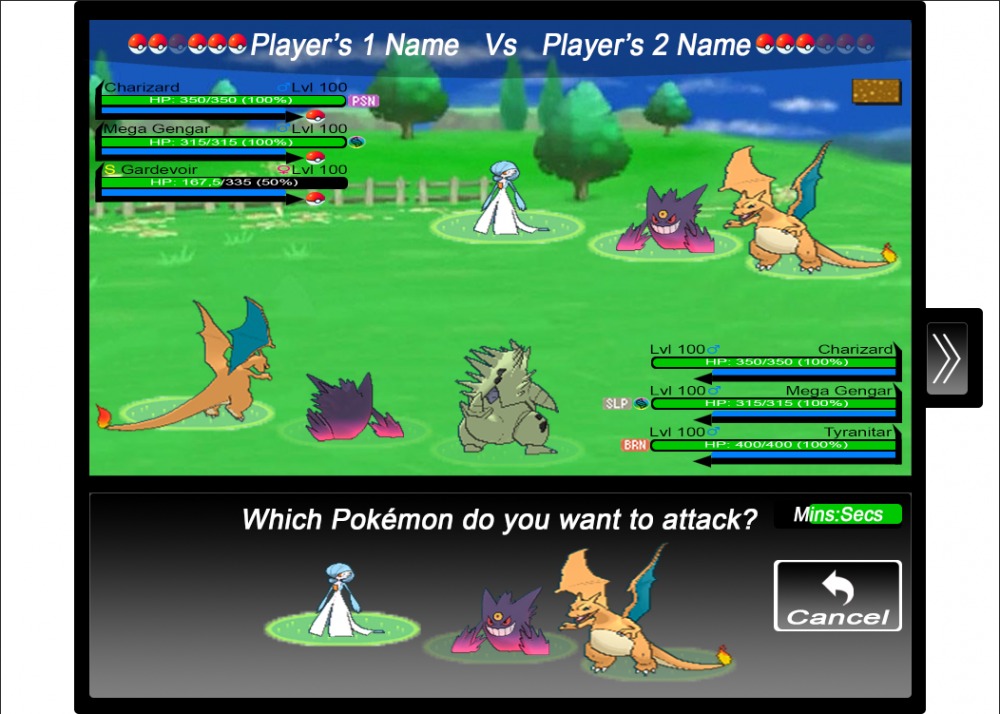



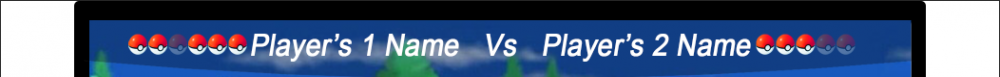


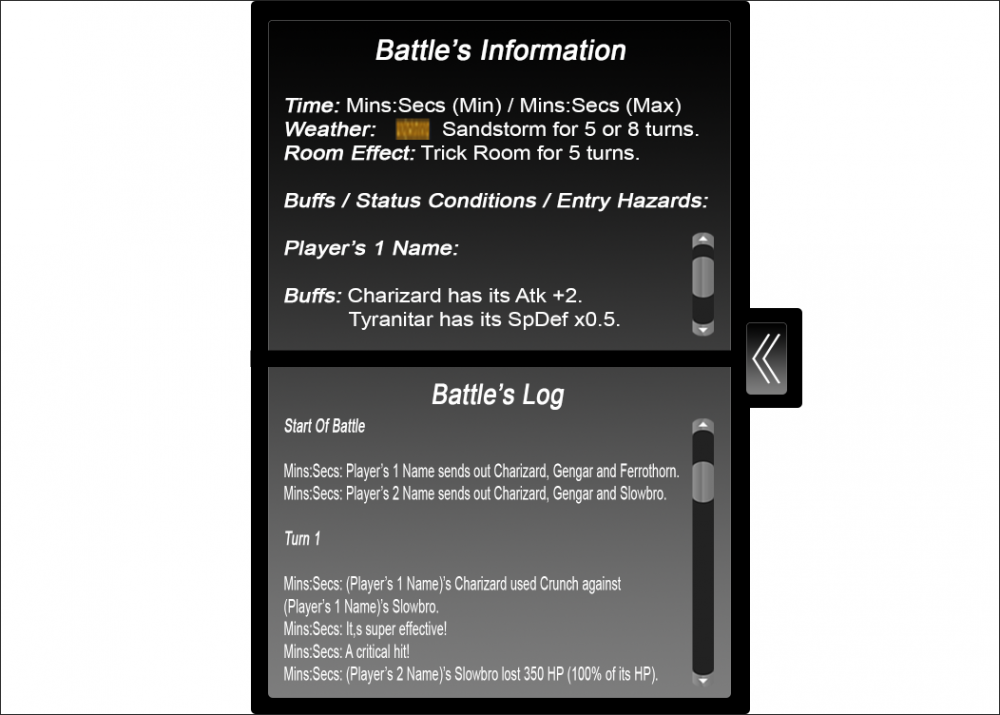
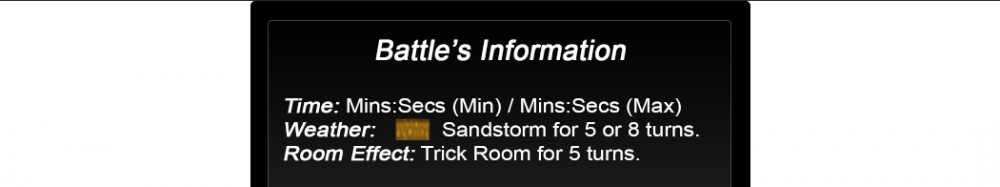
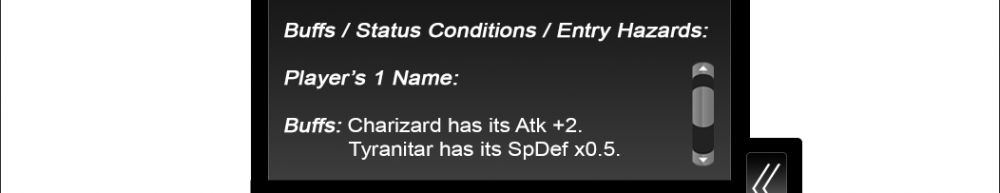

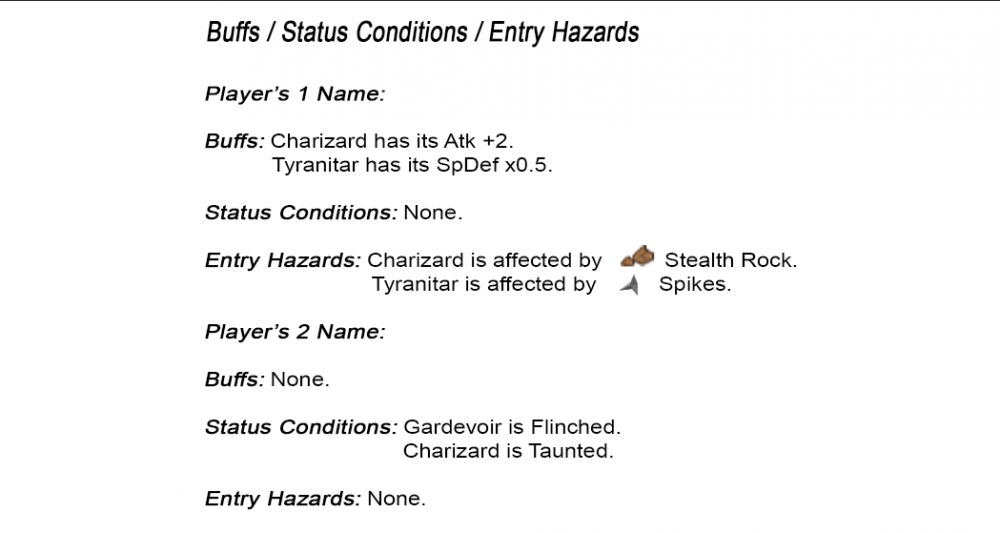
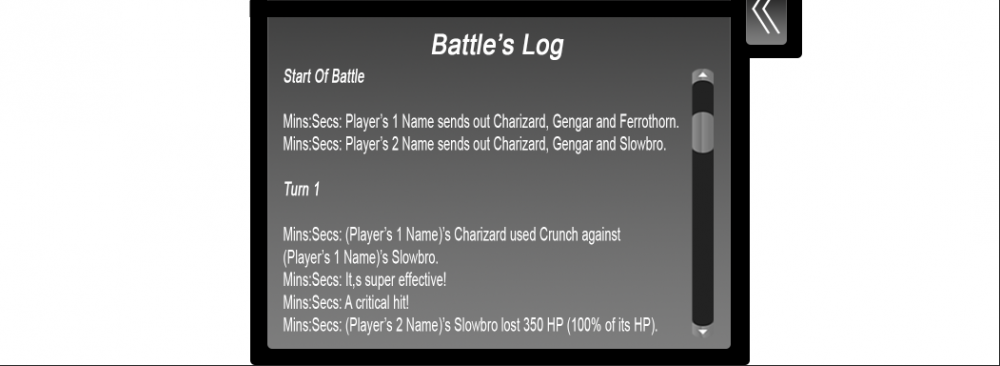
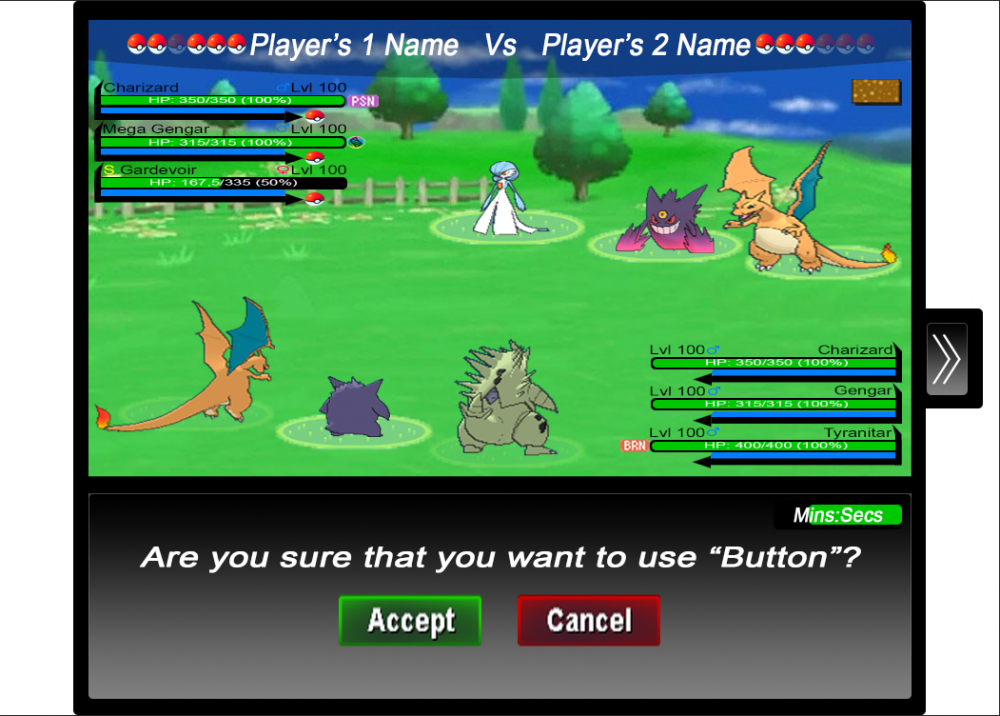













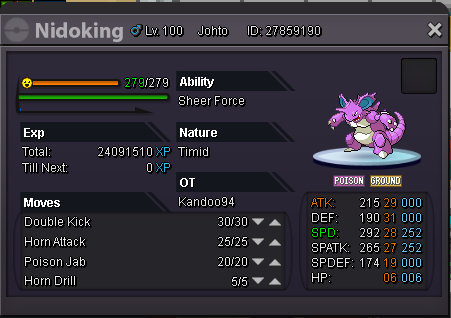

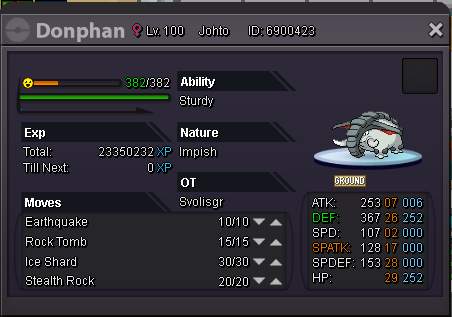





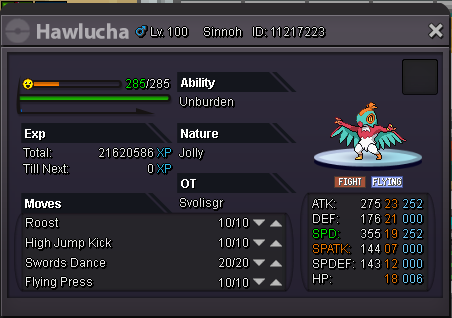
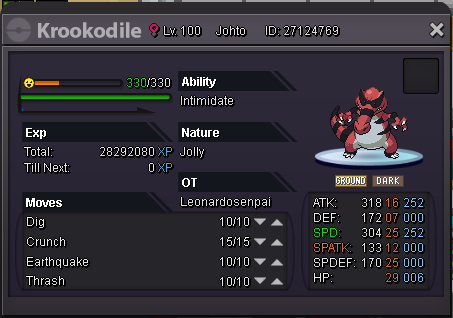
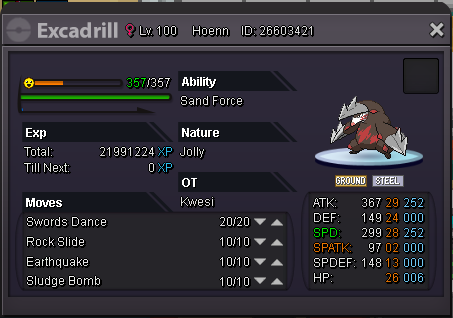









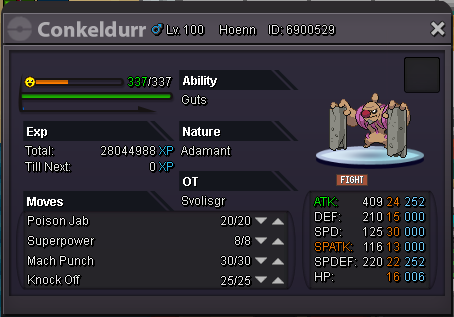



Question about IV and Nature Rerolls
in General Support
Posted
Yes, the things are cleared up now. Thank you very much for the information!