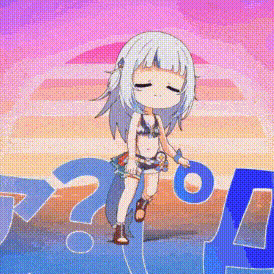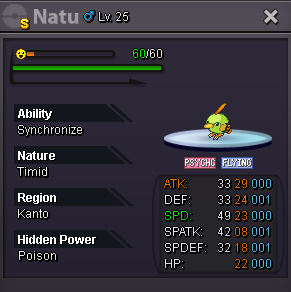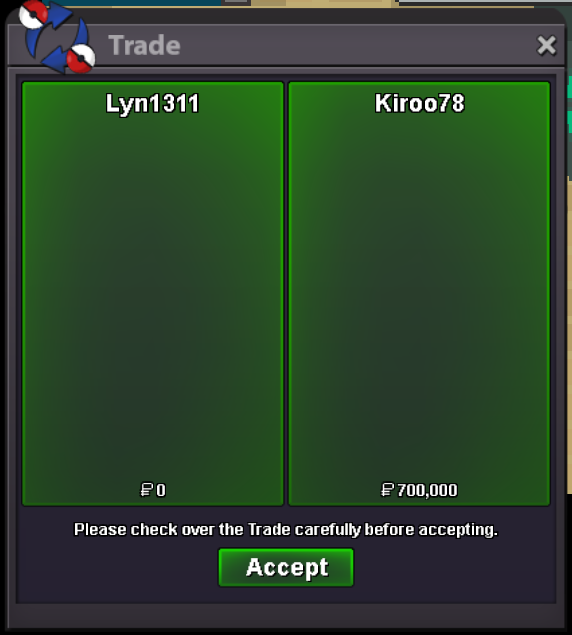All Activity
- Past hour
-

Godly Speed Lopunny, Gallade and 30spd Metagross
Badburn replied to Joksch96's topic in Selling Pokémon - Silver
Can i claim my gallade now?? -
Itamagurr joined the community
-
Badburn changed their profile photo
-
+10k calm klefki
-
+1
-
150k Clefable +10k Calm Klefki
-
+10k calm klefki
-
Bump!!!
-
sorry bro someone did bid 30k on leavanny
-
Patino started following [3 hours - Bundle Auction] Shiny Timid Sync Natu & Shiny Adamant Xatu
- Today
-
Inustur started following [3 hours - Bundle Auction] Shiny Timid Sync Natu & Shiny Adamant Xatu
-
+10k klefki Calm a d bold
-
+10k ferro
-
Kirliafeet joined the community
-
Grejank started following Wts 6 good mons ( klefki hp fire 23+..)
-
Wts 6 good mons ( klefki hp fire 23+..)
Grejank replied to Pasokoss's topic in Pokémon Shops - Silver
Ferrosed 850k -
Innerfocus changed their profile photo
-

Godly Speed Lopunny, Gallade and 30spd Metagross
Narutovn replied to Joksch96's topic in Selling Pokémon - Silver
Can you tell me when you online? I tried to pm you whole day but can't -
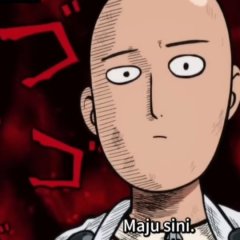
Wts 6 good mons ( klefki hp fire 23+..)
Bangbotak replied to Pasokoss's topic in Pokémon Shops - Silver
Ferroseed 777k -
456k
-
Darkiler started following Togekiss easter
-
Auction Details: Start Price: 3m End Point: 24 hours (after start price is met) Insta Price: 5m Minimum Raise: 100k Important Reminders: This is a Gold Server auction. If bidding from an alternative server, state that you will transfer upon winning. If you intend to purchase with an alt account, specify the account alongside your bid. If a bid is received in the final 15 minutes of the auction, the end point will be delayed by 15 minutes from that bid, and will be delayed by 15 minutes for each new bid thereafter, until the current offer has been held for a full 15 minutes. Happy Bidding!
-
@Thatkid Closed per your request, feel free to report the thread again if you wish to re-open in the future. Innerfocus
-

Wts 6 good mons ( klefki hp fire 23+..)
Innerfocus replied to Pasokoss's topic in Pokémon Shops - Silver
@Pasokoss Thread has been moved to Pokemon Shops - Silver Innerfocus -
Innerfocus started following Auction - Alakazam SOLD- Ursaring - Deerling - Kabutops SOLD
-
You can correctly utilize the report function located on your thread, only then will we intervene: CONTACTING A TRADE MODERATOR Before contacting a Trade Moderator for support, please ensure that you have read the Important Information & How To Report Guide. - If you would like to close your thread for any reason, please edit the topic title to make Trade Moderators aware. › This can include "Sold", "Close", "Can be Closed", "Please Lock", etc. › If you would like to re-open a locked shop for any reason, please report the thread using the Report button, or, contact a Trade Moderator via PM with a request to unlock the topic. Please include a direct link to the topic you would like to unlock. - If you do require the support from a Trade Moderator to resolve a trade issue, please do one of the following: › Make a report in the Report Center with the name of the user(s) you are reporting, a brief description of the infraction, and evidence. › To report a specific post or thread, use the "Report" button. This can be located at the bottom of each post here: