-
Posts
82 -
Joined
-
Last visited
Posts posted by Darwinjher
-
-
-
-
-
-
Pm in game darwinjher
-
auction over, Sec winner
-
-
-
I online in Suzuka
-
2.8 (4 iv reroll)
-
-
2.1 m (3 iv reroll)
-
 1
1
-
-
Offer 2.1m
-
 1
1
-
-
auction ended the winner was Karsh12 you have 6 hours to claim absol
contact me on Discord @darwinjher
-
i offer 1.2 m
-
 1
1
-
-
-
-
-
-
600k for litwick
-
 1
1
-
-
2 hours ago, Norex said:
Depends on the region but during story the victory roads are your best shot most of the time.
I'm in the first region
-
I want to know where or how I can level up my team, they're level 60-65 and I need to level up so I can take on elite four. Where I'm recommended I trained
-
2 hours ago, Midsommar said:
Apologies for the wait. Could you try to follow the procedure listed below :
1. Make sure you downloaded the 32 bits version from here
2. Create a shortcut for the PROclient.exe file by right clicking the application and select "create shortcut".
3. Right click the shortcut and add the parameters -force-glcore into the Target as in the screenshot shown below. (Make sure to add a space between .exe and -force.)If the -force-glcore parameter doesn't work out, please try using -force-d3d11 or -force-opengl instead of -force-glcore and send a screenshot down below.
Looking forward to your answer, please let me know if this worked or not.
Have a splendid day!
Good night, I just did the steps that you told me and the result was the same, as you can see in the screen captures, and the truth is, I eliminated the server from the pc because so many times I tried it got a little slow. it's a shame I loved playing better from my pc.
-





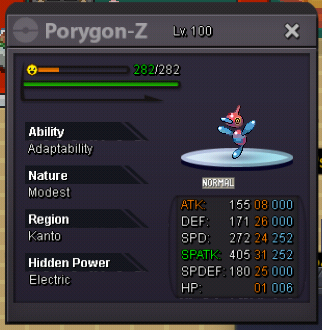
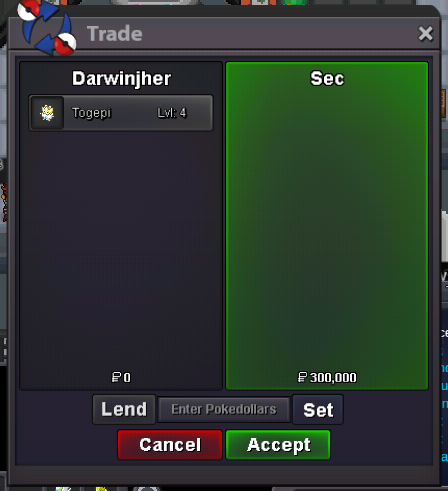
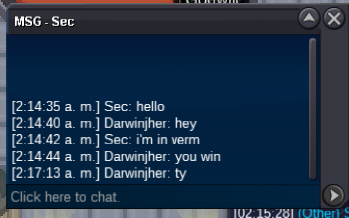
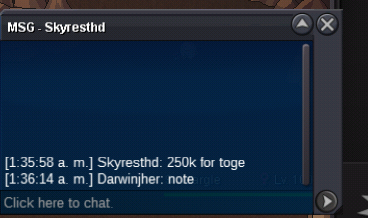

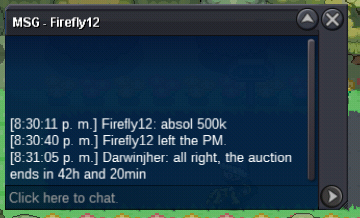

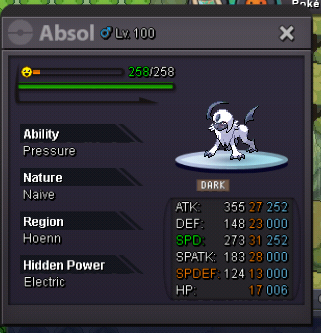

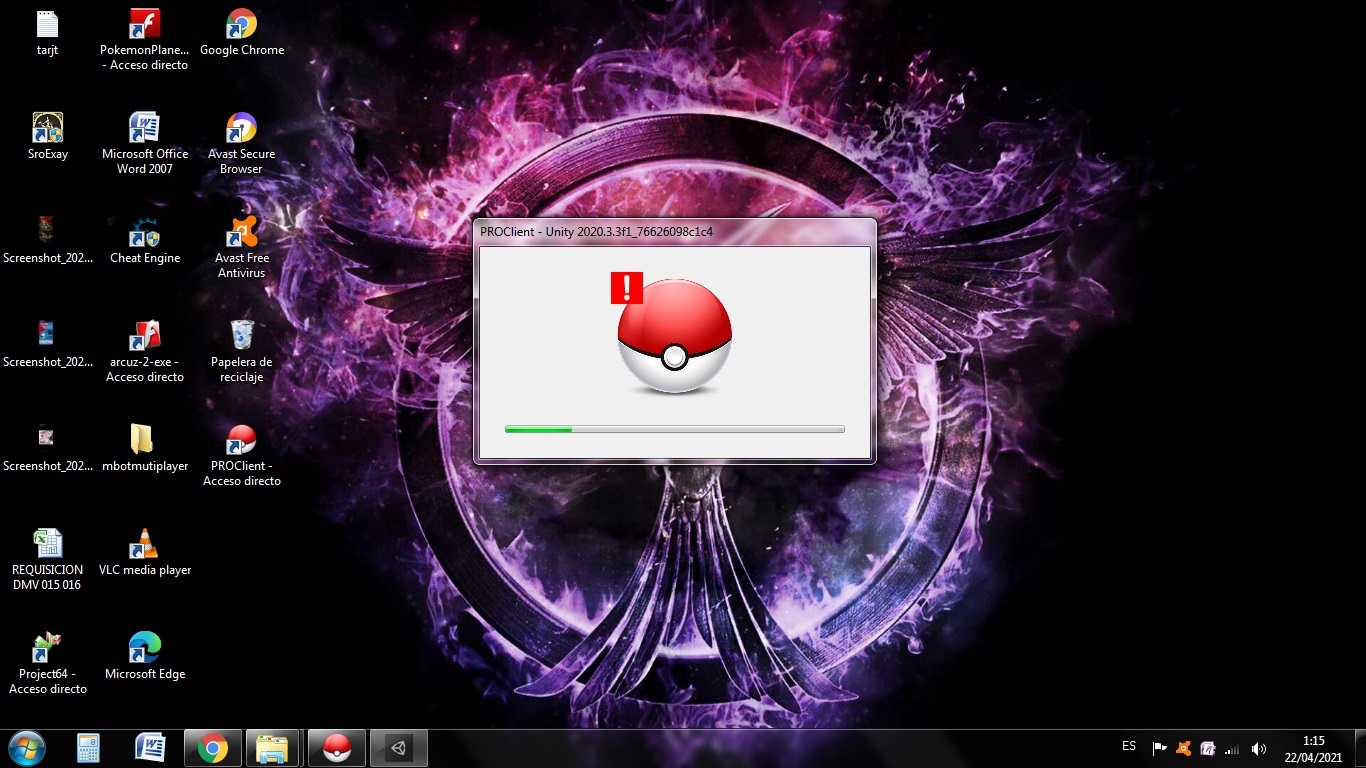
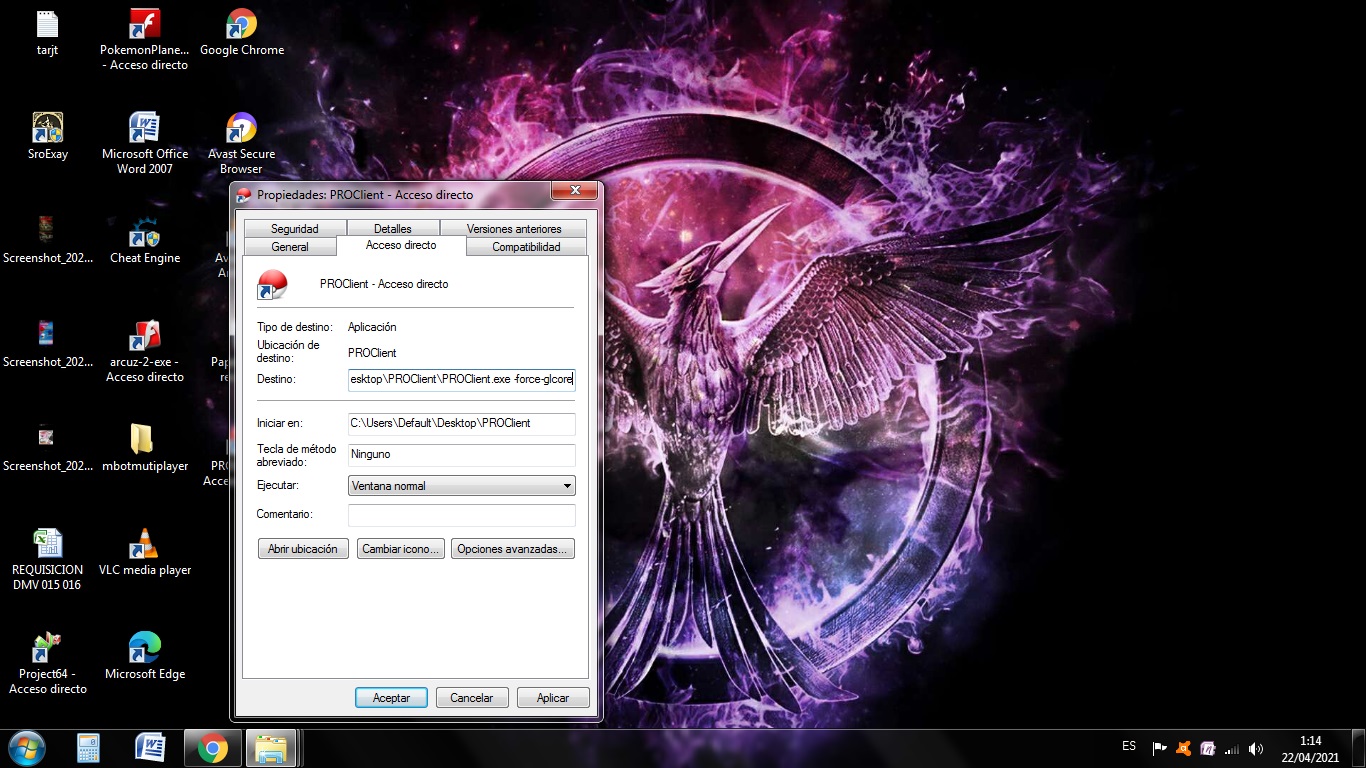
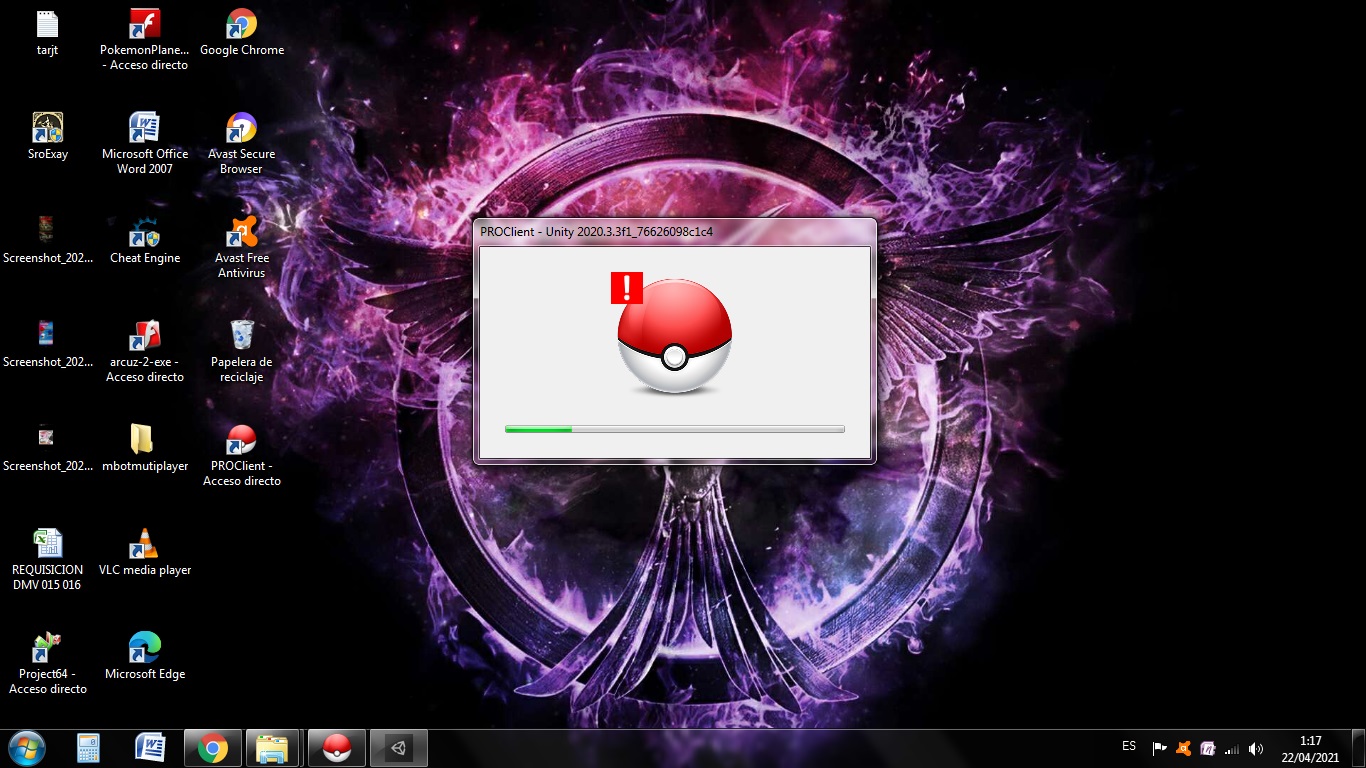
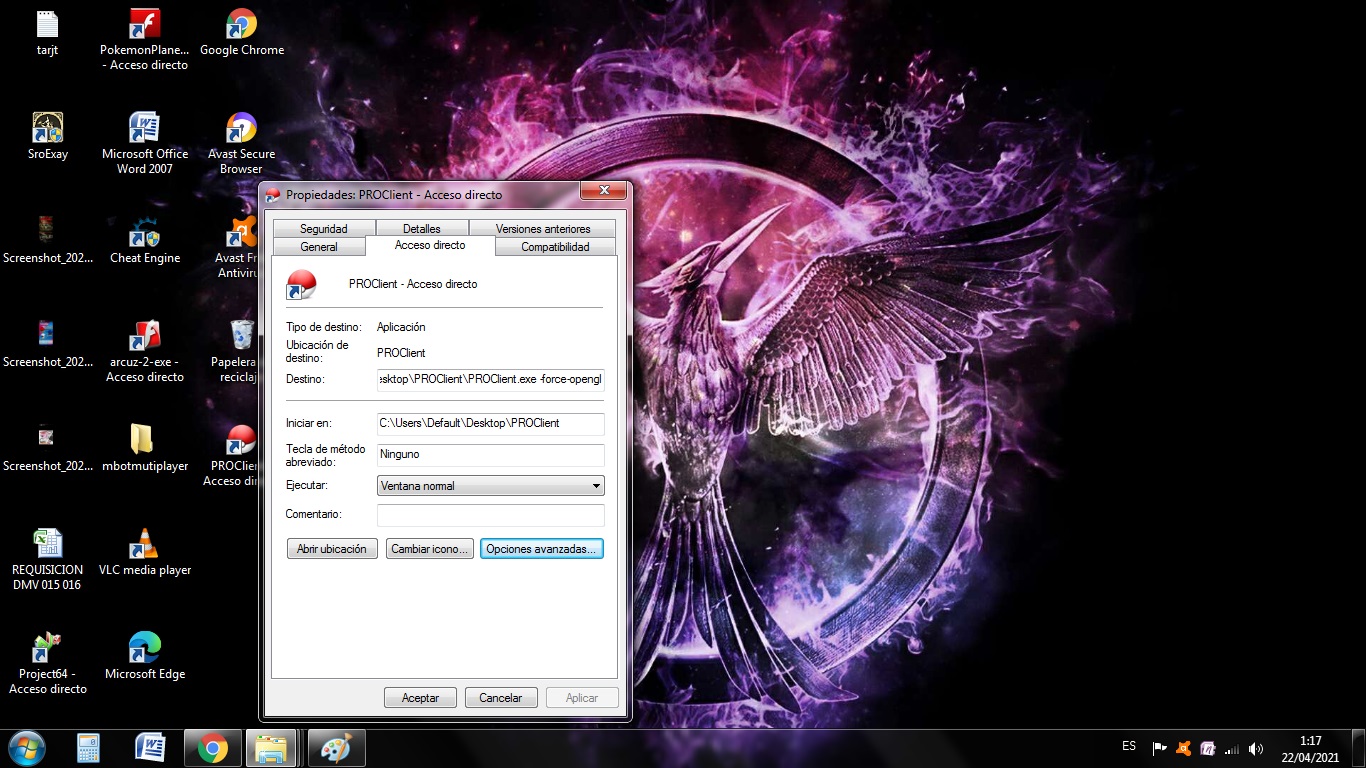
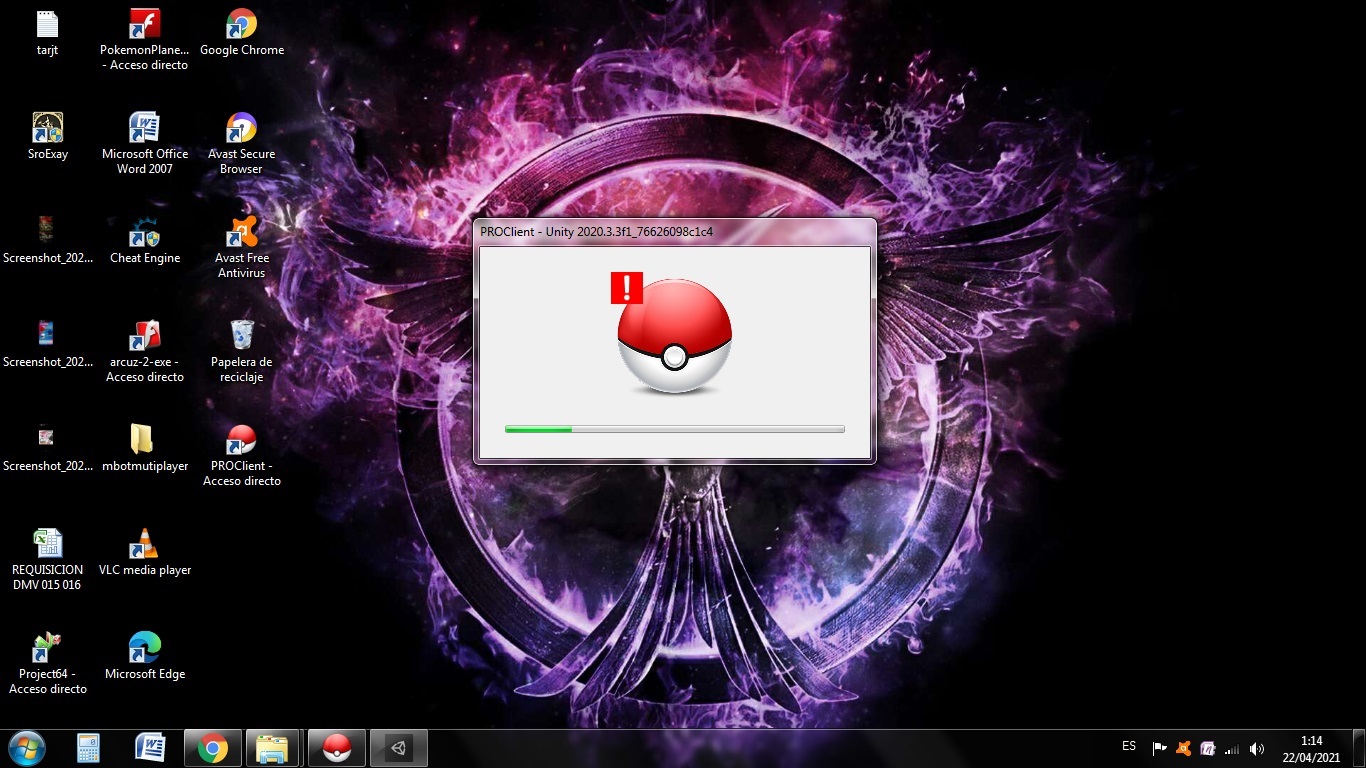
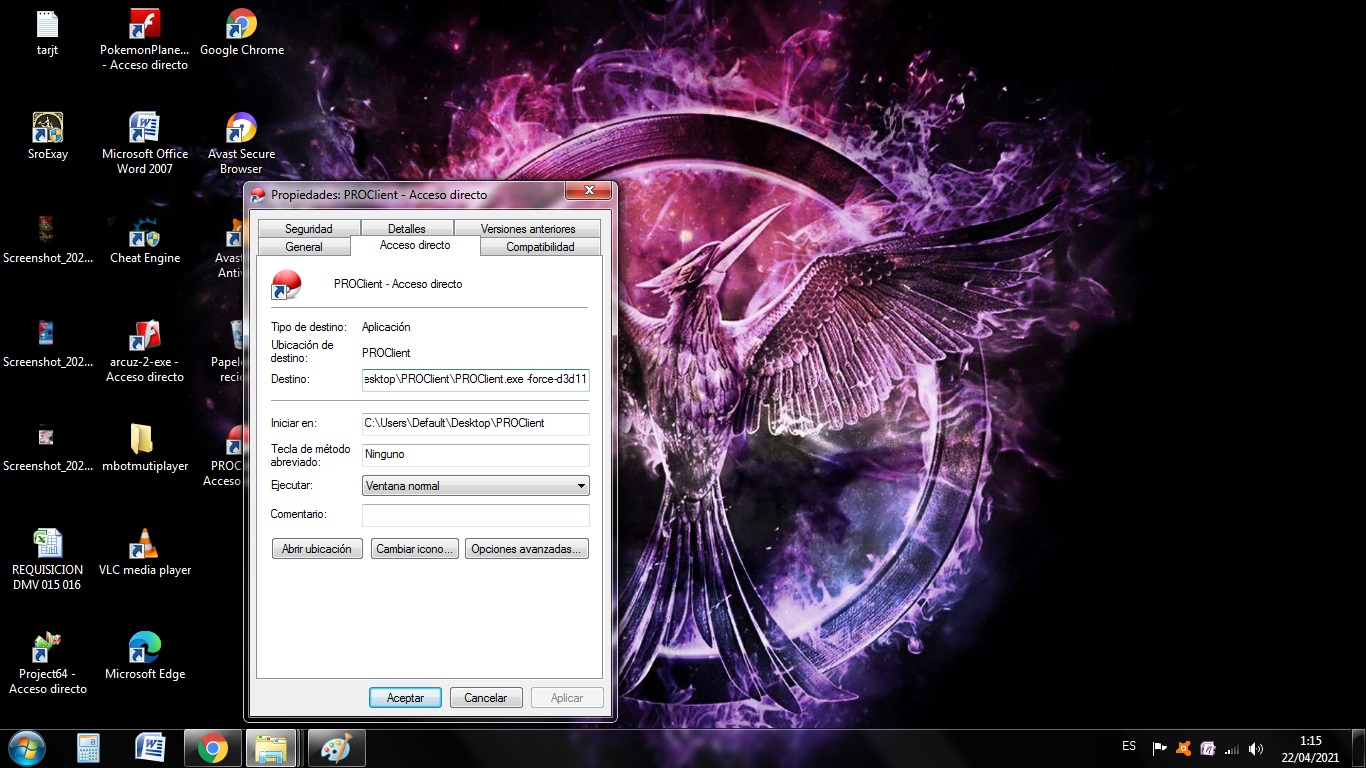
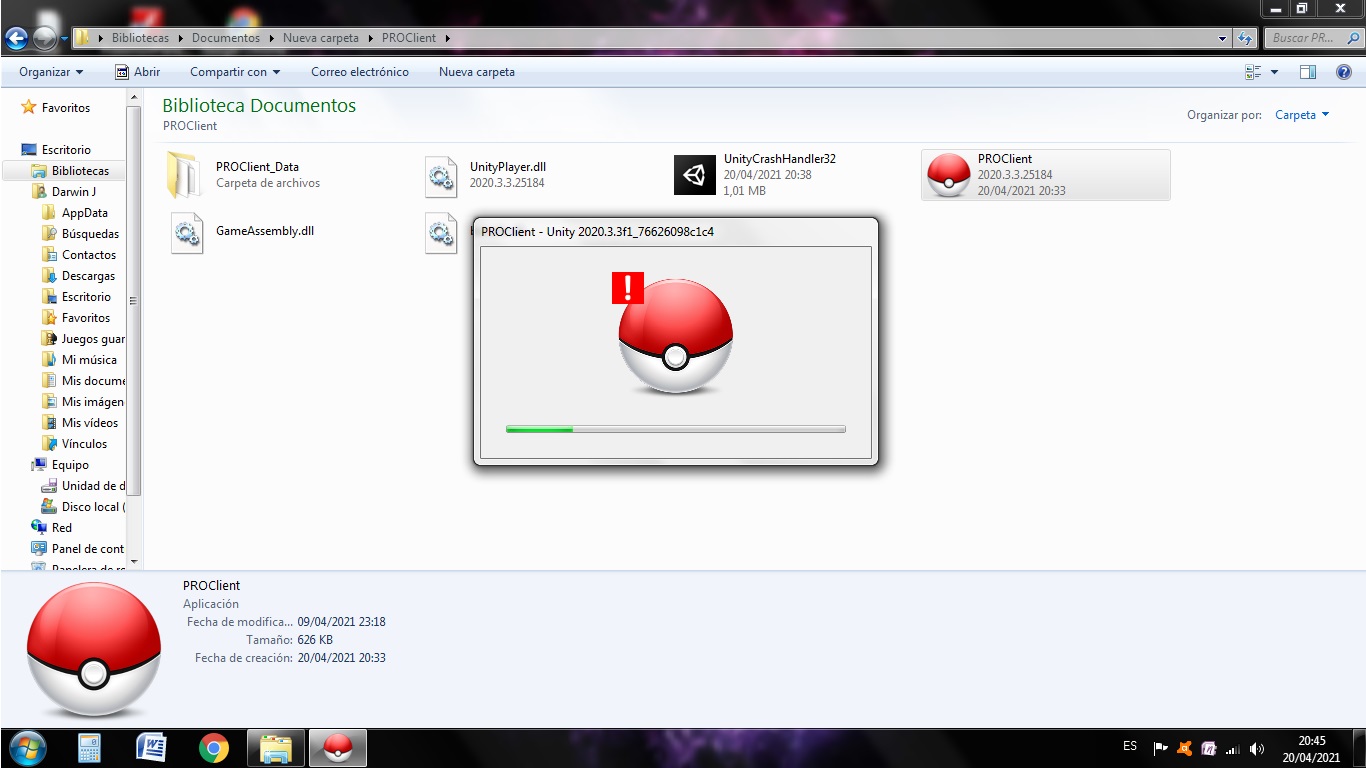
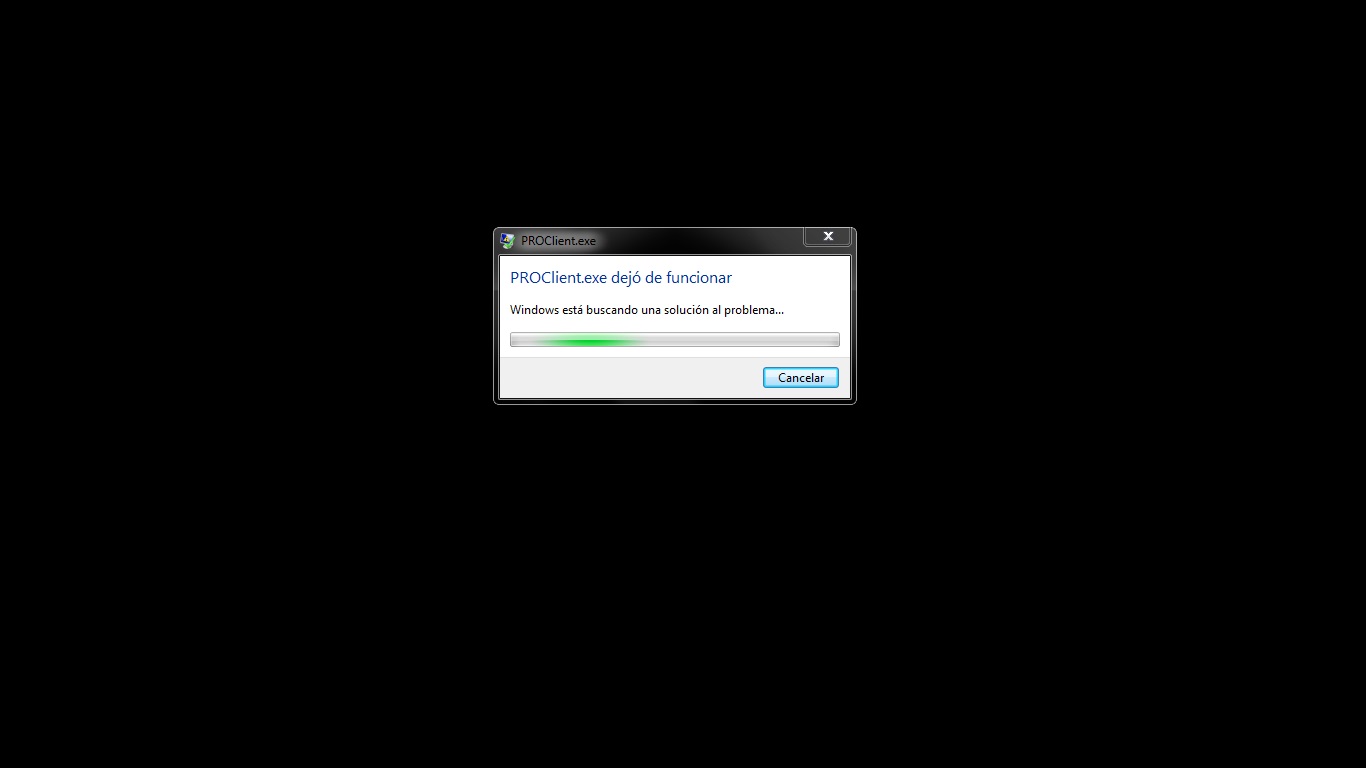
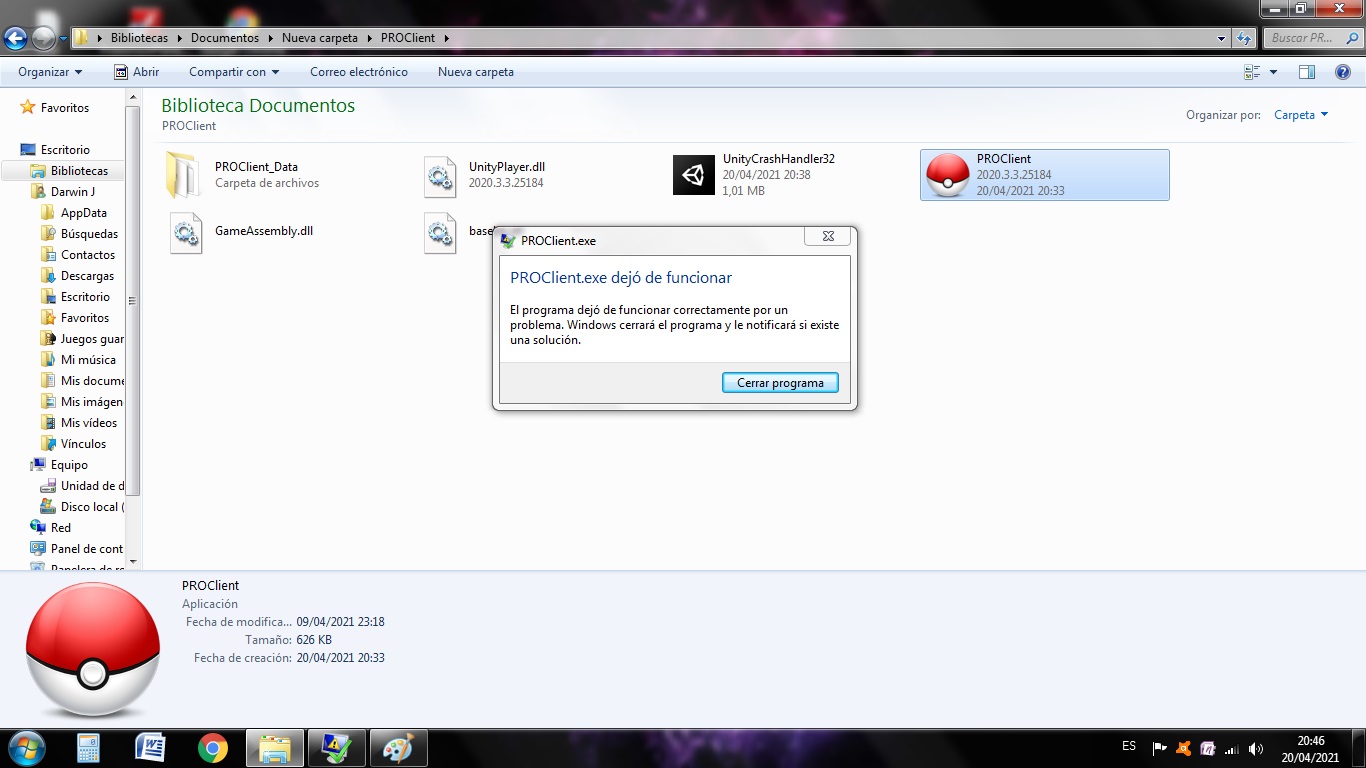

Auction Porygon Z modest 31 spatk (closed)
in Selling Pokémon - Silver
Posted
auction over, winner: Coreyclearheart