-
Posts
20 -
Joined
-
Last visited
Mhawon1's Achievements
21
Reputation
-
Mllepuff007 started following Mhawon1
-
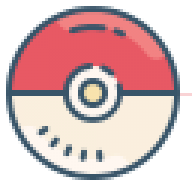
Auction: Epic Ada Tyranitar (4x 30+) [SOLD]
Mhawon1 replied to Mhawon1's topic in Selling Pokémon - Gold
700k EDIT1: 750k by Draculhao 820k by Chroll0 -
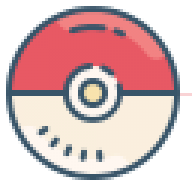
Auction: Epic Ada Tyranitar (4x 30+) [SOLD]
Mhawon1 replied to Mhawon1's topic in Selling Pokémon - Gold
Current offer: 650k ! -
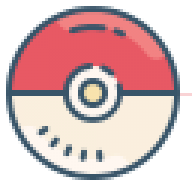
Auction: Epic Ada Tyranitar (4x 30+) [SOLD]
Mhawon1 replied to Mhawon1's topic in Selling Pokémon - Gold
up :) -
Winner : 820k by Chroll0 [spoiler=ENDED] Auction start: 600k Minimum bid: 50k Cash Only End in 48h.
-
Hi ! I didn't played for few months and apparently my pickaxe is missing :x I'm sur that i didn't sold it.
-
For those who wondering what i'm doing. PRO Betterfarm RN is a "dead" the OCR i'm using fucked up .... I'm working on another OCR that should be much better. It shouldn't missread any pokemon name now :D A new OCR mean a new app beacause it's not working like the first one i used and it have over 2k lines... It should take few days / week. Stay tuned! Edit: i know why the tool wasn't working and that was really stupid. PRO staff renamed the Game Window Title (Pokemon Revolution to ProClient) ^^' Anyway the app was a trash work. what's coming is much much better :D Edit: Look like it's working great ! i didn't get any Missreaded pokemon :D Edit: almost done !
-
I'll look into it a soon as possible !
-
Thank have a nice day :)
-
Hi there ! I didn't get online for few weeks and my Goth Purple Clothes are gone ! Replaced by Autum Clothes Blue i believe. Can someone help me ? i saw that i'm not the only one with Clothes issue :x Ty
-
Thanks for those report :) In fact the table sorting is working that way natively. i have to tweak it a bit but i'll resolve this on next update. i think this happen because your "area" is too large and take a part of "please wait" when you're switching pokes. you should make the area less large. There is no eta for the next update. I'm working on something else i will share when it's done ;)
-
Thank you :) You have to write the pokemon name to Lowercase. I'll fix that in the next update ! (Pokemon like Mr.Mime/Nidoran F should be write as mrmime/nidoranf) will be fix too. I take a note for the sound notification ;)
-
After a week of testing i got a lot of issues reported, the tool should work better now :D 08/02/2018 : Content: - New file format .psv that contains encounters data. - Added "L" Button (Load datas from .psv file). - Added "S" Button (Save current data to a .psv file). - Added "R" Button (Reset current data). Fix: - Pokemons with special char in there name (ex: Mr.Mime, Nidoran F/M) are now supported. - Timer now go above 24h (was reseting to 0). - Change screen reading speed (1 per sec to 2 per sec). - Tool now not allow the user to restart in Missreading situation if the user didn't update the name in the "Setup". The timer will now flash red until the user updated the name. - A case where the tool cannot know if you're out of battle should be fixed. - Limit of try to find out the pokemon name before asking for correction set to 10 (5 before). - Bigger Pokemon image frame (some was too big).(modifié) Edit: Little misstake with the first link. fix
-
Yeah that would be good :D
-
PRO BetterFarm v1.2 Main informations : PRO BetterFarm use OCR (Optical Character Recognition) to read what is going on on PRO game. It'll try to find out if you're in battle or not and will try to understand which pokemon you're facing. PRO BetterFarm isn't a BOT ! You cannot be BANNED by using PRO BetterFarm. Link Features : - Count every pokemon you can encounter in game and store it. - Auto-stop when you're not on PRO window. - Target spécific pokemon for better stats. - Store datas into a DataGrid. - Manually correct missreading of pokemon name. - Missreading corrections stored and shareable (PokemonRenameList.csv). - Save / Load / Reste data (All data are stored in the save folder and can be share). Tweaking: - Make the BetterFarm window always on top. - Change BetterFarm window transarency. Comming soon: - Global stat from everyone. - Leaderboard ? - Find a Area list for better data saving. - Show Pokemon Type. ... feel free to ask for new things ! DOWNLOAD HERE! Tested for the latest client version (Anniversary Edition) How to setup : Step1. Launch PRO BetterFarm and click on "Setup" button. (1) Step2. Find a fight in PRO and click on "Select Area" to highlight the pokemon name including 'Your_Name VS." (2) You can refer to the .GIF in BetterFarm app. (*) Step3. Click on "Read test" button. (3) Now there is 2 Ways: "WRONG SET" or "FULLY SET" "FULLY SET" Situation: You're done thanks to use BetterFarm :D "WRONG SET" Situation: - Select the Area again and try to get the same area as the GIF. - Scale up PRO GUI in PRO settings. - Change PRO Resolution. [spoiler=Screen]
- 73 replies
-
- 15
-

-
I'm on it since the start, 250h spend, no tege :)


