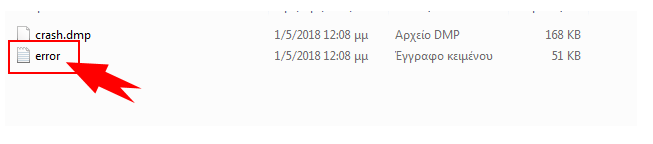-
Posts
1076 -
Joined
-
Last visited
-
Days Won
1
Everything posted by Nebulas
-
Please do try those fixes if the issue still persists. I'll now lock this topic. Have a nice day! Kind regards - Nebulas Dedicated Support Team - Locked -
-

[SOLVED] My Character is stuck and cannot move
Nebulas replied to Jvdominici's topic in Resolved General Support
As your issue has been resolved, I'll now lock this topic. Kind regards - Nebulas Dedicated Support Team - Locked - -
Hi once again As I've previoulsy mentioned, please send the Crash Log files that are generated when you crash, in a reply to this topic. In the meantime, you could try and update your Graphic Drivers and Windows Operating System, Clear out some useless data to free up space on your PC... Kind regards - Nebulas Dedicated Support Team
-
Hi there I have forwarded your issue. Thanks for your patience, and with this said, I wish you a good day! Kind regards - Nebulas Dedicated Support Team
-
As the server maintenance has finished, back ups have been made and the PvP season has ended, I'll now lock this topic. Have a nice day! Kind regards - Nebulas Dedicated Support Team - Locked -
-
Hi there The servers are under maintenance, due to back ups and ending the PvP Season. Kind regards - Nebulas Dedicated Support Team
-
As you've succesfully merged your account, I'll now lock this topic. Thank you, SViper for providing the help needed. Have a nice day! Kind regards - Nebulas Dedicated Support Team - Locked -
-
As I've moved you, I'll now lock this topic. Have a nice day! Kind regards - Nebulas Dedicated Support Team - Locked -
-
Hi again @taytay92 Could you come online ingame so I can move you? Kind regards - Nebulas Dedicated Support Team
-
Hi there Does the issue still persist after you've logged out? Another way that might fix this is to open the console with your F2 function key and typing Clearmaps, pressing enter and restarting your game. Let me know if your issue has been resolved or not, and with this said, I wish you a good day! Kind regards - Nebulas Dedicated Support Team
-
As you're able to login now, I'll lock this topic. I hope you have a nice day! Kind regards - Nebulas Dedicated Support Team - Locked -
-
Hi there Red and Blue server have merged into the Silver Server... Your Red Server progress is still intact. Follow the merge steps to succesfully merge your account. How to merge: [spoiler=Step 1]Log into your dashboard and click the [Merge is required] button: [spoiler=Step 2]Select the desired merge option; once you get the successful merge dialogue, you're done! In your case, you would have to select the Red Server as your main account. if you have some errors while doing the merge, please do check the Common Merge Errors: FAQ. Spanish translation With this said, I wish you a good day! Kind regards - Nebulas Dedicated Support Team
-
No, what I mean is a file that has your crash logs, it's either nexto your .EXE, .DLL and Data file or in your Appdata file. It should look like this ^ If you cannot find it at all, then please update your Graphic drivers and Operating System to the latest version. Kind regards - Nebulas Dedicated Support Team
-
Hi there As Hahahaka mentioned, you can go to Treasure Beach by surfing south from One Island. For more info about the Sevii Island, use the Sevii Island Guide. With this said, I wish you a good day! Kind regards - Nebulas Dedicated Support Team - Locked -
-
Hi again Do these crashes happen a lot? Several fixes: - Clean Reboot - Run the game in Compatability Mode - Move the game from C:/ to another partition. - Install latest drivers - Log in as a different User. Rename the problem profile. Log in as the original user again. A new profile will get created. If the crash is gone, copy your over your user data from the corrupted one. Let me know if your issue has been resolved after doing this. Kind regards - Nebulas Dedicated Support Team
-
Hi again That is not the Crash Log, but the window you get when a crash happened. The Crash Log is located nexto your .EXE file or in C:\Users\x\AppData\LocalLow\PROTeam\Pokemon Revolution\Crashes The x is replaced with the User Profile Name on your PC... Please attach the .LOG file here, so I can solve your issue :D Kind regards - Nebulas Dedicated Support Team
-
Hi there Red and Blue server have merged into the Silver Server... Your Red Server progress is still intact. Follow the merge steps to succesfully merge your account. How to merge: [spoiler=Step 1]Log into your dashboard and click the [Merge is required] button: [spoiler=Step 2]Select the desired merge option; once you get the successful merge dialogue, you're done! In your case, you would have to select the Red Server as your main account. if you have some errors while doing the merge, please do check the Common Merge Errors: FAQ. With this said, I wish you a good day! Kind regards - Nebulas Dedicated Support Team
-
Hi there Theotakis Could you attach your Crash Log here, I'll take a look at it and help you in solving your problem. Kind regards - Nebulas Dedicated Support Team
-

please help, I can not move my pokemon to computer.
Nebulas replied to Assteven's topic in Resolved General Support
Hi there I have moved your Joltik in your PC. As your issue has been resolved, I'll now lock this topic. I hope you have a nice day! Kind regards - Nebulas Dedicated Support Team - Locked -- 1 reply
-
- 1
-

-
Hi there Lamarck1 Could you talk to the Officer near in the southern part of Goldenrod City? It doesn't really matter if your receive the spearow or not. There is no real problem, and you're most certainly not stuck. Let me know if your problem has been resolved. With this said, I wish you a good day! Kind regards - Nebulas Dedicated Support Team
-
Hi there Anditsgone Sorry for the inconvience you've expercienced. Could you please give us more info about the disconnection you had? Did the game crash and did you get a crash log? If this was the case, please attach the crash log here. To my knowledge, the server didn't crash today, and it might've been your internet dropping and causing the disconnection. With this said, I wish you a good day, and I'll await your reply. Kind regards - Nebulas Dedicated Support Team
-
Hi there Hippopotas can be found in the Kanto Dig Spots on Route 14 and Route 15. More info about those Dig Spots in the Dig Spots Guide. He did not abuse any bug, nor is this worth to report. Good luck finding one, and with this said, I wish you a good day! Kind regards - Nebulas Dedicated Support Team - Locked -
- 1 reply
-
- 1
-

-
Hi there As indicated by the title of this topic and the data on your account, you've already used the merge steps to merge your account. [spoiler=Merge steps] Red and Blue server have merged into the Silver Server... Follow the merge steps to succesfully merge your account. How to merge: [spoiler=Step 1]Log into your dashboard and click the [Merge is required] button: [spoiler=Step 2]Select the desired merge option; once you get the successful merge dialogue, you're done! In your case, you would have to select the Blue Server as your main account. if you have some errors while doing the merge, please do check the Common Merge Errors: FAQ. As your problem has been resolved, I'll now lock this topic. With this said, I wish you a good day! Kind regards - Nebulas Dedicated Support Team - Locked -
-
Hi there LeeHyunWoo Unfortunately, we only de-level Pokemon that are near level 100 and need a de-level so they can evolve. We do not offer de-levels for these kind of mistakes. Sorry for your inconvenience, and with this said, I wish you a good day! Kind regards - Nebulas Dedicated Support Team