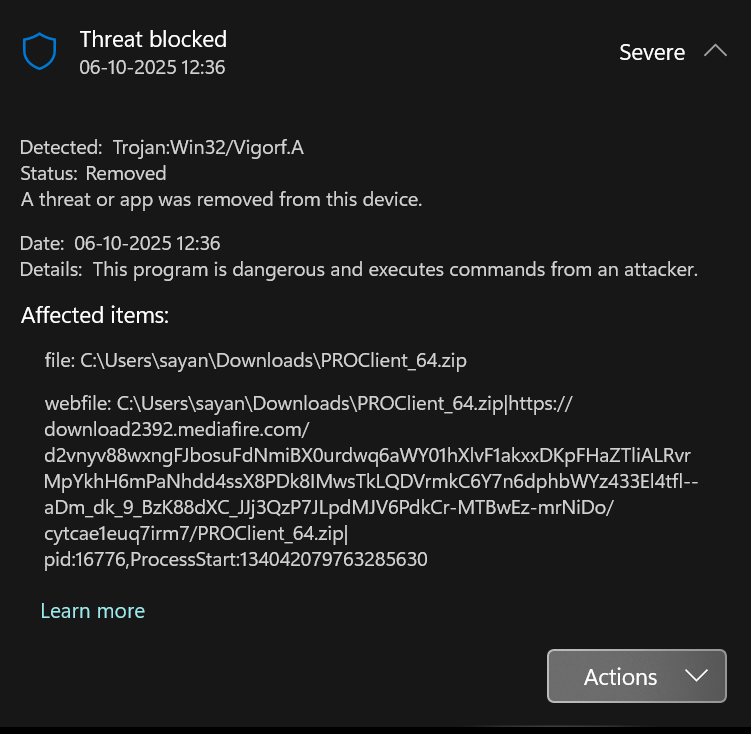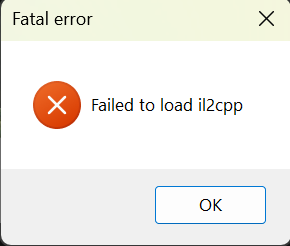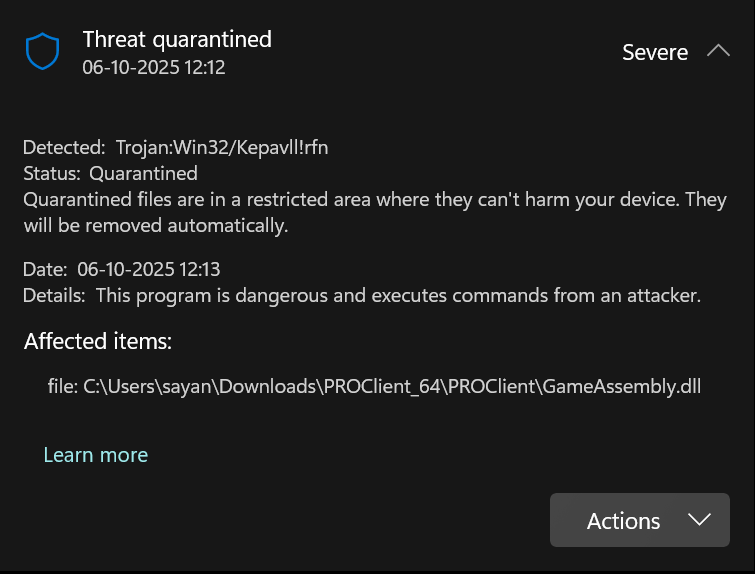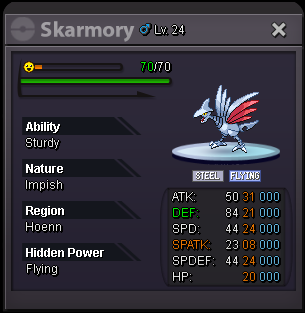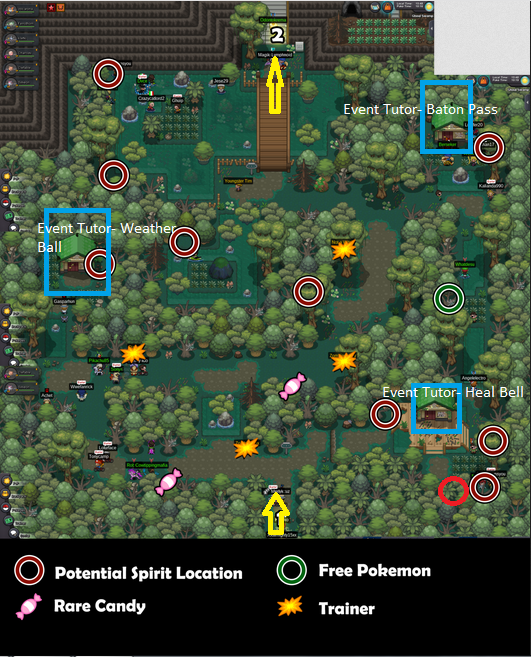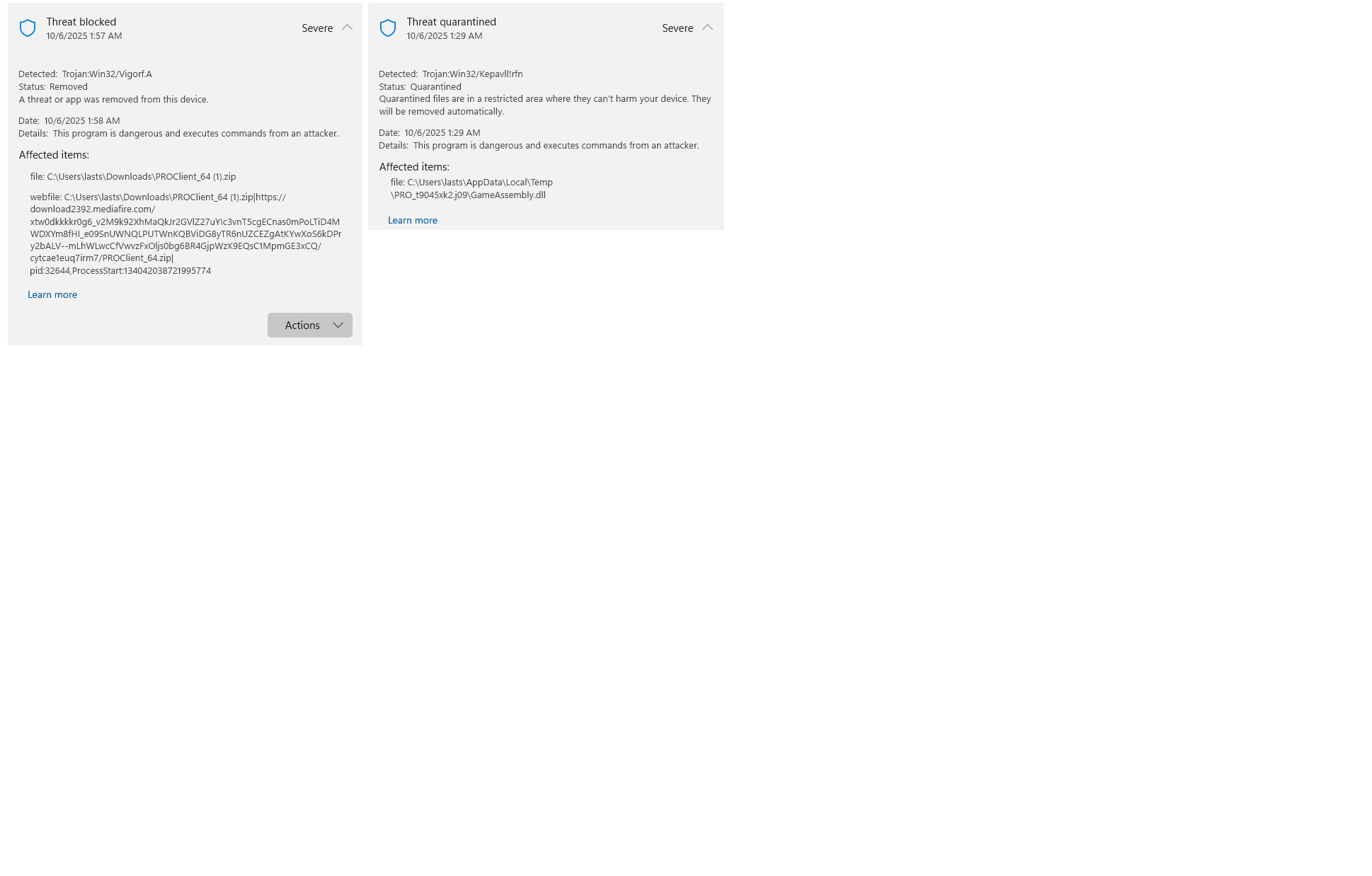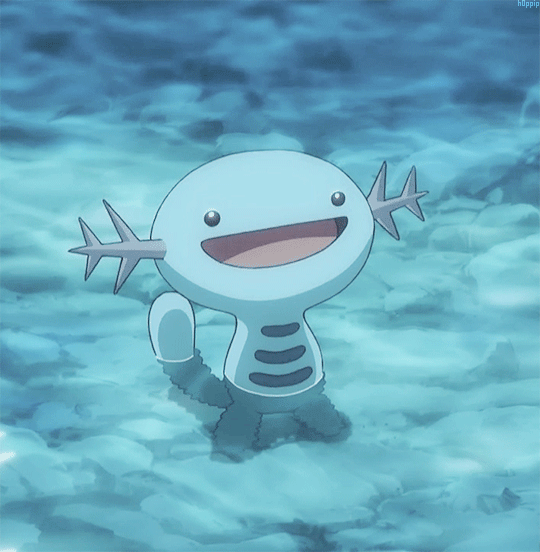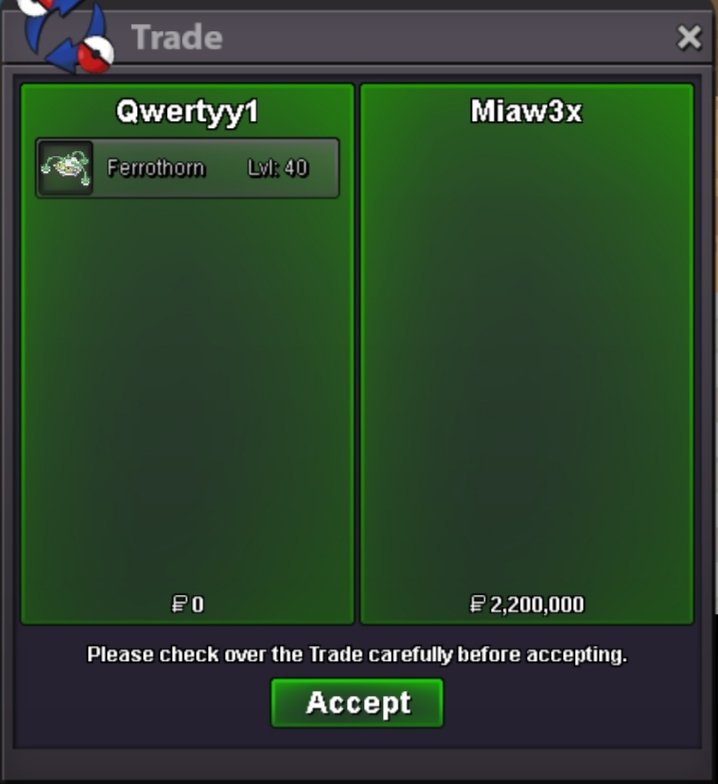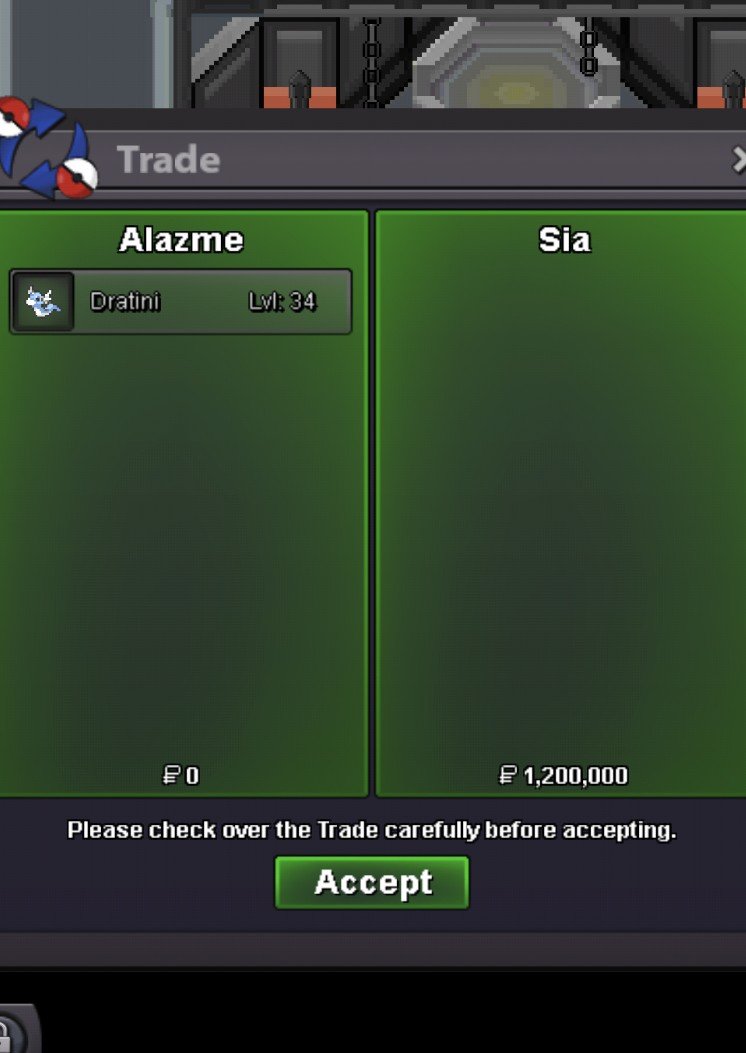All Activity
- Past hour
-

'Failed to load il2cpp' while opening the client
Sayanesh replied to Sayanesh's topic in Client Bugs; Music, Graphics, etc.
-

PRO CLient Patcher: Something Went Very Wrong Error
Adiuvo replied to Godlyd3mon's topic in General Support
Hello @Godlyd3mon, I will attempt to help you all out with this problem. At the moment, when some players attempt to update their client, Windows Defender labels one or two of the files as a Trojan virus. This is because some of PROs files are encrypted, which can trigger a false-positive. Windows Defender will then quarantine the file to protect your computer. Some players might get a pop up saying "Failed to load il2cpp", others have an issue when the patcher is extracting the files, like you've posted above. There are a couple methods to bypass this issue 1) In windows security, click on the "Virus & threat protection". Here you can click on "protection history", which will show the threat that was quarantined. Clicking on it will probably bring up a Windows Security permission. Once accepted, you can click actions to restore. This restores the file, allowing the game to access it. Sometimes this doesn't solve the problem though. Now we'll apply an exception to your anti-virus, which is will force it to ignore files in a certain location. I would recommend removing your PRO files from your PRO folder. 2) In windows security, click on the "Virus & threat protection". Under "Virus & threat protection settings", click "Manage settings". Scroll down to the section for "Exclusions", and then click "Add or remove exclusions". After accepting the Windows Security request, you can click "+ Add an exclusion". You will then pick the folder that will contain your PRO game files. Now Windows Defender will ignore this folder when looking for security threats. At this point, I would recommend emptying your trash and performing a reboot. Next, download a fresh install of the PRO client (direct download from the PRO website), and place the files in your exclusion folder. You can now launch the game from this folder, and it should bypass the security restrictions and allow you to play PRO. If you are not comfortable doing this, it is then recommended to wait a few days. Per one of the developers today, "I always upload the files to the most popular antivirus programs, and after some time, they stop getting flagged. The issue is worse right now because I had to release new clients. Normally, I build, upload the files, and release them later, but that process doesn't work as smoothly when I can to upload hotfixes....it should settle down once the file stops getting flagged, which usually takes about one to two days. Its often faster, but we have absolutely no control over that." If you attempt these steps, please let me know if they solve your issue or if it continues to persist. -
Hello @Sshate and @Juha, I will attempt to help you all out with this problem. At the moment, when some players attempt to update their client, Windows Defender labels one or two of the files as a Trojan virus. This is because some of PROs files are encrypted, which can trigger a false-positive. Windows Defender will then quarantine the file to protect your computer. Some players might get a pop up saying "Failed to load il2cpp", others have an issue when the patcher is extracting the files. There are a couple methods to bypass this issue 1) In windows security, click on the "Virus & threat protection". Here you can click on "protection history", which will show the threat that was quarantined. Clicking on it will probably bring up a Windows Security permission. Once accepted, you can click actions to restore. This restores the file, allowing the game to access it. Sometimes this doesn't solve the problem though. Now we'll apply an exception to your anti-virus, which is will force it to ignore files in a certain location. I would recommend removing your PRO files from your PRO folder. 2) In windows security, click on the "Virus & threat protection". Under "Virus & threat protection settings", click "Manage settings". Scroll down to the section for "Exclusions", and then click "Add or remove exclusions". After accepting the Windows Security request, you can click "+ Add an exclusion". You will then pick the folder that will contain your PRO game files. Now Windows Defender will ignore this folder when looking for security threats. At this point, I would recommend emptying your trash and performing a reboot. Next, download a fresh install of the PRO client (direct download from the PRO website), and place the files in your exclusion folder. You can now launch the game from this folder, and it should bypass the security restrictions and allow you to play PRO. If you are not comfortable doing this, it is then recommended to wait a few days. Per one of the developers today, "I always upload the files to the most popular antivirus programs, and after some time, they stop getting flagged. The issue is worse right now because I had to release new clients. Normally, I build, upload the files, and release them later, but that process doesn't work as smoothly when I can to upload hotfixes....it should settle down once the file stops getting flagged, which usually takes about one to two days. Its often faster, but we have absolutely no control over that." If you attempt these steps, please let me know if they solve your issue or if it continues to persist.
-
Hello @Khanhswrath I will attempt to help you all out with this problem. At the moment, when some players attempt to update their client, Windows Defender labels one or two of the files as a Trojan virus. This is because some of PROs files are encrypted, which can trigger a false-positive. Windows Defender will then quarantine the file to protect your computer. Some players might get a pop up saying "Failed to load il2cpp", others have an issue when the patcher is extracting the files. There are a couple methods to bypass this issue 1) In windows security, click on the "Virus & threat protection". Here you can click on "protection history", which will show the threat that was quarantined. Clicking on it will probably bring up a Windows Security permission. Once accepted, you can click actions to restore. This restores the file, allowing the game to access it. Sometimes this doesn't solve the problem though. Now we'll apply an exception to your anti-virus, which is will force it to ignore files in a certain location. I would recommend removing your PRO files from your PRO folder. 2) In windows security, click on the "Virus & threat protection". Under "Virus & threat protection settings", click "Manage settings". Scroll down to the section for "Exclusions", and then click "Add or remove exclusions". After accepting the Windows Security request, you can click "+ Add an exclusion". You will then pick the folder that will contain your PRO game files. Now Windows Defender will ignore this folder when looking for security threats. At this point, I would recommend emptying your trash and performing a reboot. Next, download a fresh install of the PRO client (direct download from the PRO website), and place the files in your exclusion folder. You can now launch the game from this folder, and it should bypass the security restrictions and allow you to play PRO. If you are not comfortable doing this, it is then recommended to wait a few days. Per one of the developers today, "I always upload the files to the most popular antivirus programs, and after some time, they stop getting flagged. The issue is worse right now because I had to release new clients. Normally, I build, upload the files, and release them later, but that process doesn't work as smoothly when I can to upload hotfixes....it should settle down once the file stops getting flagged, which usually takes about one to two days. Its often faster, but we have absolutely no control over that." If you attempt these steps, please let me know if they solve your issue or if it continues to persist.
-
Sayanesh started following 'Failed to load il2cpp' while opening the client
-
starting offer: 500k min raise: 100k insta: N/A Auction ends: 24hrs after initial bid Auction rules apply good luck Accept CC(500k) and pokedollars
-

𝓣𝓱𝓮 𝓝𝓲𝓶𝓽𝓸𝓹𝓲𝓪 𝓢𝓱𝓸𝓹 ࣪ ִֶָ☾. (Big UPDATE 9/28)
Nimn1m replied to Nimn1m's topic in Pokémon Shops - Gold
-
bump
- Today
-
Adiuvo started following Cannot find the last spriit in hollowen island
-
Hello @Sunrakuxemul Sorry to hear you're struggling with this quest. Please try searching at the spot circled in red in the image below (not the red/white circles). The blue pokeball might not be visible, but keep looking there. Try pressing the interact button against the trees in this location. This seems to be the one players have the most difficulty with. Please let me know if this solves your issue, or if it continues to persist.
-
Te mando mensaje bro
-
Windows Defender doesn't let download or update the proclient because of a virus, multiples actually. What's happening? Attach: Screenshot of Windows Defender Log.
-
1m3
-
Lowlief started following Shiny Swinub + Epic Gyarados + Epic Hp Fire Serperior Auction
-

Shiny Swinub + Epic Gyarados + Epic Hp Fire Serperior Auction
Lowlief replied to Seedless's topic in Selling Pokémon - Gold
100k gyarados -
167k
-
Darthshadow started following 20+ careful Halloween form mankey
-

20+ careful Halloween form mankey
Darthshadow replied to Scrubdoodle's topic in Shiny and Special Pokémon - Gold
Start -

Epic summer gardevoir and alakazam
Darthshadow replied to Darthshadow's topic in Shiny and Special Pokémon - Cross Server
Thx for the feedback ^^ I know it but I won't change my mind -
-
Please cek why i cannot find the last spirit..i already search 3 hour not find yet..i also uninstall and download again..not solved the problem..
-
CHARMANDER: Max speed Epic PvPable AUCTION
Calvinalford replied to Calvinalford's topic in Selling Pokémon - Silver
@Tandemaus would you be able to complete the trade please -
I totally forgot about this due to halloween haha! winner!
-