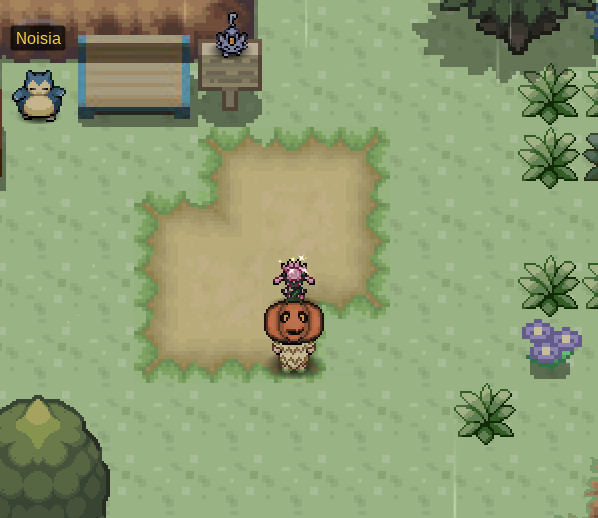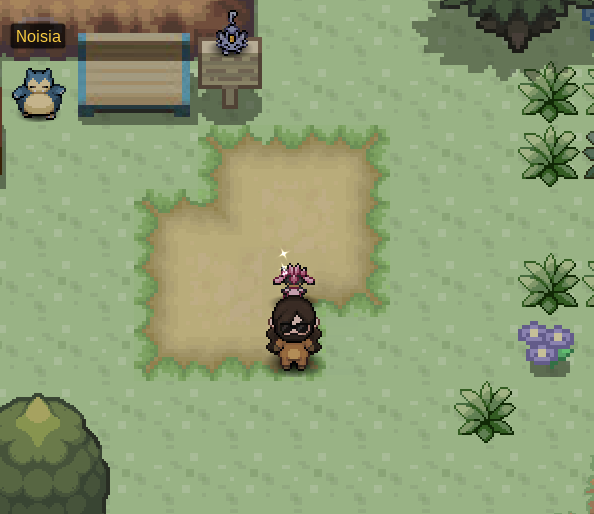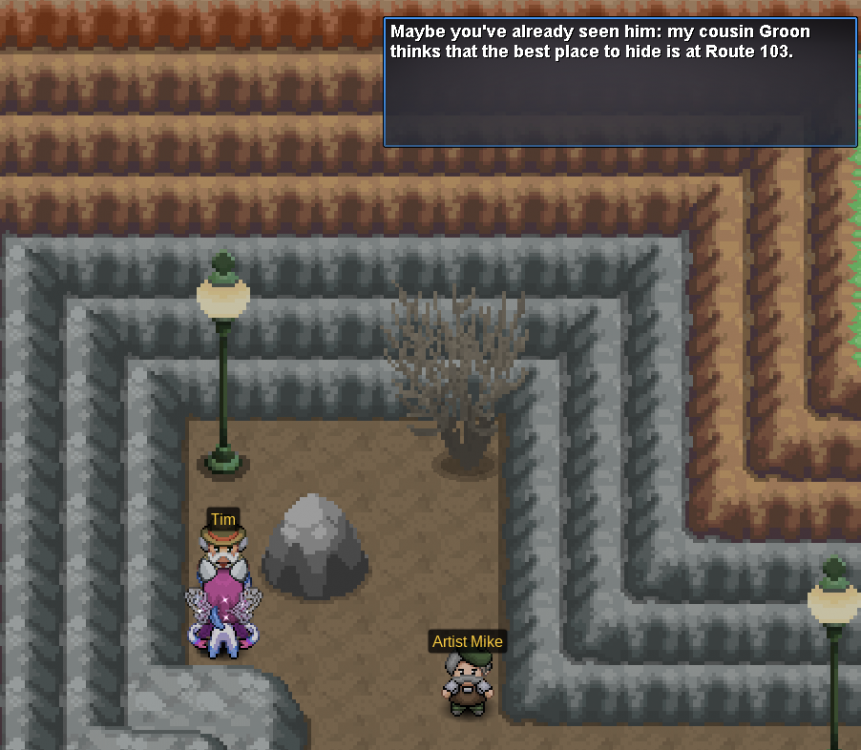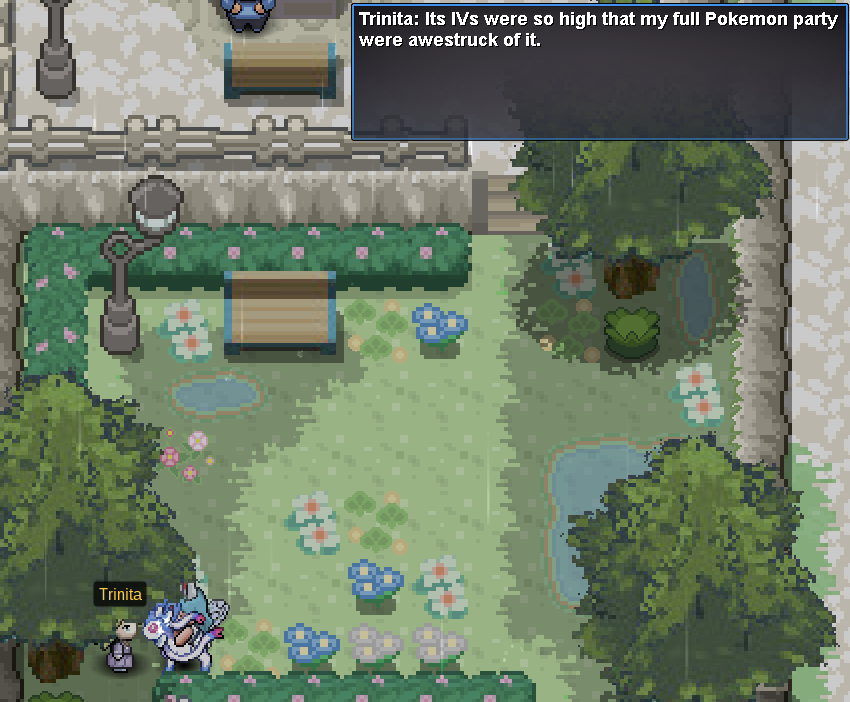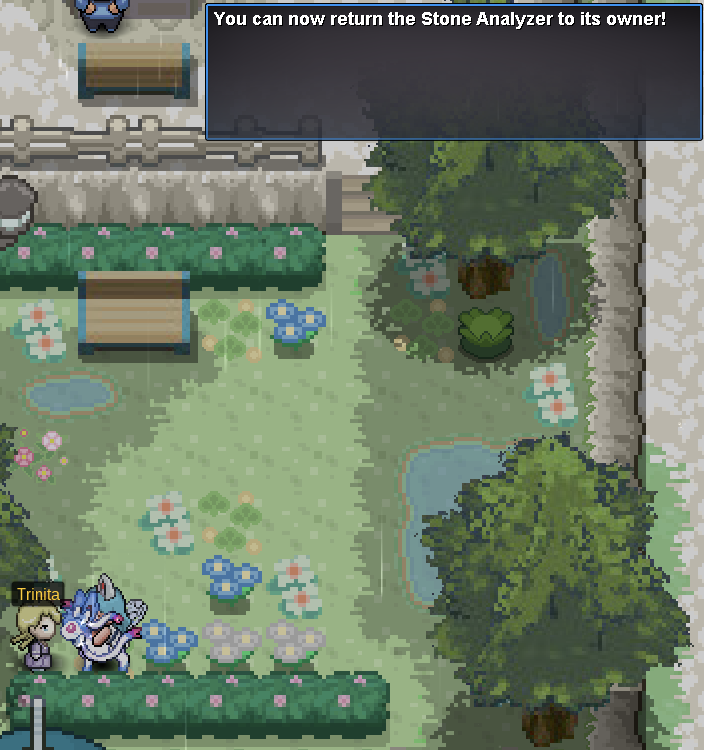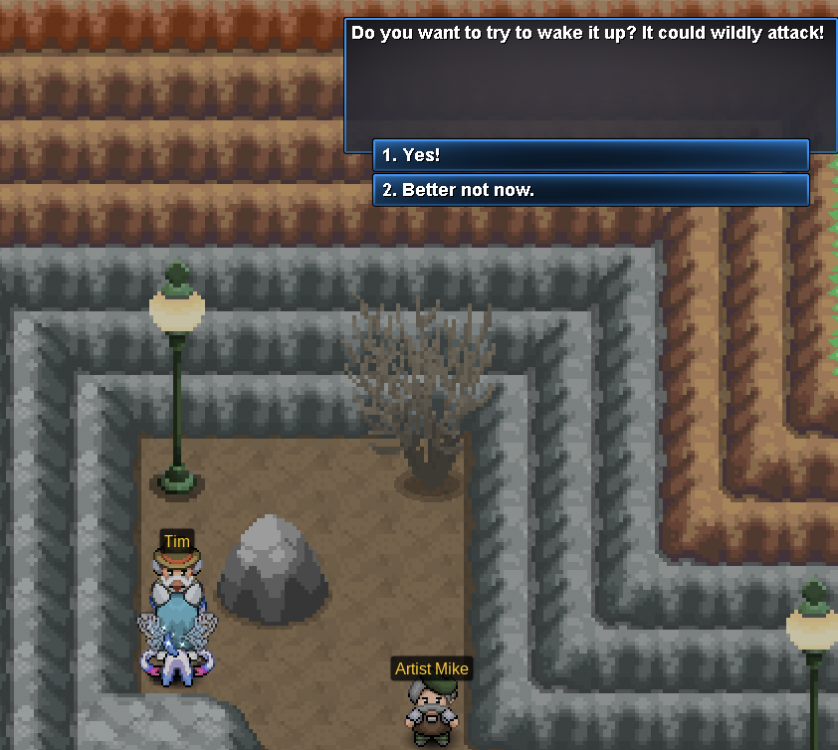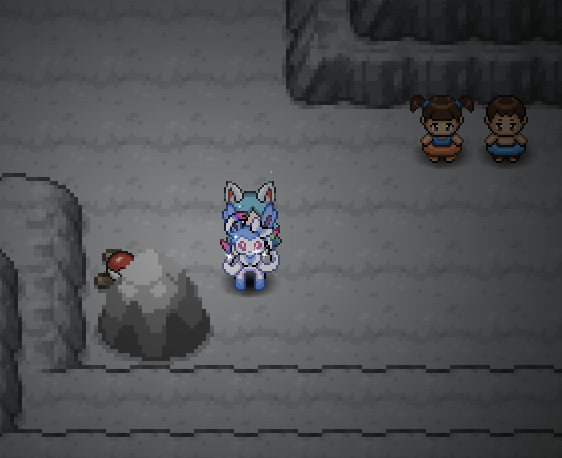-
Posts
9506 -
Joined
-
Last visited
-
Days Won
42
Everything posted by Fluffles
-
Glad to hear that your issue has been resolved. If you have any further questions, please don't hesitate to ask. With that said, will now be locking this thread. Good luck and have a great day!
-
Hello there! Please do note that the Red server has now merged with the Blue server to form the Silver server and the Yellow server has now been renamed as the Gold server. If you haven't updated your client you'll have to download the latest update here! If you played on the Red/Blue Server, you will also have to log onto the Dashboard and merge your accounts. Also, don't forget to select the correct server as your main server. Furthermore, please be sure to read the Merge FAQ for questions you may have as well as the Common Merge Errors:FAQ if you encounter issues whilst merging. If you played on the Yellow server, then you may simply log on the Gold server and should still have your items and continue your progress. Hope this helps and have a great day!
-

delete surf from a pokemon [SOLVED]
Fluffles replied to Sirector's topic in Resolved General Support
Hi there. As stated previously, you can indeed delete Surf like any other move. Please take note that you consume TMs when you use them. However, HMs like Surf have infinite usage. Please let me know if you have any further issues. -

the new update switched my acounts.
Fluffles replied to Kingheily's topic in Resolved General Support
Hi there. It seems as if you've split your two accounts. The account with your Red Progress should be called kingheily2. Can you check this for me? -
Hi there. Unfortunately, there is no ETA as to when Mega Evolutions will be released to players. Nevertheless, you can keep an eye out in our Update Logs as well as in #announcements in our PRO Official Discord for announcements as to when they are released. Until then, please be patient. Hope this clarifies things for you. Good luck and have a nice day!
-
Glad to hear that your issue has been resolved. If you have any further questions, please don't hesitate to ask. With that said, will now be locking this thread. Good luck and have a great day!
-
Hello everyone! I am pleased to announce this month's event, the Fashion Show Event! This event was conceptualized by @Geno, the winner of last month's Event Design Contest. As part of his reward, his event will be featured as one of our monthly events. Good luck to all the participants and we hope you enjoy! Ugly [spoiler=Ugly] Funny [spoiler=Funny]
-
Glad to hear that your issue has been resolved. If you have any further questions, please don't hesitate to ask. With that said, will now be locking this thread. Good luck and have a great day!
-
Hello there! Please do note that the Red server has now merged with the Blue server to form the Silver server and the Yellow server has now been renamed as the Gold server. If you haven't updated your client you'll have to download the latest update here! If you played on the Red/Blue Server, you will also have to log onto the Dashboard and merge your accounts. Also, don't forget to select the correct server as your main server. Furthermore, please be sure to read the Merge FAQ for questions you may have as well as the Common Merge Errors:FAQ if you encounter issues whilst merging. If you played on the Yellow server, then you may simply log on the Gold server and should still have your items and continue your progress. Hope this helps and have a great day!
-
Glad to hear that your issue has been resolved. If you have any further questions, please don't hesitate to ask. With that said, will now be locking this thread. Good luck and have a great day!
-
Hi there. Are you still having issues with the story or did you happen to fix the issue? Looking forward to your response.
-
Welcome to PRO! Hope you enjoy.
-
Hi there. Please be patient as you wait for the results to be released. There is no exact time as to when they'll be released. Although, an announcement will be made in our Official PRO Discord once the results have been released. Please stay tuned until then!
-

Game freezes everytime i start a battle, please help! [SOLVED]
Fluffles replied to Jeicexl's topic in Resolved Bugs
Glad to hear that your issue has been resolved. If you have any further questions, please don't hesitate to ask. With that said, will now be locking this thread. Good luck and have a great day! -

Can't connect to the gold server [SOLVED]
Fluffles replied to Grzmot654's topic in Resolved General Support
Glad to hear that your issue has been resolved. If you have any further questions, please don't hesitate to ask. With that said, will now be locking this thread. Good luck and have a great day! -

Depression to my account.. I lost all my pokemon!
Fluffles replied to Lorventh19's topic in Resolved General Support
Hello there! If you are still getting an "Invalid Password" error, please be sure to change your password here. Don't forget it has to be Alphanumerical as well. It is important to change your password on the Dashboard rather than the forums since they differ. If you encounter more issues whilst trying to merge, you may have a look at the Common Merge Errors: FAQ. You may also visit the Server Merge FAQ for some questions you may have. Please let me know if you've regained access to your account. -
Hello there! If you are banned, you should be able to check the reason in the Dashboard. Furthermore, bans should not be discussed in this sub-forum. Despite this, you may make a thread under Discipline Appeals if you feel that this ban is unjust in any way. It is also good to note that bans are not performed without proper evidence. Please be patient as you wait for a staff member to respond. You may bump your thread every 24 hours. If it doesn’t say that you are banned on the dashboard, you can ask about the reason in your Appeal. With all that said, I wish you the best of luck and will now be locking this thread.
-

Why my account was banned [LOCKED]
Fluffles replied to Clubfamtai2's topic in Resolved General Support
Hello there! If you are banned, you should be able to check the reason in the Dashboard. Furthermore, bans should not be discussed in this sub-forum. Despite this, you may make a thread under Discipline Appeals if you feel that this ban is unjust in any way. It is also good to note that bans are not performed without proper evidence. Please be patient as you wait for a staff member to respond. You may bump your thread every 24 hours. If it doesn’t say that you are banned on the dashboard, you can ask about the reason in your Appeal. However, there are cases where your account isn’t actually banned although there is something on your connection that is. Therefore, please double check with the following questions! With all that said, I wish you the best of luck and will now be locking this thread. -

Depression to my account.. I lost all my pokemon!
Fluffles replied to Lorventh19's topic in Resolved General Support
Hello there! Please do note that the Red server has now merged with the Blue server to form the Silver server and the Yellow server has now been renamed as the Gold server. If you haven't updated your client you'll have to download the latest update here! If you played on the Red/Blue Server, you will also have to log onto the Dashboard and merge your accounts. Also, don't forget to select the correct server as your main server. Furthermore, please be sure to read the Merge FAQ for questions you may have as well as the Common Merge Errors:FAQ if you encounter issues whilst merging. If you played on the Yellow server, then you may simply log on the Gold server and should still have your items and continue your progress. Hope this helps and have a great day! -

Problems with battle (Mobile) [SOLVED]
Fluffles replied to Mekirin's topic in Resolved General Support
Glad to hear that your issue has been resolved. If you have any further questions, please don't hesitate to ask. With that said, will now be locking this thread. Good luck and have a great day! -
Hi there and welcome to the Valley of Steel Guide! This Guide will help you accomplish the quests in the Valley of Steel. It will also provide you with the locations of the different items in the valley. Requirements: Hoenn Champion Fee: 5,000 Pokedollars per entry Region: Hoenn City: Lavaridge Town Access Point: Guard South of Lavaridge Town [spoiler=Valley of Steel ] Step 1: Talk to the Torkoal upon entering the Valley of Steel. [spoiler=Step 1] Step 2: Talk to the Torkoal upon entering Valley of Steel Western Peak. [spoiler=Step 2] Step 3: Battle the pokemon South of the Town at the Western Peak, across the bridge. The Torkoal will ask to join you after you interact with it. [spoiler=Step 3] Step 4: Go to Steven in Valley of Steel Eastern Peak, House 3. It's the house furthest back. [spoiler=Step 4] Step 5: Go back to the area where you found the Torkoal and battle the Steelix. [spoiler=Step 5] Step 6: Go back to Steven, and he'll go to the Valley of Steel Underground. [spoiler=Step 6] Step 7: Talk to the Hiker in the cave and you now have access to the underground and Boss Steven. [spoiler=Step 7] Boss Requirements: ✦ 1 Steel-Type Pokemon ✦ A Pokemon with Iron Defense ✦ 201 hours playtime Boss Team: Armaldo (X-Scissor, Rock Blast, Crush Claw, Slash) Bisharp (Night Slash, Iron Head, Guillotine, Swords Dance) Mawile (Iron Head, Spit Up, Swallow, Stockpile) Aggron (Automize, Double Edge, Metal Burst, Heavy Slam) Klinklang (Hyper Beam, Zap Cannon, Metal Sound, Lock-On) Mega Metagross (Meteor Mash, Hammer Arm, Thunder Punch, Ice Punch) Step 1: Talk to Tim in the Valley of Steel. [spoiler=Step 1] Step 2: Talk to Groon in Route 103. He'll tell you to go to Sootopolis. [spoiler=Step 2] Step 3: Talk to Trinita in Sootopolis City. She will require an Oddish with 146+ IVs. [spoiler=Step 3] Step 4: Turn in the Oddish with 146+ IVs. [spoiler=Step 4] Step 5: Go back to Tim and you'll get a chance to catch a Pawniard! [spoiler=Step 5] Description: Neptuno will give you a quest each day. This can be either be a Battle Quest or an Item Quest. Take note that if you leave the valley, you can no longer complete the quest. Location: Valley of Steel Eastern Peak, House 3 Cooldown: 1 Day Rewards: You will be rewarded with a certain amount of steel coins after completing each quest. You can turn in and check your steel coin balance with Dorothy. ✦ 5 Heal Powder: 20 Steel Coins ✦ 9 Ultra Balls: 12 Steel Coins ✦ 45 Pokeballs: 12 Steel Coins ✦ 3 Revives: 25 Steel Coins ✦ 1 Electirizer: 110 Steel Coins Battle Quests: ✦ Tufo at Western Peak ✦ Tefe at Eastern Peak ✦ Tofu at Western Peak ✦ Tifa at Cave of Steel 1F ✦ Tafi at Cave of Steel 2F Item Quests: You will have to find a certain number of each an item. Below are the locations for each. [spoiler=Tree Sap Locations]✦ Tree by the entrance of Valley of Steel ✦ Tree next to the Flash Cannon Tutor, Center of Valley of Steel ✦ Tree towards the side; across the bridge, South of Western Peak ✦ Tree next to a Eastern House 2, Valley of Steel Eastern Peak [spoiler=Steel Strand Locations]✦ Rock under the bridge, North of Valley of Steel ✦ Rock next to Joe and Mathilda, East of Valley of Steel [spoiler=Dry Branch Locations]✦ Dead bush next to Underground Cave, North of Valley of Steel ✦ Dead bush near Lilly, South of Valley of Steel ✦ Dead bush near Lilly, South of Valley of Steel Trade: Bisharp for Klefki Location: Valley of Steel Eastern Peak Location: Valley of Steel Cost: 12, 000 Pokedollars CAVE OF STEEL 1F (Towards Eastern Peak) CAVE OF STEEL 2F (On your way down to Valley of Steel) VALLEY OF STEEL WESTERN PEAK VALLEY OF STEEL EASTERN PEAK VALLEY OF STEEL
-

Problems with battle (Mobile) [SOLVED]
Fluffles replied to Mekirin's topic in Resolved General Support
Hi there. Could you please try to uninstall and delete all your PRO files on your phone? Afterwards, please install the new download found here. Let me know if this works for you. -

Can't connect to the gold server [SOLVED]
Fluffles replied to Grzmot654's topic in Resolved General Support
Hi there. Can you please try the following? • Run the game in compatibility mode • Update your Display/Graphical Drivers • Add an exception for the client in your Firewall and Antivirus • Update your Windows Version • Clear out your Physical Memory or Ram to free up space • Terminate processes you don't need in the Task Manager -

Returning Player back to Pro! I'm in Hoenn.
Fluffles replied to Ameryllrowe's topic in Player Introduction and Partings
Welcome back!