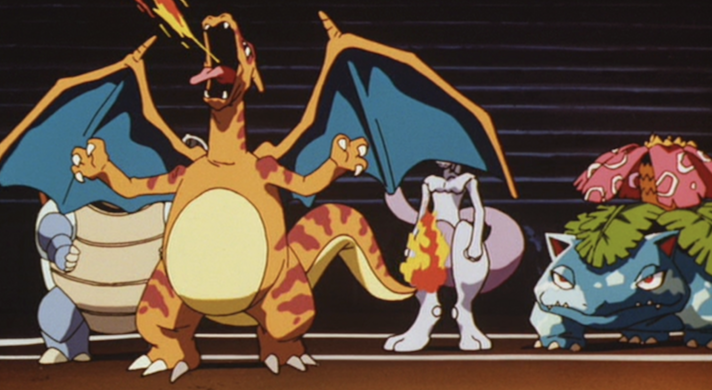-
Posts
9506 -
Joined
-
Last visited
-
Days Won
42
Everything posted by Fluffles
-
Hi there. I've unlocked your post. Please be sure to follow the Trade Rules before proceeding with any transactions. You may also want to update the images on the thread. Let me know if you need further help.
-

Unable to log into Silver server
Fluffles replied to Mrsnarkington's topic in Resolved General Support
Hi there. There isn't really much of a difference. However, it being alphanumerical ensures that your password is read properly by the database. You could log into Gold because it didn't require a merge, unlike Silver. Please let me know if you have any further clarifications. -

Unable to log into Silver server
Fluffles replied to Mrsnarkington's topic in Resolved General Support
Hello there! If you are still getting an "Invalid Password" error, please be sure to change your password here. Don't forget it has to be Alphanumerical as well. It is important to change your password on the Dashboard rather than the forums since they differ. If you encounter more issues whilst trying to merge, you may have a look at the Common Merge Errors: FAQ. You may also visit the Server Merge FAQ for some questions you may have. Hope this helps and have a nice day! -

Need help with old account [SOLVED]
Fluffles replied to Xenophage's topic in Resolved General Support
Glad to hear that your issue has been resolved. If you have any further questions, please don't hesitate to ask. With that said, will now be locking this thread. Good luck and have a great day! -

Stuck at "Loading Map" Screen on Mac
Fluffles replied to Chekhovsgnu's topic in Resolved General Support
Hi there. Do you happen to be playing on public wifi? If so, please try playing on a private connection or another device! -

Need help with old account [SOLVED]
Fluffles replied to Xenophage's topic in Resolved General Support
Hello there! Please do note that the Red server has now merged with the Blue server to form the Silver server and the Yellow server has now been renamed as the Gold server. If you haven't updated your client you'll have to download the latest update here! If you played on the Red/Blue Server, you will also have to log onto the Dashboard and merge your accounts. Also, don't forget to select the correct server as your main server. Furthermore, please be sure to read the Merge FAQ for questions you may have as well as the Common Merge Errors:FAQ if you encounter issues whilst merging. If you played on the Yellow server, then you may simply log on the Gold server and should still have your items and continue your progress. Hope this helps and have a great day! -

Kanto pokemon still in main 6 in johto
Fluffles replied to Lfcbrad93's topic in Resolved General Support
Hi there. It seems as if you only have Johto pokemon in your party now. However, I see that you have deleted some Kanto pokemon to solve your problem. Would you like these pokemon to be recovered? If so, what ones? Looking forward to your response. -

Issue with connecting to server (old account)
Fluffles replied to Rickastley's topic in Resolved Bugs
Hello there! If you are still getting an "Invalid Password" error, please be sure to change your password here. Don't forget it has to be Alphanumerical as well. It is important to change your password on the Dashboard rather than the forums since they differ. If you encounter more issues whilst trying to merge, you may have a look at the Common Merge Errors: FAQ. You may also visit the Server Merge FAQ for some questions you may have. Hope this helps and have a nice day! -
Hi there. Can you please try to delete all your profiles and reinstall the game? Restart your computer. Afterwards, run the program as an Administrator by right clicking the app's logo and clicking open. Please let me know if this has worked for you.
-
Glad to hear that your issue has been resolved. If you have any further questions, please don't hesitate to ask. With that said, will now be locking this thread. Good luck and have a great day!
-

Stuck at "Loading Map" Screen on Mac
Fluffles replied to Chekhovsgnu's topic in Resolved General Support
Hi there. This may be caused by an issue with your internet provider. Could you please check with them if you are having internet difficulties. You might also want to check your internet speed to see if it's optimal. -
Hi there. Can you please try the following? Try Alt+Tab ▪︎ Use an Escape Rope ▪︎ Try battling another player and losing, this should bring you back to your last visited Pokecenter ▪︎ Try typing /ref into the chat bar, or clicking the refresh arrow on the bottom toolbar ▪︎ Log out, and then back in ▪︎ Close the whole client and start PRO again Please let me know if you're still stuck after doing all these.
-

Stuck at "Loading Map" Screen on Mac
Fluffles replied to Chekhovsgnu's topic in Resolved General Support
Hi there. Can you please try to delete all your PRO Files and reinstall the game here? -
Hi there. Can you try to delete all your PRO Files and download the latest update here? Make sure to restart your computer after deleting all your PRO Files.
-
Hi there. Do you play on Android? If not, please try the following: • Run the game in compatibility mode • Update your Display/Graphical Drivers • Add an exception for the client in your Firewall and Antivirus • Update your Windows Version • Clear out your Physical Memory or Ram to free up space • Terminate processes you don't need in the Task Manager
-
Hi there. Sorry for the delay in response. Please do note that staff members are simply volunteers and may not always be at your service. The appropriate staff member will reply to your thread accordingly when they are free. Please be patient as you wait for a response. You may bump your thread every 24 hours if it doesn't receive a response. Also, please refrain from talking about your ban here as it is against our General Support Rules. I've now forwarded your thread to the respective parties. With all that said, will now be locking this thread. Good luck and have a great day!
-
Hi there. Please try the solutions listed on the guide for your operating system. Please let me know if this has worked for you.
-
Hi there. Unfortunately there is no date and time as to when Mega evolutions will be released to players. However, you can always check our Update Logs if they are made available to players. Sorry to disappoint you, but I hope you understand.
-
Hi there. Can you please try the following? • Run the game in compatibility mode • Update your Display/Graphical Drivers • Add an exception for the client in your Firewall and Antivirus • Update your Windows Version • Clear out your Physical Memory or Ram to free up space • Terminate processes you don't need in the Task Manager
-
Hi there. Did you happen to black out before you lost your money? You black out once all your pokemon are fainted. When you black out, you are sent to your last visited Pokecenter. You will also lose 5% of your current money each time you black out. Hopefully I've clarified this for you.
-
Have you done all this and still crash?
-
Hi there. First of all, please refrain from posting on others' threads when asking for help on a different issue. Please be sure you change your emails on both the Dashboard and the forums. Please take note that our forums only allows one email per account. Unfortunately, there isn't a way to delete your account completely. However, if you change your emails both on the forums and the dashboard to another one, you may be able to free up the email you want to use. Please let me know if this has worked for you.
-
Hi there. Right click on the program's shortcut, .exe file, or installation file. Click on Properties. Click on the Compatibility tab. Check the Run this program in compatibility mode for box. Click on the drop down menu arrow and select Windows XP. NOTE: Always pick the latest Windows version the program was written for to have a better chance of it running properly in Windows 7. To Change the Privilege Level of the program - Check the Run this program as an administrator box to enable or disable this option. Click on OK to apply the changes. Now, double click on the program's shortcut, .exe file, or installation file to start the installation. Follow the onscreen instructions to complete the installation.
-
Hi there. Could you please try all of the following? • Run the game in compatibility mode • Update your Display/Graphical Drivers • Update your Windows Version • Add an exception for the client in your Firewall and Antivirus • Clear out your Physical Memory or Ram to free up space • Terminate processes you don't need in the Task Manager
-
Hello everyone! I am pleased to inform you that is has now been 3 years since PRO's Beta release. In line with this, we will be having the Clone Starter Event once again! Clone Pokemon are adapted from those that were created and deployed in the movie, Pokémon: The First Movie - Mewtwo Strikes Back. The event will only last until September 1st, 2018, so be sure to get your clones while you can! You'll be able to hunt for exclusive clone variations of Bulbasaur, Charmander, and Squirtle in different areas. There is a 1/20 (5%) chance of encountering these counterparts in the wild. Their evolutions will also have their corresponding clone variations. Furthermore, you gain 5% bonus Experience! This is added to your current experience boosts. Below are the locations where you can obtain these exclusive clones! [spoiler=Bulbasaur] Bulbasaur #Map Area Daytime Rarity MS Level Item Route 21 Land M/D/N Tier 9 No 7-13 - Route 4 Land M/D/N Tier 9 No 8-12 - Safari Area 2 Land M/D/N Tier 9 No 12-14 - Pallet Town Headbutt M/D/N - No 3-8 - [spoiler=Charmander] Charmander #Map Area Daytime Rarity MS Level Item Cinnabar Mansion 3 Land M/D/N Tier 9 No 15-19 - Route 25 Land M/D/N Tier 9 No 12-14 - Route 6 Land M/D/N Tier 9 No 13-17 - Pallet Town Headbutt M/D/N - No 3-8 - [spoiler=Squirtle] Squirtle #Map Area Daytime Rarity MS Level Item Cinnabar Island Surf/Fish (Super Rod) M/D/N Tier 9 No 10-17 - Route 10 Surf/Fish (Super Rod) M/D/N Tier 9 No 10-17 - Vermilion City Surf/Fish (Super Rod) M/D/N Tier 9 No 13-18 - Pallet Town Headbutt M/D/N - No 3-8 -