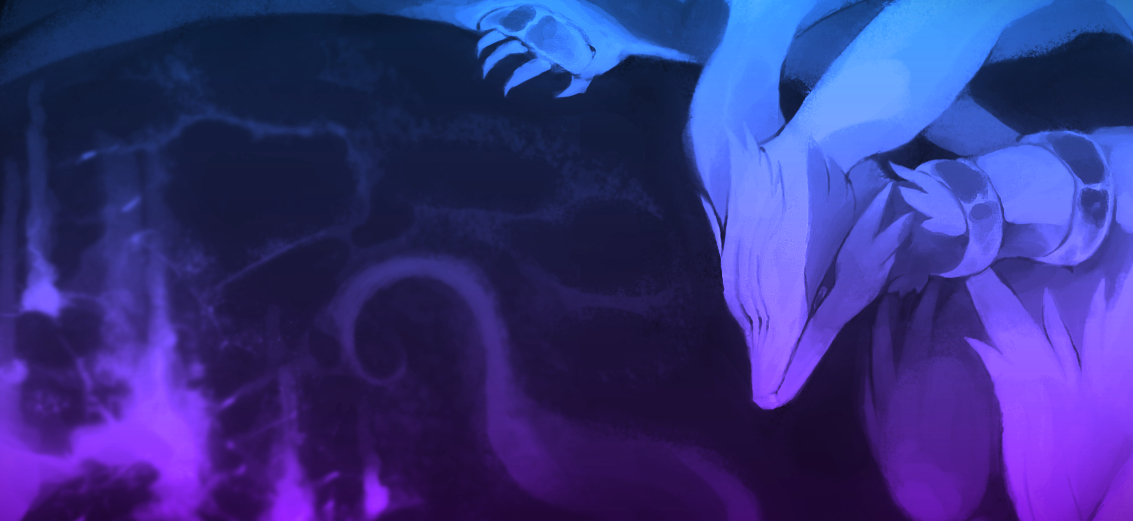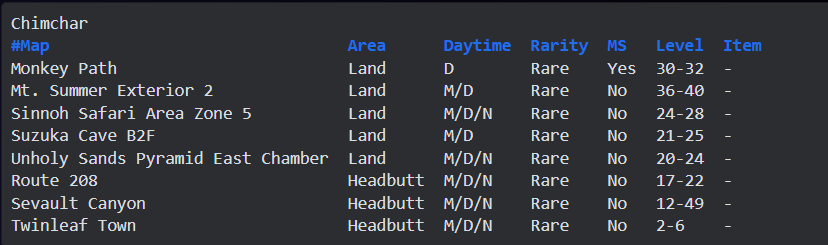-
Posts
750 -
Joined
-
Last visited
Everything posted by Fusionflair
-

Certain pokemon being locked behind a paywall.
Fusionflair replied to Oan's topic in Resolved General Support
Greetings @Oan I understand your frustration regarding this but the game is absolutely NOT pay to win. I will now explain it to you part by part. Firstly, the Membership(more info here) is not just obtainable by donating to the game. You can also buy Coin Capsules from the Trade chat to get 100 coins from them which you can use to buy the Membership from the Coin Shop along with Mounts, Cosmetics and other items. You can also ask in the Trade Chat to buy the specific items. Although some spawns are only MS exclusive(For example, Honedge), 99% of the Pokemon also have a Non-MS spawn accessible to everyone. I will explain that now. For example, Dratini does not just have a Kanto spawn in the Safari Exclusive, which is indeed MS only. You can also catch Dratini in Love Island(more info here) that is a Kanto spawn(with specific requirements) and Dragons Den in Johto. You can join our Official Discord Server(click to join), to check spawns by using the command ^s pokename/mapname. Here you can see that the large majority of spawns in the game are Non-MS. I would also like to thank @Darksoul56 and @Riddoe, both for helping them. As they said, more things become available as you make progress into the storyline. This is a Pokemon game. Players are supposed to beat gyms and explore all of the regions, step by step you get more Pokemon to catch and much more. Completing all regions is overall quite easy, and you can finish faster than you expect. Being a multiplayer game, it is also to be considered that some Pokemon may have a heavier impact on the PvP and PvE environments and thus, are harder to get than the others. I hope this helps answer all your questions. Please do not hesitate to ask if you have any more concerns regarding this. Have a great day, Fus1onflare -
Greetings @Hisokaxxhunter Yes, all of the Type-specific Z-Crystals are now available, that includes but is not limited to the Waterium Z. Along with the ones released before. You can get the Type-specific ones through the Mono-type Tournament in Trainers Valley. If you haven't unlocked Trainers Valley yet, you can check a guide here(click for more info). Once you arrive on Trainers Valley and start moving towards the Tournament building at the center of the map, Prof's Aide will stop you and speak about the Tournament in brief. Entering the building you can speak to the Info Desk for detailed info on the different tournaments. You can register for the Tournament at the Registration NPC, where you will have to select which tournament you want to enter amongst the following and register your Pokemon and select the type for which you want to register them for. This is a daily tournament thus after completing it for the day, you can go again after 00:00 hours GMT+0. Level 50 Tournament The level 50 tournament is where you can obtain the Z-Ring. If you have the Z-Ring from the first release already then you may not go for this tournament. The following points have it all in detail: You need to have at least 3 Pokemon of the same typing for this tournament. This has in total five rounds, all of which are to be won to obtain the Z-Ring. Your Pokemon will have their levels reduced to level 50 for this tournament(the trainers are also level 50). Other rewards include EXP Candies and PvE coins. Level 100 Tournament The level 100 tournament is where you obtain the Type-specific Z-Crystals. The following points have it all in detail : You have to bring two monotype teams of three pokemon for each type(for example, three fire types and three water types). There are total 11 rounds. You have to win at least 6 for the Crystal Seller to sell you some of the Z-Crystals associated to the Type of Pokemon used by the Trainer NPCs in the Tournament. If you win all 11 rounds you can also earn a Z-crystal depending on the type of team you used. Other rewards include Pokedollars and PvE coins. Check this spoiler for the names of the ones that were released before : You can find guides for these, made by other players, on YouTube. I hope this helps answer your question. Feel free to let us know if you have any other concerns regarding this. Have a great day, Fus1onflare
-
Greetings @Marcosdm1771996 I appreciate and thank you for helping them and that too in their native language @Niuniu. Giratina is not obtainable in the game, as of now. All NOT obtainable Legendary and Mythical Pokemon in the game Check this spolier below for the list : For most of the Obtainable Legendaries you can check wiki page on Legendary Pokemon(More info here). Some quests are not updated there. You can refer to this list for them and check out the YouTube and Wiki Guides on them from different people. Obtainable Legendaries After defeating Giratina in the Distortion World, you are teleported to the Sendoff Spring, west of which is Route 214. I hope this helps answer your question. Feel free to let us know if you have any more concerns regarding this. Have a great day, Fus1onflare
-

Se puede capturar a heatran?
Fusionflair replied to Marcosdm1771996's topic in Resolved General Support
Greetings @Marcosdm1771996 I appreciate and thank you for helping them @Niuniu by linking them the guide. Yes, Heatran is obtainable. You need to be the Sinnoh Champion and have 150+ hours of playtime after having started the Sinnoh region. The quest is located in Stark Mountain in the Fight Area. You would need a Pokemon at level 60 or less to enter Stark Mountain by talking to NPC Buck who will take your rare candies and master balls and then let you into the mountain. Note that, if you leave the quest in between, your rare candies and master balls will not be returned until the quest is completed. Here is the wiki guide(more info here) on the quest that they have also linked. You can also check a video guide from other players on YouTube, if you need. I hope this helps answer your question. Feel free to let us know if you have any more concerns regarding this. Have a great day, Fus1onflare -
Greetings @Marcosdm1771996 You can hunt Chimchar with a Jolly natured Synchronise Pokemon as your lead in the party such as Abra and its evolutions, Ralts and its evolutions, etc. to get a 52% chance at encountering the same nature, that is, Jolly for the Chimchar. You can also faint the Sync Pokemon in your first party slot and it will still work. For all the spawns listed check this spoiler :- Unholy Sands and Suzuka Cave are part of event maps that are not available as of now. You can join our Official Discord Server(click to join) and use the command ^s pokename/mapname in the channel bot-commands to check spawns for different Pokemon. For buying one you can ask in the Trade Chat in-game for a Jolly Chimchar after being familiar with our Trade rules(more info here) and Chat rules(more info here). I hope this helps answer your question. Feel free to let us know if you have any other concerns regarding this. Kind regards, Fus1onflare
-
Greetings @Marcosdm1771996 You can obtain Rotom's other forms including Rotom-Wash upon talking with a pile of boxes in the places listed below :- Vermilion City Pokémon Center Celadon Department Store 2 Goldenrod Department Store 3. Lilycove Department Store 4F Veilstone Department Store 1F After interacting with the boxes you will get a prompt to choose what appliance you want Rotom to merge with. Upon choosing the Washing Machine you will get Rotom-Wash and it will learn Hydro Pump right away. I hope this helps answer your question. Feel free to let us know if you have any more concerns regarding this. Have a great day, Fus1onflare
-
Greetings @Azulix I appreciate and thank you for trying to help them @I3dontknow32. Are you trying to imply the Party EXP Share? In case you are, Party EXP Share was disabled with the end of Halloween event on 13th of November. Thus, you can no longer receive EXP points on all six of the pokemon in your party by defeating pokemon with one. You can, however, use the item EXP Share, making a pokemon hold it you can share the EXP to one additional pokemon at once. Thus, battling a pokemon in wild/NPC battle will now result into sharing the EXP between two pokemon at once. In case you haven't, you can obtain this item in the following places from the Professor's Aide NPC :- Route 2 Stophouse 3, can be reached from going into the Diglett's Cave from Route 11. National Park Stop House 1 Mauville Stop House 3 Route 214 Stop House As they mentioned above, EVs max out at 510 total and 252 for each stat. So, it cannot gain any further EVs after it is maxed out. I hope this helps answer your question. Feel free let us know if there are any other concerns regarding this. Have a great day, Fus1onflare
-
Greetings @Glitches I am sorry again to hear about your situation. As we discussed before, It also has nothing to do with your recent trade ban. Repel Trick hunting can only make encountering the Pokemon faster. The Black Medallion or BMS is working as intended as it was checked to be not paused. In gold server, you encountered 28 Foongus this month, out of which 7 were with the Hidden Ability, which is exactly 25% of the encounters that turned out to be with Hidden Ability. I hope this clarifies this question of yours. Feel free to let us know if you have any other concerns regarding this. Have a great day, Fus1onflare
-
Greetings @Mahi Glad to know that it helped. I will now lock this thread as resolved. Feel free to make a new one in case of any other questions or issues in the future. Kind regards, Fus1onflare
-
Greetings @Glitches I am sorry to hear about your situation. The Black Medallion or BMS gives you a 25% chance on encountering the Hidden Ability(H.A.) of the Pokemon you're hunting, even if so encountering one with H.A. is totally dependent on RNG. I can understand frustration might come when you're trying really hard but please understand it all is based on RNG and nothing can be done about it. I presume you are hunting Foongus in Safari Johto Grass and Swamp Zone which is a rare encounter there. To make the encounters better you can consider trying the Repel Trick Hunting Method(more info here). I hope this helps answer your question. I will now lock this thread as resolved. Feel free to make a new thread in case of any other issues or questions in the future. Kind regards, Fus1onflare
-
Hello @Imcnasty Thank you for taking the time to report it all, I also appreciate that you will record it if this repeats. I will now lock this thread as the issue has been resolved for now. Feel free to make a new thread if this repeats or you have any other issue/question in the future. Kind regards, Fus1onflare
-
Greetings @Marcosdm1771996 Yes, Naero would be above Mewtwo in Cerulean Cave B1F. As you have defeated him, now you can enter the daycares of all regions as mentioned in the previous post. I hope this helps. I will now lock this thread. Feel free to make a new one in case of any other questions in the future. Kind regards, Fus1onflare
-
Hello again @Imcnasty Very glad to hear that your issue was resolved. However, it is important for us to know what was causing the issue. Were you trying to use HP Up or other Proteins to add EVs to your Pokemon? Note that they can only be used up until the first 100 EVs for each stat (for example, HP upto 100 EVs) and not any more. Feel free to ask if you have any more concerns regarding this. Have a great day, Fus1onflare
-
Greetings @Poopsmagoops I am sorry to hear about your situation. Unfortunately, we do not offer de-evolution as a service as if we do it for you then we would have to do it for other players who have made similar requests in the past, also it would open us to possible abuses, for example, de-evolving a Shiny Vaporeon and selling it as a Shiny Eevee which sells for a higher price. I hope this helps answer your question. I will now lock this thread. Feel free to make a new one in case of any other questions in the future. Have a great day, Fus1onflare
-
Greetings @Mahi I am very sorry to hear about your situation. We checked and you don't have the Mega Bracelet. As a result, you are not able to progress further into the quest. Here's a guide on how to get the Mega Bracelet(more info here). I hope this helps. Please do not hesitate to ask if you have any more concerns regarding this. Have a great day, Fus1onflare
-
Greetings @Imcnasty I am very sorry to hear about your situation. I'd like to thank @Norex for helping with the situation and clarify the issue for us. I'd like to let you know that we would need to see a video of the issue that you're facing. It would be for us to understand it better and try to replicate it, so that it can be fixed. I hope we figure this out together. Please let us know if you have any other concerns regarding this. Have a great day, Fus1onflare
-
Greetings @Pppenguin I am very sorry to hear about your situation. I thank you and really appreciate you helping them @Zwirrfinst. Unfortunately, Halloween event has ended for this year today so the quest is no longer available until next year. As for your issue, like they said, the solution is to keep going north and battle the Corrupted Lake Trio again. Once a puzzle is solved it stays solved, so if you left the quest in between you can continue right where you left off. I hope this helps answer your question. I will now lock this thread. Feel free to create a new thread in case of any other issues or questions. Take care, Fus1onflare
-

detective basile no longer appears in the forest
Fusionflair replied to Titosk88's topic in Resolved General Support
Greetings @Titosk88 I am very sorry hear about your situation. Thank you helping them @Norex I would like to confirm that the first part of the quest can only be done at night(8PM-4AM Poketime). Detective Basile will reappear when it is night-time. Feel free to ask in case it is not the case or if you have any other concerns regarding this. Kind regards, Fus1onflare -
Greetings @Heroyla31 I am very sorry to hear about your situation. Firstly, I would like to thank you for helping them @Lyn1311. Next, I would like to confirm that once you have started the Heatran quest, NPC Buck will take all the Masterballs and Rare Candy and will only give them back upon completion of the quest. If you leave the quest in between, you will not have them back in your bag. For a detailed guide for the Heatran quest you can check our Wiki Guide(more info here). I hope this solves your issue and answers your question. As this issue was resolved I would now lock this thread. Feel free to create a new one in case of any other issues or questions in the future. Kind regards, Fus1onflare
-
Greetings @Marcosdm1771996 You can unlock the Daycares of all regions by beating Naero Boss in Cerulean Cave B1F. You can check how to unlock Cerulean Cave from our Wiki Page(more info here). Requirements for the Cerulean Cave quest : Johto Champion 240 different pokemon caught data Daycare centers location for each region and Sevii Islands : Route 5, Kanto Route 34, Johto Route 117, Hoenn Solaceon Town, Sinnoh Four Island, Sevii Islands (can only be entered with an active Membership) I hope this helps answer question. Please don't hesitate to ask if any more questions regarding this. Have a great day, Fus1onflare
-

Busco gente para hacer la mision de la Lucarita
Fusionflair replied to Marcosdm1771996's topic in Resolved General Support
Greetings @Marcosdm1771996 The Lucarionite or Lucario's Mega Stone quest is available only during the XMAS event. You need to finish the Missing Santa Quest(more info here) before. You can start the quest by speaking to Adventurer Cletus in North Pole Harbour House 1, you get to North Pole by taking the train from Polar City station or from Sailor Drew for fast travel, once you have already visited it from the train station. The NPC will ask you to help him find his friends, Cindy, Mark and Thomas inside the XMAS dungeon. It is preferred that you enter the dungeon with guildmates who can help you clear it overall to get the various other rewards including the Light Stone needed to obtain Reshiram from the Dragonspiral tower. However, you can easily enter with three people just to rescue Cindy, Mark and Thomas for the Lucarionite and exit the dungeon from the nearest checkpoint. To answer your question, you can find people to do the dungeon by asking in all(English only here) or the other chat(in this chat you can speak other languages like Spanish so that you don't have problems communicating). Once you have rescued them, Adventurer Cletus back in North Pole will give you the Lucarionite. When the event goes live this year, you can as well check a forum or YouTube guide on the quest. To know when it goes live, please join our Official Discord Server(Linked) and stay tuned for the announcement. I hope this answers your question. Please don't hesitate to ask if any more questions regarding this. Have a great day, Fus1onflare -

Como conseguir Supercaña?
Fusionflair replied to Marcosdm1771996's topic in Resolved General Support
Greetings @Marcosdm1771996 The Super Rod can be bought for 75000 pokedollars, making sure you have the Good and Old rods beforehand, in Olivine City House 1 from the NPC in front of the computer table. Here in the spoiler you can check how to reach it : For more info on fishing overall and to check where you can get the Good and Old rods if you haven't already, you can check our Wiki Page(click here). I hope this answers your question. I will now lock this thread. Feel free to make a new one in case of any other questions in the future. Kind regards, Fus1onflare -
Greetings Sorry for the late reply. The spawn for that form was fixed after you reported it. Thank you so much for the report. You can now hunt it with full hope and chances to encounter one. Remember encountering rare forms and shiny are totally based on RNG. I hope this answers your question. I will now lock this thread as resolved. Feel free to make a new thread for any other questions or issues in the future. Kind regards, Fus1onflare
-
Greetings @Marcosdm1771996 Some Z-Crystals were released in the game recently. You can get all the Kanto Zs :- Snorlium Pikanium Pikashunium Eevium Mewnium You can also get some of the Alola specific Zs like : Mimikium Lycanium Aloraichium Kommonium The others for example, the Type-Specific Zs like Psychium and some Alola-Specific ones are not yet released. To start the quest, go to Trainers Valley and speak to Oak's Aide to get the Z-Ring and the rest will follow. To unlock Trainers Valley, if you haven't already, check our Wiki Guide(More info here). As these quests are new, we have not yet released any guides from our side. However, you can check forums and YouTube for guides released by players, if you need. I hope this helps answer your question. Please don't hesitate to ask if any more questions regarding this. Have a great day, Fus1onflare
-

Ciudad Verde valla a la derecha del gym
Fusionflair replied to Marcosdm1771996's topic in Resolved General Support
Greetings The place you want to enter from Viridian City is a map that is no longer accessible for now which is why it has been blocked. Here is an image of it in the spoiler: I hope this answers your question. I will now lock this thread as resolved. Feel free to make a new thread in case you have any other questions. Have a great day, Fus1onflare