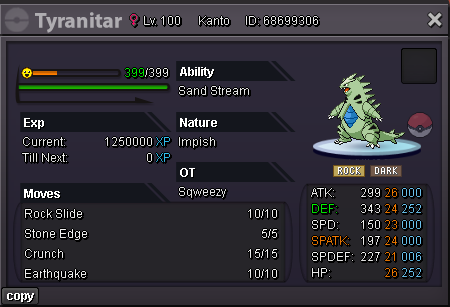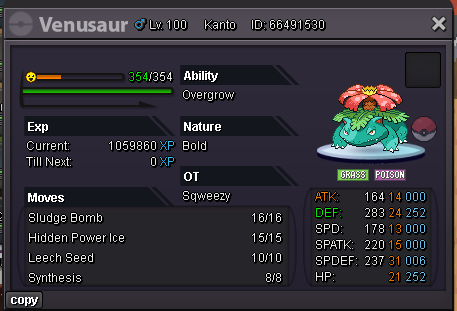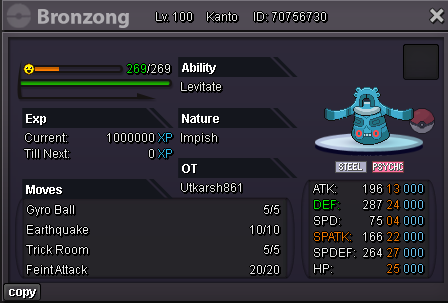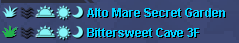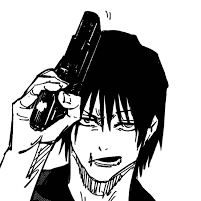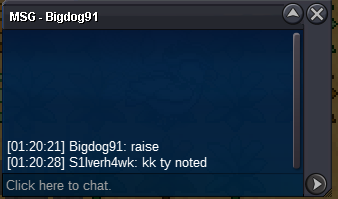All Activity
- Past hour
-
Byuvyen started following 1M Buy-In Intercontinental PvP Clash (Showdown) – October 4th, 2025
-
Shiny Zorua Auction(Ongoing)
Haruto17 replied to Haruto17's topic in Shiny and Special Pokémon - Silver
Ok interested Let's start now -
https://www.youtube.com/watch?v=U00Hik5w0m0 here guys
-
Kokomi21 started following [New Release] 31 SPD / 30 ATK Jolly Sneasel-Hisui – Physical Sweeper
-
Adiuvo started following Unable to download new client
-
Hello @Poppachav, @Madnessxkiller, and @Yumeko77 I will attempt to help you all out with this problem. At the moment, when some players attempt to update their client, Windows Defender labels one or two of the files as a Trojan virus. This is because some of PROs files are encrypted, which can trigger a false-positive. Windows Defender will then quarantine the file to protect your computer. Some players might get a pop up saying "Failed to load il2cpp", others have an issue when the patcher is extracting the files. There are a couple methods to bypass this issue 1) In windows security, click on the "Virus & threat protection". Here you can click on "protection history", which will show the threat that was quarantined. Clicking on it will probably bring up a Windows Security permission. Once accepted, you can click actions to restore. This restores the file, allowing the game to access it. Sometimes this doesn't solve the problem though. Now we'll apply an exception to your anti-virus, which is will force it to ignore files in a certain location. I would recommend removing your PRO files from your PRO folder. 2) In windows security, click on the "Virus & threat protection". Under "Virus & threat protection settings", click "Manage settings". Scroll down to the section for "Exclusions", and then click "Add or remove exclusions". After accepting the Windows Security request, you can click "+ Add an exclusion". You will then pick the folder that will contain your PRO game files. Now Windows Defender will ignore this folder when looking for security threats. At this point, I would recommend emptying your trash and performing a reboot. Next, download a fresh install of the PRO client (direct download from the PRO website), and place the files in your exclusion folder. You can now launch the game from this folder, and it should bypass the security restrictions and allow you to play PRO. If you are not comfortable doing this, it is then recommended to wait a few days. Per one of the developers today, "I always upload the files to the most popular antivirus programs, and after some time, they stop getting flagged. The issue is worse right now because I had to release new clients. Normally, I build, upload the files, and release them later, but that process doesn't work as smoothly when I can to upload hotfixes....it should settle down once the file stops getting flagged, which usually takes about one to two days. Its often faster, but we have absolutely no control over that." If you attempt these steps, please let me know if they solve your issue or if it continues to persist.
- Today
-

Shiny Zorua Auction(Ongoing)
Davel1ngo replied to Haruto17's topic in Shiny and Special Pokémon - Silver
I can start at 70M if interested -
Start
-
@Medu5atry this https://www.youtube.com/watch?v=U00Hik5w0m0
-
Wotuon joined the community
-
- Yesterday
-
Glad to hear the issue is resolved. I'll lock this topic now. Have a great day! Houndstone
-
Honeygt joined the community
-
I suggest having rarities shown using colors in the pokedex as it would be more convenient than having to use the discord for such information as well as being more digestible than a block of text you need to parse through to decide where to hunt when multiple options are available. Attached is a visual representation of what I mean. You could have a legend that shows what color corresponds to each rarity tier when hovering over spawn location grass, surfing etc.
-

Summer 🐀 Guts 31/31 Raticate Jolly
S1lverh4wk replied to S1lverh4wk's topic in Shiny and Special Pokémon - Silver
-
+1 coz id cook you bozo
-
@Lugario & @Houndstone - thank you both for your prompt responses here. I can confirm I do again see my bronzong in my pc, the visual glitch is no longer. Sorry for the multiple reports, but I do appreciate assistance from you both.
-
Start if I win I will transfer


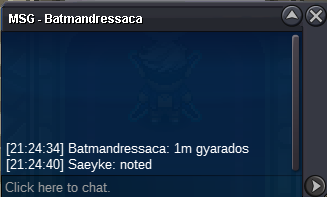
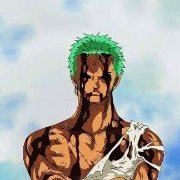

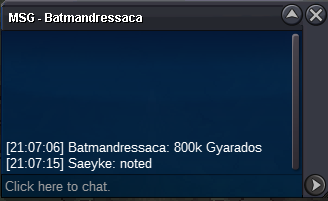


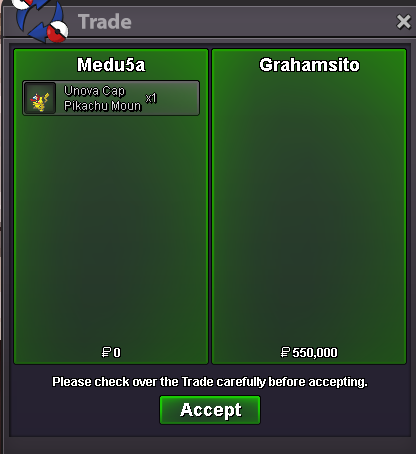



.thumb.gif.e37ae9c5976bd6e35b90460f11d5eb9f.gif)