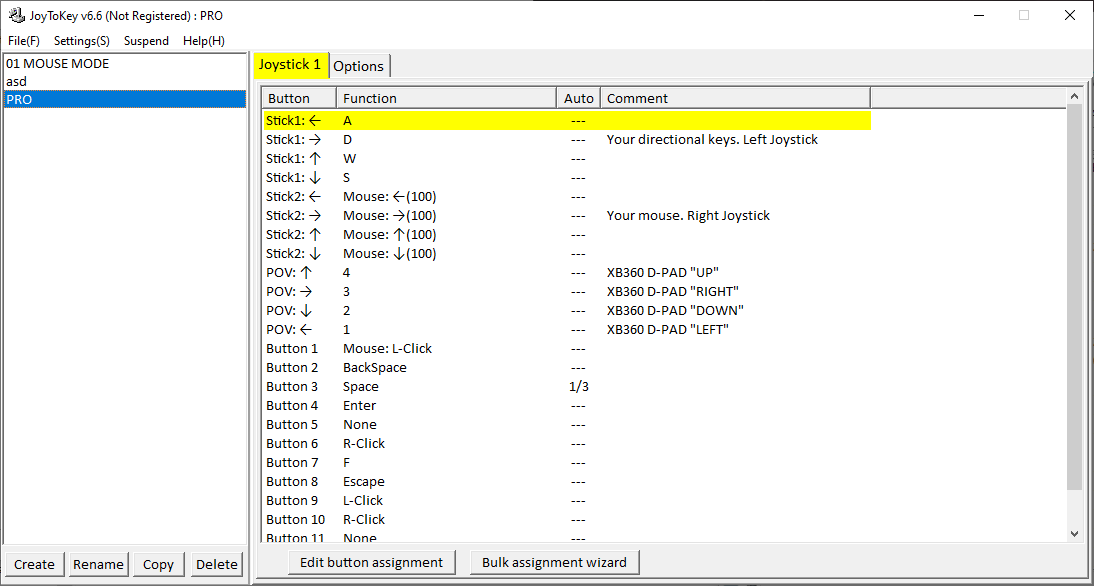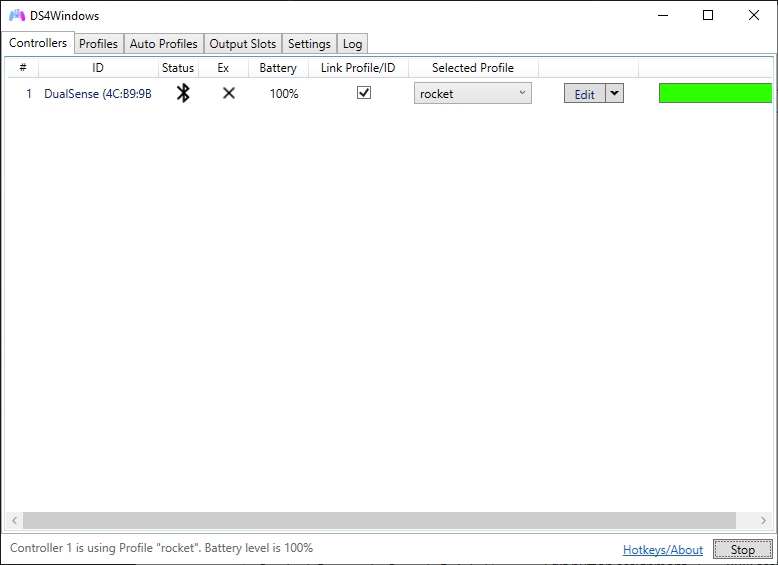-
Posts
34 -
Joined
-
Last visited
Recent Profile Visitors
1424 profile views
Amygdala's Achievements

Newbie Trainer (1/12)
7
Reputation
-

epic+ impish Tech Scyther EV's trained
Amygdala replied to Mrthododile's topic in Selling Pokémon - Silver
insta ign arealglitterboy on rn -
300k
-
What's your Player name (IGN)? arealglitterboy Number of hours played? 1090 What's your favorite Pokemon? magnemite What country are you from? usa How old are you? old asl Which server do you play on? -Silver
-
● How old are you? old as heck ● Are you active in Discord? sure ● Where are you from? merica' baby ● What's your total playtime? about 1k hours ● What's your goal in PRO? get a epic/godly of each Pokémon ● What do you enjoy while playing the game? talking in help chat ● Why do you want to be part of the guild? i want people to talk and listen to ● What's your favorite Pokemon and why? mr mime, he's funny looking
-
hi I have shiny bidoof mount and want to join this guild. ign arealglitterboy about 1k hours I think. coming back from a hiatus. I don't pvp but have enough money and pokes to start one if I ever want to.
-
LMAO
-

implemented Mental Herbs low obtainability -> add them to the PvP/PvE stores.
Amygdala replied to Luohan's topic in Suggestions
+1 -
that's fair but I hope you keep this in mind when you have enough staff for it.
-
Thanks for replying. You're right, games don't usually ever make items you own have OTs. Again, with PRO being an outlier. A game like PRO is always gonna be grindy it's literally all about stats and having good RNG but not being able to used our hard earned money that we earned by grinding is definitely anti-grinding. I feel you think for some reason catching the Pokémon is more "virtuous" than buying the Pokémon, that it takes more "hard work" when this is all supply and demand. If someone catches a Pokémon and decides to sell it, they WILL sell it for more than what they used to obtain it. And if this goes through the prices of these OT req, pokes will for sure increase. "Also, owning a Pokémon for months/years as someone else's OT still doesn't make it yours, realistically speaking it would "still" remember their original trainer put into a realistic scenario" Well no... once you trade a Pokémon it by definition becomes yours. What realistic situation are we talking about? Not even the original games implemented anything to do with a Pokémon remembering their pokes. I feel this is more you projecting your feelings on how 0s and 1s work. The closest thing to this in games is the obedience stat in games. I feel like all your concerns would be gone if maybe the Pokémon would only work if freshly caught? I can be fine with that and add that to the req list. How is using the Pokémon you rightfully own and they rightfully consented to selling discrediting them? Once someone sells a Pokémon they gave away ALL rights to it. They have no say in the manner in how its exposed. If this was a problem to a seller then they wouldn't be selling it in the first place. Also, how would anyone know? Linking a Pokémon doesn't show the OT even now so where's the harm to the owner? If they really cared that much they could just ask the owner to SS the OT to fulfill.... whatever it is you're trying to gain. The strength and weakness point already answered this. You can't just say you need to play more and then only show one example. I've played Wizard101, Elder Scrolls Online, World of Warcraft and EVE. None used OT restricted items to the extent here. Let's be perfectly honest here, there's nothing stopping someone from buying 100 CCs and buying out the top pokes in whatever server to complete any end game content. This game isn't necessarily P2W but it's sure not stopping from doing exactly what I mentioned. So I don't see a reason to hold this game on a pedestal.
-
bump
-
What you'll need Any type of console controller... PS/Xbox Operating System: Windows 10, 8, 7, Vista DS4Windows WinRAR Steps 1. (Download, download and download some more.) 1.a Before we download and install the files needed. We'll need WinRAR to extract those files. Click on this link and download the file. I'd advise to make a new folder for each file on your desktop to not make a mess. (https://www.rarlab.com/rar/winrar-x64-610b2.exe) 1.b Go ahead and do the same for JoyToKey, here's the link. (https://joytokey.net/download/JoyToKeySetup_en.exe) 1.c The second to last thing we'll need to download is DS4, linky here (https://github.com/Ryochan7/DS4Windows/releases/download/v3.0.18/DS4Windows_3.0.18_x64.zip) 1.d And lastly my config for JTK so you won't have to hassle with it (https://drive.google.com/file/d/1dJ5oJUIu-QpjygZQOw2c0xxbhRzt4RhG/view?usp=sharing) 2. (Ok but hows it work...?) 2.a Firstly DS4, we should have already extracted the file to the folder we created but if we haven't go ahead and do that using WinRAR. Now we have the unzipped file, go in it and open DS4. Head to the settings tab and click on the driver setup. Follow the instructions and you should see your controller in the controllers tab. (Make sure it's plugged in or connected via Bluetooth) 2.b Onto JTK, we don't need to mess with the app much just open it up and make sure it's not corrupted or anything. Now go to your documents on your file explorer and look for the JoyToKey folder. Now, that google drive file you just download goes into there. If for some reason it doesn't show up in the program try renaming it to the other .cfg you see in there and replacing it. That should be it, if you have any issues I'll help to the best of my abilities. Should look something like this. tada
-
What you'll need A PC that can run the latest version of steam An IOS device (iPhone or iPad) that is using iOS 11.0 or higher The mobile app 'Steam link' off the iOS app store Steps Install the latest version of the PROClient 1) Head over to steam and click on the games option in the top left corner, choose the option, 'Add a Non-Steam Game to My Library.' Look for the .exe file for Pro. It should be called "PROCllient.exe." Click on browse if you can't find it on the initial page given. After check marking it click on the 'Add selected programs.' It should now be in your steam game library. 2) Now switching over to our iOS device boot up the Steam Link app and connect to your PC. (Make sure steam is running on it) It might ask for permissions on your device, go ahead and allow it, nothing bad will happen. You should now be streaming Pro on your device. The controls will have to be configured as they're really unresponsive at first. Any questions are welcomed