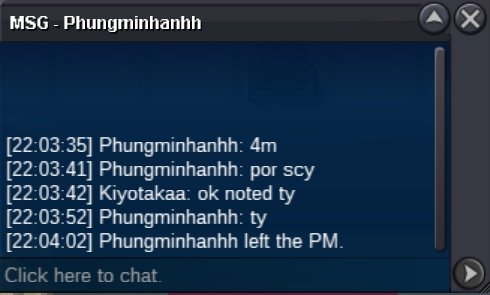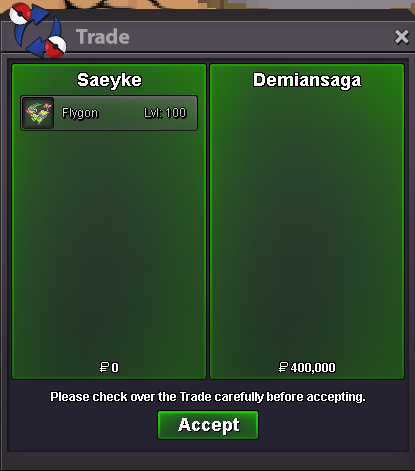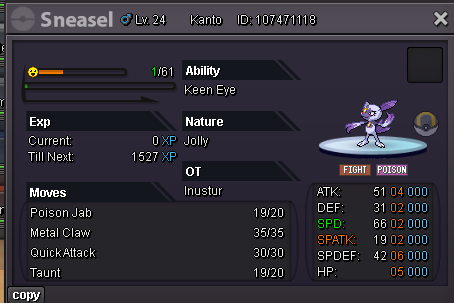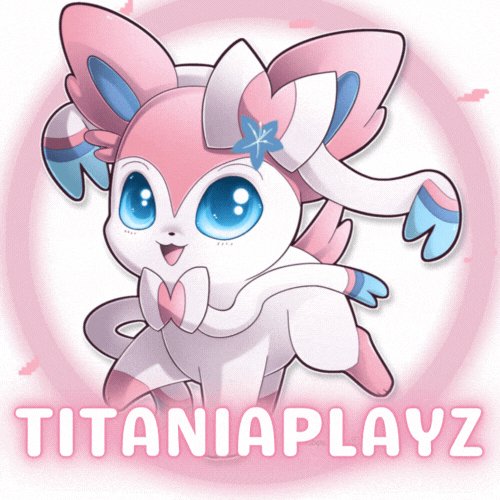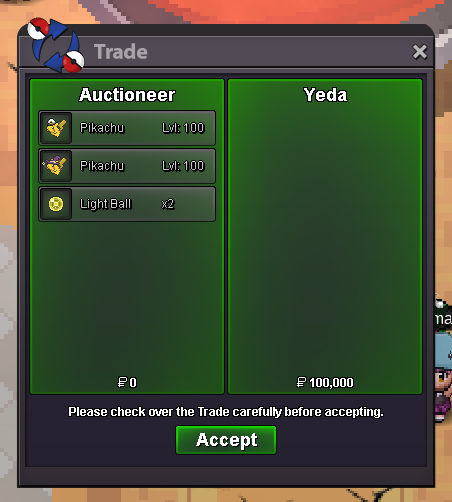All Activity
- Past hour
-
[pvpable] Epic adamant pickup hlw Teddi
Darkmaster269 replied to Cvkrzyk's topic in Shiny and Special Pokémon - Gold
800k -
3.5m
-
3.4m
-
Lacomus started following [6hrs Auction] Reverse-Epic Jolly Hisuian Sneasle 6x0 ivs
-

[6hrs Auction] Reverse-Epic Jolly Hisuian Sneasle 6x0 ivs
Lacomus replied to Inustur's topic in Selling Pokémon - Silver
Start 100k. Alt account: Sumocal (Silver Server).- 1 reply
-
- 1
-

-
Inustur started following [6hrs Auction] Reverse-Epic Jolly Hisuian Sneasle 6x0 ivs
-
Start
-
3.3m
-

[Very Rare] HA Jolly Shiny Pancham
Lacomus replied to Lacomus's topic in Shiny and Special Pokémon - Silver
Bump -
Start price: 500k End point: 24 hours (after start price is met) Insta price: 6m Minimum raise: 100k Accepted payments: Pokedollars, coin capsules (x1 coin capsule = 500k), IV reroll tickets (x1 IV reroll ticket = 750k) Important reminders: If you intend to purchase with an alt account, specify the account alongside your bid. If a bid is received in the final 15 minutes of the auction, the end point will be delayed by 15 minutes from that bid, and will be delayed by 15 minutes for each new bid thereafter, until the current offer has been held for a full 15 minutes.
-
Araragikun started following 🔥 🔥 Epic Hisuian Sneasel Jolly 30 20+ AUCTION 🔥🔥
-
Anlpharo10 joined the community
-
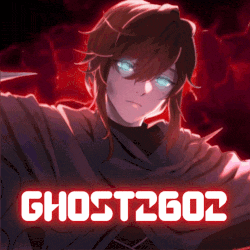
[pvpable] Epic adamant pickup hlw Teddi
Gh0st2602 replied to Cvkrzyk's topic in Shiny and Special Pokémon - Gold
750k -
Lacomus started following [Bundle] Summer Pikachu (Balloon & Board) – Physical – 1-Hour Auction
-
Alt account: Auctioneer (Gold Server) Auction Details: Start Price: 100k End Point: 1 hour (after start price is met) Insta Price: N/A Minimum Raise: 100k Accepted Payments: Pokedollars, Coin Capsules (x1 Coin Capsule = 480k), IV Reroll Tickets (x1 IV Reroll Ticket = 730k) Important Reminders: This is a Gold Server auction. If bidding from an alternative server, state that you will transfer upon winning. If you intend to purchase with an alt account, specify the account alongside your bid. If a bid is received in the final 15 minutes of the auction, the end point will be delayed by 15 minutes from that bid, and will be delayed by 15 minutes for each new bid thereafter, until the current offer has been held for a full 15 minutes. Happy Bidding!
-
9.2m
-
🔥 🔥 Epic Hisuian Sneasel Jolly 30 20+ AUCTION 🔥🔥
Aemond replied to Araragikun's topic in Selling Pokémon - Cross Server
Start ^^- 1 reply
-
- 1
-

-
Hello @Croocroo, Im sorry you have run into this issue, but you're not alone in this, as many other players are going through the same issue. At the moment, when some players attempt to update their client, Windows Defender labels one or two of the files as a Trojan virus. This is because some of PROs files are encrypted with Themida (to protect our game), but because Windows can not fully inspect these encrypted files, it triggers a false-positive and labels them as a virus. Windows Defender will then quarantine the file to protect your computer (normally a good thing). Some players might get a pop up saying "Failed to load il2cpp", others have an issue when the patcher is extracting the files. To be clear, the client downloaded from our website does not contain a virus. However, since Windows can't verify that, it labels it as a virus. You might not have encountered this issue previously when playing PRO, because we usually don't have to push a quick update to patch the game. In rare cases like this, we've discovered a number of bugs with the new client that needed to be addressed quickly (things that cause crashes for example), which meant that the updates are causing issues with anti-virus programs. As one of our developers has explained on the discord: "I always upload the files to the most popular antivirus programs, and after some time, they stop getting flagged. The issue is worse right now because I had to release new clients. Normally, I build, upload the files, and release them later, but that process doesn't work as smoothly when I can to upload hotfixes....it should settle down once the file stops getting flagged, which usually takes about one to two days. Its often faster, but we have absolutely no control over that." Now that the severe bugs have been patched, we expect that in the next few days, your antivirus will stop having issues with PRO. How long that takes though is completely out of our hands. In this case, we just have to wait for Windows. Here's what you can do in the mean time. At this moment, we recommend downloading the 32-bit version of PRO instead of the 64-bit version. The 32-bit version doesn’t seem to cause as many issues with Windows Defender at the moment compared to the 64-bit version. There's no difference in game and barely any difference in performance. This also allows you to run with the game without attempting to bypass your systems defenses. This has worked for many players, though not all. If you are unable to get the 32-bit version working (I recommend re-trying after you remove all PRO files and perform a reboot, just incase), there are a few potential work arounds to bypass this issue: 1) In windows security, click on the "Virus & threat protection". Here you can click on "protection history", which will show the threat that was quarantined. Clicking on it will probably bring up a Windows Security permission. Once accepted, you can click actions to restore. This restores the file, allowing the game to access it. Sometimes this doesn't solve the problem though. Now we'll apply an exception to your anti-virus, which is will force it to ignore files in a certain location. I would recommend removing your PRO files from your PRO folder. 2) In windows security, click on the "Virus & threat protection". Under "Virus & threat protection settings", click "Manage settings". Scroll down to the section for "Exclusions", and then click "Add or remove exclusions". After accepting the Windows Security request, you can click "+ Add an exclusion". You will then pick the folder that will contain your PRO game files. Now Windows Defender will ignore this folder when looking for security threats. At this point, I would recommend emptying your trash and performing a reboot. Next, download a fresh install of the PRO client (direct download from the PRO website), and place the files in your exclusion folder. You can now launch the game from this folder, and it should bypass the security restrictions and allow you to play PRO. 3) Last possible method involves turning off your anti virus protection, creating a new folder, creating the exclusion for that folder, download a fresh client from our website and place the files in that folder. Then turn your anti virus back on, and launch the game. If you are not comfortable doing this, it is then recommended to wait a few days. Please let me know if you are successful with any of the above methods that you choose to go with.
-
[New Release] 30 SPD / 27 ATK Jolly H.A. Sneasler
Machao754 replied to Uxxelmon's topic in Selling Pokémon - Gold
1.8m -

when downloading games says i'm downloading a virus
Adiuvo replied to Iceking2k's topic in General Support
Hello @Iceking2k Im sorry you have run into this issue, but you're not alone in this, as many other players are going through the same issue. At the moment, when some players attempt to update their client, Windows Defender labels one or two of the files as a Trojan virus. This is because some of PROs files are encrypted with Themida (to protect our game), but because Windows can not fully inspect these encrypted files, it triggers a false-positive and labels them as a virus. Windows Defender will then quarantine the file to protect your computer (normally a good thing). Some players might get a pop up saying "Failed to load il2cpp", others have an issue when the patcher is extracting the files. To be clear, the client downloaded from our website does not contain a virus. However, since Windows can't verify that, it labels it as a virus. You might not have encountered this issue previously when playing PRO, because we usually don't have to push a quick update to patch the game. In rare cases like this, we've discovered a number of bugs with the new client that needed to be addressed quickly (things that cause crashes for example), which meant that the updates are causing issues with anti-virus programs. As one of our developers has explained on the discord: "I always upload the files to the most popular antivirus programs, and after some time, they stop getting flagged. The issue is worse right now because I had to release new clients. Normally, I build, upload the files, and release them later, but that process doesn't work as smoothly when I can to upload hotfixes....it should settle down once the file stops getting flagged, which usually takes about one to two days. Its often faster, but we have absolutely no control over that." Now that the severe bugs have been patched, we expect that in the next few days, your antivirus will stop having issues with PRO. How long that takes though is completely out of our hands. In this case, we just have to wait for Windows. Here's what you can do in the mean time. At this moment, we recommend downloading the 32-bit version of PRO instead of the 64-bit version. The 32-bit version doesn’t seem to cause as many issues with Windows Defender at the moment compared to the 64-bit version. There's no difference in game and barely any difference in performance. This also allows you to run with the game without attempting to bypass your systems defenses. This has worked for many players, though not all. If you are unable to get the 32-bit version working (I recommend re-trying after you remove all PRO files and perform a reboot, just incase), there are a few potential work arounds to bypass this issue: 1) In windows security, click on the "Virus & threat protection". Here you can click on "protection history", which will show the threat that was quarantined. Clicking on it will probably bring up a Windows Security permission. Once accepted, you can click actions to restore. This restores the file, allowing the game to access it. Sometimes this doesn't solve the problem though. Now we'll apply an exception to your anti-virus, which is will force it to ignore files in a certain location. I would recommend removing your PRO files from your PRO folder. 2) In windows security, click on the "Virus & threat protection". Under "Virus & threat protection settings", click "Manage settings". Scroll down to the section for "Exclusions", and then click "Add or remove exclusions". After accepting the Windows Security request, you can click "+ Add an exclusion". You will then pick the folder that will contain your PRO game files. Now Windows Defender will ignore this folder when looking for security threats. At this point, I would recommend emptying your trash and performing a reboot. Next, download a fresh install of the PRO client (direct download from the PRO website), and place the files in your exclusion folder. You can now launch the game from this folder, and it should bypass the security restrictions and allow you to play PRO. 3) Last possible method involves turning off your anti virus protection, creating a new folder, creating the exclusion for that folder, download a fresh client from our website and place the files in that folder. Then turn your anti virus back on, and launch the game. If you are not comfortable doing this, it is then recommended to wait a few days. Please let me know if you are successful with any of the above methods that you choose to go with.