Leaderboard
Popular Content
Showing content with the highest reputation on 11/12/18 in all areas
-
Hi everyone ! I make this guide in order to have a list of all the new Halloween Headbutt Trees and their Pokémon and Item spawns. The guide is not completed since there is not an official source where to get already all the info. However i plan to keep headbutting trees and updating the guide as soon as i get new info. I would like to add that for all the berries you will find, you can refer to this guide to see their spawns and uses : COMPLETE BERRY GUIDE The levels of the Pokémon that can be found by using Headbutt in Pewter City is 10 ~ 21 Zubat Pumpkaboo Hoothoot Misdreavus Murkrow Sitrus Berry Grepa Berry Qualot Berry Tamato Berry Rare Candy Red Candycane The levels of the Pokémon that can be found by using Headbutt in Cerulean City is 10 ~ 21 Zubat Misdreavus Murkrow Pumpkaboo Hoothoot Sewaddle Rare Candy Red Candycane The levels of the Pokémon that can be found by using Headbutt in the Vermilion City Graveyard is 24 ~ 30 The levels of the Pokémon that can be found in the Vermilion City Graveyard Land is 15-23 Headbutt Spawn Drifloon Drifblim Pumpkaboo Phantump Duskull Shuppet Kelpsy Berry Hondew Berry Sitrus Berry Rare Candy Green Candycane Land Spawn Baltoy - Morning / Day - Tier 8 Gastly - Morning / Day / Night - Tier 1 Golett - Morning / Night - Tier 8 Haunter - Morning / Day / Night - Tier 3 Phantump - Night - Tier 9 # Membership is Required Raticate - Morning / Day / Night - Tier 4 Rattata - Morning / Day / Night - Tier 2 Zubat - Morning / Day / Night - Tier 1 The levels of the Pokémon that can be found by using Headbutt in Vermilion City is 30 ~ 41 Duskull Phantump Shuppet Zubat Spinarak Rare Candy Sitrus Berry Tamato Berry Green Candycane The levels of the Pokémon that can be found by using Headbutt in Lavender Town is 15 ~ 21 Gastly Zubat Misdreavus Leppa Berry Lum Berry The levels of the Pokémon that can be found by using Headbutt in Olivine City is 30 ~ 41 Shuppet Duskull Zubat Spinarak Rare Candy Sitrus Berry Green Candycane The levels of the Pokémon that can be found by using Headbutt in Rustboro City is 10 ~ 21 Woobat Drifloon Spinarak Shuppet Hoothoot Sitrus Berry Grepa Berry Green Candycane The levels of the Pokémon that can be found by using Headbutt in Mauville is 11 ~ 21 Gastly Drifloon Shuppet Spinarak Hoothoot Woobat Grepa Berry Pomeg Berry Sitrus Berry Qualot Berry Rare Candy Green Candycane I hope you appreciated that, if you want to contribute please post in this thread any Pokémon or Item that you have found in the said location and that is not listed in the guide. - Keita5 points
-
There's more to PRO than farming for epics. It's important to have fun with your friends including when you're out of luck. Instead of showing off your best finds, we want you to show off the worst and laugh it off with the community. For this contest, you will submit a Pokemon with each IV being less than 10. The one with the lowest total IVs will be selected as the winner. How to Participate? Add a screenshot of your biggest fail in this thread as well as the server you're on. It must be caught after the contest has started, and only Pokemon that are tier 6 or rarer will qualify. This does not require you to go out of your way to hunt specifically for a low IV Pokemon. All you need to do is take a screenshot of a fail you happen to come across while you're already farming for PVP worthy or shiny/event Pokemon. Make sure there is an actual ID in your screenshot. IDs with "0' are not accepted. You only need to wait a few minutes or relog for an ID to show. Submissions on the Silver server need an ID 28657209 after and Gold after 22204940 Rewards First place Shiny Trubbish, Gulpin, or Stunky (your choice), 1 Coin Capsule, and 100 PVE coins Second place Shiny Trubbish, Gulpin, or Stunky (depends on what the first place winner) and 1 Coin Capsule Third place Shiny Trubbish, Gulpin, or Stunky (depends on what 1st and 2nd place winners choose) and 1 Coin Capsule F.A.Q. Q: When does the event start and end? A: The event will start on November 11th at 15:30 GMT and ends on December 11th at 15:30 GMT. Q: Where do I submit my entry? A: Right here in this thread! Q: Does the Pokemon need to have my OT? A: Yes, the Pokemon must be caught by you. Q: How do I know what rarity tier my fail is? A: You can use the Reborn bot on Discord to learn what tier it is. Use the command ^s <pokemon>. This will show where it spawns as well as how rare it is. Q: What if this Pokemon has spawns with rarities less than 6? A: Any Pokemon that have tier 5 or less spawns will not be eligible--even if they have spawns with rarer tiers too. Q: If i've already submitted a Pokemon but find a bigger fail, can I submit it? A: Yes, you can. We want to see the absolute biggest fails! Please replace your current submission with the new one if this happens. Q: Do we need to keep the Pokemon after we submit the screenshot? A: No, you can release it. We only need the screenshot to show that it was caught. Please make sure your screenshot includes the ID number. ID:0 does not qualify. Q: How do I take and post a screenshot? A: You can use a program such as ShareX or Lightshot to take screenshots on your desktop. The latter is compatible with Mac OS as well as Windows. For Android, it depends on your device. You can find out by searching "how to take a screenshot on [device]" online, replacing "device" with what phone you have. Please crop your screenshots so only the Pokemon profile is submitted. You can use this guide to learn how to upload images to a thread. Q: I caught a shiny fail IVs one, and it's rarer; why is there no shiny/variant reward pool? A: The purpose of this contest is to turn what is usually negative into something fun. Shinies are usually rewarding to find. Therefore, shiny/event submissions are not eligible. Q: How will I know if I won? A: We will make an announcement on Discord about the winners. You can join the server here. Winners will also be contacted on the forums Q: What are the stats on the shiny rewards? A: These will be randomly generated when winners are chosen Please direct message me for any other questions you may have. Art by DemonicSugarcube on Deviantart2 points
-
Hi All, Since my Wife, kids, cousins and neigbor kids are all playing PRO I'm kinda of the tech support when a new update comes out. (Or when shit broke any other way). One of the things that always happens is that when a new version comes out my WhatsApp exploded like a soccermoms group. You can show people 100 times how to update to the new version but there are "always" some kids/people with issues. Don't forget those who extract to the Download folder and then run a cleaner > empty download folder... "Heey Pro is no longer working". So I have used freeware tools to write an installer / updater which I can distribute internal (through my NAS) and external for the cousins and such (through free hosting providers). I helped quite a few dads settings this up so I thought to share it here for the people with the same problem and looking for a way to help other people. In advance I appologise for my English since I am not an native speaker. Please let me know when something is unclear and I will try to explain it better. First we need: - Advanced Installer - Free (There is a 30-day full functional trial but I will limit to the features available in the Free Version) - The latest ZIP file from PRO (extracted) 32-bit - A location to store the installation file (Internal a NAS or External like Github/Gdrive) ** I use the 32-bit since it works on both 32 and 64 bit however you can also make sperate installers or just use the 64-bit if all people you are helping are running 64-bit pc. 1. Installation of Advanced Installer Download the latest Advanced Installer from https://www.advancedinstaller.com/download.html and install it with the default settings. 2. Open Advanced Installer and make a new Simple installer project and click the big red Create Project button. 3. We start at the Product Details screen so start filling this out: Name: Pokemon Revolution Online Version: 18.11.11 ( Always use yy/mm/dd as a numbering for versioning so I know what day I made it, it always increments and make upgrading so much easier) Publisher: Silph Co. (Doesn't matter, just anything goes) All the other stuff is rather optional and just for the fun of it. (Like I fill in the support links and such to pokemonrevolution.net) 4. Next you go to Files and Folders in the left pane called Product information. 5. Select Application Folder and click Add files 6. Browse to the location where you extracted the latest client and add all files (NOT folders) from the main directory so it looks like this: 7. Now do the same but use the button Add folder and add the folder PROClient_Data by selecting it and use Select Folder. It should now look like this: 8. Installing in Programs Files(x86) is not of much use if we don't create shortcuts to the installed file. We will create two: one in the “Start” menu and another one on the desktop. Start by switching back to the “Files and Folders” page. Select the Application Folder and then PROClient.exe file by clicking on it, then click on the [ New Shortcut ] toolbar button. The “New Shortcut” dialog will appear, allowing you to customize the new shortcut. 9. Change the shortcut name to “Pokemon Revolution” and click [ OK ]. The new shortcut will be added in the Application Shortcut Folder. That means that this shortcut will be installed in the “Start > All Programs > Product Name” menu of the Target Computer. Everything else can be left default. 10. To also create a shortcut that will be installed on the Target Computer's desktop, select the Desktop folder in the “Folders” tree and click the [ New Shortcut ] button. A file picker dialog will pop up, allowing you to select the target file of this new shortcut. Select PROClient.exe and press [ OK ]. Press [ OK ] again in the “New Shortcut” dialog, after you've changed the shortcut name to “Pokemon Revolution”. The new shortcut will be added to the “Desktop” folder. Those 10 steps is all you need to make an installer for PRO. You can send this to people to install PRO like a normal program and they can remove it from Control Panel as well. It takes away the struggle of downloading from Mega/Mediafire. Unzipping and makes it alot easier to install it. In order to create the file You click on Builds in the left pane and select an Output folder (Keep the Package type on Single MSI (Resource inside ) since this is the only option left after your trial expires) All other settings should be left on default as well. Now you can click the Build button on the top left, give the installer a name (Install Pokemon Revolution or whatever) and press save. Once the build is done (depening on your PC this might take while) you can find the file on the location you choose. (Wait for the screen to say Build finished successfully and click ok). On the location you specified you find 2 items and a folder. We need the Pokemon Revolution Installer.MSI item: Doubleclick this item to see if the instalation is working and if there are shortcuts on the desktop and the start menu. Also check if the shortcuts are working. Once you are certain this all works you can distribute the file to whoever you want and through what ever means you like. I use Google Drive external and put the installer on a shared drive at home. Also, for future upgrades save the project so you don't need to redo everything when an upgrade comes. Makes life a bit easier. This is done through File > Save as > *location* > save. All steps for a clean and easy installer are made. Let those people play PRO! Now this is all fine and dandy but what if there is an upgrade? 1. First download the new version you want (32 or 64 bit) and extract it. 2. In order to upgrade the package open the saved project we made before. (It's called "project name" and has an Advanced Installer icon) Open Advanced installer and go to File > open > browso to location where it's saved > select project name > open. 3. First things first. When making an upgrade installer make sure you increment the Version number. This is why I use yy.mm.dd. It keeps things from breaking if you do this and there probably passed a few days since the last patch. Incase there are multiple patches a day just add .1/.2/.3 etc after the day. (ex. 18.11.13.3) After you increment the version number you need to select "Generate New". This screen comes automaticlly once you increase the number and click on another option. 4. Since most of the things are taken care off all you need to do is go to Resources and then Files and folders and remove all files and folders from Application Folder, Start Menu and Desktop. (Easy way is just to select the files/folders and press "DEL" or right click and then "Delete" Again don't forget to delete the shortcuts from Start Menu and/or Desktop if you made these. 5. Now select Application Folder and click Add files (Basicly we are doing all the same from step 5 from a new installation file) 6. Browse to the location where you extracted the latest client and add all files (NOT folders) from the main directory so it looks kinda like this: 7. Now do the same but use the button Add folder and add the folder PROClient_Data by selecting it and use Select Folder. It should now look like this: 8. Installing in Programs Files(x86) is not of much use if we don't create shortcuts to the installed file. We will create two: one in the “Start” menu and another one on the desktop. Start by switching back to the “Files and Folders” page. Select the Application Folder and then PROClient.exe file by clicking on it, then click on the [ New Shortcut ] toolbar button. The “New Shortcut” dialog will appear, allowing you to customize the new shortcut. 9. Change the shortcut name to “Pokemon Revolution” and click [ OK ]. The new shortcut will be added in the Application Shortcut Folder. That means that this shortcut will be installed in the “Start > All Programs > Product Name” menu of the Target Computer. Everything else can be left default. 10. To also create a shortcut that will be installed on the Target Computer's desktop, select the Desktop folder in the “Folders” tree and click the [ New Shortcut ] button. A file picker dialog will pop up, allowing you to select the target file of this new shortcut. Select PROClient.exe and press [ OK ]. Press [ OK ] again in the “New Shortcut” dialog, after you've changed the shortcut name to “Pokemon Revolution”. The new shortcut will be added to the “Desktop” folder. In order to create the new update file You click on Builds in the left pane and select an Output folder (Keep the Package type on Single MSI (Resource inside ) since this is the only option left after your trial expires) All other settings should be left on default as well. Now you can click the Build button on the top left, give the installer a name (Install Pokemon Revolution or whatever) and press save. Once the build is done (depening on your PC this might take while) you can find the file on the location you choose. (Wait for the screen to say Build finished successfully and click ok). On the location you specified you find 2 items and a folder. We need the Pokemon Revolution Installer.MSI item. It's the same as the installation file before but not it's also an update file. This means that this file can be used for fresh instalations or for people that need to install a newer version. (No need to create a separate install file. All update files are also installation files). Now whenever someone is in need of a new version and can't do it themselfs you can send them this file to upgrade PRO. Automation Now the cool part. There are several ways to keep people running on the latest version and you sending them the updated files is one of them. But that's not automation (nor fun) so let's see what options we have. 1. The build-in function of Advanced installer. 2. Using a script internal. 3. Using a website/script for external. 1. The build-in function is only working for the first 30 days. Afterwards you need to pay so I am going to skip this. 2. Using a script internal. Make sure you always call the build file the same (so I use Pokemon Revolution installer as a name) and put this on a network share the client can reach. ( I have a public share everyone can go In for vacation pictures and such so this is a perfect place for the Installer file). If you name future upgrades the same and just overwrite the installer file with newer versions your life is so much easier. Now we make an installer script that people can use to update the client and/or run at boot. So step-by-step. 1. Put the build file on a network share. I assume in this manual it's on 192.168.0.100 and that this is a public share everyone can reach without credentials. 1.b Test the installer from a network share. 2. Open Notepad 3. Add the following line: "\\192.168.0.100\folder-where-it-is\Pokemon Revolution Installer.msi" /qb 4. Select File > Save as and save this file as PROUpdate.cmd. Don't forget to change the Fyle type at save as from *.txt to All File types. (this is under the name space) 4.b Test the file Now there are several ways to go here. 1. You can put this CMD on everyones desktop and tell them to run the cmd once you made a new update 2. You can put this CMD in the Installer so it get's put in the application folder and/or make shortcuts in the start menu and/or desktop. 3. You can put the CMD file in the windows startup folder so it checks if there is a new version and runs an update if there is at boot from the pc. (So you just tell them to reboot the pc) 4. Make an scheduled windows task to check at intervals (advanced, I will cover if people are interested in this) 1. You can put this CMD on everyones desktop and tell them to run the cmd once you made a new update Pretty simple, you can do this :P 2. You can put this CMD in the Installer so it get's put in the application folder and/or make shortcuts in the start menu and/or desktop. - Open Advanced installer and go to File > open > browso to location where it's saved > select project name > open. - Go to Resources and Files and Folders - Go to Application Folder - Add the CMD the same you add the the other files to this installer. (Add files, Browse, Select) ( I named the CMD Pokemon Revolution Update so it's clear what it is) - Select the Desktop Folder click "new shortcut" on the toolbar - Select "Run as Administrator" and Select a new Icon (icon is optional). Then click ok. - Repeat the steps for Start Menu if desired. - Build the new installer and use this. Now you see that besides the normal icon there is also an updater icon which updates the installer from your network location to the newest version. Using a website/script for external patching/installing Basiclly the same as internal only we are using powershell instead of CMD and an external address instead of an internal one. Also you can just use a free hosting provider and upload updated installers/patcher there and let people run them from this website. The powershell script used for this is: $url = "https://www.domain.com/folder-if-there/Pokemon Revolution Installer.msi" $outpath = "$PSScriptRoot/Pokemon Revolution Installer.msi" Invoke-WebRequest -Uri $url -OutFile $outpath $args = @(/qb) Start-Process -Filepath "$PSScriptRoot/Pokemon Revolution Installer" -ArgumentList $args Same as with the CMD before you put this Script as a "Application" in the installer and run it. I kept this part "vague" on purpose since I don't want to show my way of hosting installers/updates and become an un-official desitribitur and get the Pokemon Staff chasing me with pitchforks :) Basicly you need to setup an online space where you can upload the .msi and future updates and direct link to it so the "Updater" can fetch and run it. Same applies here. You can make a manual update update button (recommended) or put the script in the startup folder of people. I'm going to fix the markup on this tomorrow since I'm tired so please let me know what I missed/isn't clear so I can fix this. And, if allowed, will make the same writeup for hosting APK files with upgrades and how to run PRO on iOS and Vita.2 points
-
PRO BetterFarm v1.2 Main informations : PRO BetterFarm use OCR (Optical Character Recognition) to read what is going on on PRO game. It'll try to find out if you're in battle or not and will try to understand which pokemon you're facing. PRO BetterFarm isn't a BOT ! You cannot be BANNED by using PRO BetterFarm. Link Features : - Count every pokemon you can encounter in game and store it. - Auto-stop when you're not on PRO window. - Target spécific pokemon for better stats. - Store datas into a DataGrid. - Manually correct missreading of pokemon name. - Missreading corrections stored and shareable (PokemonRenameList.csv). - Save / Load / Reste data (All data are stored in the save folder and can be share). Tweaking: - Make the BetterFarm window always on top. - Change BetterFarm window transarency. Comming soon: - Global stat from everyone. - Leaderboard ? - Find a Area list for better data saving. - Show Pokemon Type. ... feel free to ask for new things ! DOWNLOAD HERE! Tested for the latest client version (Anniversary Edition) How to setup : Step1. Launch PRO BetterFarm and click on "Setup" button. (1) Step2. Find a fight in PRO and click on "Select Area" to highlight the pokemon name including 'Your_Name VS." (2) You can refer to the .GIF in BetterFarm app. (*) Step3. Click on "Read test" button. (3) Now there is 2 Ways: "WRONG SET" or "FULLY SET" "FULLY SET" Situation: You're done thanks to use BetterFarm :D "WRONG SET" Situation: - Select the Area again and try to get the same area as the GIF. - Scale up PRO GUI in PRO settings. - Change PRO Resolution. [spoiler=Screen]1 point
-
Hi there and welcome to the Doctor Pokemon Quest! This guide will help you understand the mechanics of the Doctor Quest! Furthermore, it'll help you find the materials needed for the quest. ❊ Completed the Egg Moves Quest ❊ Must be Hoenn Champion Kanto Daycare MS: 6 Hours -- Non-MS: 11 Hours Johto, Hoenn, Four Island Daycare MS: 11 Hours -- Non-MS: 20 Hours Kanto: Route 5 Johto: Route 34 Hoenn: Route 117 Sevii Islands: Four Island Sinnoh (Not involved in this quest): Solaceon Town ❊ In order to start curing Pokemon, you'll need a Medical Certificate first. ❊ After, you'll need to present your certificate to the old lady in the Kanto, Johto, Hoenn, and Four Island Daycares. ❊ You will then be asked to help heal a pokemon of a specific tier with different items. ❊ With active membership (MS), you gain double medical experience and gain experience every step of healing. ❊ After healing a pokemon, you'll have a chance to battle it and capture it. These pokemon are syncable. Step 1: Talk to Brock at Pewter City and offer to help him. [spoiler=Med Cert Step 1] Step 2: Use the Medicine to cure the pokemon. Locations are listed below. [spoiler=Med Cert Step 2] Viridian City Pidgey: Next to Ground Gym [spoiler=Pidgey] Oddish: Near the southern stop house [spoiler=Oddish] Route 2 Scyther: Southern Route 2, Right side [spoiler=Scyther] Pewter City Meowth 1: Near Pewter Jail [spoiler=Meowth 1] Meowth 2: Near the Pokecenter [spoiler=Meowth 2] Route 3 Geodude: Upper Route 3 [spoiler=Geodude] Rhyhorn: Upper Route 3 [spoiler=Rhyhorn] Sandshrew 1: Upper Route 3 [spoiler=Sandshrew 1] Sandshrew 2: Upper Route 3 [spoiler=Sandshrew 2] Sandslash: Route 3 Dig Spots [spoiler=Sandslash] Step 3: Report back to Brock and turn in 3 Rare Candies. He will give you the Medical Certificate in return. [spoiler=Med Cert Step 3] ❊ You gain experience by fully curing pokemon. ❊ With active MS, you gain double experience and gain experience from every step in curing a pokemon. ❊ Below is the Tier System for better understanding on the use of Medical Experience. ❊ Unfortunately, there isn't a way to check your Medical Experience as of now. [spoiler=Tier System] Tier 1 Experience Requirement: None Selection Chance: 50% Can only encounter Tier 1 Pokemon Tier 2 Experience Requirement: 20 Medical Experience Selection Chance: 50% Allows you to encounter Tier 2 Pokemon Tier 3 Experience Requirement: 40 Medical Experience Selection Chance: 50% Allows you to encounter Tier 3 Pokemon Tier 4 Experience Requirement: 80 Medical Experience Selection Chance: 40% Allows you to encounter Tier 4 Pokemon Tier 5 Experience Requirement: 160 Medical Experience Selection Chance: 20% Allows you to encounter Tier 5 Pokemon ❊ Each daycare has different Pokemon at different tiers from 1 to 5. ❊ The pokemon chosen for you to cure will be chosen at random. ❊ The higher the tier, the more steps it requires to fully cure. ❊ The higher the tier, the rarer the Pokemon is. ❊ You cannot obtain pokemon of a higher Tier if you do not have the experience for it. [spoiler=Curable Pokemon] [spoiler=Kanto Daycare]Tier 1 Cleffa -- Igglybuff -- Happiny Tier 2 Abra Tier 3 Shellder Tier 4 Munchlax -- Mime Jr. Tier 5 Bulbasaur -- Charmender -- Squirtle [spoiler=Johto Daycare]Tier 1 Snubbull -- Azurill -- Remoraid Tier 2 Pichu Tier 3 Togepi Tier 4 Mantyke -- Bonsly Tier 5 Chikorita -- Cyndaquil -- Totodile [spoiler=Hoenn Daycare] Tier 1 Whismur -- Carvanha -- Seedot Tier 2 Corphish Tier 3 Wynaut Tier 4 Swablu -- Lillipup Tier 5 Treecko -- Torchic -- Mudkip [spoiler=Four Island Daycare] Tier 1 Bidoof -- Cherubi -- Kricketot Tier 2 Shinx Tier 3 Cubchoo Tier 4 Riolu -- Rufflet Tier 5 Bergmite -- Pancham -- Darumaka ❊ In order to cure a Pokemon, you'll have to bring certain items to the old lady. ❊ The items required to cure a pokemon vary per tier and are chosen at random from a list. ❊ For further information on how to obtain each item, feel free to check out our Item Guide, Held Items in the Wild Guide and Berry Guide. Tier 1: Berries Tier 2 and 3: Berries and Vitamins Tier 4 and Tier 5: Berries, Vitamins, and Items [spoiler=Berry, Vitamin, and Item Lists] [spoiler=Berries] ❊ Cheri Berry ❊ Chesto Berry ❊ Pecha Berry ❊ Rawst Berry ❊ Aspear Berry ❊ Leppa Berry ❊ Oran Berry ❊ Persim Berry ❊ Lum Berry ❊ Sitrus Berry ❊ Pomeg Berry ❊ Kelpsy Berry ❊ Qualot Berry ❊ Hondew Berry ❊ Grepa Berry ❊ Tamato Berry ❊ Heal Powder ❊ Energy Powder ❊ Energy Root [spoiler=Vitamins] ❊ Revival Herb ❊ Carbos ❊ Iron ❊ HP Up Protein ❊ Calcium ❊ Zinc ❊ Rare Candy [spoiler=Items] ❊ Charcoal ❊ Hard Stone ❊ Metal Coat ❊ Hard Stone ❊ PP Up ❊ NeverMeltIce ❊ Sharp Beak ❊ Repel ❊ Stardust ❊ Tiny Mushroom ❊ Sometimes, the old lady will ask you to bring a special healing item in order to cure a pokemon. ❊ You can find these items in the locations below. [spoiler=Special Item Locations] [spoiler=Kanto] Bone Moss: Pokemon Tower 3F, East [spoiler=Bone Moss] Cape Coral: Route 25, In front of Bill's house [spoiler=Cape Coral] Deep Clay: Diglett's Cave, Near Dig Spot Allotments [spoiler=Deep Clay] Heart Peach: Viridian Forest, Near Stop House [spoiler=Heart Peach] Sparky Blossom: Kanto Powerplant, Upper Right [spoiler=Sparky Blossom] [spoiler=Johto] Elder Log Coal: Burned Tower Floor 2, Need Rock Smash [spoiler=Elder Log Coal] Golden Olphistle: Lake of Rage, Central Lake [spoiler=Golden Olphistle] Languid Mushroom: Slowpoke Well L1, Left Island [spoiler=Languid Mushroom] Madre Cactus: Ruins of Alph, Left across lake [spoiler=Madre Cactus] Rainbow Tulip: Ilex Forest, Next to Boss Neroli [spoiler=Rainbow Tulip] [spoiler=Hoenn] Cactus Dahlia: Route 111 Desert, South [spoiler=Cactus Dahlia] Chimney Ash: Jagged Pass, Central Area [spoiler=Chimney Ash] Deepblue Shell: Route 129 Underwater, West [spoiler=Deepblue Shell] Moon Bloom: Petalburg Maze *From the entrance, stay next to the left wall. In the last intersection, go right and stay next to the north wall. [spoiler=Moon Bloom] Succulent Leaf: Route 125, West [spoiler=Succulent Leaf] [spoiler=Sevii Islands] Ancient Seed: Six Island, Southeast of Ruin Valley [spoiler=Ancient Seed] Heat Fungus: One Island, Ember Spa [spoiler=Heat Fungus] Lake Knot: Two Island, Cape Brink [spoiler=Lake Knot] Rooster Lily: Five Island Meadow, Next to the House [spoiler=Rooster Lily] Summer Claw: Three Island, Bond Bridge Beach [spoiler=Summer Claw]1 point
-
Pokemon PC Storage systems, this was a feature in your "standard" Pokemon games (yellow,blue,gold,silver,leaf green, fire, sapphire, emerald, etc...). This feature is one that a lot of players used for a wide array of reasons. Some people used them to organize by type, other by color, some by name, and others by favorite Pokemon, and players like myself who are Extournement players organized by category of Pokemon. We would have a box for our Special defense Walls, our Defense Walls, our Special Defense tanks, our Defense Tanks, our Pivots, our Teams we have made over testing and testing that deserve to be saved as a team together, Strong pairs and strong combo Pokemon, and much much more. This allowed us(competitive scene) to think before and know what category it is just by going box to box and not have to dig to find that one thats shuffled into our Sweeper box because we can not organize and leave space in our boxes (open and empty for later use). I propose 3 Things: 1.) Remodel the Pc box so we can store (example 24-30 Pokemon) in neat rows of 6. i would like this so I an any other competitive players who enjoy organizing can place a FULL team per row. up to 4-5 teams per box if you so choose. 2.) Means to Move Pokemon from slot 1 to slot 23 and leave the open space in-between. This would allow people who play Pokemon comparatively to have what we call a "Combo Box". This is where we can set TWO Pokemon side by side and then leave a space (not required) to seperate combo A group from combo B group. 3.) Means to Swap Pokemon from Box 1 to Box 5 without moving them to your party. (This one is selfish, not needed but would be lovely down the line.) A feature where i could stay in box 1 and drag a Pokemon from box 1 and into box 5 without clinking. Where anyone could drag a Pokemon into another box by hovering it like the item slots. I may have more ideas and i will keep this Thread updated when i can think of more ways to help improve the box system. --PairaNoid1 point
-
LIDER: Wasabitsuna DISCORD: wasabitsuna#2941 Estar interesado en PvP. Hablar español NUESTRO OBJETIVO PRINCIPAL ES CORONAR EL SERVIDOR GOLD COMO EL MEJOR GREMIO DE HABLA HISPANA. Para logar nuestro objetivos debemos cumplir algunas normas: 1.-Dejar los rencores y las exclusiones atrás. Está Guild es para pasar la página y continuar adelante con la finalidad de integrar miembros a los que les gusta la competencia (PvP) y/o los que desean mejorar, por lo que es necesario mejorar nuestro comportamiento. Seamos amigables los unos con los otros ya que la Guild está para unirnos y fortalecer lazos así que intentemos hacer la pases. Si algún día hay algún problema se afronta y se dialoga de frente, nada a las espaldas. Hay que saber que muchos tenemos defectos solo hay que saber controlar esos defectos. (en pocas palabras, demostremos MADURES) 2.-Respeten los tiempos de PvP Para lograr unos combates fluidos y sin problemas se recomienda avisar antes de entrar a la cola de pvp con con los siguientes símbolos "N?" para preguntar si alguien esta en cola, y "Ñ" para avisar que vas a entrar a PvP. 3.-Ayuda al Guild Si cuentan con alguna idea constructiva para que la Guild pueda mejorar de alguna forma, dejenos escuchar sus ideas. Siguiendo los pasos anteriores puedes formar parte de nuestra gran familia "LatinPro" Si te gusta la idea de ser parte de nosotros te invitamos a mandarnos una solicitud de ingreso, la siguiente lista contiene la administración de la Guild. [spoiler=ADMINISTRACION GUILD.] LIDER Wasabitsuna OFFICER Sentrypercy Fantasma Akran Aishiel Wakko16 Chaosknight Xmonts1 point
-
I understand how Jet-skis kind of negated the validity of the rest of the surf mounts due to their speed, and I am in favour of the balance so that there's more variety, but Kyogre should remain at its fast speed. Since a surf mount has limited use compared to a land mount, having just the skin is not enough incentive to purchase it. There's no other surf legendary mounts available either, so it just kind of feels like Kyogre got screwed. I don't know if it's purchasable by PvE coins (never checked), but I think that winning 500 PvP matches and spending them all on a situational mount more than justifies the small boost of speed you could get from it.1 point
-
Hello trainers, You already know about the Kanto starters Halloween themed spawns, right? A lot of you are already hunting them, so let's make it more enjoyable! Well, I won't lie I have some selfish reasons to host this event too. I'm desperately looking for an epic H.A, Rash Halloween Bulbasaur, which I'm willing to pay well for it. Anyway, read the spoilers below for more info about the event. [spoiler=BASIC INFO] On this event, you will be hunting Bulbasaurs. The event ends on the 30th November. You don't need to pay anything to participate. This event is only for Silver server players. The ID number of your Bulbasaur should be higher than 28699865. Post the screen shot of your Bulbasaur in #screen-shots at Emfire discord. Join Emfire discord here: https://discord.gg/4tRWE7y [spoiler=WHERE TO HUNT] [spoiler=WHERE TO HUNT] The best place to hunt Bulbasaur is in Safari Area 2, which is tier 9 and spawns Morning, Day and Night. You don't need MS, but I recommend you to use Black Medallion though. Here are the other spawn areas for Bulbasaur: http://prntscr.com/lhi4c3 [spoiler=HOW TO WIN] Rash Nature: +15 points Hidden Ability (Chlorophyll): +15 points Hidden Power Fire: +10 points Hidden Power Ice: +5 points Relevant IVs (Speed, Spatk, Atk and HP) above 20: +5 points Halloween themed: +15 points Shiny: +15 points Mild/Lonely/Naughty natures: +10 points Modest/Bold/Calm/Sassy/Relaxed natures: +5 points Extra points with the sum of your Bulbasaur's total IVs. [spoiler=PRIZEPOOL] 1st place winner 150k pokedollars 100 honor points 1x Bulbasaur Hat Plant Hunter role in Emfire discord. 2nd place winner 100k pokedollars 70 honor points 1x Anemone Flower 3rd place winner 50k pokedollars 40 honor points 1x Orchid Flower Participants will receive 20 honor points. I will also raffle a Halloween Box between the participants apart from the winners. What are honor points? You can use honor points to purchase anything in the Warrior Shop. For more info, read #honor-points in the Emfire discord. [spoiler=PRIZEPOOL] Don't forget to join Emfire discord to be able to participate by posting a Screen Shot of your Bulbasaur in #screen-shots channel. EXTRA I want to buy an epic h.a rash Halloween Bulbasaur, and I pay well! Good luck and have fun, hunters!1 point
-
VENUSAUR SOLD FOR 500K BY RASTAKILLER -------------------------------------------------------------------------------------------------------------------------------------------------------------------------- DOUBLADE SOLD FOR 1,5M BY TEERAV1 point
-
1 point
-
i found a phantump in the trees of vermillion so u should edit this maybe ^^1 point
-
1 point
-
1 point
-
I was looking for something like this, thanks a lot! Anyone got an idea which syncs best to bring to each location? I usually bring Timid in Pewter for Misdreavus and Relaxed in Vermilion for Duskull. I just discovered Pumpkaboo earlier in Cerulean so I wasn't prepared. Apparently these Pokemon are common elsewhere but since I haven't left Kanto yet, I want to get my hands on them.1 point
-
Hello there! If you are banned, you should be able to check the reason in the Dashboard. Furthermore, bans should not be discussed in this sub-forum. Despite this, you may make a thread under Discipline Appeals if you feel that this ban is unjust in any way. It is also good to note that bans are not performed without proper evidence. Please be patient as you wait for a staff member to respond. You may bump your thread every 24 hours. With all that said, I wish you the best of luck and will now be locking this thread.1 point
-
Glad to hear that your issue has been resolved. If you have any further questions, please don't hesitate to ask. With that said, will now be locking this thread. Good luck and have a great day!1 point
-
Hi there. I've gone over and deleveled your pokemon, can you check that for me please? Please be careful in the future. Also, use the Evolution and Deleveling Megathread next time. Let me know if you need anything else.1 point
-
Hey DurantMan, Im sorry for this inconvenience. Indeed, the base stats of Masquerain are not updated to gen 7. They were in the past but it seems it got changed back in some way. I have forwarded this problem and it will be worked on. :) Thank you very much for reporting this bug! Regards Xylos1 point
-
Hi @DurantMan ! I would like to inform you that Shiftry is able to learn Explosion only by the TM Explosion. As you can see in the BULBAPEDIA PAGE explosion is not a move that shiftry can learn by pre-evolution but only with the TM, as stated above. You can find Explosion in the Mineral Site from the NPC by paying $20,000. Take note that you require need 5,000 points. If you need any info about the site or the excavation and how to get points, you can use this official guide STAFF EXCAVATION GUIDE. Hope this can help, have a great day !1 point
-
Glad to hear that your issue has been resolved. If you have any further questions, please don't hesitate to ask. With that said, will now be locking this thread. Good luck and have a great day!1 point
-
I ACCEPT: COIN CAPSULE=230 REROLL TICKET=400 RARE CANDY= 6K TRADES ---SOME PRICES ARE SLIGHTLY NEGOTIABLE SO DON'T HESITATE TO ASK FOR BARGAIN AND OFFER--- ===> PM your offer in discord along with the screenshot for faster transaction RedWithOrange#3314 [spoiler=Normal Pokemons] [spoiler=PVP POKEMONS] OFFENSE START [spoiler=OFFENSE] [ATTACH=full]16215[/ATTACH]dragonite: 550k [ATTACH=full]16217[/ATTACH]bisharp: 400k [ATTACH=full]16221[/ATTACH]forretress: 350k [ATTACH=full]16222[/ATTACH]arcanine: 350k [ATTACH=full]16223[/ATTACH]noivern: 450k [ATTACH=full]16224[/ATTACH]sharpedo: 450k [ATTACH=full]16228[/ATTACH]magmortar: 450k [ATTACH=full]16229[/ATTACH]salamence: 250k [ATTACH=full]16230[/ATTACH]electivire:750 [ATTACH=full]16231[/ATTACH]metagross: 350k [ATTACH=full]16233[/ATTACH]excadrill: 300k [ATTACH=full]16234[/ATTACH]ninjask: offer [ATTACH=full]16236[/ATTACH]dusknoir: 250k [ATTACH=full]16237[/ATTACH]chandelure: 300k [ATTACH=full]16243[/ATTACH]gyarados: 300k [ATTACH=full]16244[/ATTACH]kingler: 250k [ATTACH=full]16245[/ATTACH]rhyperior: offer [ATTACH=full]16246[/ATTACH]shiftry: offer [ATTACH=full]16247[/ATTACH]goodra: 750k [ATTACH=full]16249[/ATTACH]lucario: 200k [ATTACH=full]16462[/ATTACH]lucario: 200k [ATTACH=full]17305[/ATTACH]charizard: offer (spd spatk ev trained) [ATTACH=full]17309[/ATTACH]breloom: 400k [ATTACH=full]17310[/ATTACH]breloom: 200k [ATTACH=full]17039[/ATTACH]clawitzer: 250k [ATTACH=full]18211[/ATTACH]rhyperior: offer [ATTACH=full]18214[/ATTACH]starmie: 150k [ATTACH=full]18225[/ATTACH]omastar: offer [ATTACH=full]18581[/ATTACH]breloom: 400k [ATTACH=full]18582[/ATTACH]staraptor: 300k [ATTACH=full]19452[/ATTACH]greninja: 300k [ATTACH=full]19455[/ATTACH]tyranitar: 500k [ATTACH=full]20159[/ATTACH]garhcomp: offer [ATTACH=full]20160[/ATTACH]bisharp: offer [ATTACH=full]20162[/ATTACH]nidoking: 500k [ATTACH=full]20163[/ATTACH]medicham: 400 [ATTACH=full]20164[/ATTACH]sawk: 250 [ATTACH=full]20765[/ATTACH]volcarona: 800k [ATTACH=full]20769[/ATTACH]toxicroak: offer [ATTACH=full]20772[/ATTACH]staraptor: 300 [ATTACH=full]22527[/ATTACH]magnezone: offer(hp fire) [ATTACH=full]24808[/ATTACH]roserade: offer [ATTACH=full]24826[/ATTACH]chimchar: offer CURRENTLY PVP READY [ATTACH=full]31113[/ATTACH]gyarados: 800k [ATTACH=full]31118[/ATTACH]delphox: 350k [ATTACH=full]31137[/ATTACH]heracross: 400k [ATTACH=full]31138[/ATTACH]greninja: 350k [ATTACH=full]37264[/ATTACH]espeon: offer [ATTACH=full]37266[/ATTACH]xatu: offer CURRENTLY FULLY TRAINED [ATTACH=full]37268[/ATTACH]slaking: offer CURRENTLY FULLY TRAINED [ATTACH=full]40069[/ATTACH]gyarados: 450k [ATTACH=full]40076[/ATTACH]mamoswine: 400k OFFENSE END ======================================================================================================================= TANK START [spoiler=TANKS] [ATTACH=full]16253[/ATTACH]weezing: 250k [ATTACH=full]16255[/ATTACH]togekiss: 400k [ATTACH=full]16256[/ATTACH]tangrowth: 350k [ATTACH=full]16257[/ATTACH]tentacruel: offer [ATTACH=full]18866[/ATTACH]tentacruel: offer [ATTACH=full]19453[/ATTACH]mandibuzz: 800k [ATTACH=full]22500[/ATTACH]donphan: 400k [ATTACH=full]31114[/ATTACH]ferrothorn: 800k [ATTACH=full]37267[/ATTACH]reuniclus: offer CURRENTLY FULLY TRAINED [ATTACH=full]43244[/ATTACH]donphan: 400k TANK END ======================================================================================================================= [spoiler=Untrained SECTION] UNTRAINED START GROUPS [spoiler=Heracross] [ATTACH=full]16262[/ATTACH]100k [ATTACH=full]16263[/ATTACH]130k [ATTACH=full]16266[/ATTACH]130k [ATTACH=full]16267[/ATTACH]50k [ATTACH=full]16284[/ATTACH]80k [ATTACH=full]16268[/ATTACH]80k [ATTACH=full]16327[/ATTACH]150k [ATTACH=full]16281[/ATTACH]130k [ATTACH=full]16269[/ATTACH]80k [ATTACH=full]16279[/ATTACH]180k [spoiler=Magnemite Family] [spoiler=Magnemite Family] [ATTACH=full]16297[/ATTACH]80k [ATTACH=full]16344[/ATTACH]70k [ATTACH=full]16311[/ATTACH]20k [ATTACH=full]16312[/ATTACH]20k [ATTACH=full]16326[/ATTACH]100k [ATTACH=full]16342[/ATTACH]30k [ATTACH=full]16334[/ATTACH]50k [ATTACH=full]16342[/ATTACH]30k [ATTACH=full]16303[/ATTACH]80k [ATTACH=full]16299[/ATTACH]60k [ATTACH=full]16330[/ATTACH]20k [spoiler=Marill Family] [ATTACH=full]16259[/ATTACH]80k [ATTACH=full]16300[/ATTACH]80k [ATTACH=full]16333[/ATTACH]30k [ATTACH=full]16264[/ATTACH]100k [ATTACH=full]40061[/ATTACH]offer [spoiler=Drilbur] [spoiler=Drilbur] [ATTACH=full]16270[/ATTACH]90k [ATTACH=full]16272[/ATTACH]80k [spoiler=Exeggcute] [spoiler=Exeggcute] [ATTACH=full]16277[/ATTACH]30k [ATTACH=full]16292[/ATTACH]20k [ATTACH=full]16298[/ATTACH]20k [ATTACH=full]16332[/ATTACH]50k [ATTACH=full]16298[/ATTACH]20k [ATTACH=full]16361[/ATTACH]100k [ATTACH=full]16362[/ATTACH]95k [ATTACH=full]16363[/ATTACH]100k [spoiler=Hippopotas] [spoiler=Hippopotas] [ATTACH=full]16310[/ATTACH]70k [ATTACH=full]16278[/ATTACH]100k [spoiler=Tentacool] [spoiler=Tentacool] [spoiler=Tentacool] [ATTACH=full]16305[/ATTACH]50k [ATTACH=full]16306[/ATTACH]30k [ATTACH=full]16319[/ATTACH]40k [spoiler=Munchlax] [spoiler=Munchlax] [spoiler=Munchlax] [ATTACH=full]16287[/ATTACH]50k [ATTACH=full]16346[/ATTACH]100k [ATTACH=full]16359[/ATTACH]80k [ATTACH=full]16359[/ATTACH]80k [spoiler=Starly] [ATTACH=full]17026[/ATTACH]50k [ATTACH=full]17027[/ATTACH]100k [ATTACH=full]17029[/ATTACH]70k [ATTACH=full]17030[/ATTACH]40k [ATTACH=full]17031[/ATTACH]80k [ATTACH=full]17032[/ATTACH]40k [ATTACH=full]17033[/ATTACH]30k [ATTACH=full]17034[/ATTACH]30k [ATTACH=full]17035[/ATTACH]30k [ATTACH=full]17036[/ATTACH]100k [spoiler=Riolu] [spoiler=Riolu] [ATTACH=full]16656[/ATTACH]100k [ATTACH=full]17025[/ATTACH]120k [ATTACH=full]20770[/ATTACH]offer [ATTACH=full]20771[/ATTACH]offer [ATTACH=full]22497[/ATTACH]offer [spoiler=Nidoran M] [ATTACH=full]21482[/ATTACH]20k [ATTACH=full]21483[/ATTACH]20k [ATTACH=full]21484[/ATTACH]20k [ATTACH=full]21485[/ATTACH]70k [ATTACH=full]21486[/ATTACH]offer(max speed) [ATTACH=full]21487[/ATTACH]60k [ATTACH=full]21488[/ATTACH]30k [ATTACH=full]21489[/ATTACH]70k [ATTACH=full]21490[/ATTACH]offer [ATTACH=full]21491[/ATTACH]30k [ATTACH=full]21492[/ATTACH]offer [ATTACH=full]21494[/ATTACH]30k [ATTACH=full]21495[/ATTACH]30k [ATTACH=full]21496[/ATTACH]50k [spoiler=Tyrogue] [ATTACH=full]21505[/ATTACH]40k [ATTACH=full]21506[/ATTACH]40k [spoiler=Budew] [ATTACH=full]22507[/ATTACH]60k [ATTACH=full]22508[/ATTACH]40k [ATTACH=full]22509[/ATTACH]200k [ATTACH=full]22510[/ATTACH]80k [ATTACH=full]22511[/ATTACH]80k [ATTACH=full]22512[/ATTACH]60k [ATTACH=full]22513[/ATTACH]40k [ATTACH=full]22515[/ATTACH]30k [ATTACH=full]22516[/ATTACH]30k [ATTACH=full]22517[/ATTACH]30k [ATTACH=full]22518[/ATTACH]40k [ATTACH=full]22519[/ATTACH]40k [ATTACH=full]22520[/ATTACH]200k [ATTACH=full]22521[/ATTACH]30k [ATTACH=full]22522[/ATTACH]30k [ATTACH=full]22524[/ATTACH]50k [ATTACH=full]22525[/ATTACH]40k [ATTACH=full]22526[/ATTACH]offer(hp fire) [spoiler=Ferroseed] [ATTACH=full]24790[/ATTACH]80k [ATTACH=full]16276[/ATTACH]80k [ATTACH=full]22503[/ATTACH]70k [ATTACH=full]21507[/ATTACH]80k [ATTACH=full]28459[/ATTACH]offer [ATTACH=full]24774[/ATTACH]100k [ATTACH=full]29890[/ATTACH]offer [ATTACH=full]32922[/ATTACH]300k [ATTACH=full]34580[/ATTACH]80k [spoiler=Meditite] [ATTACH=full]28460[/ATTACH]180k [ATTACH=full]28461[/ATTACH]300k [ATTACH=full]28462[/ATTACH]30k [ATTACH=full]29891[/ATTACH]80k [ATTACH=full]29892[/ATTACH]80k [ATTACH=full]31117[/ATTACH]50k [ATTACH=full]31133[/ATTACH]60k [ATTACH=full]31134[/ATTACH]60k [ATTACH=full]32918[/ATTACH]600k [ATTACH=full]32920[/ATTACH]offer [ATTACH=full]32925[/ATTACH]100k [ATTACH=full]34578[/ATTACH]80k [ATTACH=full]34582[/ATTACH]offer [ATTACH=full]34585[/ATTACH]180k [ATTACH=full]35579[/ATTACH]100k [ATTACH=full]40070[/ATTACH]150k [ATTACH=full]40071[/ATTACH]offer [ATTACH=full]40072[/ATTACH]150k [ATTACH=full]43236[/ATTACH]200k [ATTACH=full]43242[/ATTACH]300k [spoiler=Deino] [ATTACH=full]28464[/ATTACH]offer [ATTACH=full]29888[/ATTACH]offer [ATTACH=full]29889[/ATTACH]50k [ATTACH=full]34584[/ATTACH]offer [ATTACH=full]35581[/ATTACH]offer [ATTACH=full]35582[/ATTACH]offer [ATTACH=full]40077[/ATTACH]200k [ATTACH=full]44310[/ATTACH]200k [spoiler=Wingull] [ATTACH=full]16308[/ATTACH]70k [ATTACH=full]21501[/ATTACH]100k [ATTACH=full]28469[/ATTACH]offer [ATTACH=full]28470[/ATTACH]100k [ATTACH=full]29893[/ATTACH]80k [ATTACH=full]29894[/ATTACH]offer [ATTACH=full]31119[/ATTACH]30k [spoiler=Happiny] [ATTACH=full]32932[/ATTACH]70k [ATTACH=full]22502[/ATTACH]happiny: 100k [ATTACH=full]16325[/ATTACH]happiny: 70k [ATTACH=full]16337[/ATTACH]happiny: 30k [spoiler=axew] [ATTACH=full]34576[/ATTACH]axew: 100k [spoiler=Others] [ATTACH=full]16654[/ATTACH]shinx: 30k [ATTACH=full]17024[/ATTACH]shinx: 60k [ATTACH=full]16265[/ATTACH]spoink: 30k [ATTACH=full]16274[/ATTACH]roggenrola: 30k [ATTACH=full]16275[/ATTACH]starmie: 80k [ATTACH=full]16282[/ATTACH]vulpix: 100k [ATTACH=full]16283[/ATTACH]politoed: 30k [ATTACH=full]16285[/ATTACH]dewgong: 70k [ATTACH=full]16286[/ATTACH]wingglytuff: 50k [ATTACH=full]16288[/ATTACH]skorupi: 40k [ATTACH=full]16290[/ATTACH]dewgong: 100k [ATTACH=full]16291[/ATTACH]cofagrigus: 40k [ATTACH=full]16293[/ATTACH]togetic: 20k [ATTACH=full]16294[/ATTACH]foongus: 30k [ATTACH=full]16295[/ATTACH]pichu: 50k [ATTACH=full]16296[/ATTACH]minccino: 70k [ATTACH=full]16302[/ATTACH]togepi: 30k [ATTACH=full]16304[/ATTACH]togepi: 30k [ATTACH=full]16309[/ATTACH]magby: 150k [ATTACH=full]16313[/ATTACH]shuckle: 80k [ATTACH=full]16314[/ATTACH]gligar: 50k [ATTACH=full]16315[/ATTACH]clefairy: 100k [ATTACH=full]16316[/ATTACH]sudowoodo: 80k [ATTACH=full]16317[/ATTACH]cleffa: 95k [ATTACH=full]16318[/ATTACH]lapras: 80k [ATTACH=full]16320[/ATTACH]krookodile: 100k [ATTACH=full]16321[/ATTACH]maractus: 60k [ATTACH=full]16322[/ATTACH]maractus: 60k [ATTACH=full]16323[/ATTACH]hitmonchan: 80k [ATTACH=full]16324[/ATTACH]horsea: 120k [ATTACH=full]16328[/ATTACH]scizor: 50k [ATTACH=full]16331[/ATTACH] jynx: 80k [ATTACH=full]16335[/ATTACH]taillow: 30k [ATTACH=full]16336[/ATTACH]fennekin: 70k [ATTACH=full]16338[/ATTACH]farfetch'd: 30k [ATTACH=full]16339[/ATTACH]machamp: 30k [ATTACH=full]16340[/ATTACH]tyrogue: 50k [ATTACH=full]16341[/ATTACH]omantye: 200k [ATTACH=full]16345[/ATTACH]pancham: 100k [ATTACH=full]16347[/ATTACH]deerling: 60k [ATTACH=full]16348[/ATTACH]pawniard: 100k [ATTACH=full]16350[/ATTACH]carvanha: 100k [ATTACH=full]16352[/ATTACH]jugglypuff: 100k [ATTACH=full]16355[/ATTACH]lombre: 150k [ATTACH=full]16357[/ATTACH]klefki: 150k [ATTACH=full]16358[/ATTACH]anorith: 50k [ATTACH=full]16367[/ATTACH]slowbro: 250k [ATTACH=full]16667[/ATTACH]shinx: 80k [ATTACH=full]17308[/ATTACH]houndour: 120k [ATTACH=full]18061[/ATTACH]pinsir: 30k [ATTACH=full]18062[/ATTACH]sawk: 120k [ATTACH=full]18063[/ATTACH]scyther: 30k [ATTACH=full]18220[/ATTACH]braviary: 30k [ATTACH=full]18583[/ATTACH]eevee: 150k (flareon) [ATTACH=full]18584[/ATTACH]porygon: 50k [ATTACH=full]18867[/ATTACH]wynaut: 30k [ATTACH=full]19454[/ATTACH]shroomish: 100k [ATTACH=full]19457[/ATTACH]vullaby: 150k [ATTACH=full]20032[/ATTACH]tyrogue: 100k [ATTACH=full]20034[/ATTACH]shroomish: 50k [ATTACH=full]20035[/ATTACH]shroomish: 50k [ATTACH=full]20036[/ATTACH]nosepass: 50k [ATTACH=full]20037[/ATTACH]pinsir: 30k [ATTACH=full]20038[/ATTACH]tyrogue: 30k [ATTACH=full]20041[/ATTACH]mothim: 80k [ATTACH=full]20767[/ATTACH]dwebble: 70k [ATTACH=full]20768[/ATTACH]shroomish: 40k [ATTACH=full]21497[/ATTACH]drillbur: 80k [ATTACH=full]21498[/ATTACH]dratini: 50k [ATTACH=full]21499[/ATTACH]gligar: 50k [ATTACH=full]21500[/ATTACH]turtwig: offer [ATTACH=full]21502[/ATTACH]yamask: 150k [ATTACH=full]21503[/ATTACH]gible: offer(max speed) [ATTACH=full]21504[/ATTACH]shroomish: offer [ATTACH=full]22494[/ATTACH]croagunk: offer [ATTACH=full]22495[/ATTACH]croagunk: offer(hp ice) [ATTACH=full]22496[/ATTACH]driffloon: 50k [ATTACH=full]22498[/ATTACH]torkoal: offer [ATTACH=full]22499[/ATTACH]tympole: offer [ATTACH=full]22501[/ATTACH]150k [ATTACH=full]22506[/ATTACH]staryu: 50k [ATTACH=full]24792[/ATTACH]yamask: 250k [ATTACH=full]24793[/ATTACH]yamask: 50k [ATTACH=full]24796[/ATTACH]magikarp: 30k [ATTACH=full]24797[/ATTACH]torkoal: 80k [ATTACH=full]24798[/ATTACH]torkoal: offer [ATTACH=full]24799[/ATTACH]torkoal: offer [ATTACH=full]24800[/ATTACH]cranidos: 80k [ATTACH=full]28463[/ATTACH]pawniard: 30k [ATTACH=full]28466[/ATTACH]yamask: 350k [ATTACH=full]28472[/ATTACH]froakie: 150k [ATTACH=full]29896[/ATTACH]kadabra: offer (hp ice) [ATTACH=full]32934[/ATTACH]durant: 150k [ATTACH=full]34577[/ATTACH]mienfoo: 200k [ATTACH=full]34581[/ATTACH]horsea: 50k [ATTACH=full]34583[/ATTACH]tympole: 50k [ATTACH=full]35580[/ATTACH]mienfoo: 150k [ATTACH=full]35584[/ATTACH]klefki: 100k [ATTACH=full]35586[/ATTACH]horsea: 120k [ATTACH=full]35588[/ATTACH]skarmory: 100k [ATTACH=full]35589[/ATTACH]klefki: 120k [ATTACH=full]35590[/ATTACH]horsea: 80k [ATTACH=full]35592[/ATTACH]gligar: 60k [ATTACH=full]35594[/ATTACH]gligar: 500k [ATTACH=full]35595[/ATTACH]litwick: 50k [ATTACH=full]35596[/ATTACH]gible: 300k [ATTACH=full]37245[/ATTACH]gligar: 300k [ATTACH=full]37246[/ATTACH]gligar: 60k [ATTACH=full]37247[/ATTACH]gligar: 80k [ATTACH=full]37249[/ATTACH]gligar: 60k [ATTACH=full]37250[/ATTACH]magikarp:60k [ATTACH=full]37253[/ATTACH]natu: 40k [ATTACH=full]37254[/ATTACH]natu: 50k [ATTACH=full]37255[/ATTACH]natu: 80k [ATTACH=full]37256[/ATTACH]natu: 150k [ATTACH=full]37257[/ATTACH]natu: 60k [ATTACH=full]37258[/ATTACH]natu: 80k [ATTACH=full]37259[/ATTACH]natu: 100k [ATTACH=full]37260[/ATTACH]natu: 200k [ATTACH=full]37261[/ATTACH]50k [ATTACH=full]37262[/ATTACH]sableye: 60k [ATTACH=full]37269[/ATTACH]KLEFKI: 150K [ATTACH=full]40052[/ATTACH]pawniard: 600k [ATTACH=full]40053[/ATTACH]vulpix: 250k [ATTACH=full]40054[/ATTACH]honedge mixed wall: 100k [ATTACH=full]40055[/ATTACH]duskull: 150k [ATTACH=full]40057[/ATTACH]hitmonlee: 300k [ATTACH=full]40058[/ATTACH]klefki: 200k [ATTACH=full]40059[/ATTACH]poliwag: 200k [ATTACH=full]40060[/ATTACH]koffing: 200k [ATTACH=full]40062[/ATTACH]gligar: 200k [ATTACH=full]40063[/ATTACH]gligar: 350k [ATTACH=full]40064[/ATTACH]makuhita: 200k [ATTACH=full]40066[/ATTACH]clauncher: 200k [ATTACH=full]40068[/ATTACH]froakie ha hp steel: 150k [ATTACH=full]40078[/ATTACH]sandile: offer [ATTACH=full]43231[/ATTACH]gligar: 450k [ATTACH=full]43232[/ATTACH]gligar: 300k [ATTACH=full]43234[/ATTACH]gligar: 450k [ATTACH=full]44307[/ATTACH]rotom: 150k [ATTACH=full]44308[/ATTACH]kabuto: 400k UNTRAINED END ======================================================================================================================= STORY SWEEPER START [spoiler=Story Sweeper] [ATTACH=full]18217[/ATTACH]100k [ATTACH=full]31129[/ATTACH]80k [ATTACH=full]31130[/ATTACH]80k [ATTACH=full]31132[/ATTACH]100k [ATTACH=full]34575[/ATTACH]60k STORY SWEEPER END ===> PM your offer in discord along with the screenshot for faster transaction RedWithOrange#3314 [spoiler=Shinies] I accept trades and I'm open for offers [spoiler=level 100/rares] [ATTACH=full]44328[/ATTACH]crobat: offer [ATTACH=full]44329[/ATTACH]rhyperior: 800k [ATTACH=full]44330[/ATTACH]hp ground arcanine: 1.2m [ATTACH=full]44331[/ATTACH]gyarados: 1m [ATTACH=full]44332[/ATTACH]clefable: 800k [ATTACH=full]44333[/ATTACH]alakazam: 1m [ATTACH=full]44334[/ATTACH]grumpig: 3.5m [ATTACH=full]44335[/ATTACH]blaziken: 18m [ATTACH=full]44336[/ATTACH]snorlax: 7m [ATTACH=full]44337[/ATTACH]swoobat: 5m [ATTACH=full]44338[/ATTACH]kabuto (will be lvl 100 and ev trained on atk/spd): 5m I accept trades and I'm open for offers [spoiler=Low tier] [ATTACH=full]44314[/ATTACH]spinarak: 30k [ATTACH=full]44315[/ATTACH]voltorb: 50k [ATTACH=full]44316[/ATTACH]pidgey: 100k [ATTACH=full]44317[/ATTACH]magcargo: 150k [ATTACH=full]44318[/ATTACH]gloom: 100k [ATTACH=full]44319[/ATTACH]wooper (hidden ability): 150k [ATTACH=full]44321[/ATTACH]pidgey: 30k [ATTACH=full]44322[/ATTACH]arbok: 50k [ATTACH=full]44323[/ATTACH]voltorb: 30k [ATTACH=full]44324[/ATTACH]magikarp: 30k [ATTACH=full]44325[/ATTACH]wingull: 20k [ATTACH=full]44326[/ATTACH]magikarp: 20k [ATTACH=full]44327[/ATTACH]gastly: 200k I accept trades and I'm open for offers [spoiler=Lending] [spoiler=Boss 15k/d] Everything in this section is worth 15k/day. Pikachu is only 10k/day [ATTACH=full]45516[/ATTACH] [ATTACH=full]45517[/ATTACH] [ATTACH=full]45518[/ATTACH] [ATTACH=full]45519[/ATTACH] [ATTACH=full]45520[/ATTACH] [ATTACH=full]45536[/ATTACH] [ATTACH=full]45521[/ATTACH] [ATTACH=full]45522[/ATTACH] [ATTACH=full]45523[/ATTACH] [ATTACH=full]45524[/ATTACH] [ATTACH=full]45525[/ATTACH] [ATTACH=full]45526[/ATTACH] [ATTACH=full]45527[/ATTACH] [ATTACH=full]45528[/ATTACH] [ATTACH=full]45529[/ATTACH] [ATTACH=full]45530[/ATTACH] [ATTACH=full]45531[/ATTACH] [ATTACH=full]45532[/ATTACH] [ATTACH=full]45533[/ATTACH] [spoiler=PVP pokes 20k/d] [ATTACH=full]45553[/ATTACH] [ATTACH=full]45537[/ATTACH] [ATTACH=full]45538[/ATTACH] [ATTACH=full]45539[/ATTACH] [ATTACH=full]45540[/ATTACH] [ATTACH=full]45541[/ATTACH] [ATTACH=full]45542[/ATTACH] [ATTACH=full]45543[/ATTACH] [ATTACH=full]45544[/ATTACH] [ATTACH=full]45545[/ATTACH] [ATTACH=full]45546[/ATTACH] [ATTACH=full]45547[/ATTACH]hp fire [ATTACH=full]45548[/ATTACH] [ATTACH=full]45549[/ATTACH] [ATTACH=full]45550[/ATTACH] [ATTACH=full]45551[/ATTACH] [ATTACH=full]45552[/ATTACH] [spoiler=Bidding Section] Rules: 1. Each pokemon has 1 week/168 hrs from the start bid. 2. I DO NOT RESERVE THE RIGHT TO PULL OUT A POKEMON WHEN THERE IS ALREADY A START BID 3. IN CONTRARY ON THE 2ND RULE, THE BIDDER CAN'T WITHDRAW HIS/HER BID (WILL OR MIGHT BE REPORTED). THINK TWICE BEFORE BIDDING [ATTACH=full]46358[/ATTACH]Volcarona hp ground start:offer=2m ; Insta=NA [ATTACH=full]46359[/ATTACH]weavile: start offer=500k ; insta= 1.2m [ATTACH=full]46360[/ATTACH]ludicolo hp electric: start offer= 600k ; insta=1m [ATTACH=full]46361[/ATTACH]omastar hp electric: start offer=600k ; insta= NA [ATTACH=full]46362[/ATTACH]mandibuzz: start offer= 800k ; insta= 1.5m [ATTACH=full]46363[/ATTACH]ferrothorn: start offer=700k ; insta=1.2m [spoiler=SOLD POKES] [spoiler=SOLD POKES] [spoiler=SOLD POKES] [spoiler=SOLD POKES] SOLD START [ATTACH=full]17020[/ATTACH] [ATTACH=full]17023[/ATTACH] [ATTACH=full]17304[/ATTACH] [ATTACH=full]18059[/ATTACH] [ATTACH=full]18229[/ATTACH] [ATTACH=full]18579[/ATTACH] [ATTACH=full]18580[/ATTACH] [ATTACH=full]18861[/ATTACH] [ATTACH=full]18862[/ATTACH] [ATTACH=full]18863[/ATTACH] [ATTACH=full]18864[/ATTACH] [ATTACH=full]18865[/ATTACH] [ATTACH=full]19450[/ATTACH] [ATTACH=full]19462[/ATTACH] [ATTACH=full]20030[/ATTACH] [ATTACH=full]20031[/ATTACH] [ATTACH=full]20774[/ATTACH] [ATTACH=full]20775[/ATTACH] [ATTACH=full]21476[/ATTACH] [ATTACH=full]21477[/ATTACH] [ATTACH=full]21478[/ATTACH] [ATTACH=full]21480[/ATTACH] [ATTACH=full]21481[/ATTACH] [ATTACH=full]22491[/ATTACH] [ATTACH=full]24827[/ATTACH] [ATTACH=full]28448[/ATTACH] [ATTACH=full]28450[/ATTACH] [ATTACH=full]28451[/ATTACH] [ATTACH=full]28452[/ATTACH] [ATTACH=full]28453[/ATTACH] [ATTACH=full]28454[/ATTACH] [ATTACH=full]28455[/ATTACH] [ATTACH=full]28456[/ATTACH] [ATTACH=full]28457[/ATTACH] [ATTACH=full]29884[/ATTACH] [ATTACH=full]29885[/ATTACH] [ATTACH=full]29886[/ATTACH] [ATTACH=full]29887[/ATTACH] [ATTACH=full]31116[/ATTACH] [ATTACH=full]31120[/ATTACH] [ATTACH=full]31121[/ATTACH] [ATTACH=full]31123[/ATTACH] [ATTACH=full]31124[/ATTACH] [ATTACH=full]31125[/ATTACH] [ATTACH=full]31126[/ATTACH] [ATTACH=full]31127[/ATTACH] [ATTACH=full]31128[/ATTACH] [ATTACH=full]31131[/ATTACH] [ATTACH=full]31135[/ATTACH] [ATTACH=full]32909[/ATTACH] [ATTACH=full]32911[/ATTACH] [ATTACH=full]32913[/ATTACH] [ATTACH=full]32916[/ATTACH] [ATTACH=full]32936[/ATTACH] [ATTACH=full]34579[/ATTACH] [ATTACH=full]35585[/ATTACH] [ATTACH=full]35587[/ATTACH] [ATTACH=full]35591[/ATTACH] [ATTACH=full]37252[/ATTACH] [ATTACH=full]37263[/ATTACH] [ATTACH=full]40074[/ATTACH] [ATTACH=full]40075[/ATTACH] [ATTACH=full]43230[/ATTACH] [ATTACH=full]43235[/ATTACH] [ATTACH=full]43238[/ATTACH] [ATTACH=full]43239[/ATTACH] [ATTACH=full]43240[/ATTACH] [ATTACH=full]43241[/ATTACH] [ATTACH=full]44309[/ATTACH] [ATTACH=full]44311[/ATTACH] [ATTACH=full]44312[/ATTACH] [ATTACH=full]44313[/ATTACH] SOLD END hey can you check your discord ? ^^1 point
-
Because ladder didnt take 10 minutes, you should be very good to reach or 500 games. Btw +1 for this idea.1 point
-
I totally agree with that. +54 if i could give. You cant buy it with PvE coins (Anymore) It doesnt damage or has a effect to the Economy because its a non tradeable item. And the Point that you need 500 PvP coins makes it very unique and the people that put afford and grinded for the Mount shouldnt be punished they should be rewarded instead. Maybe more people would play PvP to get the Kyogre Mount which would be great for the PvP Queue and the Ladder and so on. I dont see any negative point to nerf the speed of Kyogre Mount. Greetings1 point
-
I totally agree with this. Even thou kygore mount can be bought via pve coins ( yes its there) Many people like me bought it with pvp coins and 500 coins isnt a small thing....the nerf took place just one day after i bought it with 500 pvp coins and it was a huge disappointment for me. as purple mention i am also ok with jetskii mount being nerfed as its price is same as other shiny surf mounts.. But for kygore it isnt fair +11 point
-
Glad to hear that your issue has been resolved. If you have any further questions, please don't hesitate to ask. With that said, will now be locking this thread. Good luck and have a great day!1 point







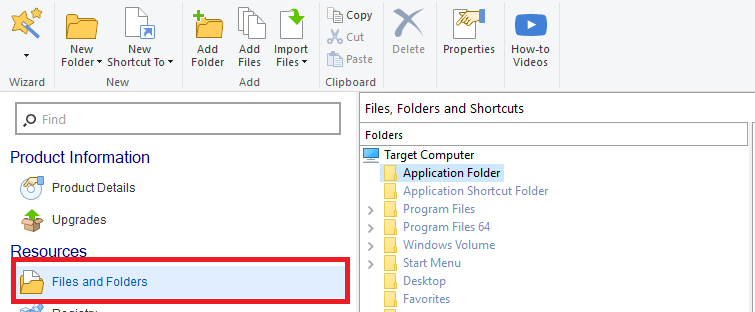
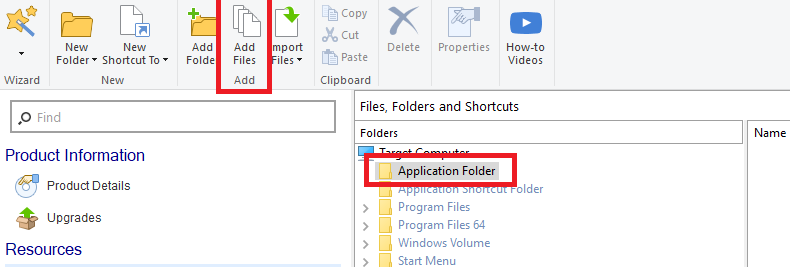
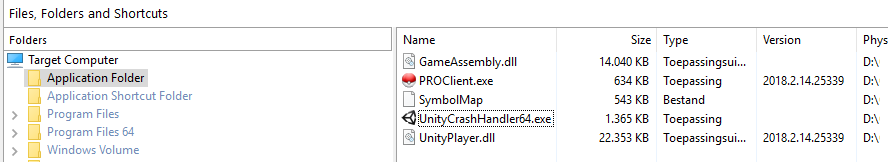
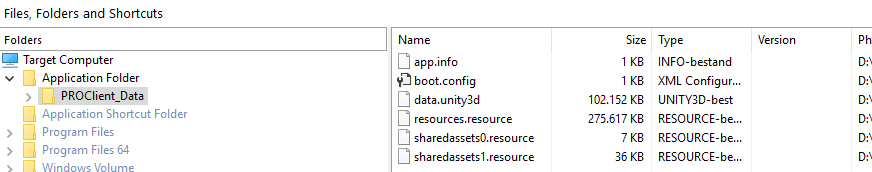
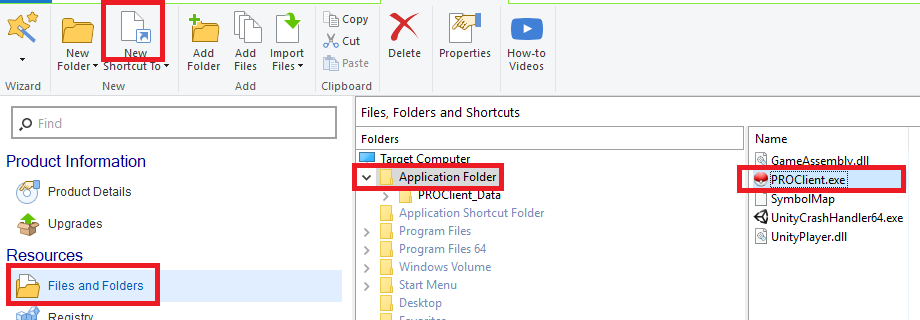
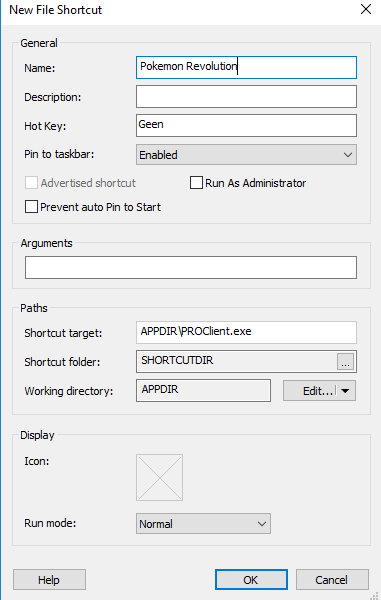
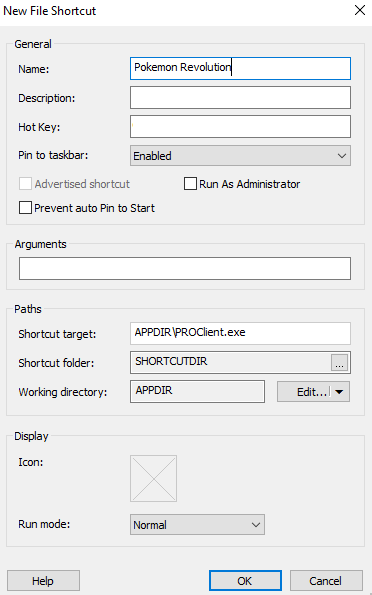

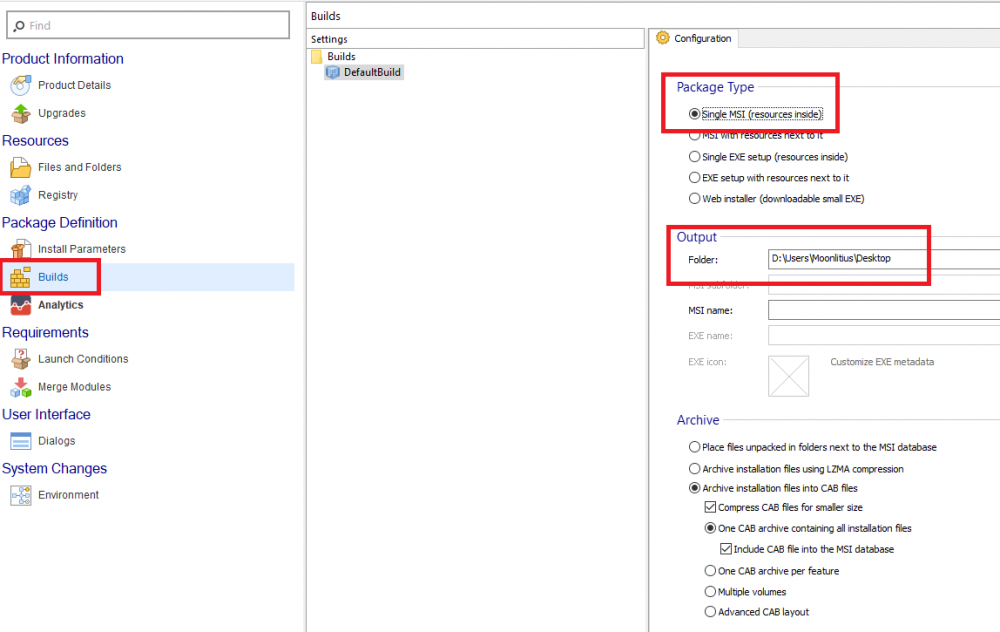
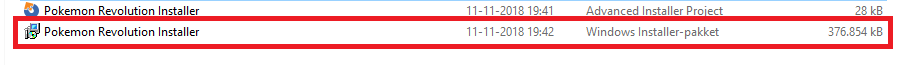
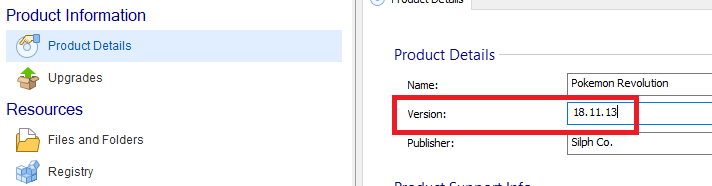


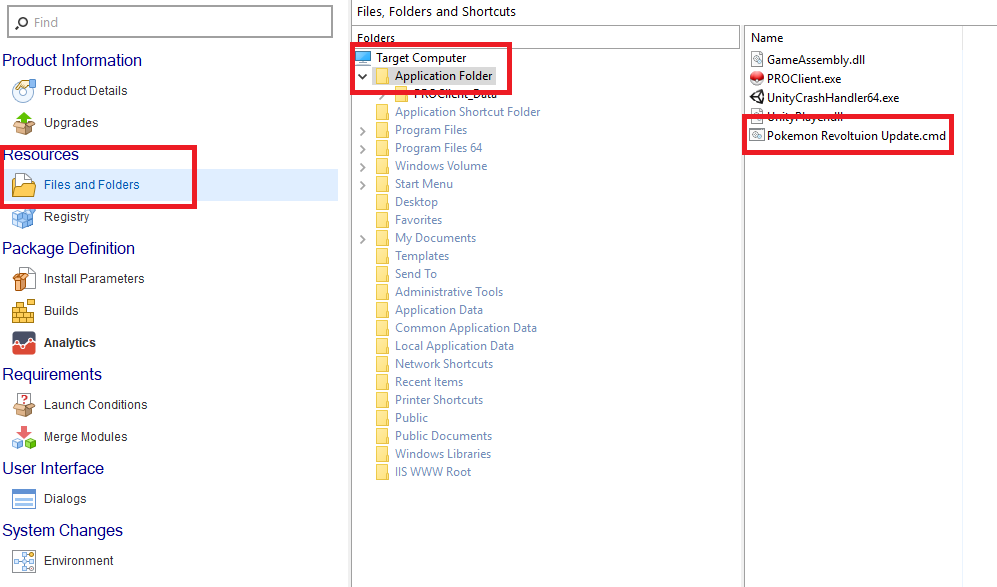
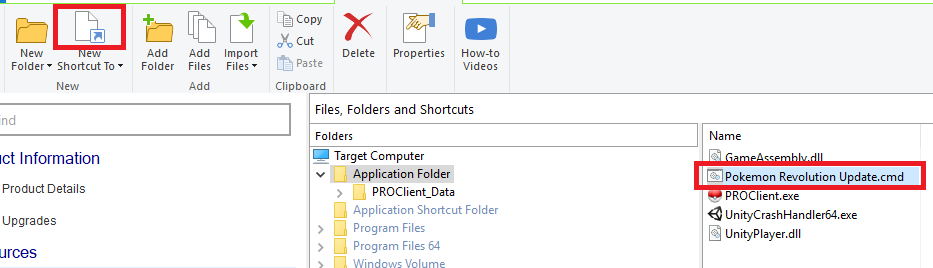

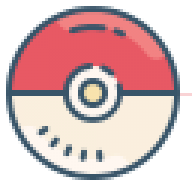

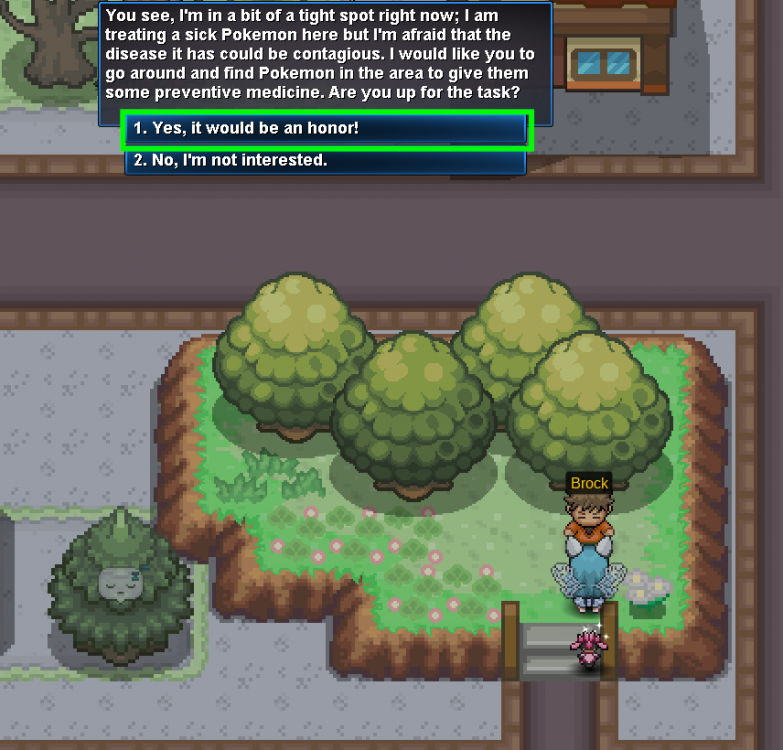


















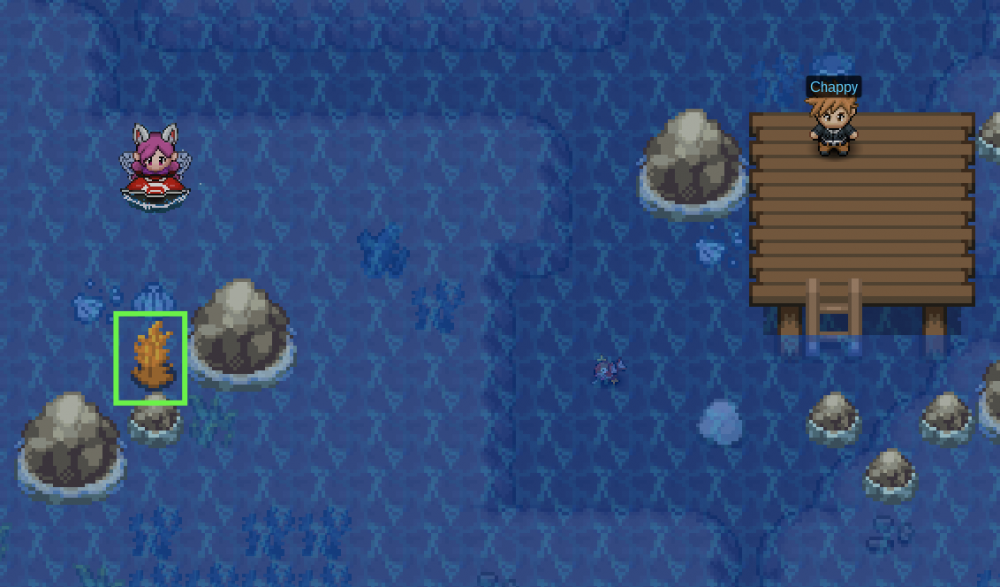


















.thumb.jpeg.a555c7b353fd230174b5a4e75cc24e01.jpeg)



