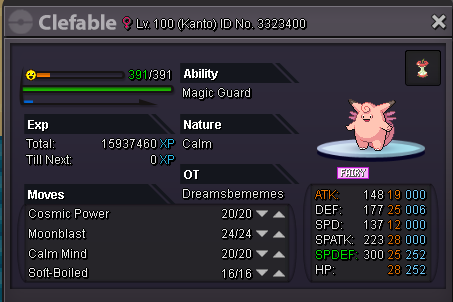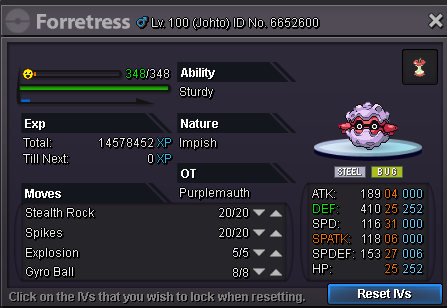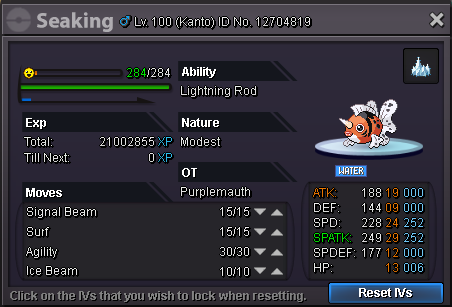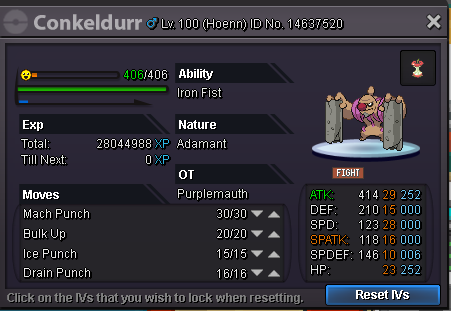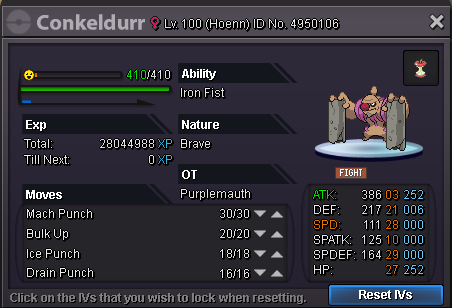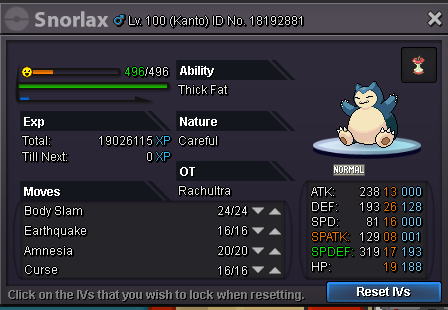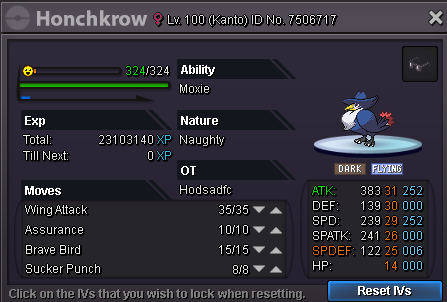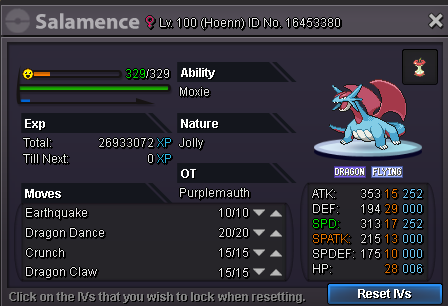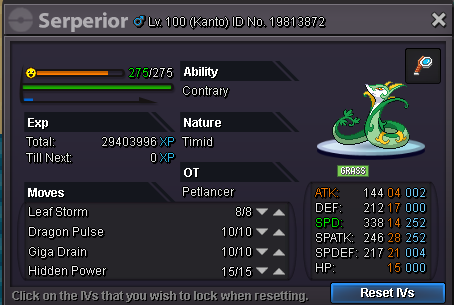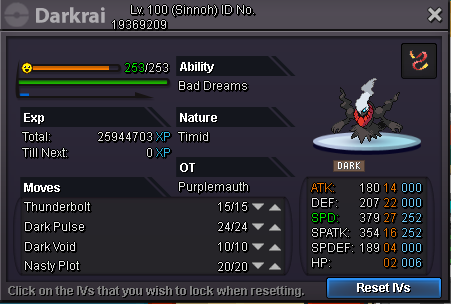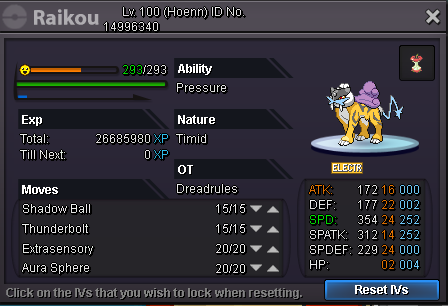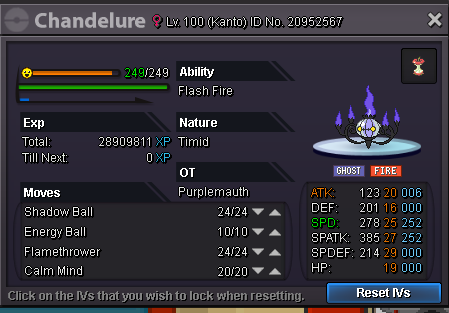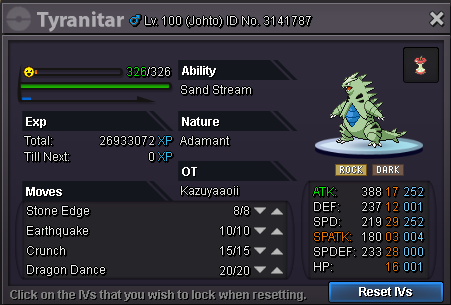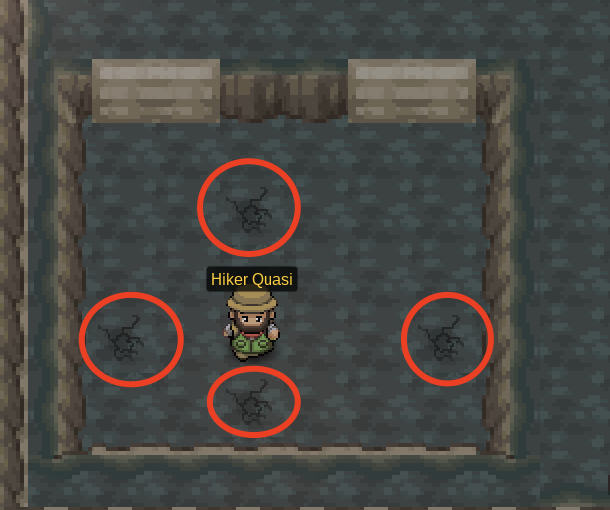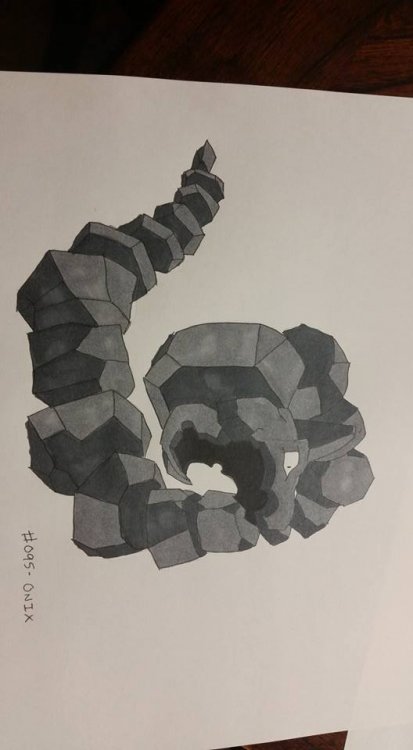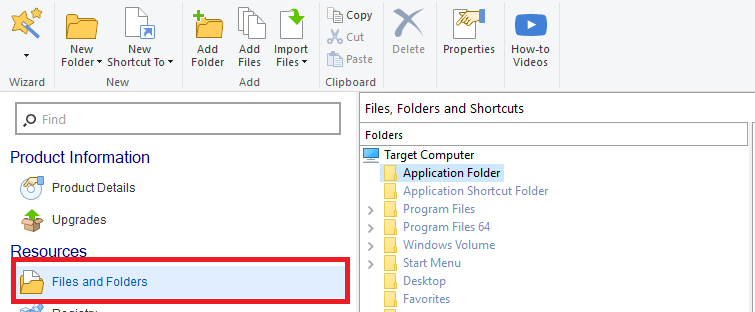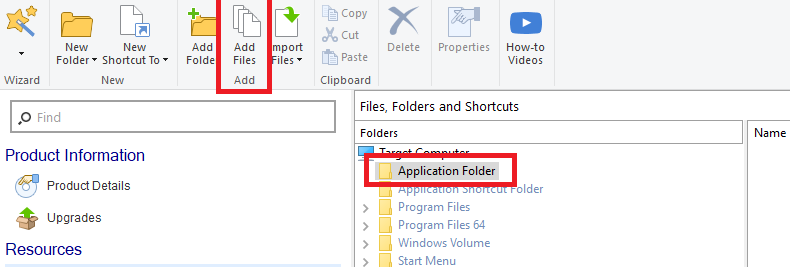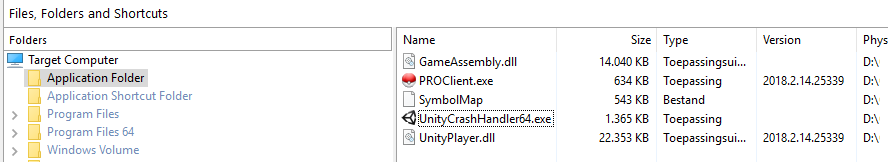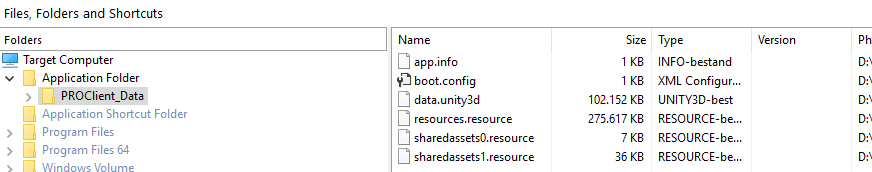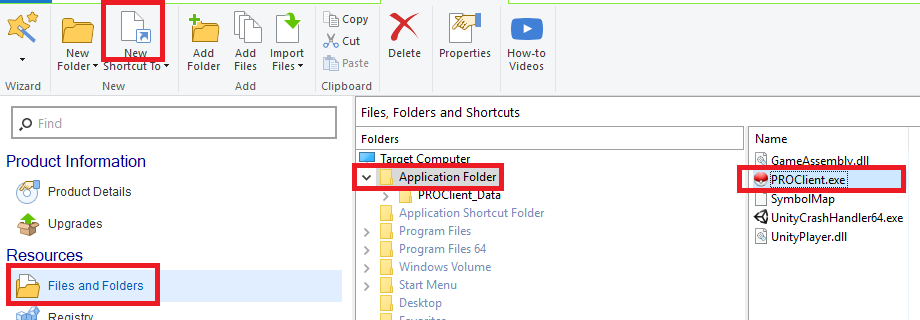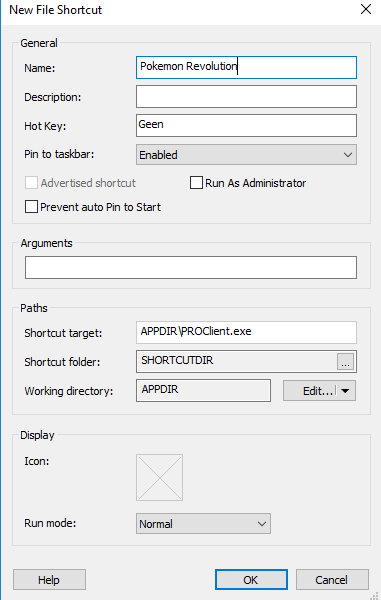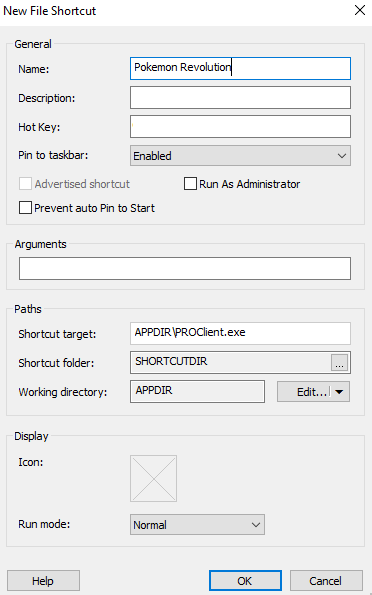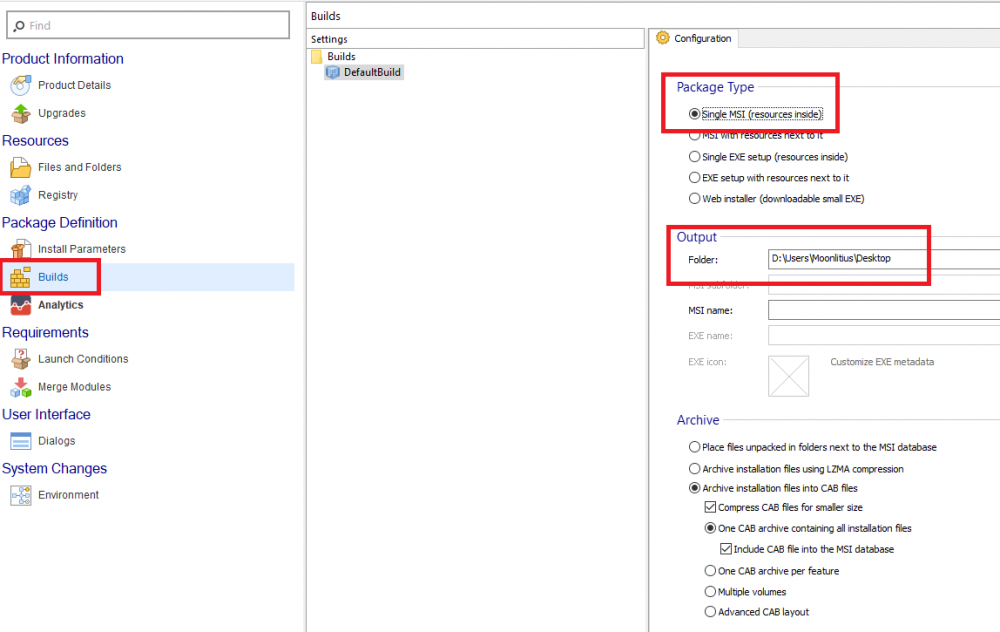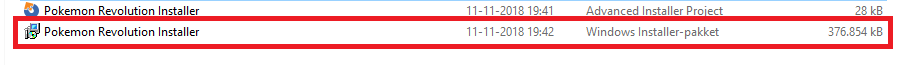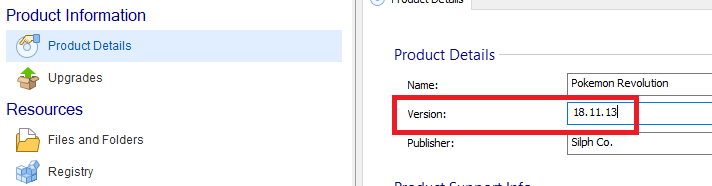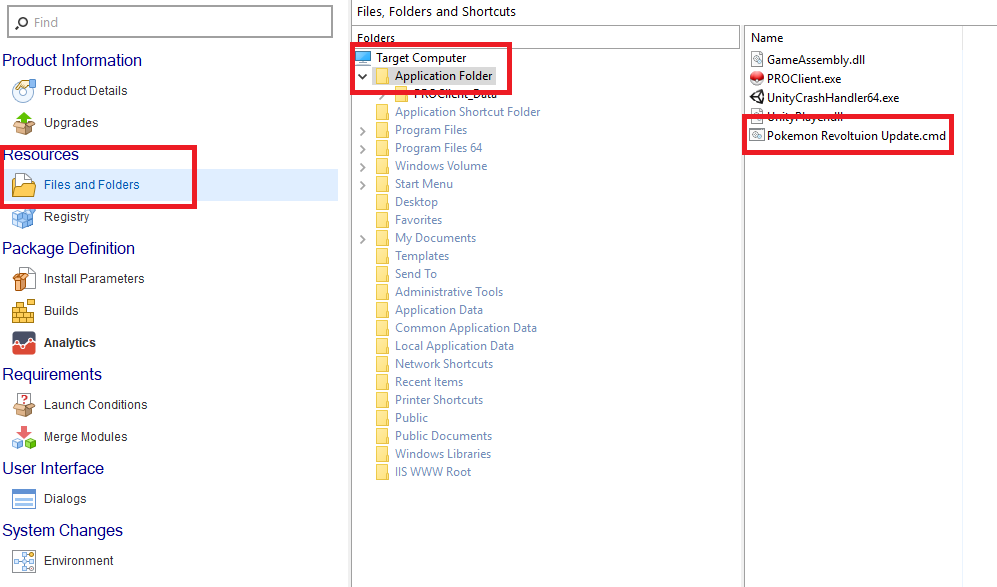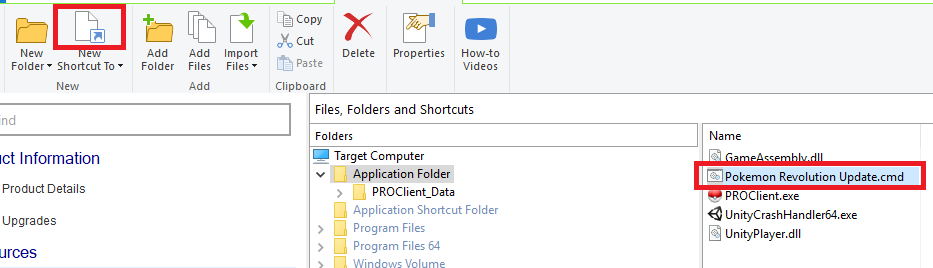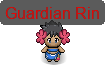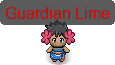Leaderboard
Popular Content
Showing content with the highest reputation on 11/30/18 in all areas
-
0. VIDEO (ANNOUNCEMENT / INTRO / INFO / RULES / PRIZES / ETC) https://www.youtube.com/watch?v=Y_6I3-ZlRD8 1. INTRO Welcome to the 1st edition of the Brazilian Pokémon Revolution Online Championship (Campeonato Brasileiro de PRO). My name is Chrollo Nero, and I am the main creator and organizer of this event. I wish good luck for all participants! From now on, I will be writing everything in PORTUGUESE, because it is the official language of Brazilians and the championship is destined for them. If you dont understand portuguese language, but wanna watch the tournament and read the info, you can translate it in some websites with translate function. Well... Let's go! 2. INFORMAÇÕES (INFO) Embora as premiações do torneio sejam específicas do jogo "Pokémon Revolution Online", todos os jogadores sabem que, infelizmente, ainda há falhas no sistema de PvP do jogo e para evitar qualquer tipo de erros/bugs, as partidas serão realizadas no simulador de batalhas Pokémon Showdown! Lembrando que, todas as partidas do campeonato serão narradas ao vivo! Todas as partidas do campeonato também serão gravadas e publicadas no canal da New WORLD! Obs: As premiações são do servidor GOLD, mas os Players do SILVER também poderão participar. Obs 2: Se você tiver interesse em assistir ou participar do torneio, deixe seu Nome+Tag do Discord aqui nesse tópico ou seu link do facebook, assim poderei entrar em contato com você! 3. REGRAS (RULES) 3.1. REGRAS DO CAMPEONATO (CHAMPIONSHIP RULES): a) Para iniciar o torneio, será necessário 32 participantes! Nem mais e nem menos que isso. b) Apenas brasileiros podem registrar no torneio. c) O formato do torneio será Two Stage Tournament, onde a primeira parte é chamada de fase de grupos e a segunda será a eliminatórias. d) Para realizar a partida, o participante deverá comunicar com o Administrador pelo discord ou facebook. (Lembrando que, para iniciar uma partida é necessário que algum STAFF [New World Member] esteja online). e) Cada participante terá 7 dias para realizar a sua partida, caso ambos os jogadores não contatarem o Administrador será duplo W.O. Regra do comprometimento: Caso nenhum dos dois jogadores oponentes conseguirem realizar a partida, por conflito de horário, a data e o horário será decidido pela STAFF. Se mesmo assim, nenhum dos dois competidores puderem jogar no horário proposto pela STAFF, leva a vitória aquele que tiver mais comprometimento em chamar o oponente para jogar. Caso o nível de comprometimento entre os 2 jogadores foi o mesmo, será realizado coin flip ou decidido um empate (fase de grupos). f) Para confirmar sua VITÓRIA é necessário enviar o link do replay da sua partida pelo discord ou facebook do ADM ou pedir para que um ADM assista sua partida ao vivo (dessa forma, o mesmo poderá salvar o replay da partida). g) Não é permitido o registro de duas contas ou mais por pessoa, com o nosso site rastreamos o I.P da máquina e de rede do participante, caso um jogador tenha mais de 1 registro no campeonato, o mesmo será banido para sempre de todos os outros torneios. h) É necessário pelo menos 20 horas de jogo para registrar no torneio. i) Taxa de inscrição: Gratuita! 3.2. FASE DE GRUPOS (GROUP STAGE): a) No torneio, teremos 8 grupos (A-H) com 4 participantes cada. Similar a Copa do Mundo de futebol. b) Os dois primeiros colocados de cada grupo serão classificados para jogar a fase eliminatória, enquanto os dois últimos serão eliminados do torneio. c) O campeonato terá apenas jogos de ida, ou seja, 1 jogo contra cada jogador do mesmo grupo. d) Cada jogo (série) terá 2 partidas. e) Para obter uma vitória é necessário vencer as duas partidas da série. f) Caso você vença uma partida e seu oponente vença a outra, é considerado um empate para ambos os participantes. g) Caso você perca as duas partidas da série, se acumula uma derrota. h) Uma vitória equivale a 3 pontos, um empate equivale a 1 ponto, e uma derrota equivale a 0 pontos. i) Caso um grupo termine com 2 jogadores empatado na 1ª posição com mesmos pontos, é declarado primeiro colocado aquele que obtiver o maior número de vitórias, caso o número de vitórias seja a mesma, o primeiro colocado será aquele que tiver menos número de derrotas. Caso o número de derrotas também for a mesma, será decidido no saldo de A/M (Abater/Mortes) de cada pokémon. Se mesmo assim o empate persistir entre os 2 jogadores, será realizado uma série melhor de 3 (MD3) para definir o 1° colocado do grupo. j) O participante que desistir do campeonato após o início do mesmo, ou sair do servidor do discord, estará proibido de participar da próxima edição do campeonato. 3.3. FASE ELIMINATÓRIA (KNOCK OUT STAGE): a) 16 jogadores serão classificados para a fase eliminatória (os dois primeiros colocados de seus grupos). b) A regra será a mesma da Copa do Mundo de futebol, o primeiro colocado do grupo A enfrentará o segundo colocado do grupo B, enquanto o segundo colocado do grupo A enfrentará o primeiro colocado do grupo B. E assim por diante. c) Cada série da fase eliminatória será uma melhor de 3 (MD3), portanto, aquele que conseguir duas vitórias primeiro, é considerado o vencedor. d) A disputa de 3° lugar e a FINAL será uma série melhor de 5 (MD5), onde vence aquele que conseguir primeiro 3 vitórias. 3.4. REGRAS DO PVP (PVP RULES): a) O metagame será OU7GEN (OverUsed 7 Generation). b) Apenas Pokémon existentes no PRO serão permitidos! c) As habilidades "Sand Veil", "Snow Cloak", "Shadow Tag" e "Moody" estão banidas. d) É proibido o uso de um movimento incompatível com a habilidade de um Pokémon. (Exemplos: Clefable [unaware] + Softboiled, Zapdos [static] + Defog, etc). e) É proibido utilizar um movimento de evento em um Pokémon caso a Natureza não seja compatível com o movimento. (Exemplos: Raikou [qualquer outra natureza, com exceção de RASH] + Aura Sphere], Entei [qualquer natureza, com exceção de ADAMANT] + Extremespeed, etc). f) One Hit KO (OHKO) Clause: Não é permitido o uso de movimento que elimine o Pokémon inimigo com apenas um uso direto. Exemplo: Fissure, Guillotine, Horn Drill, e Sheer Cold. g) Species Clause: Não é permitido o uso de 2 Pokémon iguais no time. (Exemplos: 2 Clefable no time, 1 Porygon2 e 1 Porygon-Z, 1 Umbreon e 1 Vaporeon, etc). h) Sleep Clause MOD: É proibido colocar mais de 1 Pokémon do oponente para dormir. Obs: Lembrando que se um jogador possuir o movimento "REST", este Pokémon não será contado como um que está dormindo, neste caso você poderá colocar outro Pokémon do oponente para dormir, mas para isso será necessário um vídeo comprovando o caso. Obs 2: Caso tenha um Pokémon com a habilidade "Natural Cure" no time, 2 Pokémon poderão receber "SLEEP", desde que o Pokémon com a habilidade "Natural Cure" durma primeiro, caso contrário, isso é proibido. i) Baton Pass Clause: Utilizar o movimento "BATON PASS" é permitido, porém você não poderá passar um atributo + speed. [PERMITIDO] Exemplos: Bulk Up + Baton Pass = 1,5 ATK / 1,5 DEF / Swords Dance + Baton Pass = 2x ATK. [PROIBIDO] Exemplos: Speed Boost + Swords Dance + Baton Pass / Dragon Dance + Baton Pass. j) Evasion Clause MOD: Não é permitido utilizar movimentos que aumentam a evasão (evasion) do seu Pokémon, também é proibido utilizar movimentos que diminuem a ACC (Accuracy) do Pokémon inimigo. Por esse motivo, as habilidades "Sand Veil" e "Snow Cloak" estão banidas! k) Swagger Clause MOD: Não é permitido o uso do movimento "Swagger". l) Pokémon UBER Tier: Para quem não sabe, UBER é considerada a classe de Pokémon mais apelona, perdendo apenas para AG (Mega-Rayquaza, único Pokémon da classe AG). O metagame utilizado em nosso campeonato será OverUsed [OU], portanto será permitido todos os Pokémon da classe OverUsed [OU] ou inferior, nesse caso Pokémon da tier UBER estão banidos. Lista de Pokémon classificados como UBER: Arceus (todas as formas), Aegislash, Blaziken, Darkrai, Deoxys (todas as formas), Dialga, Genesect, Giratina (Todas as formas), Groudon, Ho-oh, Kyogre, Kyurem-White, Landorus, Lugia, Mewtwo, Palkia, Rayquaza, Reshiram, Shaymin-Sky, Xerneas, Yveltal & Zekrom. m) Não é permitido o uso de mega evolução. n) Não é permitido o uso de Z-Moves. o) Habilidades e Movimentos não codificados no PRO estão banidos! p) Cada jogador poderá realizar um banimento em cada partida. (Exemplo: Cada jogador poderá banir um pokémon, esse não poderá ser utilizado no PvP por parte de nenhum dos 2 jogadores). Lembrando que, os 2 jogadores deverão informar ao ADM no mesmo momento qual pokémon gostaria de banir. Caso ambos os jogadores decidem banir o mesmo Pokémon, apenas esse pokémon será banido e considerado como 2 banimentos. q) A habilidade "Unburder" embora não esteja 100% codificada no PRO, será permitida no campeonato (Showdown). 3.5. REGRAS DO CHAT (CHAT RULES): a) Não é permitido o ato de racismo, sexismo, homofobia, xenofobia no campeonato. b) É permitido provocações por parte dos participantes. c) Os espectadores poderão utilizar o chat #espectadores-chat (discord), porém não será permitido ofender um participante. Até porque, nenhum espectador tem o direito de ofender um participante, isso o torna um covarde que esteve com medo de participar e bater de frente contra o mesmo. Nesse caso, se um espectador ofender um participante, o mesmo será banido do servidor e entrará para lista de covardes. d) Não é permitido contrariar/ofender a STAFF. Obs: Qualquer regra quebrada, resultará na desclassificação do participante. 4. PREMIAÇÕES (PRIZES) [1° Lugar] - Gold SIGN (Nacional 2018) - 5,000,000$ Pokédollars! - Chocolate Togekiss (BOLD / Hustle / 21-31-29-17-24-20 / PvP Ready) - Bisharp (Adamant / Defiant / 24-23-20-27-20-23 / PvP Ready) - New World Tower Challenge - Entrevista ao vivo - New World Tower Challenge: 1x Reroll Ticket por vitória! [2° Lugar] - Silver SIGN (Nacional 2018) - 2,000,000$ Pokédollars! - Gliscor (Impish / Poison Heal / 18-31-20-01-12-20 / PvP Ready) - Heracross (Jolly / Guts / 24-28-26-16-13-24 / PvP Ready) - 1x Flame Orb [3° Lugar] - Bronze SIGN (Nacional 2018) - 1,000,000$ Pokédollars! - Staraptor (Adamant / Reckless / 21-24-21-24-28-25 / PvP Ready) - Ferroseed (Relaxed / Iron Barbs / 13-12-30-09-23-31) [4° Lugar] - 500,000$ Pokédollars! [5° Lugar - 8° Lugar] - 100,000$ Pokédollars! [9° Lugar - 16° Lugar] - 50,000$ Pokédollars! [17° Lugar - 32° Lugar] - 25,000$ Pokédollars! Total: Mais de 9,000,000$ Pokédollars! Obs: Dinheiro não é nada comparado à um exército de PvP Players ativos e dedicados! Muito obrigado! Espero que todos os participantes mostre o seu melhor e que vença o melhor! Lembrando que, se você tiver interesse em participar, deixe seu Discord (Name+Tag) ou Facebook (LINK) aqui para que eu possa entrar em contato contigo. Abraço o/ Tabela do campeonato (Championship Table): https://binarybeast.com/xSC218113021 point
-
Welcome to Purplemauth & Dreadrules guide on how to beat every boss in PRO! We designed this total guide in an effort to battle each boss as simply and with as few items as possible. This guide will be separated into 3 parts: 1) Disclaimer and preventative measures 2) Required/Highly Recommended/Specialty Pokemon 3) Strategies for each boss *Please note this guide will NOT contain strategies for one time bosses (Red, Hannah, Youngster Joey, Archie, Maxie, Lance, MehCanMet)* Disclaimer and Preventative measures List of Pokemon Boss Strategies1 point
-
I will lock this topic now as the server are accessible now. :) Thanks to ryoINDRA for the fast answer. Have a nice day! Regards Xylos1 point
-
1 point
-
Hey [uSER=1676194]@notdino[/uSER] , I refunded your Nature Reroll Ticket, be careful next time when you choose the Pokemon. Best wishes1 point
-
Good evening. Unfortunatelly there is not ETA for those things to be fixed/added. Currently, the DEV is working on important matters of the client and is not focused on PvP matters. But, i assure you, the DEV is already aware of those bugs and missing items, and will be working on it on the future.1 point
-
1 point
-
Well if u want an advice fir later try not to evolve ur poke on early lvl it will be easier for u to lvl them up . You can always try the trade section try asking for high lvl story poke they wont cost u much but make sure u buy some useful ones1 point
-
Hi All, Since my Wife, kids, cousins and neigbor kids are all playing PRO I'm kinda of the tech support when a new update comes out. (Or when shit broke any other way). One of the things that always happens is that when a new version comes out my WhatsApp exploded like a soccermoms group. You can show people 100 times how to update to the new version but there are "always" some kids/people with issues. Don't forget those who extract to the Download folder and then run a cleaner > empty download folder... "Heey Pro is no longer working". So I have used freeware tools to write an installer / updater which I can distribute internal (through my NAS) and external for the cousins and such (through free hosting providers). I helped quite a few dads settings this up so I thought to share it here for the people with the same problem and looking for a way to help other people. In advance I appologise for my English since I am not an native speaker. Please let me know when something is unclear and I will try to explain it better. First we need: - Advanced Installer - Free (There is a 30-day full functional trial but I will limit to the features available in the Free Version) - The latest ZIP file from PRO (extracted) 32-bit - A location to store the installation file (Internal a NAS or External like Github/Gdrive) ** I use the 32-bit since it works on both 32 and 64 bit however you can also make sperate installers or just use the 64-bit if all people you are helping are running 64-bit pc. 1. Installation of Advanced Installer Download the latest Advanced Installer from https://www.advancedinstaller.com/download.html and install it with the default settings. 2. Open Advanced Installer and make a new Simple installer project and click the big red Create Project button. 3. We start at the Product Details screen so start filling this out: Name: Pokemon Revolution Online Version: 18.11.11 ( Always use yy/mm/dd as a numbering for versioning so I know what day I made it, it always increments and make upgrading so much easier) Publisher: Silph Co. (Doesn't matter, just anything goes) All the other stuff is rather optional and just for the fun of it. (Like I fill in the support links and such to pokemonrevolution.net) 4. Next you go to Files and Folders in the left pane called Product information. 5. Select Application Folder and click Add files 6. Browse to the location where you extracted the latest client and add all files (NOT folders) from the main directory so it looks like this: 7. Now do the same but use the button Add folder and add the folder PROClient_Data by selecting it and use Select Folder. It should now look like this: 8. Installing in Programs Files(x86) is not of much use if we don't create shortcuts to the installed file. We will create two: one in the “Start” menu and another one on the desktop. Start by switching back to the “Files and Folders” page. Select the Application Folder and then PROClient.exe file by clicking on it, then click on the [ New Shortcut ] toolbar button. The “New Shortcut” dialog will appear, allowing you to customize the new shortcut. 9. Change the shortcut name to “Pokemon Revolution” and click [ OK ]. The new shortcut will be added in the Application Shortcut Folder. That means that this shortcut will be installed in the “Start > All Programs > Product Name” menu of the Target Computer. Everything else can be left default. 10. To also create a shortcut that will be installed on the Target Computer's desktop, select the Desktop folder in the “Folders” tree and click the [ New Shortcut ] button. A file picker dialog will pop up, allowing you to select the target file of this new shortcut. Select PROClient.exe and press [ OK ]. Press [ OK ] again in the “New Shortcut” dialog, after you've changed the shortcut name to “Pokemon Revolution”. The new shortcut will be added to the “Desktop” folder. Those 10 steps is all you need to make an installer for PRO. You can send this to people to install PRO like a normal program and they can remove it from Control Panel as well. It takes away the struggle of downloading from Mega/Mediafire. Unzipping and makes it alot easier to install it. In order to create the file You click on Builds in the left pane and select an Output folder (Keep the Package type on Single MSI (Resource inside ) since this is the only option left after your trial expires) All other settings should be left on default as well. Now you can click the Build button on the top left, give the installer a name (Install Pokemon Revolution or whatever) and press save. Once the build is done (depening on your PC this might take while) you can find the file on the location you choose. (Wait for the screen to say Build finished successfully and click ok). On the location you specified you find 2 items and a folder. We need the Pokemon Revolution Installer.MSI item: Doubleclick this item to see if the instalation is working and if there are shortcuts on the desktop and the start menu. Also check if the shortcuts are working. Once you are certain this all works you can distribute the file to whoever you want and through what ever means you like. I use Google Drive external and put the installer on a shared drive at home. Also, for future upgrades save the project so you don't need to redo everything when an upgrade comes. Makes life a bit easier. This is done through File > Save as > *location* > save. All steps for a clean and easy installer are made. Let those people play PRO! Now this is all fine and dandy but what if there is an upgrade? 1. First download the new version you want (32 or 64 bit) and extract it. 2. In order to upgrade the package open the saved project we made before. (It's called "project name" and has an Advanced Installer icon) Open Advanced installer and go to File > open > browso to location where it's saved > select project name > open. 3. First things first. When making an upgrade installer make sure you increment the Version number. This is why I use yy.mm.dd. It keeps things from breaking if you do this and there probably passed a few days since the last patch. Incase there are multiple patches a day just add .1/.2/.3 etc after the day. (ex. 18.11.13.3) After you increment the version number you need to select "Generate New". This screen comes automaticlly once you increase the number and click on another option. 4. Since most of the things are taken care off all you need to do is go to Resources and then Files and folders and remove all files and folders from Application Folder, Start Menu and Desktop. (Easy way is just to select the files/folders and press "DEL" or right click and then "Delete" Again don't forget to delete the shortcuts from Start Menu and/or Desktop if you made these. 5. Now select Application Folder and click Add files (Basicly we are doing all the same from step 5 from a new installation file) 6. Browse to the location where you extracted the latest client and add all files (NOT folders) from the main directory so it looks kinda like this: 7. Now do the same but use the button Add folder and add the folder PROClient_Data by selecting it and use Select Folder. It should now look like this: 8. Installing in Programs Files(x86) is not of much use if we don't create shortcuts to the installed file. We will create two: one in the “Start” menu and another one on the desktop. Start by switching back to the “Files and Folders” page. Select the Application Folder and then PROClient.exe file by clicking on it, then click on the [ New Shortcut ] toolbar button. The “New Shortcut” dialog will appear, allowing you to customize the new shortcut. 9. Change the shortcut name to “Pokemon Revolution” and click [ OK ]. The new shortcut will be added in the Application Shortcut Folder. That means that this shortcut will be installed in the “Start > All Programs > Product Name” menu of the Target Computer. Everything else can be left default. 10. To also create a shortcut that will be installed on the Target Computer's desktop, select the Desktop folder in the “Folders” tree and click the [ New Shortcut ] button. A file picker dialog will pop up, allowing you to select the target file of this new shortcut. Select PROClient.exe and press [ OK ]. Press [ OK ] again in the “New Shortcut” dialog, after you've changed the shortcut name to “Pokemon Revolution”. The new shortcut will be added to the “Desktop” folder. In order to create the new update file You click on Builds in the left pane and select an Output folder (Keep the Package type on Single MSI (Resource inside ) since this is the only option left after your trial expires) All other settings should be left on default as well. Now you can click the Build button on the top left, give the installer a name (Install Pokemon Revolution or whatever) and press save. Once the build is done (depening on your PC this might take while) you can find the file on the location you choose. (Wait for the screen to say Build finished successfully and click ok). On the location you specified you find 2 items and a folder. We need the Pokemon Revolution Installer.MSI item. It's the same as the installation file before but not it's also an update file. This means that this file can be used for fresh instalations or for people that need to install a newer version. (No need to create a separate install file. All update files are also installation files). Now whenever someone is in need of a new version and can't do it themselfs you can send them this file to upgrade PRO. Automation Now the cool part. There are several ways to keep people running on the latest version and you sending them the updated files is one of them. But that's not automation (nor fun) so let's see what options we have. 1. The build-in function of Advanced installer. 2. Using a script internal. 3. Using a website/script for external. 1. The build-in function is only working for the first 30 days. Afterwards you need to pay so I am going to skip this. 2. Using a script internal. Make sure you always call the build file the same (so I use Pokemon Revolution installer as a name) and put this on a network share the client can reach. ( I have a public share everyone can go In for vacation pictures and such so this is a perfect place for the Installer file). If you name future upgrades the same and just overwrite the installer file with newer versions your life is so much easier. Now we make an installer script that people can use to update the client and/or run at boot. So step-by-step. 1. Put the build file on a network share. I assume in this manual it's on 192.168.0.100 and that this is a public share everyone can reach without credentials. 1.b Test the installer from a network share. 2. Open Notepad 3. Add the following line: "\\192.168.0.100\folder-where-it-is\Pokemon Revolution Installer.msi" /qb 4. Select File > Save as and save this file as PROUpdate.cmd. Don't forget to change the Fyle type at save as from *.txt to All File types. (this is under the name space) 4.b Test the file Now there are several ways to go here. 1. You can put this CMD on everyones desktop and tell them to run the cmd once you made a new update 2. You can put this CMD in the Installer so it get's put in the application folder and/or make shortcuts in the start menu and/or desktop. 3. You can put the CMD file in the windows startup folder so it checks if there is a new version and runs an update if there is at boot from the pc. (So you just tell them to reboot the pc) 4. Make an scheduled windows task to check at intervals (advanced, I will cover if people are interested in this) 1. You can put this CMD on everyones desktop and tell them to run the cmd once you made a new update Pretty simple, you can do this :P 2. You can put this CMD in the Installer so it get's put in the application folder and/or make shortcuts in the start menu and/or desktop. - Open Advanced installer and go to File > open > browso to location where it's saved > select project name > open. - Go to Resources and Files and Folders - Go to Application Folder - Add the CMD the same you add the the other files to this installer. (Add files, Browse, Select) ( I named the CMD Pokemon Revolution Update so it's clear what it is) - Select the Desktop Folder click "new shortcut" on the toolbar - Select "Run as Administrator" and Select a new Icon (icon is optional). Then click ok. - Repeat the steps for Start Menu if desired. - Build the new installer and use this. Now you see that besides the normal icon there is also an updater icon which updates the installer from your network location to the newest version. Using a website/script for external patching/installing Basiclly the same as internal only we are using powershell instead of CMD and an external address instead of an internal one. Also you can just use a free hosting provider and upload updated installers/patcher there and let people run them from this website. The powershell script used for this is: $url = "https://www.domain.com/folder-if-there/Pokemon Revolution Installer.msi" $outpath = "$PSScriptRoot/Pokemon Revolution Installer.msi" Invoke-WebRequest -Uri $url -OutFile $outpath $args = @(/qb) Start-Process -Filepath "$PSScriptRoot/Pokemon Revolution Installer" -ArgumentList $args Same as with the CMD before you put this Script as a "Application" in the installer and run it. I kept this part "vague" on purpose since I don't want to show my way of hosting installers/updates and become an un-official desitribitur and get the Pokemon Staff chasing me with pitchforks :) Basicly you need to setup an online space where you can upload the .msi and future updates and direct link to it so the "Updater" can fetch and run it. Same applies here. You can make a manual update update button (recommended) or put the script in the startup folder of people. I'm going to fix the markup on this tomorrow since I'm tired so please let me know what I missed/isn't clear so I can fix this. And, if allowed, will make the same writeup for hosting APK files with upgrades and how to run PRO on iOS and Vita.1 point
-
Hello fellow Pokemon trainers! Since the alternative accounts in ladder vote ended up with majority in favor of allowing it with a slight difference, we have decided to allow alternative accounts as a test for this season and we will give more info after its end. Only one account is allowed per user on Top 25 at the end of the season. If two or more accounts are found on Top 25 at the end of the season all accounts ratings will be reset. All this does not mean illegitimate boosting is allowed. Have fun everyone.1 point
-
1 point
-
1 point