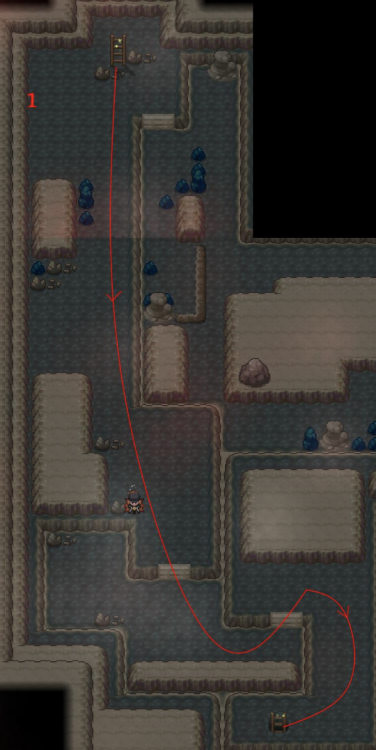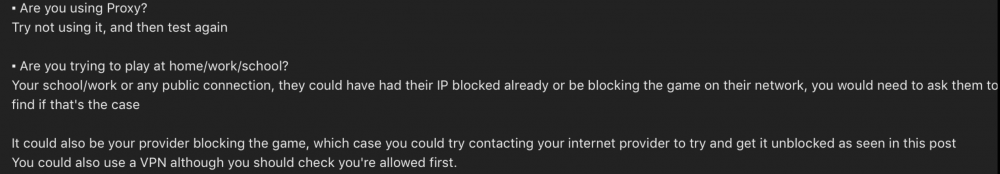-
Posts
9506 -
Joined
-
Last visited
-
Days Won
42
Everything posted by Fluffles
-
Hello there! Talking to Dawn at Professor Rowan's Lab in Sandgem is actually the start of the Lake Trio Legendary Quest. To continue further with the quest, go home and interact with the television. Afterwards, you'll need to go to different areas in order to eventually get the seen data of Dialga, Palkia, and Arceus. Further instructions can be found in the Legendary Megathread, under Lake Trio Legendaries. You may use the guide found there to guide you throughout this legendary quest. Hope this helps and have a great day!
-
Hello there! Please do note that the Red server has now merged with the Blue server to form the Silver server and the Yellow server has now been renamed as the Gold server. If you haven't updated your client you'll have to download the latest update here! If you played on the Red/Blue Server, you will also have to log onto the Dashboard and merge your accounts. Also, don't forget to select the Red server as your main server. Furthermore, please be sure to read the Merge FAQ for questions you may have as well as the Common Merge Errors:FAQ if you encounter issues whilst merging. If you played on the Yellow server, then you may simply log on the Gold server and should still have your items and continue your progress. Now, I would just like to clarify regarding the merge. When you merge your Red and Blue accounts, the account will be placed on the Silver server and not the Gold server. Please do note that as of now, we cannot move your Silver account to your Gold account as the topic of server transfers are currently closed as of now. You'll have to wait until the topic is opened once again. Nevertheless, here is the topic for future reference. Hope this helps and have a great day!
-
No problem, please let me know if you encounter any more issues.
-
Hello there! Like I said, you can only merge your Red and Blue server accounts. You cannot merge your Red account with your Gold account. Also, when you merge your Red and Blue accounts, it will be put onto the Silver server.
-
Hello there! Unfortunately, you can only merge your old Red and Blue accounts. You either have to pick one of them to use or you can split them into two accounts if you meet the 200h requirements.
-

Please help move my pokemon to pc storage [SOLVED]
Fluffles replied to Eyvin's topic in Resolved General Support
Hello there! Glad your issue has been resolved. If you have any further questions, please don't hesitate to ask. With that said, will be locking this thread now. Good luck and have a great day! -
Hello there! Please do note that the Red server has now merged with the Blue server to form the Silver server and the Yellow server has now been renamed as the Gold server. If you haven't updated your client you'll have to download the latest update here! If you played on the Red/Blue Server, you will also have to log onto the Dashboard and merge your accounts. Also, don't forget to select the correct server server as your main server. Furthermore, please be sure to read the Merge FAQ for questions you may have as well as the Common Merge Errors:FAQ if you encounter issues whilst merging. If you played on the Yellow server, then you may simply log on the Gold server and should still have your items and continue your progress. As for a clarification regarding the Merge, you can only either pick a main server or keep both your Red and Blue accounts (which will be split into two different accounts) if you meet the 200h requirement. You cannot physically merge two accounts that do not have the same username, if that's what you interpret it as. Hope this helps and have a great day!
-

MS Medallion - By Server or Account? [SOLVED]
Fluffles replied to Aldor's topic in Resolved General Support
Hello there! You are free to make a complaint at the General Complaints Area, where a staff member will be able to assist you with your complaint. It is a private sub-forum where only staff and yourself can see the thread. -
Hello there! Please do note that the Red server has now merged with the Blue server to form the Silver server and the Yellow server has now been renamed as the Gold server. If you haven't updated your client you'll have to download the latest update here! If you played on the Red/Blue Server, you will also have to log onto the Dashboard and merge your accounts. Also, don't forget to select the Blue server as your main server. Furthermore, please be sure to read the Merge FAQ for questions you may have as well as the Common Merge Errors:FAQ if you encounter issues whilst merging. If you played on the Yellow server, then you may simply log on the Gold server and should still have your items and continue your progress. Hope this helps and have a great day! [spoiler=Translation] Bonjour! Veuillez noter que le serveur Red a maintenant fusionné avec le serveur Blue pour former le serveur Silver et que le serveur Yellow a maintenant été renommé en serveur Gold. Si vous n'avez pas mis à jour votre client, vous devrez télécharger la dernière mise à jour ici! Si vous avez joué sur le serveur Red / Blue, vous devrez également vous connecter au tableau de bord et fusionner vos comptes. N'oubliez pas non plus de sélectionner le serveur Blue comme serveur principal. En outre, assurez-vous de lire la FAQ sur la fusion pour les questions que vous pourriez avoir ainsi que les erreurs de fusion commune: FAQ si vous rencontrez des problèmes lors de la fusion. Si vous avez joué sur le serveur Jaune, vous pouvez simplement vous connecter sur le serveur Gold et conserver vos éléments et continuer votre progression. J'espère que cela aide et passez une bonne journée!
-
Hello there! Like I said, please try changing your password in the hyperlinked word in my previous statement. It's important to change your password on the dashboard rather than the forums. Make sure it's alphanumerical as well. Hope this helps and have a great day!
-
Hello there! If you are still getting an "Invalid Password" error, please be sure to change your password here. Don't forget it has to be Alphanumerical as well. If you encounter more issues whilst trying to merge, you may have a look at the Common Merge Errors: FAQ. You may also visit the Server Merge FAQ for some questions you may have. Hope this helps and have a nice day!
-
Hello there! Please do note that the Red server has now merged with the Blue server to form the Silver server and the Yellow server has now been renamed as the Gold server. If you haven't updated your client you'll have to download the latest update here! If you played on the Red/Blue Server, you will also have to log onto the Dashboard and merge your accounts. Also, don't forget to select the Blue server as your main server. Furthermore, please be sure to read the Merge FAQ for questions you may have as well as the Common Merge Errors:FAQ if you encounter issues whilst merging. If you played on the Yellow server, then you may simply log on the Gold server and should still have your items and continue your progress. Hope this helps and have a great day!
-

Glad to be back to PRO ^-^
Fluffles replied to Aymanex15's topic in Player Introduction and Partings
Welcome back! -
Hello there! Well like I stated, if the ID was 0 when you traded it, despite the current OT, then it would've caused the OT to get wiped. I'm really sorry and I know it can be really frustrating to train up another Rattata. Nevertheless, you can catch a level 48-52 Rattata at the Mt. Silver Expert Belt. Dig spots, which have a 3 day cooldown, are a good way to earn rare candies and money. Trainers also reset every 7 days, which you may rebattle to train your Rattata up on. Don’t forget that you can also train your Rattata in Seafoam Islands, Cinnabar Mansion and Victory Road for Kanto as well as Dragon’s Den and Mount Silver for Johto. You may also claim the Everstone from the Dragon Club (With 70 caught data) if you don't want to keep canceling the evolution.
-
Hello there! If your are talking about your level 27 Rattata from Mrbrown0823, then it looks like he traded you the Rattata before it had its ID number assigned as it still had 0 as its ID. This is a well known issue and unfortunately, trading a pokemon before it has its ID number assigned may cause the OT to become blank. Furthermore, I'm sorry to say that there is nothing we can do in cases like this. With this said, you'll have to catch a new Rattata if you planned to level this one up to battle Joey. Sorry for the inconvenience and I hope you understand.Please be sure to wait for the pokemon to gain its ID number before trading it away to prevent this from reoccuring. Hope this helps and have a great day!
-

Heatran capture disconnect [SOLVED]
Fluffles replied to Necrogimp's topic in Resolved General Support
Hello there! Glad you have resolved your issue! If you have any more questions, please don't hesitate to ask. With that said, will now be doing as requested and locking this thread. Good luck and have a great day! -
Hello there! Please do note that the Red server has now merged with the Blue server to form the Silver server and the Yellow server has now been renamed as the Gold server. If you haven't updated your client you'll have to download the latest update here! If you played on the Red/Blue Server, you will also have to log onto the Dashboard and merge your accounts. Also, don't forget to select the correct server as your main server. Furthermore, please be sure to read the Merge FAQ for questions you may have as well as the Common Merge Errors:FAQ if you encounter issues whilst merging. If you played on the Yellow server, then you may simply log on the Gold server and should still have your items and continue your progress. Hope this helps and have a great day!
-

MS Medallion - By Server or Account? [SOLVED]
Fluffles replied to Aldor's topic in Resolved General Support
Hello there! Unfortunately, we can't offer you that since it would be unfair to the other players. I'm really sorry for the inconvenience and I hope you understand. -
Hello there! You can find Lugia's seen data in the Whirl Islands. The picture below will show you his location. [spoiler=Lugia] When you get here, you'll have to battle boss Thor to get Lugia's seen data. Take note that The boss now has a few different teams which are randomly decided when you start the fight. Also, there is a list of banned Pokemon for fighting Thor. If you go to fight Thor with these he will call your team cheap. The following Pokemon are no longer allowed to be used when battling Thor: Goldeen, Seaking, Snorlax, Chansey, Blissey, Ferroseed, Ferrothorn, Shellos, and Gastrodon. Here is the Legendary Megathread to help you if you have futher questions regarding the Legendary Quest. Hope this helps and have a great day!
-
Hello there! First of all, please be sure to check the Discord for announcements on the server status. You may also check the server's status for yourself here. Now, as stated in the rules, you shouldn't be posting regarding server status. Neverthless, as of right now, the server is under maintenance and there is no ETA for when it will be done. Please be patient in waiting for the servers to come back up. Sorry for the inconvenience and hope you understand. With that said, will now be locking this thread. Hope this helps and have a great day!
-
Hello there! Unfortunately you cannot change your username as of now due to the topic being closed. If you'd like to change your username, you'd have to wait until the Admins open the topic once again. The topic and its requirements can be found here for future reference. Sorry for the inconvenience! Hope this helps and have a great day!
-
Hello there! Please be sure to log in to your Dashboard if you were actually banned. If you were, then it should state the reason there. If it says you are not banned on the dashboard, your account isn’t actually banned although there is something on your connection that is. Therefore, please double check with the following questions! Also do note that if you are from the UAE, most ISPs block PRO due to their high censorship laws, and therefore, you will need to use a VPN in order to play PRO. [spoiler=Banned Troubleshooting] Now, if you really are banned according to the dashboard, bans should not be talked about in this sub-forum. Despite this, you may make a thread under Discipline Appeals if you feel that this ban is unjust in any way. It is also good to note that bans are not preformed without proper evidence so it's best to be honest! With all that said, I wish you the best of luck and will now be locking this thread. Hope this helps and have a great day!
-

im gonna take a 2 days break
Fluffles replied to Scorpionsrl's topic in Player Introduction and Partings
I'm so sorry to hear about this, please get some rest and I hope you feel better. Remember to always prioritize real life over PRO!