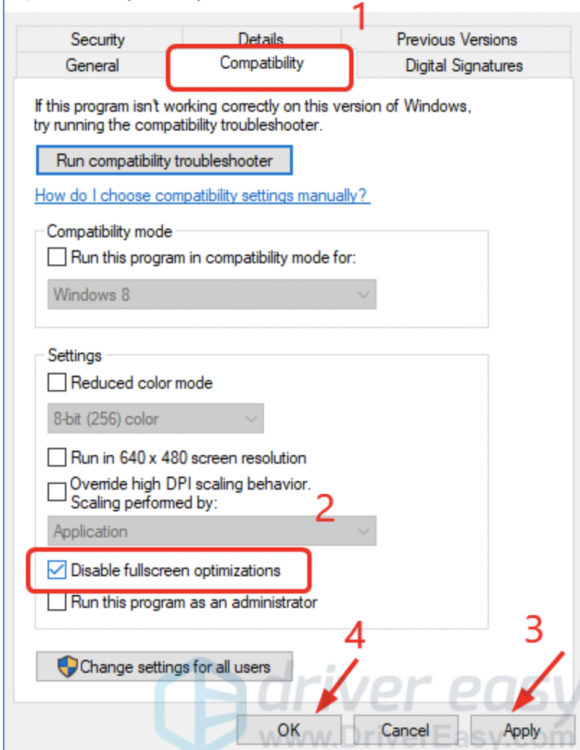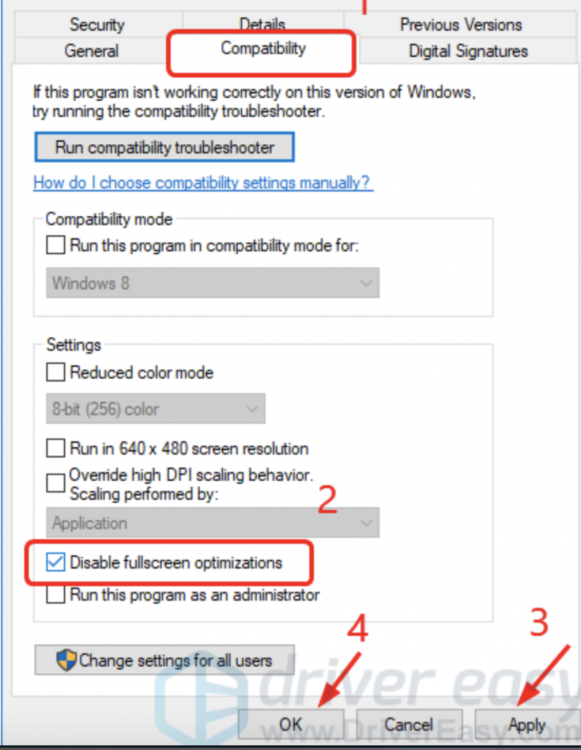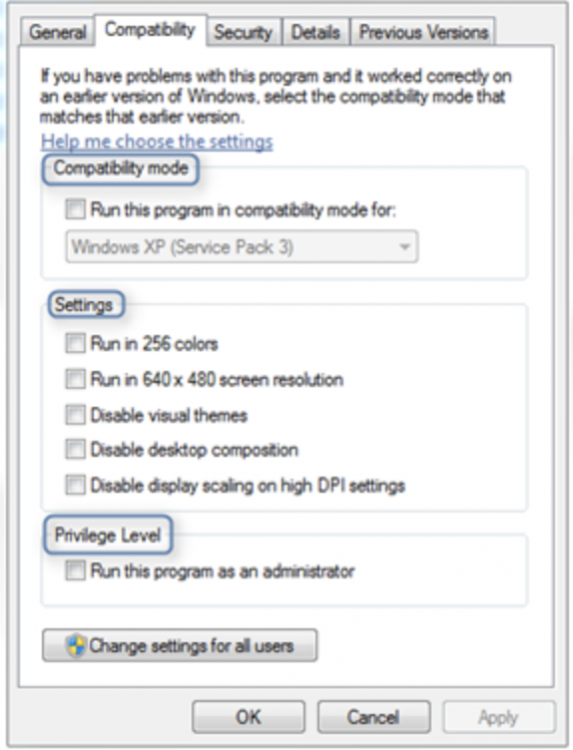-
Posts
9506 -
Joined
-
Last visited
-
Days Won
42
Everything posted by Fluffles
-
Hello there! Glad you've gotten your answer. If you have any further questions, please don't hesitate to ask. With that said, will now be locking this thread. Good luck and have a nice day!
-

Can't change my rattatas order [SOLVED]
Fluffles replied to Oziates's topic in Resolved General Support
Hello there! I have moved your Raticate in your PC. Will you check that for me? Let me know if you have any more issues. Hope this helps and have a great day! Edit: Solved In-Game.- 1 reply
-
- 1
-

-
Hello there! If you paid 20k to borrow the Seaking, then the trainer you traded to is Baker420. You may add him in-game, if he is online, by doing /friend Baker420. You may also private message him when he is online by doing /pm Alhomese=-=Baker420. Nevertheless, I hope this has helped you identify the person you have traded with. Hope this helps and have a nice day! Fluffles
-
Hello there! Hope you're enjoying the game so far. Now, as for a 'main team', there isn't really a specific one to beat Kanto. Nevertheless, In my opinion, Gengar and Gyarados seem to do really well in the story. Of course, other pokemon are just as good when leveled. If you would like to know about spawn locations of certain pokemon, you may use the ^s (pokemon) in the bot channel of the PRO Official Discord. If you need further help with the story, feel free to check out the Kanto Walkthrough. Hope this helps and have a great day! Fluffles
-
Hello there! Many of you may not know about a trick for catching certain pokemon, both in the actual Pokemon games and in PRO. This method is known as the Repel Trick. It is is an efficient way to find rare Pokemon and works with any repel.
- 19 replies
-
- 17
-

-
Hello there! Please do note that the Red server has now merged with the Blue server to form the Silver server and the Yellow server has now been renamed as the Gold server. If you haven't updated your client you'll have to download the latest update here! If you played on the Red/Blue Server, you will also have to log onto the Dashboard and merge your accounts. Also, don't forget to select the Red server as your main server. Furthermore, please be sure to read the Merge FAQ for questions you may have as well as the Common Merge Errors:FAQ if you encounter issues whilst merging. If you played on the Yellow server, then you may simply log on the Gold server and should still have your items and continue your progress. Also, please do let me know if you have a pokedex, in case you have nothing after merging.
-

[Solved]Cant see character or map [SOLVED]
Fluffles replied to Lunarazure's topic in Resolved General Support
Glad to see your issue has been resolved! If you have any further questions, please don't hesitate to ask. Good luck and have a great day! -
Locked on Request. If you have further questions, please don't hesitate to ask. Good luck and have a nice day.
-
Hello there! Please do note that the Red server has now merged with the Blue server to form the Silver server and the Yellow server has now been renamed as the Gold server. If you haven't updated your client you'll have to download the latest update here! If you played on the Red/Blue Server, you will also have to log onto the Dashboard and merge your accounts. Also, don't forget to select the Red server as your main server. Furthermore, please be sure to read the Merge FAQ for questions you may have as well as the Common Merge Errors:FAQ if you encounter issues whilst merging. If you played on the Yellow server, then you may simply log on the Gold server and should still have your items and continue your progress. If you are still getting an "Invalid Password" error, please be sure to change your password here. Don't forget it has to be Alphanumerical as well.
-
Hello there! Glad your issue has been resolved. If you have any further questions, please don't hesitate to ask. With that said, will now be locking this thread. Good luck and have a nice day!
-
Welcome back!
-
Welcome back!
-
Hello there! Which form are you talking about? The underlined words are clickable!
-
Hello there! Please do note that the Red server has now merged with the Blue server to form the Silver server and the Yellow server has now been renamed as the Gold server. If you haven't updated your client you'll have to download the latest update here! If you played on the Red/Blue Server, you will also have to log onto the Dashboard and merge your accounts. Also, don't forget to select the correct server as your main server. Furthermore, please be sure to read the Merge FAQ for questions you may have as well as the Common Merge Errors:FAQ if you encounter issues whilst merging. If you played on the Yellow server, then you may simply log on the Gold server and should still have your items and continue your progress. Also, glad to know your issue has been resolved. Please don't hesitate to ask if you have further questions. With that said, will now be locking this thread. Good luck and have a nice day.
-

My pokemons do not use the skills out of combat
Fluffles replied to Crynyn's topic in Resolved General Support
Hello there! Please let me know if it has solved your issue. Thank you! -
Hello there! Glad your issue has been resolved. If you have any further questions, please don't hesitate to ask. With that said, will now be locking this thread. Hope this helps and have a great day!
-
Hello there! First of all, please try disabling full-screen optimizations of the game. First, right click the application, then click properties. Afterwards, select compatibility then tick the box that says 'Disable full screen optimizations', click okay and finally, click apply. [spoiler=Disabling fullscreen optimizations] If that doesn't resolve your issue, then you may try the following options. • Run the game in compatability mode • Update your Display/Graphical Drivers • Update your Windows Version • Add an exception for the client in your Firewall and Antivirus • Clear out your Physical Memory or Ram to free up space • Terminate processes you don't need in the Task Manager Please also try checking the Windows 7 Guide/Windows 10 Guide for the system requirements and information that may help solve your issue. Hope this helps and have a great day!
-
Hello there! First of all, please try disabling full-screen optimizations of the game. First, right click the application, then click properties. Afterwards, select compatibility then tick the box that says 'Disable full screen optimizations', click okay and finally, click apply. [spoiler=Disabling fullscreen optimizations] If that doesn't resolve your issue, then you may try the following options. • Run the game in compatability mode • Update your Display/Graphical Drivers • Update your Windows Version (Particularly this one because it works on your Windows 10 PC and not your Windows 7) • Add an exception for the client in your Firewall and Antivirus • Clear out your Physical Memory or Ram to free up space • Terminate processes you don't need in the Task Manager Please also try checking the Windows 7 Guide/Windows 10 Guide for the system requirements and information that may help solve your issue. Hope this helps and have a great day!
-
Hello there! If you lose to Jackson in the Trainer's school in Kanto, you will have to go back to Pallet town and talk to his mom in the house to the right. Hope this helps and have a great day!
-

Can't Access Account Merge Page [SOLVED]
Fluffles replied to Zitao's topic in Resolved General Support
Hello there! Please do note that the Red server has now merged with the Blue server to form the Silver server and the Yellow server has now been renamed as the Gold server. If you haven't updated your client you'll have to download the latest update here! If you played on the Red/Blue Server, you will also have to log onto the Dashboard and merge your accounts. Also, don't forget to select the Red server as your main server. Furthermore, please be sure to read the Merge FAQ for questions you may have as well as the Common Merge Errors:FAQ if you encounter issues whilst merging. If you played on the Yellow server, then you may simply log on the Gold server and should still have your items and continue your progress. Hope this helps and have a nice day! -
Hello there! Please do note that the Red server has now merged with the Blue server to form the Silver server and the Yellow server has now been renamed as the Gold server. If you haven't updated your client you'll have to download the latest update here! If you played on the Red/Blue Server, you will also have to log onto the Dashboard and merge your accounts. Also, don't forget to select the Red server as your main server. Furthermore, please be sure to read the Merge FAQ for questions you may have as well as the Common Merge Errors:FAQ if you encounter issues whilst merging. If you played on the Yellow server, then you may simply log on the Gold server and should still have your items and continue your progress. Afterwards, if you are still getting an "Invalid Password" error, please be sure to change your password here. Don't forget it has to be Alphanumerical as well. Hope this helps and have a great day!
-
Hello there! Glad your issue has been resolved. If you have any further questions, please don't hesitate to ask. With that said, will now be locking this thread. Good luck and have a great day!
-
Hello there! If you would like to make a guide, you may do so in the Game Guide Sub-forum, depending on the guide you'd like to make. Please take note that you may only post 1 guide per thread. It is important to make guides easy to read and understand. Make sure they are detailed to be able to help out the community the best you can. As for creating a guild, you will require the following: -400,000 -100 hours of playtime. -All-eight of Kanto's badges. -Guild name must be 4- to 15-characters-long, and it must not contain any numerical or special characters. If you satisfy all those requirements, you can use the /gcreate (guild name) command to create your guild. Every guild has their own logo, which will hover over its members' avatars in-game. The logo-depictor, which is only available to Guild Masters, is accessible in Saffron City's guild house. The logo is drawn on a 16x16 frame. You or your Officers may invite members to your guild by doing /ginvite (username). /gpromote (username) and /gdemote (username) will help you adjust the rank of each player. The ranks in a guild go as follows: [spoiler=Guild Roles]Guild Master Guild Masters are the inherent founders of the guild. They can invite new guild recruits, demote guild members, and promote any guild member up to the Officer rank. Officer This role is the only one with administrative powers outside of the Guild Master. They can invite new members and they can demote all guild members outside of the Guild Master/Officer rank. Member They have no administrative powers; they are simply the standard rank for anyone who has 'passed' the probationary Initiate rank. Initiates This is the initial rank for any guild member. Hope this helps and have a nice day!
-
Hello there! You have been moved back to your last visited PC. Please let me know if this worked for you. Hope this helps and have a great day!
-
Hello there! Please try the following steps: 1. Right click the .exe file or the shortcut of PRO and select Properties. 2. Click on the “Compatibility” Tab. 3. Check, Run this program in compatibility mode for and select an appropriate option. Below is a visual tutorial on what you can do. [spoiler=Compatibility Mode] Let me know if this helps for you. Good luck and have a great day!