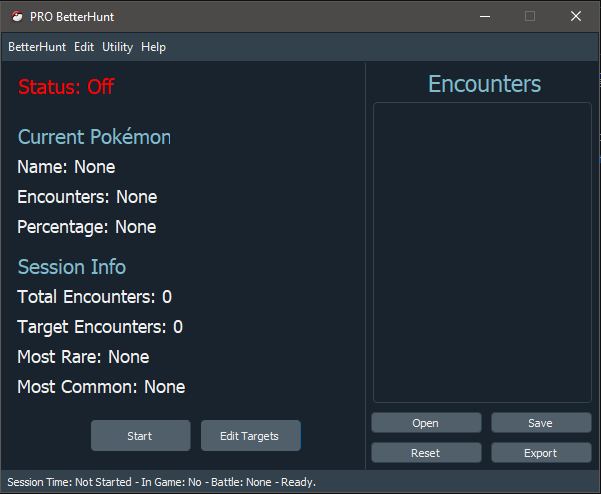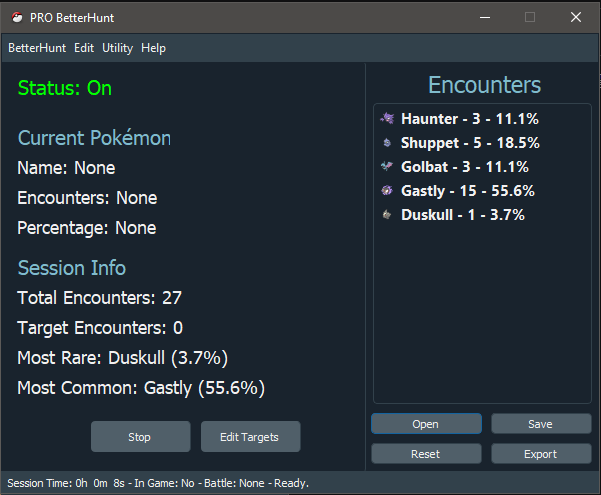Aquacry
Registered User-
Posts
142 -
Joined
-
Last visited
-
Days Won
2
Aquacry last won the day on October 14 2020
Aquacry had the most liked content!
About Aquacry
- Birthday 11/04/2005
Personal Information
-
Career
Developer
-
AIM
Be a good developer
-
Gender
Male
-
Occupation
Software Developer
-
ICQ
0
Recent Profile Visitors
The recent visitors block is disabled and is not being shown to other users.
Aquacry's Achievements

Rookie Trainer (2/12)
70
Reputation
-
[Tool] PRO BetterHunt - Enhanced Hunting Statistic
Aquacry replied to Aquacry's topic in Tech Corner
Can you give some more info? What exactly doesn't work? Also, which resolution are you using, and is it windowed mode? -
[Tool] PRO BetterHunt - Enhanced Hunting Statistic
Aquacry replied to Aquacry's topic in Tech Corner
Hey @rimanmblo, I'll surely get back to its development once I'm done with exams. And it only works on primary screens - if you have multiple, because the lib this app uses to search certain images and read from screen only supports primary screen. If it doesn't work on primary screen either, try Windowed mode + 1280x600 resolution - as I always use that to test. Though some other resolutions are tested and work. Try to keep the GUI Scale to default. -
[Tool] PRO BetterHunt - Enhanced Hunting Statistic
Aquacry replied to Aquacry's topic in Tech Corner
New version, v1.0.1 is released with mainly Bug Fixes, like wrong Pokemon names and some improvements. Download Link: Here (Windows) You no longer need to place a separate OCR engine; its packed with the release. -
PRO BetterHunt BetterHunt is a utility app which reads the game data from your screen using a technique called OCR (Optical Character Recognition), and provides you with a list of all encounters and more options to visualize the data in a better way. This project is heavily inspired from the PRO BetterFarm, which did the same purpose, but its no longer active/maintained, so we decided to take on a remake. Along with the encounter stats, we're providing a little more features which we plan on extending in future. Features Better UI, dark mode, easy to use. No setup required. Overlay, which is always-on-top and allows you to easily check out stats in real-time. Save/Load sessions anytime. Export sessions as CSV (can be opened in MS Excel and other programs) and JSON Set your Target Pokemon, and get stats. Shortcuts for easier accessibility. Built-in Discord Rich Presence! Show off your session data on Discord. Important Note This is NOT a bot, this DOES NOT hunt Pokemon for you. All it does is captures your screen and read data to identify Spawns. How to use Using PRO BetterHunt is simple. Download BetterHunt, extract, and run! Then just login into the game, and click on "Start" button in the app, or simply Ctrl+W, or on menu bar BetterHunt -> Start. If everything works right, you would see "In Game: Yes" on the bottom text (status bar). All encounters are recorded on the list maintained on right part of the UI. You can save (Ctrl+S or Ctrl+Shift+S) the session (encounter data basically) as PBFX (custom export format), a format used to save/load encounter data, or sessions. And can also load the session by clicking "Open" or on menu-bar, BetterHunt -> "Open", or simply Ctrl+O. This format is encrypted to prevent editing of the data. You can also export it as CSV (Ctrl+C) or JSON (Ctrl+J), just click on "Export" below the encounters list. You can even enable the Overlay, on the menu-bar, BetterHunt -> "Overlay: Off" and a small sized box will appear on bottom right of your screen. This provides summary of the encounters such as total, current and last encounter, with number of encounters and percentage out of total. Discord Rich Presence To enable Discord Rich Presence (RPC, or RP), on menu-bar, click on Utility -> "RPC: On" and "RPC: Off" for turning it off. If this is not displayed on your Discord status, check in Settings -> Game Activity tab of Discord, and make sure you have selected BetterHunt there. This only works with Desktop version of Discord. Shortcuts Ctrl+O - Load Session file (.PBFX) Ctrl+S - Save current session file or save the session in new file Ctrl+Shift+S - Force save session in a new file and load it instead Ctrl+W - Start/Stop the detection of Game/Encounters. Resets the session time too. Ctrl+L - Toggle Overlay Ctrl+T - Edit Target Pokemon Download Windows - PRO BetterHunt v1-0-1.7z Due to the size of app, which is bit large due to the complete Tesseract OCR and Pokemon sprites being there, it is packed in .7z file, way smaller, which can be extracted using 7-Zip. Previews Issues We cannot assure you that there are no bugs. No one is perfect. If found an issue/bug/unexpected behavior in app, let us know in comments! Troubleshooting If this doesn't work for you, try changing GUI Scale in PROClient's settings, most preferably to default, as the images that are detected were taken on Default GUI scale and may cause it to not detect the Game/Encounters. If still no luck, post below in comments with some details! Please try using "1280x600" resolution if it doesn't work. Todo/Ideas Add Pokedex and other utility Ability to see spawns of a Pokemon / Map Data server to organize data from all users for better accuracy and statistics Developers DjDeveloper#7777 Scara#0888 [Discord RPC Module] This app is made with Python using Tesseract OCR Engine and PyQt5 for GUI
-
+1 , achievements would be cool !
-
Aquacry started following Icatchferalcats
-
bump +69, its a cool one
-
Hey there! I’ve recently came back to PRO Discord. So we decided to make it up again. PRO Map is again available at https://promap.djdev.tech ! But we’re not doing any active work on it, rather working on something new!
- 1 reply
-
- 1
-

-
Goodbye everyone, I wish you all luck.
Aquacry replied to Waleed1301's topic in Player Introduction and Partings
Goodluck Waleed! Hope you come back in near future. I understand what you mean, I've left this some time ago, but came back eventually as I missed my friends. About the Community Coordinator, you would've been good at it, but uh, sometimes staff behaves kind of weird and ... :v Anyway, we all love you! <3 -
Hello there! As you know, PRO Map, the tool that allowed you to explore spawns on an interactive map, had been shutdown. I've got a request from someone to make it open source, and I did so! PRO Map's source code is now freely available on Github, https://github.com/DjDeveloperr/pro-map Please note, if you use this source to get a new PRO Map up and running, do not forget to credit us (DjDeveloper & Scara). You may use any part of this source in your own app, but don't forget to credit. This app may not be used for commercial profit. If you have any questions regarding this, feel free to post below.
- 1 reply
-
- 4
-

-
[TOOL] PRO Map - Spawn Explorer - by DjDeveloper and Scara
Aquacry replied to Aquacry's topic in Tech Corner
Edit: It's back up and running, but not maintained because we're making some new project for PRO! Effective immediately, PRO Map has shut down. Why? Due to recent problems PRO Staff is popping up, it was decided by me to shut down this project entirely. This app is no longer available for use. Thanks to those who supported, we're sorry. Apart from this, I'm leaving PRO. -
[TOOL] PRO Map - Spawn Explorer - by DjDeveloper and Scara
Aquacry replied to Aquacry's topic in Tech Corner
Another small update, I've added dex to https://promap.djdev.tech/dex/(pokemonName) This shows a small embed in Discord with types, name, id, evolution line (from and to), description and abilities. I'm working on the Dex UI to display it on site, till then, you can play with embed ;) Example: https://promap.djdev.tech/dex/25 https://promap.djdev.tech/dex/pika https://promap.djdev.tech/dex/pikachu All three links above will show exactly same result! ID, name, partial name are supported If you have any suggestions, just post to the thread. :) -
[TOOL] PRO Map - Spawn Explorer - by DjDeveloper and Scara
Aquacry replied to Aquacry's topic in Tech Corner
Small update, https://promap.djdev.tech/p has a list of redirects :p If anything other you find useful or is outdated , just tell here or on Discord, I'll update data file. -
[TOOL] PRO Map - Spawn Explorer - by DjDeveloper and Scara
Aquacry replied to Aquacry's topic in Tech Corner
I don't understand what do you mean. We remade UI 2 times, I'm glad you like new one. -
[TOOL] PRO Map - Spawn Explorer - by DjDeveloper and Scara
Aquacry replied to Aquacry's topic in Tech Corner
Changelog - Improved UX - Now you can just press enter after typing in the search box - Added new queries, making it easy to operate New Queries - mode - Change the mode to either poke (pokemon) or loc (location) Usage: https://promap.djdev.tech/?mode=poke - tab - Change tab to either map/select/about Usage: https://promap.djdev.tech/?tab=select - search - Search even before the site loads, get the result directly when it shows up! Usage: https://promap.djdev.tech/?search=pika&mode=poke (While using the search query, you need to add mode too, since search depends on the mode.) Note: I'd love your suggestions, just post your opinions, I'll try my best to add them. Thank you for so much support <3 We've reached 2k views. -
[TOOL] PRO Map - Spawn Explorer - by DjDeveloper and Scara
Aquacry replied to Aquacry's topic in Tech Corner
== Changelog == - Added Queries! Now you can link to some location/Pokemon spawns directly from URL! For adding a query you need to append /? at the end of the URL and use query loc (location) or poke (pokemon). Spaces must be replaced with "+". Example: https://promap.djdev.tech/?poke=pikachu https://promap.djdev.tech/?loc=Route+1 Note: Case don't matter! Means PiKaChU is same as pikachu or Pikachu!