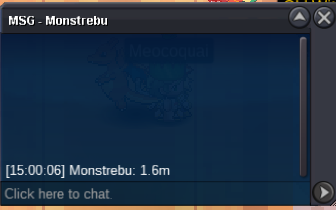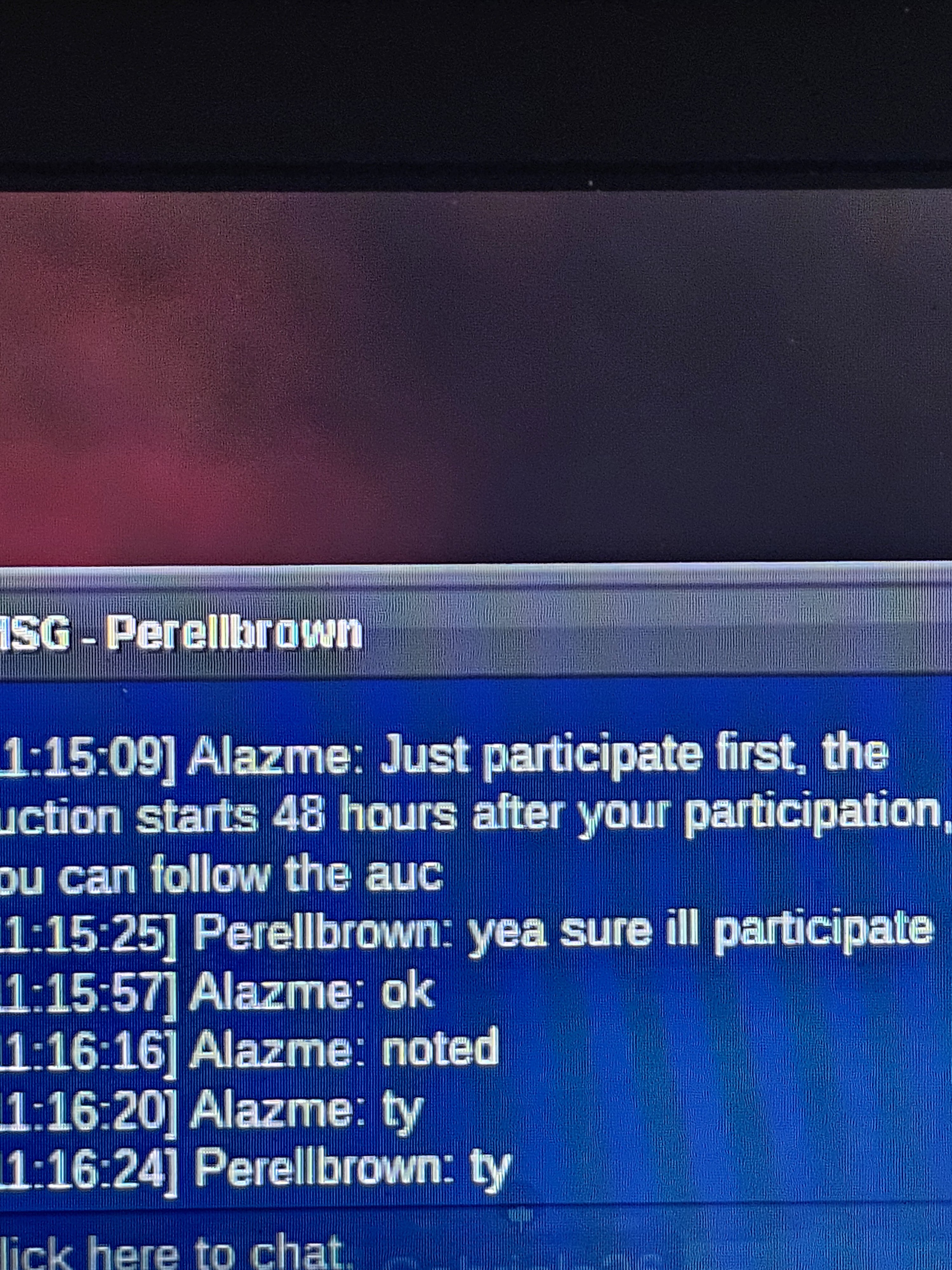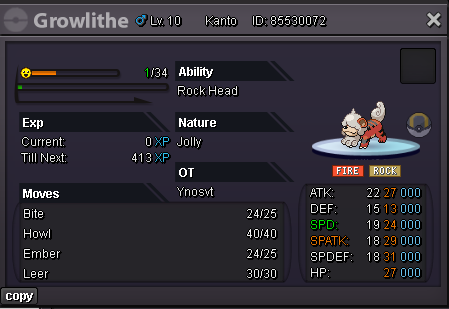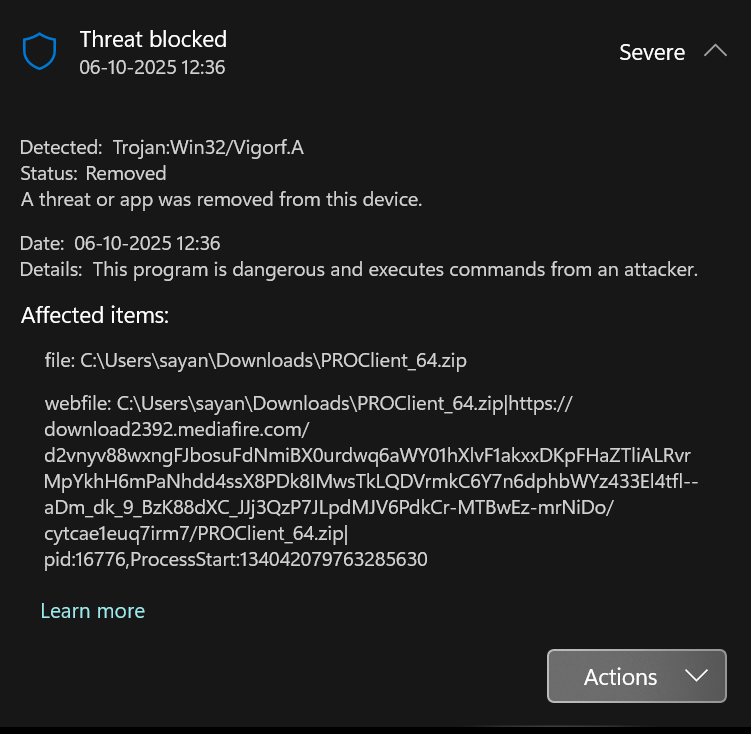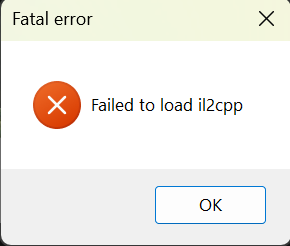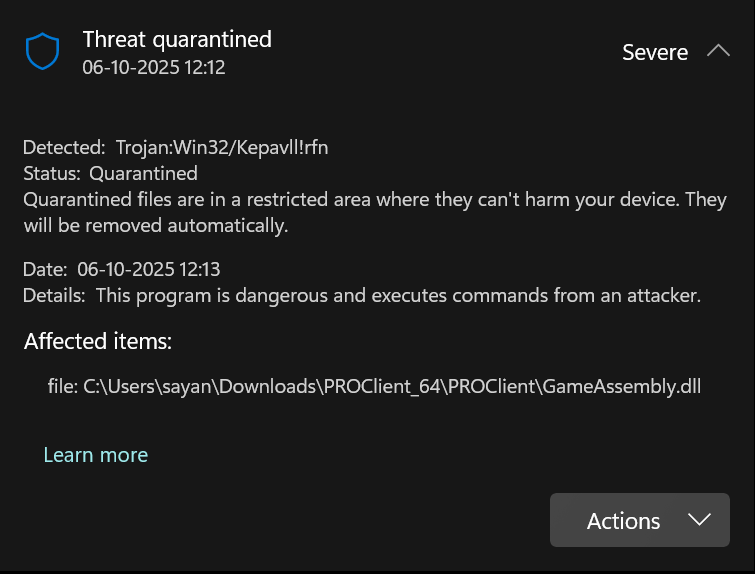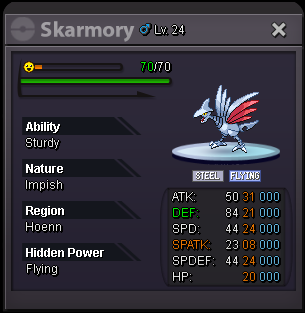All Activity
- Past hour
-
pinklazeee started following [ Auction ] H.A MAX speed 31/ 24 atk Sneasel-Hisui
-
Epic Halloween Ursaluna (Guts)
Darkmaster269 replied to Sasageyo's topic in Shiny and Special Pokémon - Gold
Start -
@Grabarz23 do u have any durant ability traunt?
-
This method work Thankyouu very much and @Medu5a thanks for providing the link of the video it made it very easy to understand Thankyou for both of ur support i think other player who have the same problem should try the same method Thankyouu Yumeko77
-
okay around 39 hours left
-
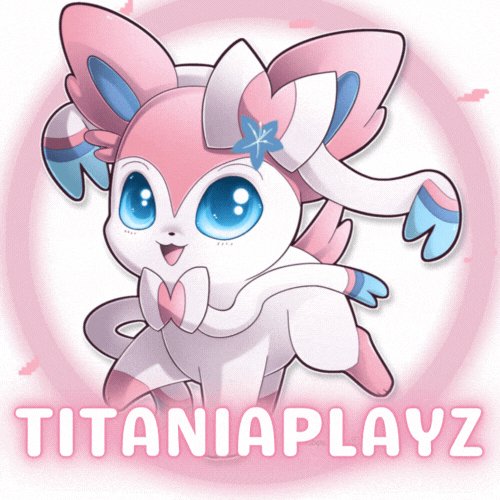
[1 Hour Left] Impish HA Garchomp 27+ Bulk
Titaniaplayz replied to Titaniaplayz's topic in Selling Pokémon - Gold
-
2 INSANE TEDI BOTH MAX ATK (ALMOST GODLY & 31 X3)
Bntz replied to Theophidom's topic in Selling Pokémon - Silver
210k 23+ - Today
-

[HA Rare Catch] Jolly Hisuian Growlithe 27 atk / 24 speed
Rhulk replied to Ynosvt's topic in Selling Pokémon - Gold
Start -
Taztang0v0 started following WTS Joker Set and xmas houndoom mount
-
-
Tombjorn joined the community
-

Adamant Dragonite (Multiscale) 🔥 pvp 30 Atk / 29 Spd / 26 HP
Alazme replied to Alazme's topic in Selling Pokémon - Silver
-
2 INSANE TEDI BOTH MAX ATK (ALMOST GODLY & 31 X3)
Theophidom replied to Theophidom's topic in Selling Pokémon - Silver
31x3 teddi Auction ended pm @Mysticwind -

FIRST HLW HISUI-SNEASEL JOLLY
Henrypart2 replied to Henrypart2's topic in Shiny and Special Pokémon - Silver
bump -
Auction Details: Start Price: 500k End Point: 24 hours (after start price is met) Insta Price: 5m Minimum Raise: 50k Accepted Payments: only cache If a bid is received in the final 15 minutes of the auction, the end point will be delayed by 15 minutes from that bid, and will be delayed by 15 minutes for each new bid thereafter, until the current offer has been held for a full 15 minutes.
-
Auction Details: Start Price: 500k End Point: 24 hours (after start price is met) Insta Price: N/A Minimum Raise: 100k Accepted Payments: Pokedollars, Coin Capsules (x1 Coin Capsule = 480k), IV Reroll Tickets (x1 IV RerolTicket = 750k) Important Reminders: If a bid is received in the final 15 minutes of the auction, the end point will be delayed by 15 minutes from that bid, and will be delayed by 15 minutes for each new bid thereafter, until the current offer has been held for a full 15 minutes.
-

Cannot find the last spriit in hollowen island
Adiuvo replied to Sunrakuxemul's topic in Resolved General Support
Glad you were able to find the spirit! I'll go ahead and close this thread as the topic has been resolved. If you have any issues in the future, please feel free to create a new thread. Have a great day! -
Cannot find the last spriit in hollowen island
Sunrakuxemul replied to Sunrakuxemul's topic in Resolved General Support
Ok tq... already solved the problem..but already click same location not find..i repeat 3 time then sundly apear sprit location.. confused.. -

'Failed to load il2cpp' while opening the client
Sayanesh replied to Sayanesh's topic in Client Bugs; Music, Graphics, etc.
-

PRO CLient Patcher: Something Went Very Wrong Error
Adiuvo replied to Godlyd3mon's topic in General Support
Hello @Godlyd3mon, I will attempt to help you all out with this problem. At the moment, when some players attempt to update their client, Windows Defender labels one or two of the files as a Trojan virus. This is because some of PROs files are encrypted, which can trigger a false-positive. Windows Defender will then quarantine the file to protect your computer. Some players might get a pop up saying "Failed to load il2cpp", others have an issue when the patcher is extracting the files, like you've posted above. There are a couple methods to bypass this issue 1) In windows security, click on the "Virus & threat protection". Here you can click on "protection history", which will show the threat that was quarantined. Clicking on it will probably bring up a Windows Security permission. Once accepted, you can click actions to restore. This restores the file, allowing the game to access it. Sometimes this doesn't solve the problem though. Now we'll apply an exception to your anti-virus, which is will force it to ignore files in a certain location. I would recommend removing your PRO files from your PRO folder. 2) In windows security, click on the "Virus & threat protection". Under "Virus & threat protection settings", click "Manage settings". Scroll down to the section for "Exclusions", and then click "Add or remove exclusions". After accepting the Windows Security request, you can click "+ Add an exclusion". You will then pick the folder that will contain your PRO game files. Now Windows Defender will ignore this folder when looking for security threats. At this point, I would recommend emptying your trash and performing a reboot. Next, download a fresh install of the PRO client (direct download from the PRO website), and place the files in your exclusion folder. You can now launch the game from this folder, and it should bypass the security restrictions and allow you to play PRO. If you are not comfortable doing this, it is then recommended to wait a few days. Per one of the developers today, "I always upload the files to the most popular antivirus programs, and after some time, they stop getting flagged. The issue is worse right now because I had to release new clients. Normally, I build, upload the files, and release them later, but that process doesn't work as smoothly when I can to upload hotfixes....it should settle down once the file stops getting flagged, which usually takes about one to two days. Its often faster, but we have absolutely no control over that." If you attempt these steps, please let me know if they solve your issue or if it continues to persist. -
Hello @Sshate and @Juha, I will attempt to help you all out with this problem. At the moment, when some players attempt to update their client, Windows Defender labels one or two of the files as a Trojan virus. This is because some of PROs files are encrypted, which can trigger a false-positive. Windows Defender will then quarantine the file to protect your computer. Some players might get a pop up saying "Failed to load il2cpp", others have an issue when the patcher is extracting the files. There are a couple methods to bypass this issue 1) In windows security, click on the "Virus & threat protection". Here you can click on "protection history", which will show the threat that was quarantined. Clicking on it will probably bring up a Windows Security permission. Once accepted, you can click actions to restore. This restores the file, allowing the game to access it. Sometimes this doesn't solve the problem though. Now we'll apply an exception to your anti-virus, which is will force it to ignore files in a certain location. I would recommend removing your PRO files from your PRO folder. 2) In windows security, click on the "Virus & threat protection". Under "Virus & threat protection settings", click "Manage settings". Scroll down to the section for "Exclusions", and then click "Add or remove exclusions". After accepting the Windows Security request, you can click "+ Add an exclusion". You will then pick the folder that will contain your PRO game files. Now Windows Defender will ignore this folder when looking for security threats. At this point, I would recommend emptying your trash and performing a reboot. Next, download a fresh install of the PRO client (direct download from the PRO website), and place the files in your exclusion folder. You can now launch the game from this folder, and it should bypass the security restrictions and allow you to play PRO. If you are not comfortable doing this, it is then recommended to wait a few days. Per one of the developers today, "I always upload the files to the most popular antivirus programs, and after some time, they stop getting flagged. The issue is worse right now because I had to release new clients. Normally, I build, upload the files, and release them later, but that process doesn't work as smoothly when I can to upload hotfixes....it should settle down once the file stops getting flagged, which usually takes about one to two days. Its often faster, but we have absolutely no control over that." If you attempt these steps, please let me know if they solve your issue or if it continues to persist.
-
Hello @Khanhswrath I will attempt to help you all out with this problem. At the moment, when some players attempt to update their client, Windows Defender labels one or two of the files as a Trojan virus. This is because some of PROs files are encrypted, which can trigger a false-positive. Windows Defender will then quarantine the file to protect your computer. Some players might get a pop up saying "Failed to load il2cpp", others have an issue when the patcher is extracting the files. There are a couple methods to bypass this issue 1) In windows security, click on the "Virus & threat protection". Here you can click on "protection history", which will show the threat that was quarantined. Clicking on it will probably bring up a Windows Security permission. Once accepted, you can click actions to restore. This restores the file, allowing the game to access it. Sometimes this doesn't solve the problem though. Now we'll apply an exception to your anti-virus, which is will force it to ignore files in a certain location. I would recommend removing your PRO files from your PRO folder. 2) In windows security, click on the "Virus & threat protection". Under "Virus & threat protection settings", click "Manage settings". Scroll down to the section for "Exclusions", and then click "Add or remove exclusions". After accepting the Windows Security request, you can click "+ Add an exclusion". You will then pick the folder that will contain your PRO game files. Now Windows Defender will ignore this folder when looking for security threats. At this point, I would recommend emptying your trash and performing a reboot. Next, download a fresh install of the PRO client (direct download from the PRO website), and place the files in your exclusion folder. You can now launch the game from this folder, and it should bypass the security restrictions and allow you to play PRO. If you are not comfortable doing this, it is then recommended to wait a few days. Per one of the developers today, "I always upload the files to the most popular antivirus programs, and after some time, they stop getting flagged. The issue is worse right now because I had to release new clients. Normally, I build, upload the files, and release them later, but that process doesn't work as smoothly when I can to upload hotfixes....it should settle down once the file stops getting flagged, which usually takes about one to two days. Its often faster, but we have absolutely no control over that." If you attempt these steps, please let me know if they solve your issue or if it continues to persist.
-
I have checked Windows Threat protection, It is quarantining the file "GameAssemblly.dll and its also saying that its a trojan file. Its is happening after the recent update (not only for me). I'm worried if this is a actual threat, can u please look into it ?
- 1 reply
-
- 1
-

-
starting offer: 500k min raise: 100k insta: N/A Auction ends: 24hrs after initial bid Auction rules apply good luck Accept CC(500k) and pokedollars


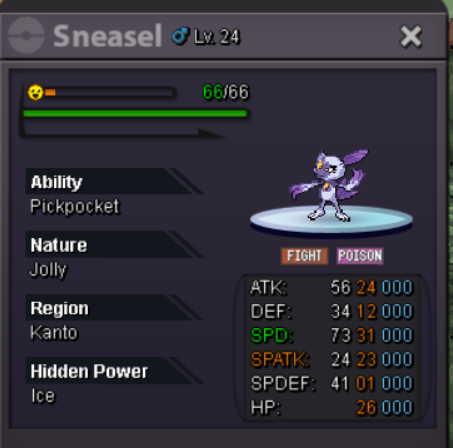

.thumb.jpeg.64c32a4fa199b38beb577a7d81657372.jpeg)