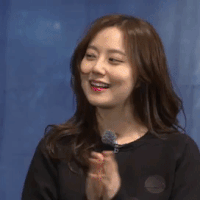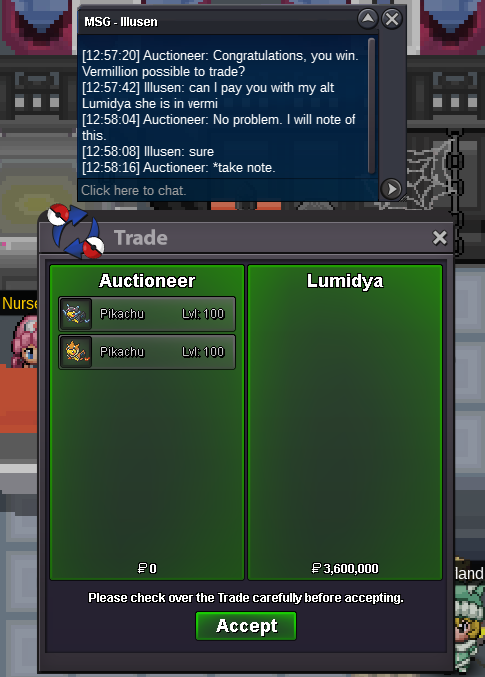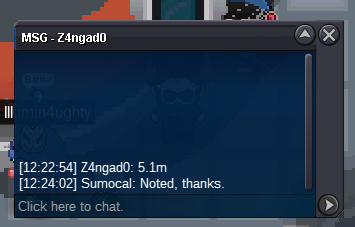All Activity
- Past hour
-
Bitterblade started following Patcher error when i update , Failed to load il2cpp , Failed to dowload new Client and 1 other
-
Good day @Wonders I apologies for the inconvenience. At the moment, when some players attempt to update their client, Windows Defender labels one or two of the files as a Trojan virus. This is because some of PROs files are encrypted, which can trigger a false-positive. Windows Defender will then quarantine the file to protect your computer. Some players might get a pop up saying "Failed to load il2cpp", others have an issue when the patcher is extracting the files. There are a couple methods to bypass this issue: 1) In windows security, click on the "Virus & threat protection". Here you can click on "protection history", which will show the threat that was quarantined. Clicking on it will probably bring up a Windows Security permission. Once accepted, you can click actions to restore. This restores the file, allowing the game to access it. Sometimes this doesn't solve the problem though. Now we'll apply an exception to your anti-virus, which is will force it to ignore files in a certain location. I would recommend removing your PRO files from your PRO folder. 2) In windows security, click on the "Virus & threat protection". Under "Virus & threat protection settings", click "Manage settings". Scroll down to the section for "Exclusions", and then click "Add or remove exclusions". After accepting the Windows Security request, you can click "+ Add an exclusion". You will then pick the folder that will contain your PRO game files. Now Windows Defender will ignore this folder when looking for security threats. At this point, I would recommend emptying your trash and performing a reboot. Next, download a fresh install of the PRO client (direct download from the PRO website), and place the files in your exclusion folder. You can now launch the game from this folder, and it should bypass the security restrictions and allow you to play PRO. I hope this information finds you well and gets you back in game. Regards, Bitterblade
-

Failed to dowload new Client
Bitterblade replied to Giantonic's topic in Client Bugs; Music, Graphics, etc.
Good day @Giantonic and @Juliebee I apologies for the inconvenience. At the moment, when some players attempt to update their client, Windows Defender labels one or two of the files as a Trojan virus. This is because some of PROs files are encrypted, which can trigger a false-positive. Windows Defender will then quarantine the file to protect your computer. Some players might get a pop up saying "Failed to load il2cpp", others have an issue when the patcher is extracting the files. There are a couple methods to bypass this issue: 1) In windows security, click on the "Virus & threat protection". Here you can click on "protection history", which will show the threat that was quarantined. Clicking on it will probably bring up a Windows Security permission. Once accepted, you can click actions to restore. This restores the file, allowing the game to access it. Sometimes this doesn't solve the problem though. Now we'll apply an exception to your anti-virus, which is will force it to ignore files in a certain location. I would recommend removing your PRO files from your PRO folder. 2) In windows security, click on the "Virus & threat protection". Under "Virus & threat protection settings", click "Manage settings". Scroll down to the section for "Exclusions", and then click "Add or remove exclusions". After accepting the Windows Security request, you can click "+ Add an exclusion". You will then pick the folder that will contain your PRO game files. Now Windows Defender will ignore this folder when looking for security threats. At this point, I would recommend emptying your trash and performing a reboot. Next, download a fresh install of the PRO client (direct download from the PRO website), and place the files in your exclusion folder. You can now launch the game from this folder, and it should bypass the security restrictions and allow you to play PRO. I hope this information finds you well and gets you back in game. Regards, Bitterblade -
Good day @Sayanesh I apologies for the inconvenience. At the moment, when some players attempt to update their client, Windows Defender labels one or two of the files as a Trojan virus. This is because some of PROs files are encrypted, which can trigger a false-positive. Windows Defender will then quarantine the file to protect your computer. Some players might get a pop up saying "Failed to load il2cpp", others have an issue when the patcher is extracting the files. There are a couple methods to bypass this issue: 1) In windows security, click on the "Virus & threat protection". Here you can click on "protection history", which will show the threat that was quarantined. Clicking on it will probably bring up a Windows Security permission. Once accepted, you can click actions to restore. This restores the file, allowing the game to access it. Sometimes this doesn't solve the problem though. Now we'll apply an exception to your anti-virus, which is will force it to ignore files in a certain location. I would recommend removing your PRO files from your PRO folder. 2) In windows security, click on the "Virus & threat protection". Under "Virus & threat protection settings", click "Manage settings". Scroll down to the section for "Exclusions", and then click "Add or remove exclusions". After accepting the Windows Security request, you can click "+ Add an exclusion". You will then pick the folder that will contain your PRO game files. Now Windows Defender will ignore this folder when looking for security threats. At this point, I would recommend emptying your trash and performing a reboot. Next, download a fresh install of the PRO client (direct download from the PRO website), and place the files in your exclusion folder. You can now launch the game from this folder, and it should bypass the security restrictions and allow you to play PRO. I hope this information finds you well and gets you back in game. Regards, Bitterblade
-
Ork9163 joined the community
-

Patcher error when i update
Bitterblade replied to Wotuon's topic in Client Bugs; Music, Graphics, etc.
Good Day @Wotuon I apologies for the inconvenience. At the moment, when some players attempt to update their client, Windows Defender labels one or two of the files as a Trojan virus. This is because some of PROs files are encrypted, which can trigger a false-positive. Windows Defender will then quarantine the file to protect your computer. Some players might get a pop up saying "Failed to load il2cpp", others have an issue when the patcher is extracting the files. There are a couple methods to bypass this issue: 1) In windows security, click on the "Virus & threat protection". Here you can click on "protection history", which will show the threat that was quarantined. Clicking on it will probably bring up a Windows Security permission. Once accepted, you can click actions to restore. This restores the file, allowing the game to access it. Sometimes this doesn't solve the problem though. Now we'll apply an exception to your anti-virus, which is will force it to ignore files in a certain location. I would recommend removing your PRO files from your PRO folder. 2) In windows security, click on the "Virus & threat protection". Under "Virus & threat protection settings", click "Manage settings". Scroll down to the section for "Exclusions", and then click "Add or remove exclusions". After accepting the Windows Security request, you can click "+ Add an exclusion". You will then pick the folder that will contain your PRO game files. Now Windows Defender will ignore this folder when looking for security threats. At this point, I would recommend emptying your trash and performing a reboot. Next, download a fresh install of the PRO client (direct download from the PRO website), and place the files in your exclusion folder. You can now launch the game from this folder, and it should bypass the security restrictions and allow you to play PRO. I hope this information finds you well and gets you back in game. Regards, Bitterblade -
Good day @Medu5a and @Kingcavalier At the moment, when some players attempt to update their client, Windows Defender labels one or two of the files as a Trojan virus. This is because some of PROs files are encrypted, which can trigger a false-positive. Windows Defender will then quarantine the file to protect your computer. Some players might get a pop up saying "Failed to load il2cpp", others have an issue when the patcher is extracting the files. There are a couple methods to bypass this issue: 1) In windows security, click on the "Virus & threat protection". Here you can click on "protection history", which will show the threat that was quarantined. Clicking on it will probably bring up a Windows Security permission. Once accepted, you can click actions to restore. This restores the file, allowing the game to access it. Sometimes this doesn't solve the problem though. Now we'll apply an exception to your anti-virus, which is will force it to ignore files in a certain location. I would recommend removing your PRO files from your PRO folder. 2) In windows security, click on the "Virus & threat protection". Under "Virus & threat protection settings", click "Manage settings". Scroll down to the section for "Exclusions", and then click "Add or remove exclusions". After accepting the Windows Security request, you can click "+ Add an exclusion". You will then pick the folder that will contain your PRO game files. Now Windows Defender will ignore this folder when looking for security threats. At this point, I would recommend emptying your trash and performing a reboot. Next, download a fresh install of the PRO client (direct download from the PRO website), and place the files in your exclusion folder. You can now launch the game from this folder, and it should bypass the security restrictions and allow you to play PRO. I hope this information finds you well and gets you back in game. Regards, Bitterblade
-
Pre-patch, the bug catching contest contest judge would prevent you from entering the area (singleplayer) if you had something like 15 or less free box spaces in your PC. It seems like the contest judge's restriction wasn't adjusted to reflect the extra 15 box spaces we all received from the patch! I don't believe this was an intended change - I scoured the patch notes for anything and there were no mentions - and so I'm just sending this bug report to see if this could be fixed... Thank you!!
-

20+ careful Halloween form mankey
He1mao2 replied to Scrubdoodle's topic in Shiny and Special Pokémon - Gold
250k -
Riyubas453 started following Black Gliscor h.a careful
-
Halloween Gliscor h.a careful Start bid: 5m Min. raise bid: 100k Insta Price: 20m Time: 2 days after first bid. Accepted: Coin Capsule: 500k Reroll Ticket: 700k Nature Reroll Ticket: 350k
-
- 1
-

-
CHARMANDER: Max speed Epic PvPable AUCTION
Nicoba replied to Calvinalford's topic in Selling Pokémon - Silver
sorry i didnt win? my offer was 600k is not the bigger? -

lazeee's untrained shop ( update - 01/10 )
pinklazeee replied to pinklazeee's topic in Pokémon Shops - Gold
Nope, dont have any for sale -

lazeee's untrained shop ( update - 01/10 )
Namanh replied to pinklazeee's topic in Pokémon Shops - Gold
@pinklazeee do u have durant abi traunt ? -
AUCTION: ended waiting for trade
Theophidom replied to Theophidom's topic in Selling Pokémon - Silver
Auction ended @Vuxuan0123 sm available right now - Today
-
@Unfrosted Hey please add me on discord : shahipaneerog I will be transferring tomorrow for the trade.
-
Auction ended winner : Zi00
-
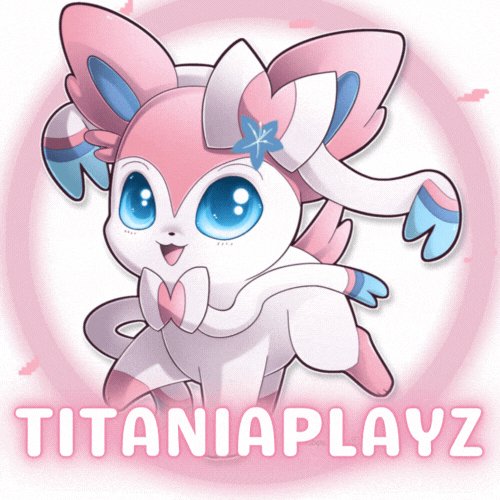
[15 Minutes Left] Impish HA Garchomp 27+ Bulk
Titaniaplayz replied to Titaniaplayz's topic in Selling Pokémon - Gold
Sure, You can add me on discord : shahipaneerog

.png.9da5098bd408bd6eb0bdd1d364a00ab4.png)