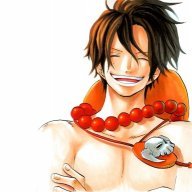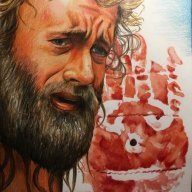Leaderboard
Popular Content
Showing content with the highest reputation on 07/08/18 in all areas
-
Welcome to the Pixelart Tutorial Master Thread So you want to learn and create Pixel art, maybe you want to share your tips and tricks? Well, it's time to grab your art programs and get to work! Those who want to share their own piece of tutorials be sure to also apply which Art Program you use to work with. Feedback and Questions involving pixelart will be accepted. Tutorial Links Riukkii's Pixel Tutorial (Paint Tool Sai) +40 Pixelart Tutorials by Pedro Medeiros Yui's Pixelart Tutorial Greetings prospective Pixel-artists. This is a tutorial to the wonderful world of Pixelart in which I will explain pointers which someone should pay attention to when making sprites. I will mainly be focusing on techniques that are used for the Pixelart of the official Pokémon games that have been used up to the 5th generation. And the fun part? You won't necessarily need a pen tablet to do it. As long as you have a mouse that can move you can Pixelart! Through my career I've made use of of three different programs (All Free) and each of them had their own personal perk in my opinion. Ms Paint + Has all the tools that are wanted and needed to make pixel-art. + Very simple in use + Has an Eraser that could quickly and cleanly replace colors as desired + Will not blur selected images when scaling them up and down but rather expand the size of the pixels. - No layers - Does not support Transparent backgrounds - Can't make animations Program that has been available for many Windows OSes for a long time. It's a fairly simple program but has most of the tools necessary for drawing Pixel-art. This program comes with an eraser that can quickly replace specific colors of choice with any color you like once you learn how to use it. It's con is that it has no layer function so it's recommended to duplicate sprites often to ensure you can go back to a previous stage the sprite was in as the undo function doesn't roll entirely back. On top of that the program does not support transparency and has no option to turn the background transparent. Gimp + Has Layers + Supports Transparent backgrounds + Supports creation of GIF Animations frame by frame + Selection tool that selects any pixels of a similar color - Will blur images when attempting to expand them in size - Most of the brushes use anti-aliasing and should be avoided. - Eraser has anti-aliasing function which isn't desired for Pixel-art. - Transparent background isn't the default setting when creating a new canvas Has layers and transparency. It also has a selection tool that will make the user able to select a color and it will automatically seek out any pixel that is of a similar color and select them all that way. It's eraser tool is very tedious though as it makes existing pixels semi-opaque not deleting it entirely leaving the sprite unclean. Fire Alpaca + Has Layers + Supports Transparent backgrounds + Transparent background is the default setting when creating a new canvas + Can easily set all brushes to non-anti aliasing mode + Can preview animations frame by frame in Onion Skin mode. + Exporting as Onion Skin mode will save each frame as a separate PNG image. - Will blur images when attempting to expand them in size - Cannot save as GIF animation (uses separate website to generate and upload these) Important note on this program: Tick Anti-Aliasing off for all your tools that you are going to use, else there will be a cluster of many different colors and opaque pixels that you do not want. Okay, so as you may have noticed... I emphasize on the fact that you should NEVER use anti-aliasing when making Pixelart. As to why? Well, Pixelart is a medium that has come to be based upon the fact that there wasn't a lot of data space available on digital storage material back in the old days. By this I don't only mean the physical size of the sprite shouldn't be too large, but also that a sprite shouldn't have too many colors onto it, because every unique color in an image takes up more data. If you look at the old first and second generation Official sprites of Pokémon you will notice each sprite having no more than 4 colors used on them. (Note: White and Black count as colors those were the two standard colors that always took 2 out of 4 spots) Due to the upgraded cardridge that came with the GBA generation, the third generation of pokémon games had their color palette expanded to a whopping 16 unique colors and expanded the physical size limit of each sprite, giving pixel-artists more freedom. as well as allowing them to use more colors than they originally could. In gen 4 this would expand even further, even though at that point the official pixel-artists for Pokémon stopped bothering with trying to reach the color cap. Anyways, the important part is for Pixelart that you set the color palette aside that you want to use in your project. This includes all intended colors and their shades. In the instance that you will use anti-aliasing... Your computer ends up generating more colors than you intended to use, and while it will give shading a much smoother look, most colors will not even be perceived on the tiny sprite yet take up the unnecessary data that I talked about earlier. As to make a point out of it I will draw a line in fire alpaca with anti-aliasing on and anti aliasing off. You'll immediately see the difference when zoomed out. The line with anti-aliasing is above while the one without is below it. Anti-aliasing is a computer generated tool that makes for smoother edges when drawing, which is great for digital painting, while the other line looks really choppy. Zooming in you'll notice that the line-art above consists of many different opacities of black, while the line below is 100% the same black color for each pixel. The line below takes less data from the storage and gives you full control of the color of each pixel. Which you are going to need when making pixel-art. Creating Pixelart Drawing the base When making a pixelart there are a bunch of steps that need to be taken. First of all you need a clear image of what exactly you want to make. Draw a sketch, or a skeleton build of what you intend to design. In MS paint I recommend sketching with any color that isn't black so in the future you can delete the sketch-lines at any point in time. For Pokemon Generation 5 battle sprites the maximum boundaries of your image are 96 x 96 pixels. It doesn't really matter which medium you use at this point yet. So go ahead with anything you may be comfortable with. For this exercise example I'll be drawing a Luxray. Lineart Once you got the base down it's time to draw the line-art. Create a new layer in your art program. If you used MS paint. Select a color that differs from the color you used for the sketch line. From this point on the real pixel-arting will start. Just trace over the image you just made. However you do it is up to you, you can pick to carefully do it pixel-by pixel. Or you immediately just start drawing lines like a madman... I won't judge. It's the end result that counts. As you can see I drew lines like a madman myself. And while I got the initial line-art down it's time to give those pixels a little more attention. Zooming in on the sprite is a given, it grants you more accuracy to work on that lineart. First of all, we want to have as little pixels meant for outline touching. Which means reducing the chunks of black I have highlighted with red circles here. After deleting those we're not done though there are still a bunch of excessive pixels in the pixelart. I have highlighted the pixels in the next image. All line-art pixels have to be connected to one another. However, diagonally also counts as being connected. So the pixels at the spots I have highlighted are unnecessary. The reason why it is important to remove these excess pixels is so that the lineart doesn't look thicker on these particular spots in the sprite. Mind that I haven't highlighted all the spots on the Luxray which needed to be removed. Once you've cleaned up all the excessive pixels your lineart should be of consistent thickness. --> Now there can be instances where you're not entirely satisfied with the shape of the sprite. That can be easily fixed from this point on. There are a few rules to keep in mind from here: Don't make your straight lines too long, or it may look unnaturally straight on the Pokémon... If they are organic... which is most of the time. The only exception in the rule are Pokémon made from minerals or plating like Avalugg. It's part of it's design that it's back is flat like a table after all. ~ Then your followup question would be: How do I make a line-art less wobbly and more organic? Well I got some spots on my Luxray's Lineart I am not entirely satisfied with so let's take those as an example! We are going to make these lines flow better and bend properly. In this case it's just a matter of counting how many pixels are in each row. And to make a curve you're going to take each row of pixels and gradually make the lines shorter as you draw the curve. A lot of this work just requires whatever curve you're satisfied with. So you're going to zoom out and zoom in a lot just to see if it curves properly. The faster the amount of pixels reduces the sharper your curve will end up looking. Now Luxray's mane has a slightly too straight diagonal line so I gonna curve that out a little more to make it seem rounder. --> --> As you can see I didn't really seem to have done much, however the effect is immediately much better. So you learn, a single pixel could affect the entire look of a sprite. ~ Now one last example of an error I found on the line-art as I go. The front paw. There is a tiny bulge sticking out that doesn't really look that great. This is because the pixels per line are irregular which... when you want to make little stick-out things doesn't matter that much, but in this case you want a smooth leg. So we're going to move one pixel aside. --> Once you're 100% satisfied with your lineart it's time to move to the next step ~ Do not be afraid to make alterations on the lineart as you go. You may find some more errors as you're working in future steps. Now that the line-art is complete we can start picking a color palette. And since I took an existing Pokémon Luxray already has a color palette which can be taken. However, here is a piece of advice for when you work on a project that does not have their colors laid out already: Pick colors that don't contrast too much, however, make sure the difference in shade is enough to be distinctive to notice. With that in mind, let's first use the base colors to have a good look as which color belongs where. As you can see I laid out all the colors that I want to use next to the sprite. These are all the colors I will use for the entire sprite. But before I start shading I first want to have a clear idea from where the light source will come. In case of battle sprites for Pokémon the light source is always in the top left corner. From there you have to imagine how the shapes would look when the light falls from there on the sprite. (Note: PRO's Overworld human sprites has the light source from the center above.) The colors I currently set on Luxray are it's base colors. Anything lighter than that is a highlight, which is supposed to give the sprite a glossier look. Everything darker than the base color is a shadow and is a spot where light is less likely to reach. As you may notice it may seem on some spots like I used more colors than are given in the colorpalette, however I made use of a shading technique that can be used in various ways to make it seem like more colors are involved. This technique is called "Dithering" by making a checker pattern one can make it seem like colors are blending together into one. It can also be used to make two completely different colors seemingly blend together. Plus it can also be used as a way to get some texture in your shading. So the sprite looks more furry. Now we're almost there. There is one last thing that needs to be shaded, and that is the outline. Treat it like you did with the rest of the sprite. Just make sure the outline is always darker than the color near it. Use black outlines for the darkest shading. And then you've done it! You created your own Pixelart. ~ Be sure to save your image as a PNG file. Otherwise the color quality of your image may fracture.1 point
-
UNDER CONSTRUCTION 3.31.2020 Our goals are to have fun playing PRO while staying social and interacting with other guild members using Discord. We don't need or expect people to be top tier PvPers, be millionaires, or have hundreds of hours dedicated to PRO. We'd rather have social people that talk in Discord and have fun! Everyone is welcome in our guild, so if you are looking for a friendly and helpful guild, then this might be the guild for you! -A VERY social Discord community with members coming from everywhere around the world. -Regional sweepers -Weekly events that always reward 200k+ in prizes. -Guild shop (You submit, we P/C if you want, sell the mon, and give you the money :) ) -Daycare and egg-move services -Guides and helpful links -We have cupcakes! -Hunters, Farmers, PROS, Veterans, Rookies, Poke Enthusiasts, literally anyone is welcome! All we ask is that you join our Discord and talk to us! We just really like to talk! Lol. xD -We use Discord for EVERYTHING, we do NOT use the in-game guild chat tab, so Discord is a requirement! We are constantly coming up with new event ideas but you are more than welcome to share any sorts of creative ideas as you please. We are also constantly adding pokes into our guild bank; including hunters, sweepers, etc. We are looking into creating a guild gym system where members can battle the officers/gym leaders. Creator/Leader: Mr. Hugglesworth 1st Officer: Tanuki01 2nd Officer: Icing Event Officer: Juruzu & Tanuki01 & Icing PvP Officers: Flappington (aka. Flap) & NeyofMine Recruitment Officer: Icing & Juruzu Discord Officer: NeyofMine & Icing Please fill out this form if you are looking into joining us! We are constantly looking for new recruits! Just copy and paste below in the comments and fill it to the best of your abilities! #1: What is your in-game name? #2: What is your age? #3: What is your Discord ID? #4: How many hours do play PRO each day? #5: What are your total number of hours in PRO? #6: How many badges have you collected? #7: What would you think your specialty on PRO is (PvP/Trading/Hunter/etc.)? #8: What can you bring to us if you joined? If you do not get a response in a reasonable amount of time, please add lcing#3676 (lowercase L) on Discord! If you are looking to become an officer in this guild, then please PM me! I will ask you a few questions and see where it goes from there. Thank you for considering Castaway!1 point
-
«◘EV TRAINING HOTSPOTS◘» Hey there fellas, i'm starting up this Guide Thread in-order to help ya out in EV training fast Before you get started you may like to know what EVs actually are. EV stands for 'effort value'. 4 Evs will increase a pokemon stat by 1 point, the maximum amount of EVs in a stat is 255 but the recommended maximum is 252 so you can use the remainder points in another stat. If you want a full guide and explanation of what EVs are you should check somewhere else like bulbapedia. If you have never played pokemon competitively before and would like to learn more about sets and EV spreads then I would recommend checking out smogon. They have all you need and more on basic sets. :etc: This is a list of all the places to train EVs. It will tell you what pokemon will give what EVs and where to find them.If you see something wrong, let me know. :etc: Evs can be modified/multiplied using a "Macho Brace", it makes gained EV's x2 Note: The Timing, Rarity and Evs gained is mentioned. I've tried almost all the maps and checked the spawns to ensure which are can be classified as an EV Training Spot. Click on the If you like the topic :) So, lemme start off with the Ev's thingy :P Timing has been written in M/D/N (Morning/Daytime/Night) UPDATE: (Atk + Speed Combo) Attack EV Hoenn Johto Kanto #..................................................................................................# Speed EV Other[uPDATED] Hoenn Johto Kanto #..................................................................................................# Defense EV Other Hoenn Johto Kanto #..................................................................................................# Spatk EV Other Hoenn Johto Kanto #..................................................................................................# Health Points EV Hoenn Johto Kanto #..................................................................................................# Special Defense EV Hoenn Johto <B> Kanto Combo EV Sets HP and Spatk(Kanto) #..................................................................................................# Speed and Spatk(Kanto) #..................................................................................................# Speed and Atk(Kanto) #..................................................................................................# Hp and Def(Mostly preferred for Chansey)(Kanto) #..................................................................................................# Speed and Atk 2(Kanto) #..................................................................................................# Speed and Spatk(Kanto) #..................................................................................................# Atk and HP(Kanto) #..................................................................................................# Atk and Speed(Hoenn) #..................................................................................................# Speed and Spatk(Hoenn) #..................................................................................................# Def and HP(Hoenn) #..................................................................................................# Atk and Spd(Hoenn)1 point
-
Hi there. It is not possible for you to simply lose a move out of the blue. You must have replaced it with another move. Nevertheless, you can teach headbutt to your pokemon from a Tutor in the following locations: • Viridian Forest Maze - $2,000 • Ilex Forest - $1,000 Let me know if you need further assistance.1 point
-
Hey[uSER=1577892] CreepZ,[/uSER] sorry to hear that. :( It is possible to have another chance for Genesect, but for that you have to beat Boss Nikola who´s located at Unknown Place near to Trainers Valley. After you have won against Nikola, you have another chance to get Genesect by repeating it´s quest - catching a 150+ IV bug at the bug catching contest. I wish you good luck for this time and dont forget your sync Pokémon! :) Regards Xylos - Locked as answered -1 point
-
1 point
-
Route 115 Route 119 Rusturf Tunnel Route 103 Fiery Path : Route 111 (Desert) :1 point