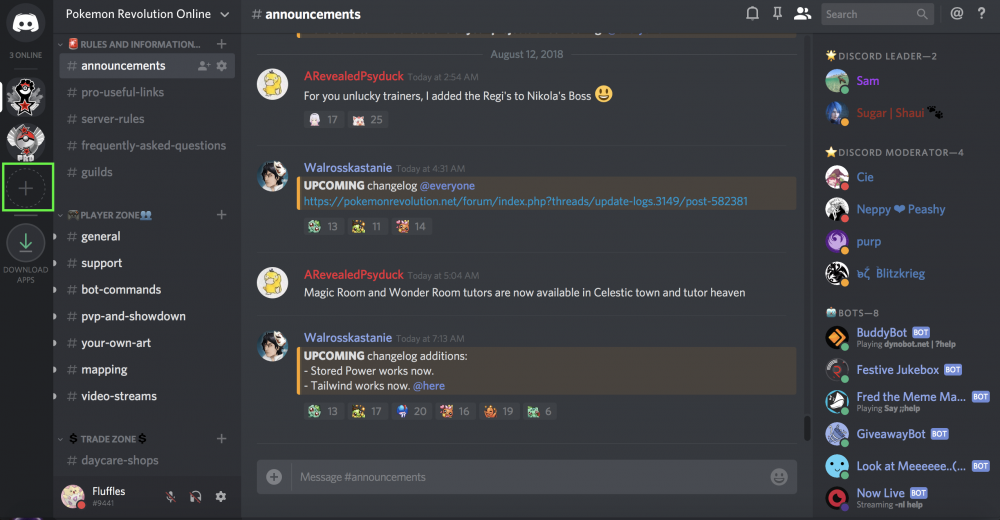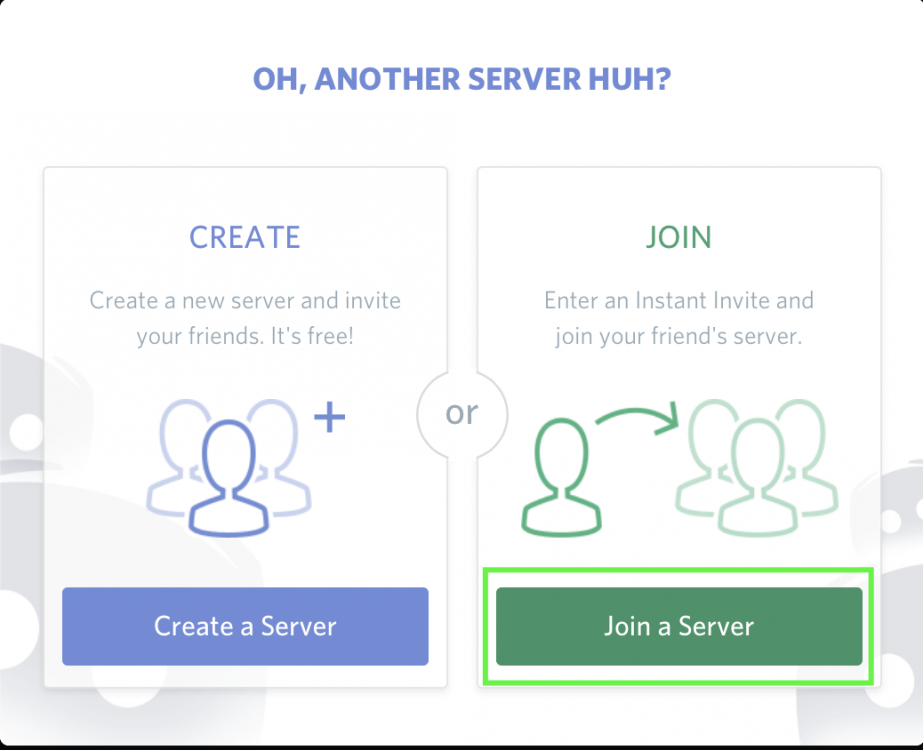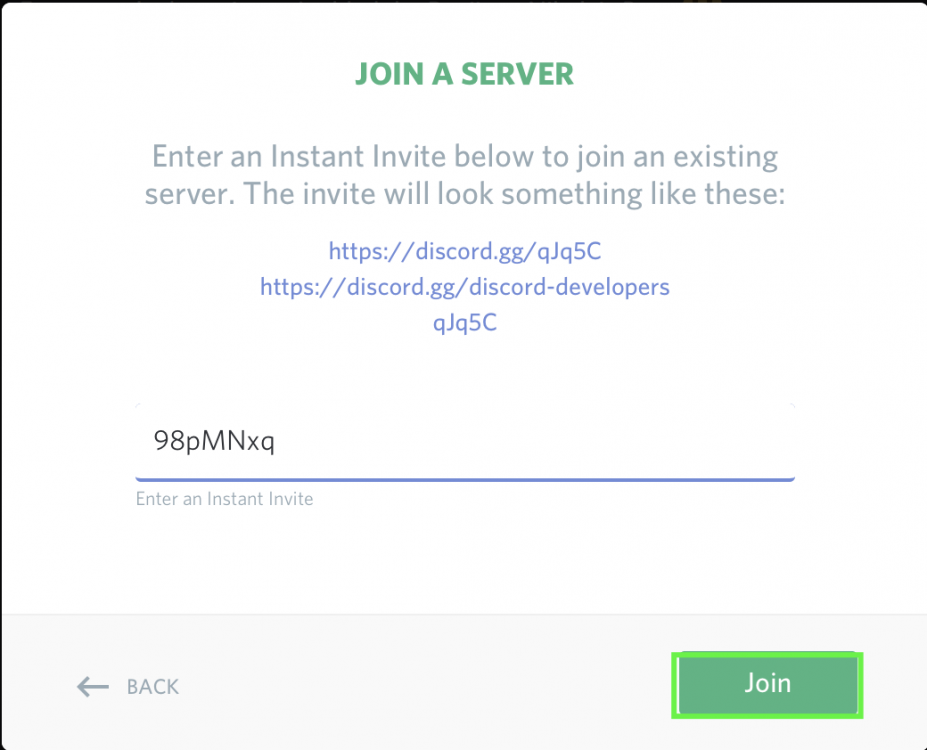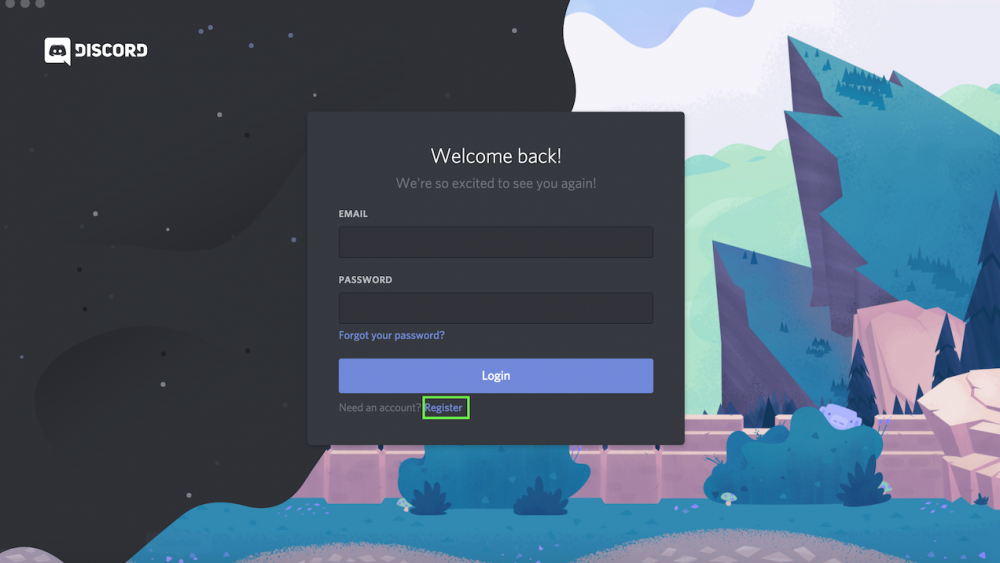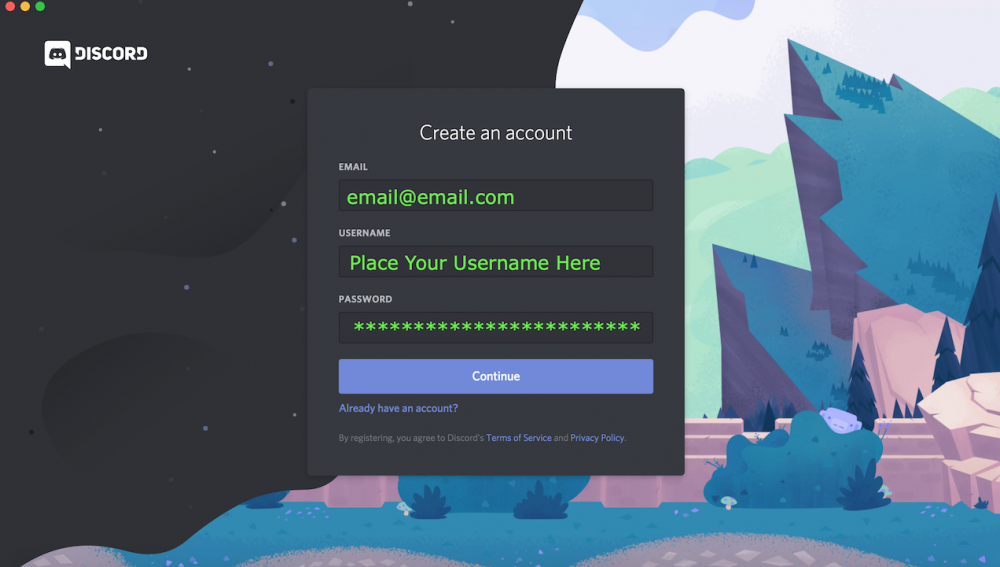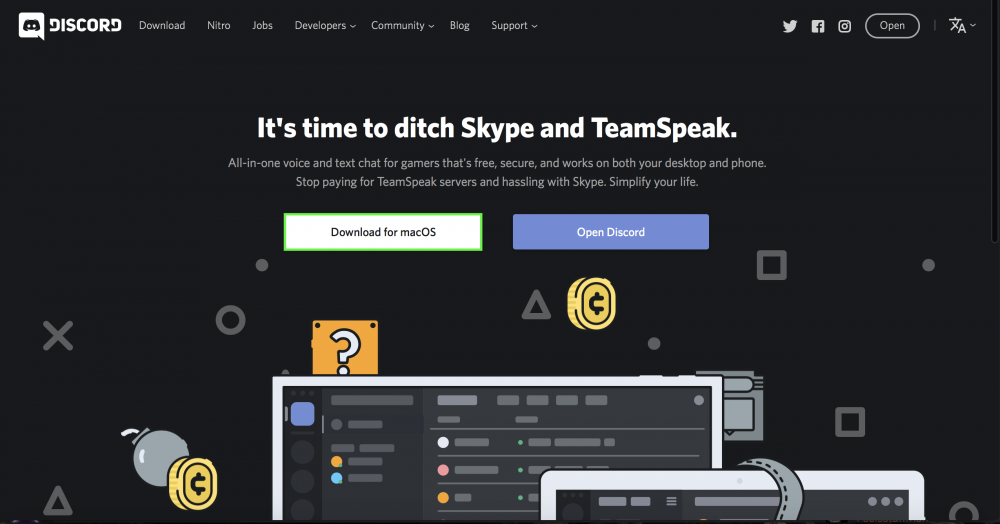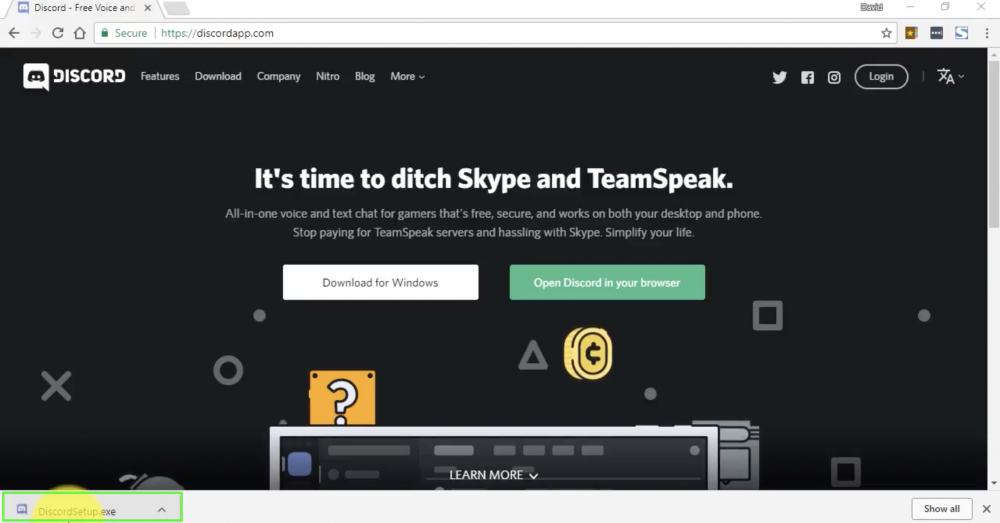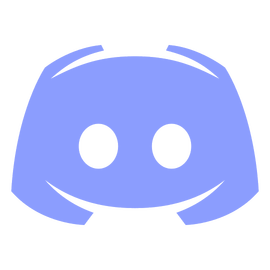-
Posts
9506 -
Joined
-
Last visited
-
Days Won
42
Everything posted by Fluffles
-
Glad to hear that your issue has been resolved. If you have any further questions, please don't hesitate to ask. With that said, will now be locking this thread. Good luck and have a great day!
-
Hi there. The servers are currently down due to the installation of updates. We are aware of this issue and it has been forwarded to the relevant parties. However, we are unable to give an ETA as to when the servers will be up once again. Please do note that we're always trying to improve our server stability, but it isn't perfect and can sometimes still result to a crash. Also, please refrain from asking regarding server status here as it is against the General Support Rules. An announcement on our Official PRO Discord will be made once this issue has been resolved. You can check server status by doing ^up in #bot-commands in our Discord. As this is a known issue, and I can’t offer you much of a fix as of now, I’ll now be locking this thread.
-
Hi there. In that case, I'm sorry but you'll have to play using your keyboard and mouse. Sorry to disappoint you.
-
Hi there. You haven't met the playtime requirements for the quest. The requirements are Hoenn Champion and 250 hours of playtime. Hope this clarifies things for you.
-
Hi there. Unfortunately our controller feature isn't perfect, but you can try to select the "Allow Controller" option in your game Options. If this doesn't work, then unfortunately we cannot do much about it as this is something only our Developers can handle. Therefore, I can't really give an ETA as to when it'll be fixed if it doesn't work for you. Let me know if you need further help.
-
Hi there. I've gone over and recovered your Mew. It should be in the last slots of your PC. Can you check that for me?
-
Glad to hear that your issue has been resolved. If you have any further questions, please don't hesitate to ask. With that said, will now be locking this thread. Good luck and have a great day!
-
Hi there. Is @jshon03 the account you own the mew on? I can recover a deleted pokemon, however this account has never owned a Mew. Therefore, if this is not the account you want to recover the Mew on, please let me know the username so I can help you accordingly. As for Nikola, you'll receive a chance to recapture a legendary pokemon if you failed to catch it in its main quest line if you win. Hope this clarified things for you. Looking forward to your response regarding the Mew.
-

Will pro ever be available on IOS?
Fluffles replied to Togameshi's topic in Resolved General Support
Hello there! Unfortunately, PRO does not have an IOS client and it doesn't appear we will be making an iOS version anytime soon. As answered in a Suggestions thread: Sorry to disappoint you, but I hope you understand. -
Hi there. You have to have the subway unlocked, 120 kanto pokemon caught, 38 evolved pokemon and have fought Red at Mount silver, then take the train from Saffron/Goldenrod’s station and click the trainer’s valley option for an extra 10k. To unlock the Subway quest, please refer to the Subway System Quest Guide.
-

recatch legendary dog [SOLVED]
Fluffles replied to Trung123fro08's topic in Resolved General Support
Hi there. Unfortunately after catching one of the Legendary Dogs, you can no longer change to another one. This is because you are only able to catch one of the three legendary dogs. Releasing your Suicine will not make it so you can catch another. However, I can recover your Suicine for you regardless. Would you like me to do that instead? Really sorry you can't get an Entei anymore and I hope you understand. -
Hi there. I've put in a request to have your pokemon's EVs reverted back to normal. I'll let you know once it's been done. Please be patient until then! Let me know if you have any further issues.
-
Hi there. I meant if you kept a screenshot of it. If not, please send the 'after' screenshots and we'll look into it.
-
Hi there. Can you attach screenshots of the pokemon before and after lending, thank you? IDs are appreciated as well.
-
Hi there. You'll need to show him your key. Please ensure you've done the following. You may refer to the Regi Guide for reference. -Get one of the keys: Registeel - east of Fortree City on Route 120 - Ancient Tomb Regice - Route 105 - Island Cave Regirock - south in Route 111 Desert - Desert Ruins -Speak with the Ruin Maniac -Find the 3 Relics and talk to the Ruin maniac again. This will give you the key. -Travel back to Trainers Valley go visit the north-east-side of the map to talk to the Ruins Keeper -In the Underground Ruins, you will have to spell either the following: Registeel - S|T|E|E|L Regice - I|C|E Regirock - R|O|C|K -Show the Golem Guardian the key.
-
Hi there and welcome to the PRO Discord Guide! This guide will teach you all you need to know about our Official Discord Server. This will also teach you how to install Discord on your computer. Step 1: Go to the Official Discord Website and click Download. *The download provided will change depending on your Operating System. Step 2: Look for Discord Setup and double click it. Wait for the discord app to appear. Macs: Open the .dmg file and drag the Application in your Applications folder. Step 1: Click Register after opening Discord Step 2: Fill in the information and click "Continue". Invite Link: PRO Official Discord Chatting Requirements: You must have been in the server for over 10 minutes. Assigning yourself a Server: Use the command ?rank <Gold/Silver Server> in #bot-commands. REMINDER: Please read the Server Rules before anything else. Step 1: Click on the plus (+) icon and select join a server. Step 2: Select 'Join Server'. Step 3: Input the invite code (98pMNxq) and click join. Alternatively, you can simply click on the hyperlink above to join the Discord. Below are the different channels in the PRO Official Discord. Player Hosted Events: Promotions for events run by players. Discord Events: Information on events run by Discord Staff. Announcements: Important information, Updates, and Maintenance notices on Discord and PRO. Pro Useful Links: Guides created by the community that may be of help. Server Rules: PRO's Official Discord rules. Frequently Asked Questions: Answers to commonly asked questions by the community. Guilds: List of guilds on each server for you to check out and join. General: This is the server's main chat for communicating with others. Support: Assistance with support-related issues may be asked here. Bot Commands: All bot commands excluding Fredboat's are to be done here. PvP and Showdown: Discussion on PvP and Showdown-related topics and strategies. Your Own Art: Show off your art to the community. Mapping: Discussion on maps and how to make them. Video Streams: Advertisements of PRO-related Youtube Videos or Twitch Streams. Daycare Shops: Daycare Services on both servers. Trades and Prices Silver: Trade-Related Discussion and Promotions for Silver. Trades and Prices Gold: Trade-Related Discussion and Promotions for Gold. VC: Fredboat commands, channel for mic-muted players in VC. VC1: Voice channel limited to 50 players. VC2: Voice channel limited to 10 players. Streaming: Voice Channel for players who are streaming. Music Channel: Voice Channel for players listening to music. Prefix: ? Invite Link: Dyno Primary Function: Support Commands: [spoiler=Dyno Commands]?appeal: Provides a link to Discipline Appeals. ?bugcenter: Provides a link to the Bug Resolution Center. ?cloudflare: Provides a link to a small VPN. ?complaint: Provides a link to the General Complaint Area. ?cosmetics: Provides a link to the Clothing and Mounts Showcase. ?crashissues: Provides a link to solutions for crash issues. ?dashboard: Provides a link to the Dashboard. ?downloads: Provides a link the PRO's Downloads. ?evohelp: Provides a link to the Evolution Megathread and Uncoded Evolutions. ?evzones: Provides an image guide on EV Zones. ?forum: Provides a link to the Forums. ?ghostqueue: Provides an explanation for what a ghost queue is. ?gs: Provides a link to General Support. ?images: Provides a link to the Forum Images Guide. ?invite: Provides the invite link for the PRO Official Discord. ?legends: Provides a link for the Legendary Megathread. ?media: Provides links for our official media accounts. ?mee6: Provides information on the discord's leveling system. ?membership: Provides information on the Benefits of Membership. ?merge: Provides information on the server merge. ?moves: Provides a link for the TM and Tutors Guide. ?notcoded: Provides a link for the List of Uncoded Moves. ?register: Provides a link to Registration. ?report: Provides a link to the Report Center. ?restore: Provides a link to the Restore Pokemon Megathread. ?rollback: Provides a link to the Rollback Thread. ?rules: Provides a link to PRO's Rules. ?serverdown: Provides an explanation for the server being down. ?status: Provides a link to Server Status. ?stuck: Provides solutions for if you are stuck. ?suggestions: Provides a link to the Suggestions Sub-forum. ?updatelog: Provides a link to the Update Logs. ?wiki: Provides a link to the Official PRO Wiki. Prefix: ;; Invite Link: Fredboat Primary Function: Music Commands: [spoiler=Fredboat Commands];;play <url/keywords>: Plays music from the given URL or keyword. ;;queue: Displays the queue of the current tracks in the playlist. ;;nowplaying: Displays the currently playing track. ;;skip: Removes the currently playing track from the queue. ;;voteskip: Votes to skip the current track. Must have at least 50% of the votes. ;;pause: Pauses the player. ;;resume: Resumes the player. ;;join: Makes FredBoat join your current voice channel. ;;leave: Makes FredBoat leave the current voice channel. ;;repeat: Changes the repeat mode. Run this command for more info. ;;shuffle: Toggles shuffle mode. ;;reshuffle: Reshuffles the queue. ;;fwd <time>: Forwards the track by the given amount of time. ;;rew <time>: Rewinds the track by the given amount of time. ;;seek <time>: Sets the position of the track to the given time. ;;restart: Restarts the currently playing track. ;;history: Shows history of recently played tracks. Prefix: ^ Invite Link: Reborn Bot Primary Function: In-Game Aid Commands: [spoiler=Reborn Commands]^bguide: Provides a Beginners Guide on Pokemon Technicalities ^boss: Provides information on a boss. ^cooldowns: Provides cooldowns on bosses, excavation, bug catching, and subway tickets for a player. ^dex: Provides pokedex information on a pokemon. ^hp: Provides the hidden power of a pokemon given a screenshot of IVs. ^info: Provides information on an item, move, or ability. ^inspect: Provides information on a Player. ^item: Provides information on pokemon that can hold an item. ^ivs: Provides the IVs of a pokemon. ^memberlist: Provides a list of members of a guild. ^msspawns: Provides a list of member-ship only pokemonn. ^poketime: Provides the current time in-game. ^repel: Provides a list of pokemon available from the repel trick. ^spawn: Provides a list of areas where a pokemon spawns. ^defaultserver: Sets a server as your default server. ^smogon: Provides PvP information on a pokemon from Smogon. ^timeladder: Provides a list of players with the most playtime. ^guildladder: Provides a list of the top 10 Guilds this season. ^guildseasons: Provides a list of the top 10 Guilds in past seasons. ^ladder: Provides a list of the top 25 Players in Ranked PvP this season. ^mostadded: Provides a list of players whom have added the most in opponents-information ^mostpaired: Provides a list of the most paired pokemon in PvP. ^mostused: Provides a list of the most used pokemon in PvP. ^pvpseasons: Provides a list of the top 25 Players in Ranked PvP in past seasons. ^ts: Provides a list of most used teams.
-
No problem! Please let me know after a restart if your issues has been resolved. Looking forward to your response!
-
Glad to hear that your issue has been resolved. If you have any further questions, please don't hesitate to ask. With that said, will now be locking this thread. Good luck and have a great day!
-
Hi there. Sorry for the inconvenience. It'll be fixed after the next restart or server crash!
-
Sorry for the inconvenience. Please let me know once you've found out what on your computer is causing the issues. Until then, have a great day.
-
Hi there. Good news! The bug has now been fixed, can you check if your Registeel now has an ability?
-
Hi there. Unfortunately, we do not offer de-evolving services. Our resources do not allow us to de-evolve your pokemon as it changes the data already and isn't as simple as deleveling a pokemon. Really sorry for the inconvenience and I hope you understand.
-

Help! My Account has been deleted! [SOLVED]
Fluffles replied to Hasaoharris's topic in Resolved General Support
Hi there. So we've looked into your issue and it seems as if you've never created a Blue account, which is what messed up your merge. I've forwarded it to the necessary parties. However, I can't give a time as to when your account will be fixed/merged. In the mean time, I've been asked to keep your account banned so we can look into the issue further without you being online. Please do note that this will not count as an infraction at all! Sorry for the inconvenience, rest assured we're looking into your issue accordingly. -

lost the move leaf storm when game glitched.
Fluffles replied to Storm644's topic in Resolved General Support
Hi there. You may have been hit by a rollback. You may read more about Rollbacks here. As quoted, Now, in order to gain Leaf storm once again, you may teach it to your Victreebel through a move relearner in the following areas: Kanto - Cerulean City; Saffron City; Tutor Heaven Johto - Goldenrod City; Blackthorn City Hoenn - Slateport City marketplace; Sootopolis City Sinnoh - Snowpoint City and Hearthome City -
Hi there. Good news! The Regis have now been added to Nikola, which you can then battle to get a chance at catching your desired Regi again! Please let me know if you need further help.