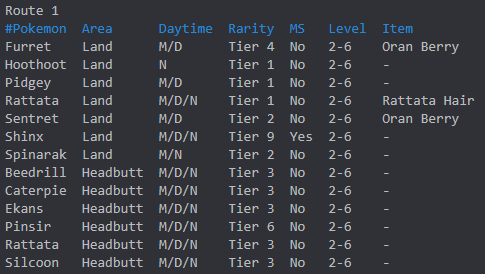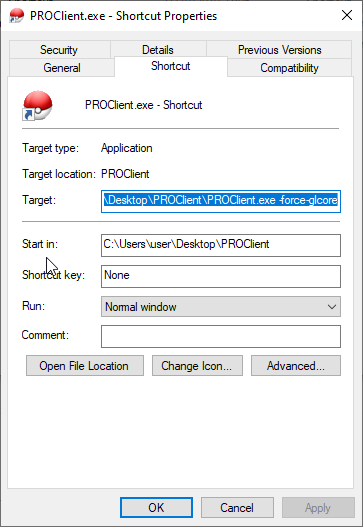-
Posts
2222 -
Joined
-
Last visited
-
Days Won
6
Everything posted by Happymango
-
I'm glad to see your questions have already been answered :) I'll now be closing the thread. Have a nice day.
-
I'll now be closing the thread, as I see there will be no more further discussion. Have a nice day.
-

resolved Loged out of the game in Safari zone
Happymango replied to Boozemaster's topic in Resolved General Support
I'll now be closing the thread, as I see there will be no more further discussion. Have a nice day. -

resolved Loged out of the game in Safari zone
Happymango replied to Boozemaster's topic in Resolved General Support
Hi, @BoozeMaster. I'm sorry for the inconvenience. As far as know, there were only a few server crashes recently, so if you experiencing frequent crashes it could be your net problem. For the server crashes, the DEV team is working hard to fix the crash. I hope you understand. Have a nice day. Kind regards, HappyMango. -
Hi, @sora42. I'm sorry for the inconvenience. As far as know, there were only a few server crashes recently, so if you experiencing frequent crashes it could be your net problem. For the server crashes, the DEV team is working hard to fix the crash. I hope you understand. Have a nice day. Kind regards, HappyMango.
-
Hi, @Msdhillon. I'm sorry for the inconvenience. Can you try closing the game client completely, relog and see if you still can't move? I'll be waiting for your reply. Have a nice day. Kind regards, HappyMango.
-

somebody help me? I'm in pokemon !!!!!!
Happymango replied to Muralhabr's topic in Resolved General Support
Hi, @MuralhaBR. I'm sorry for the inconvenience, but we won't be able to help you on this case, as it would be unfair for all other players who experienced the same problem. Little note that you'll be able to re-enter Sootopolis from route 126 with dive. This guide will help you finish the Hoenn story. I'm once again sorry that I couldn't help much with your problem. I hope you understand. Have a nice day. Kind regards, HappyMango. -
Hi, @leegonzalez. First, I deleveled your zigzagoon. Next time please use the proper forum thread on such requests. (Delevel Megathread) For the second request, I couldn't understand your problem well. If you don't mind, it would be nice if you precisely explain your situation more. I'll be waiting for your reply. Have a nice day. Kind regards, HappyMango.
-
I'm sorry to tell you this, but I've been told that it would be hard to reverse the points you've lost. I've been told that it fixable only right after the battle is done (when there are no more PvP matches done afterwards). I also been told that a lot of PvP freeze bugs will be fixed after the next update. I'm sorry once more :( I hope you understand.
-
I'm glad that your problems have been solved :) I'll now be closing the thread. Have a nice day.
-
Hi, @Phretsmon. I first checked your account's info and in this account I couldn't find any tigerous boss fought data. Is this "daftgenius" your account that you were referring to above? If this is the correct account, I found that you currently have 100 eumi tokens. I'll be waiting for your reply. Have a nice day. Kind regards, HappyMango.
-
Hi, @Mitzz. I've been told that this is a known bug that occurs randomly. Unfortunately, I've also been told that this it's not detectable whether the player got the cooldown due to the bug or due to another issue. So, I think it would be hard for us to refund you in anyway, as it would be unfair for all other players who experienced the same issue. I'm sorry :( Have a nice day. Kind regards, HappyMango.
-
Hi, @Refusinq. Hmm.. I sorry but I can't really understand which part was bugged in ranked match from your post :( If you don't mind, can you explain more specifically about your problem? I'll be waiting for your reply. Have a nice day. Kind regards, HappyMango.
-
Do you have any more question about the game?
-
I'll try to answer your questions one-by-one. Question 1) How can I change the youngster sign below my name to PRO? Answer) "Younster" is one of the ranks based on the activeness in forums. The activeness is judged by the number of messages you made in forums, which means if you post more messages in forums your rank will change. Question 2) HEY U said all pokemons can be caught, why whenever i see a munchlax if flees b4 the fight starts. Answer) For dig and headbutt, there are some pokemons that you can only encounter when you activate the MS (Membership). If there is no MS activated, the battle will not be triggered (flee). If you want to know more about the spawns of each routes, I recommend to join the Official PRO Discord. In the #bot-command channel, when you can type in ^spawn route name or ^s route name, you'll be able to see the spawn data of each route. For example, if you type in ^s route 1 the bot will respond as below. I hope this helped you answer some of your curiosity. Have a nice day.
-
Hi, @ForTTuM. I can't really understand what you are referring as "normal player". All players can catch all the pokemons that are currently introduced in PRO. (However, alolans only obtainable via outbreaks and darkrai&shaymin only obtainable via Halloween&Valentine events) For your ban, you can check your ban info at the Dashboard. If you feel unfair on your ban in any way, please make an appeal at the Appeal Section. Have a nice day. Kind regards, HappyMango.
-

resolved Missing npc in 5th gym
Happymango replied to Dylanradnich's topic in Resolved General Support
I'm glad that your problems have already been solved :) I'll now be closing the thread. Have a nice day. -

resolved Missing npc in 5th gym
Happymango replied to Dylanradnich's topic in Resolved General Support
Hi, @DylanRadnich. So, are your problems already solved? I'll be waiting for your reply. Have a nice day. Kind regards, HappyMango. -
I'm really glad that your problems have been solved :) I'm also sorry that I couldn't be much help on your case. I hope you keep having fun playing the game. As your problems now being solved, I'll now be closing the thread. Have a nice day.
-
Hi, @Catcotton. Can you try the following procedure and tell me if the solution works? 1. Create a shortcut to the PRO exe and name it what ever you wish. 2. Right click your shortcut and goto properties, when you get there you will find a textbox that says "Target" and then the location of the PRO exe you created a shortcut for. What you will want to do is after the end of it, type -force-d3d11 or -force-opengl or -force-glcore. Add a space between .exe and -force 3. Hit Apply, and then run the shortcut you created. PRO will now run using directX 11 and should no longer crash due to buggy windows 10 and drivers. I'll be waiting for your reply. Have a nice day. Kind regards, HappyMango.
-

resolved Legendery manaphy released
Happymango replied to Ustadg's topic in Resolved General Support
No problem :) I'm glad that your problems have been solved. I'll now be closing the thread. Have a nice day. -

I can't seem to earn poke from trainers.
Happymango replied to Clockade's topic in Resolved General Support
Hi, @Clockade. Hmm.. sadly I couldn't understand your statement completely. Trainers only give money rewards, when you defeat them. If I understood your question wrong, please let me know. I'll be waiting for your reply. Have a nice day. Kind regards, HappyMango. -
Hi, @ExWhyZent. If you have a bike voucher, you don't need to pay at the bike shop in Cerulean. The only payment to get the bike will be paying for the voucher at Vermilion, which is 40k + ditto of your OT or 60k. I hope this helped you answer your question. Have a nice day. Kind regards, HappyMango.