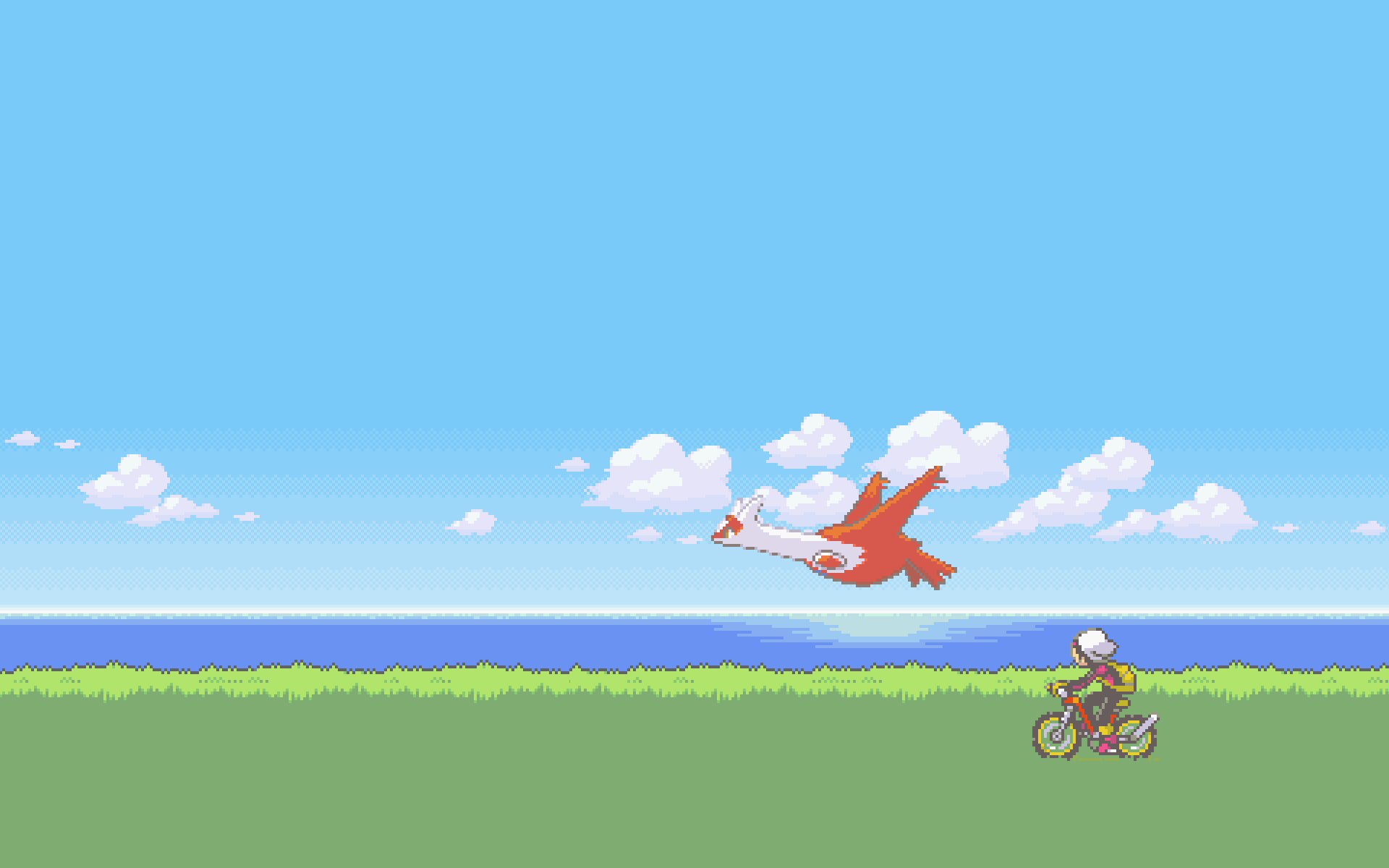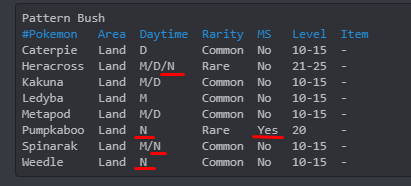-
Posts
1432 -
Joined
-
Last visited
-
Days Won
2
Everything posted by Exotyc
-
This has been fixed now. I'll lock this as solved. Have a nice day!
-
Hi there! I'm sorry for the inconvenience. When did your PC crash? Did it crash during the teampreview? I'll be waiting for a reply. Kind regards, Exotyc
-
I'm glad to hear that you solved your issue! I'll lock this thread as resolved. Have a nice day.
-
Hey there! I'm sorry for the inconvenience. For the first part of your problem I have an answer. However, for the second one I've asked a dev what could cause this issue as reinstalling the client/updating drivers apparently didn't work for you,. The cause of your laptop overheating is due to having your FPS set at unlimited. Please reduce it to 60 FPS or enable VSync which caps your FPS to your monitor's refresh rate. Furthermore, you can also disable Weather and Dynamic Lighting if you're still experiencing the same issue. Kind regards, Exotyc
- 1 reply
-
- 1
-

-
I'll lock this thread as resolved. In the future please use this thread after releasing a Pokemon accidentally. Have a nice day!
-
Hey there! I'm sorry for the inconvenience. The issue might be caused because of your windows version and overall old hardware. I'm not entirely sure if this will work for you, but please give it a try. Create a shortcut for the PROclient.exe file by right clicking the application and select "create shortcut". After this, right click the shortcut and add the parameters -force-glcore into the Target as in the screenshot shown below. Make sure to add a space between .exe and -force. Here is a visual help. If the option doesn't work for you, please -force-d3d11 or -force-opengl instead of -force-glcore. Kind regards, Exotyc
-
Returning Player silver looking for new frnds :)
Exotyc replied to Csxfritz's topic in Player Introduction and Partings
Welcome back! -
Hey there! I'm really for the inconvenience and loss. This bug has been reported numerous of times already and the devs are aware of this. However, there is no ETA when it will fixed as the issue causing this has not been found yet. Unfortunately, actions will not be taken now for the rating, but after the fix. I hope you understand. Kind regards, Exotyc
-
Repel spawns can indeed be very RNG based. Sometimes you'll need 5 repels, sometimes even over 100. I'll lock this as resolved. Have a nice day!
-
Hi there! I'm sorry for the inconvenience. I've restored your Pokemon and it should be located in the last slot of your PC. Kind regards, Exotyc
-
Welcome to PRO! Here are some sub-forums that might be helpful for you: PRO Rules: Contains a list of all of PRO's rules, including but are not limited to PvP, trade, and forum rules. General Game Talk: A place where you can talk about things that are in the game. Game Guide: If you are ever stuck during a run of a region, you can check this sub-forum for available guides, as well as other guides that might help you out in the future. Guilds: If you are looking for a guild or community to join, this is the place for you. Trade Zone: This sub-forum is available to everyone to sell, trade, or buy other things from fellow PRO players. Resolution Center: This area is used to report any issue you've experienced while playing, or if you need assistance from a staff member. You can also join the official discord server to get news about the game and also talk with other people. With that being said, enjoy your time here.
-
You don't need to create a new account. Login with your old account and password and follow the merging process. The name N.Pana7 doesn't exist and is invalid as well.
-
Hey there! I'm sorry for the inconvenience. The login issue on Silver is caused due to the old servers (Red, Blue) have been merged together. I've checked your account and you played 662 hours on the Red server before. You have to merge your old account to Silver in the Dashboard. Please make sure to choose the Red server in order to get your progress back. After the merge, you still may be unable to log into Silver server. You have to reset your password in the Dashboard to fix it. Your password should contain only alphanumeric letters (Letters from A to Z and from 0 to 9), because sometimes different/special characters in your password might block you from login. For more information about the merge and about the errors that might occur with it, please take a look on Everything About The Merge. With that being said, I hope this clarified everything. Looking forward for a reply if that worked for you. Kind regards, Exotyc
-
Do you get an error message when opening the shortcut? I would like to see a screenshot from the 2 shortcuts and a video evidence (be it screen recording or from your phone). Usually, the parameters fix your issue.
-
Hey there! I've tried to reproduce your desciption without any success. Without the battle log, it's hard to know what really happened. If you are able to reproduce it, please let us know with a screenshot of the log. Kind regards, Exotyc
-
It seems like you finished the quest. Could you please confirm it?
-
Hi there! I'm sorry for the inconvenience. I've forwarded the issue to the content scripters. I'll reply once I have an answer. Kind regards, Exotyc
-
Please try -force-d3d11 or -force-opengl instead of -force-glcore
-
what message do you get when you start PRO with this shortcut?
-
Could you send a screenshot of the properties?
-
Pattern Bush - Spawn Time for Pokemon
Exotyc replied to Schattenvulpix's topic in Resolved General Support
Hey there! I'm sorry for the inconvenience. This is totally normal for a spawn which has only 4 encounters respectively 3 if you don't have an active MS. Due to its low encounters at this place, it might take a bit (8 seconds in your case) to find an encounter. Otherwise, catching Pokemon in that area would be very easy. I hope this clarifies everything. Kind regards, Exotyc- 1 reply
-
- 1
-

-
Hey there! I'm sorry for the inconvenience. The issue appear due to the newer Unity versions and old hardware from the user. To fix it, create a shortcut for the PROclient.exe file by right clicking the application and select "create shortcut". After this, right click the shortcut and add the parameters -force-glcore into the Target as in the screenshot shown below. Make sure to add a space between .exe and -force. Here is a visual help. Let me know if it solved the issue. Kind regards, Exotyc
-
there maybe an error when typing /save
Exotyc replied to Daicamax's topic in Resolved General Support
Hi there! First of all, thanks for taking your time to report. The issue is known by the devs and will be fixed in the future. In case you want to save again, you only need to relog. Kind regards, Exotyc -
Locking the thread as issue was solved. Talked ingame.
-
want to know server transfer date of my alt
Exotyc replied to Pokemonking44's topic in Resolved General Support
Hi there! Your next transfer with the account MarvelXYZ is on the 2021-07-04 12:37 pm gmt+0. Kind regards, Exotyc