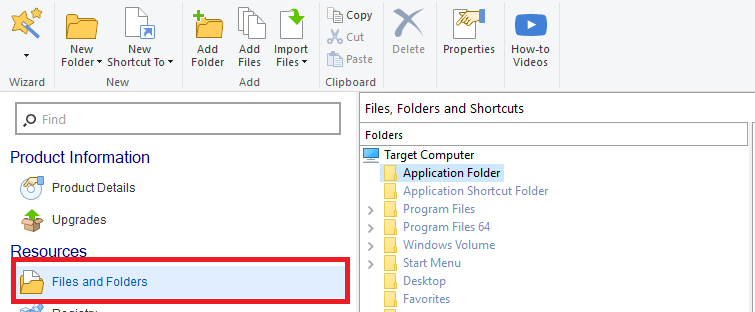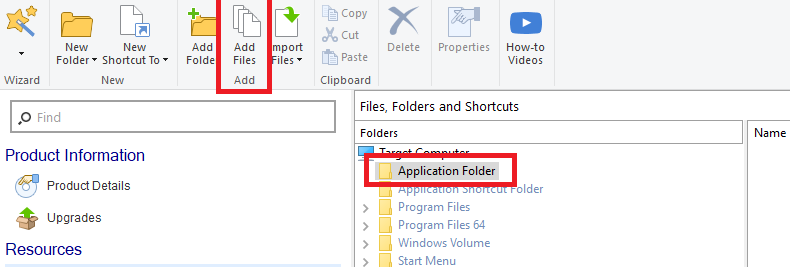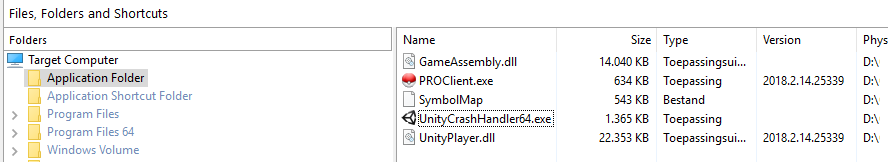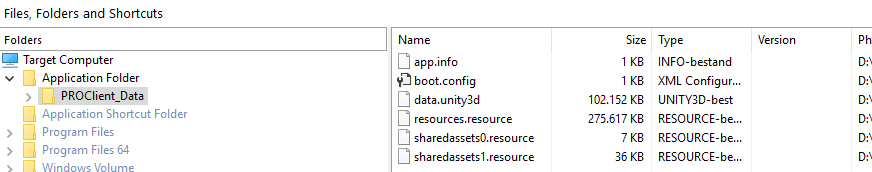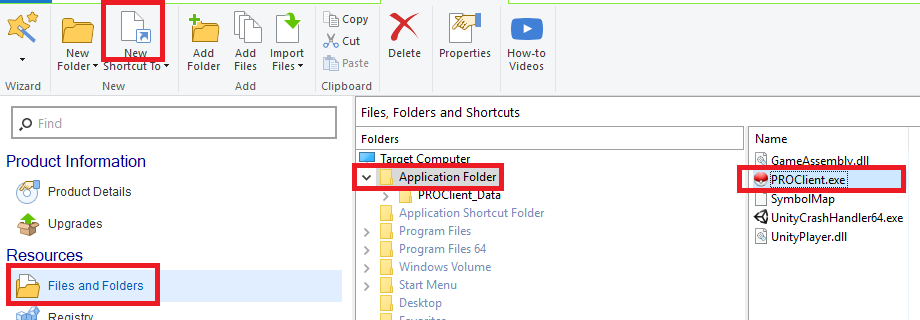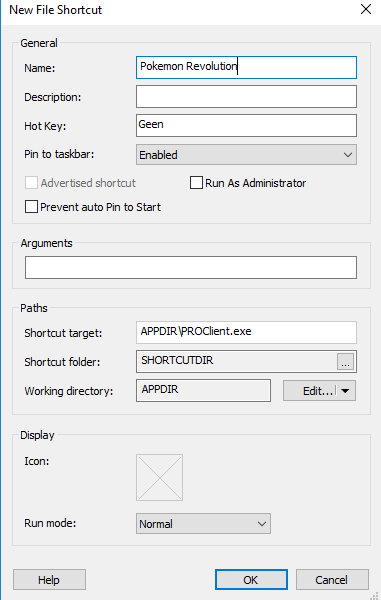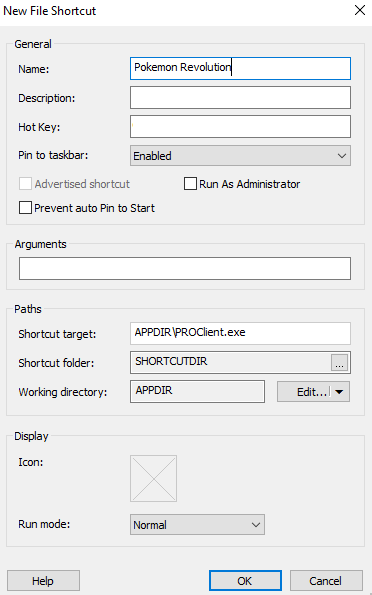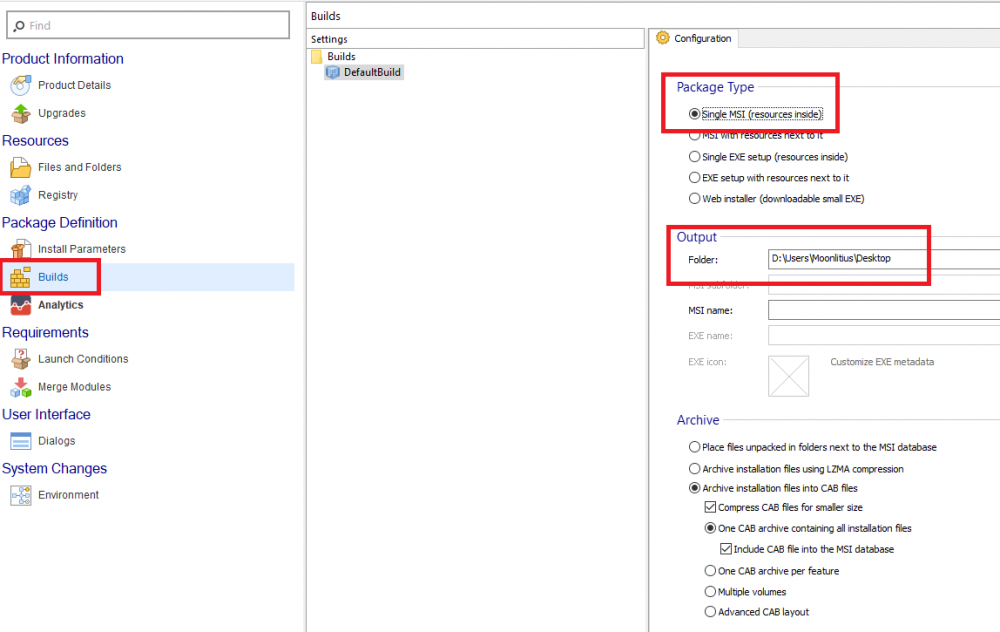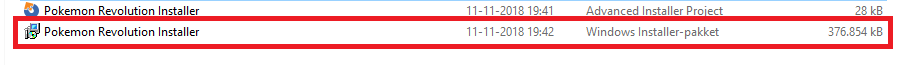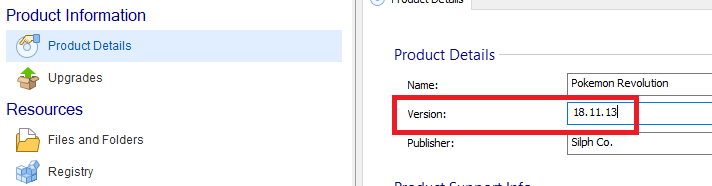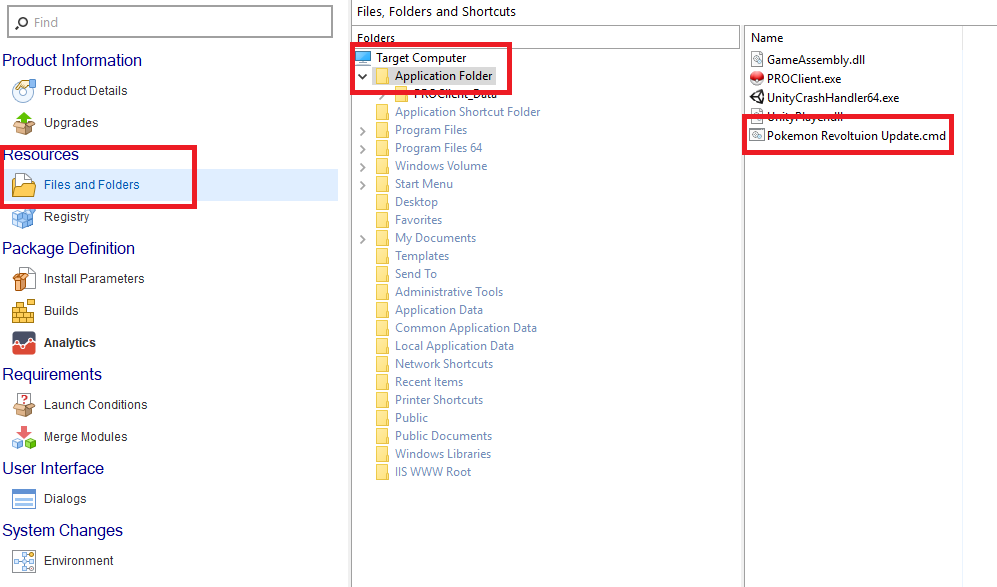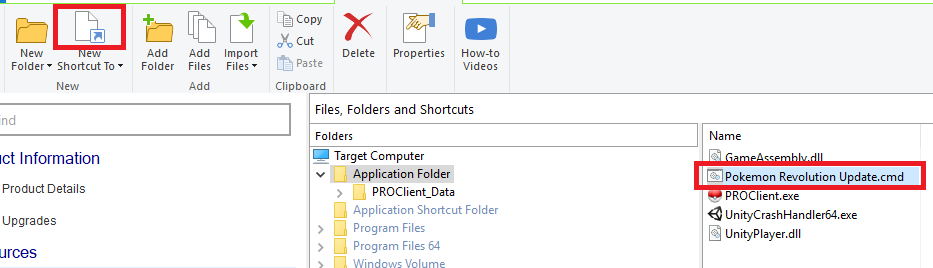Leaderboard
Popular Content
Showing content with the highest reputation on 11/15/18 in all areas
-
Hi, I was thinking about a seventh pokémon that only can follow the player and nothing more. So we can show always our favorite pokémon! And a lot of PvP players go to another Pokémon Center to avoid the enemy to see their lead pokémon or see a part of the team. It's like your team (6 pvp pokes or whatever) + walking pokemon (can only follow you - can't use hm/tm, exclusive slot) Is something like this programmable? Thank you for your attention!2 points
-
2 points
-
There's more to PRO than farming for epics. It's important to have fun with your friends including when you're out of luck. Instead of showing off your best finds, we want you to show off the worst and laugh it off with the community. For this contest, you will submit a Pokemon with each IV being less than 10. The one with the lowest total IVs will be selected as the winner. How to Participate? Add a screenshot of your biggest fail in this thread as well as the server you're on. It must be caught after the contest has started, and only Pokemon that are tier 6 or rarer will qualify. This does not require you to go out of your way to hunt specifically for a low IV Pokemon. All you need to do is take a screenshot of a fail you happen to come across while you're already farming for PVP worthy or shiny/event Pokemon. Make sure there is an actual ID in your screenshot. IDs with "0' are not accepted. You only need to wait a few minutes or relog for an ID to show. Submissions on the Silver server need an ID 28657209 after and Gold after 22204940 Rewards First place Shiny Trubbish, Gulpin, or Stunky (your choice), 1 Coin Capsule, and 100 PVE coins Second place Shiny Trubbish, Gulpin, or Stunky (depends on what the first place winner) and 1 Coin Capsule Third place Shiny Trubbish, Gulpin, or Stunky (depends on what 1st and 2nd place winners choose) and 1 Coin Capsule F.A.Q. Q: When does the event start and end? A: The event will start on November 11th at 15:30 GMT and ends on December 11th at 15:30 GMT. Q: Where do I submit my entry? A: Right here in this thread! Q: Does the Pokemon need to have my OT? A: Yes, the Pokemon must be caught by you. Q: How do I know what rarity tier my fail is? A: You can use the Reborn bot on Discord to learn what tier it is. Use the command ^s <pokemon>. This will show where it spawns as well as how rare it is. Q: What if this Pokemon has spawns with rarities less than 6? A: Any Pokemon that have tier 5 or less spawns will not be eligible--even if they have spawns with rarer tiers too. Q: If i've already submitted a Pokemon but find a bigger fail, can I submit it? A: Yes, you can. We want to see the absolute biggest fails! Please replace your current submission with the new one if this happens. Q: Do we need to keep the Pokemon after we submit the screenshot? A: No, you can release it. We only need the screenshot to show that it was caught. Please make sure your screenshot includes the ID number. ID:0 does not qualify. Q: How do I take and post a screenshot? A: You can use a program such as ShareX or Lightshot to take screenshots on your desktop. The latter is compatible with Mac OS as well as Windows. For Android, it depends on your device. You can find out by searching "how to take a screenshot on [device]" online, replacing "device" with what phone you have. Please crop your screenshots so only the Pokemon profile is submitted. You can use this guide to learn how to upload images to a thread. Q: I caught a shiny fail IVs one, and it's rarer; why is there no shiny/variant reward pool? A: The purpose of this contest is to turn what is usually negative into something fun. Shinies are usually rewarding to find. Therefore, shiny/event submissions are not eligible. Q: How will I know if I won? A: We will make an announcement on Discord about the winners. You can join the server here. Winners will also be contacted on the forums Q: What are the stats on the shiny rewards? A: These will be randomly generated when winners are chosen Please direct message me for any other questions you may have. Art by DemonicSugarcube on Deviantart1 point
-
Ciao ragazzi, questo è un clan appena creato per unire tutti gli italiani presenti sul gioco che siano di livello alto o che abbiamo appena scelto lo starter, questa gilda sarà unita ad un'altra internazionale, quindi può capitare anche che ci sarà gente non in grado di parlare italiano anche se cercherò di riempirla con solamente gente italiana, useremo discord e non sarà obbligatorio. Quello che faremo con questa gilda sarà unire tutti i possibili player italiani, forti e non, per aiutarsi a vicenda, la gilda offre i classici vantaggi di una qualunque gilda che sono: Vendite di pokemon e/o oggetti rari a metà prezzo, allenamento di EV e livello, aiuto ovunque voi vi troviate nella storia, prestiti di pokemon e/o oggetti per battere leghe, palestre o semplicemente avanzare nella storia più velocemente. Grazie per aver letto questo e spero si riesca a creare qualcosa. Potete scrivermi qui sul forum, oppure entrare direttamene nel discord scrivendo in chat pubblica o a me in privato di entrare nella gilda :) (https://discord.gg/68BE6A) Per poter entrare basta che mi scrivete il vostro nick, nome reale e a che punto siete della storia, per fare un esempio Nick: Veeeenset Nome: Vincenzo Story-line: Hoenn, 5a medaglia.1 point
-
1 point
-
Hi All, Since my Wife, kids, cousins and neigbor kids are all playing PRO I'm kinda of the tech support when a new update comes out. (Or when shit broke any other way). One of the things that always happens is that when a new version comes out my WhatsApp exploded like a soccermoms group. You can show people 100 times how to update to the new version but there are "always" some kids/people with issues. Don't forget those who extract to the Download folder and then run a cleaner > empty download folder... "Heey Pro is no longer working". So I have used freeware tools to write an installer / updater which I can distribute internal (through my NAS) and external for the cousins and such (through free hosting providers). I helped quite a few dads settings this up so I thought to share it here for the people with the same problem and looking for a way to help other people. In advance I appologise for my English since I am not an native speaker. Please let me know when something is unclear and I will try to explain it better. First we need: - Advanced Installer - Free (There is a 30-day full functional trial but I will limit to the features available in the Free Version) - The latest ZIP file from PRO (extracted) 32-bit - A location to store the installation file (Internal a NAS or External like Github/Gdrive) ** I use the 32-bit since it works on both 32 and 64 bit however you can also make sperate installers or just use the 64-bit if all people you are helping are running 64-bit pc. 1. Installation of Advanced Installer Download the latest Advanced Installer from https://www.advancedinstaller.com/download.html and install it with the default settings. 2. Open Advanced Installer and make a new Simple installer project and click the big red Create Project button. 3. We start at the Product Details screen so start filling this out: Name: Pokemon Revolution Online Version: 18.11.11 ( Always use yy/mm/dd as a numbering for versioning so I know what day I made it, it always increments and make upgrading so much easier) Publisher: Silph Co. (Doesn't matter, just anything goes) All the other stuff is rather optional and just for the fun of it. (Like I fill in the support links and such to pokemonrevolution.net) 4. Next you go to Files and Folders in the left pane called Product information. 5. Select Application Folder and click Add files 6. Browse to the location where you extracted the latest client and add all files (NOT folders) from the main directory so it looks like this: 7. Now do the same but use the button Add folder and add the folder PROClient_Data by selecting it and use Select Folder. It should now look like this: 8. Installing in Programs Files(x86) is not of much use if we don't create shortcuts to the installed file. We will create two: one in the “Start” menu and another one on the desktop. Start by switching back to the “Files and Folders” page. Select the Application Folder and then PROClient.exe file by clicking on it, then click on the [ New Shortcut ] toolbar button. The “New Shortcut” dialog will appear, allowing you to customize the new shortcut. 9. Change the shortcut name to “Pokemon Revolution” and click [ OK ]. The new shortcut will be added in the Application Shortcut Folder. That means that this shortcut will be installed in the “Start > All Programs > Product Name” menu of the Target Computer. Everything else can be left default. 10. To also create a shortcut that will be installed on the Target Computer's desktop, select the Desktop folder in the “Folders” tree and click the [ New Shortcut ] button. A file picker dialog will pop up, allowing you to select the target file of this new shortcut. Select PROClient.exe and press [ OK ]. Press [ OK ] again in the “New Shortcut” dialog, after you've changed the shortcut name to “Pokemon Revolution”. The new shortcut will be added to the “Desktop” folder. Those 10 steps is all you need to make an installer for PRO. You can send this to people to install PRO like a normal program and they can remove it from Control Panel as well. It takes away the struggle of downloading from Mega/Mediafire. Unzipping and makes it alot easier to install it. In order to create the file You click on Builds in the left pane and select an Output folder (Keep the Package type on Single MSI (Resource inside ) since this is the only option left after your trial expires) All other settings should be left on default as well. Now you can click the Build button on the top left, give the installer a name (Install Pokemon Revolution or whatever) and press save. Once the build is done (depening on your PC this might take while) you can find the file on the location you choose. (Wait for the screen to say Build finished successfully and click ok). On the location you specified you find 2 items and a folder. We need the Pokemon Revolution Installer.MSI item: Doubleclick this item to see if the instalation is working and if there are shortcuts on the desktop and the start menu. Also check if the shortcuts are working. Once you are certain this all works you can distribute the file to whoever you want and through what ever means you like. I use Google Drive external and put the installer on a shared drive at home. Also, for future upgrades save the project so you don't need to redo everything when an upgrade comes. Makes life a bit easier. This is done through File > Save as > *location* > save. All steps for a clean and easy installer are made. Let those people play PRO! Now this is all fine and dandy but what if there is an upgrade? 1. First download the new version you want (32 or 64 bit) and extract it. 2. In order to upgrade the package open the saved project we made before. (It's called "project name" and has an Advanced Installer icon) Open Advanced installer and go to File > open > browso to location where it's saved > select project name > open. 3. First things first. When making an upgrade installer make sure you increment the Version number. This is why I use yy.mm.dd. It keeps things from breaking if you do this and there probably passed a few days since the last patch. Incase there are multiple patches a day just add .1/.2/.3 etc after the day. (ex. 18.11.13.3) After you increment the version number you need to select "Generate New". This screen comes automaticlly once you increase the number and click on another option. 4. Since most of the things are taken care off all you need to do is go to Resources and then Files and folders and remove all files and folders from Application Folder, Start Menu and Desktop. (Easy way is just to select the files/folders and press "DEL" or right click and then "Delete" Again don't forget to delete the shortcuts from Start Menu and/or Desktop if you made these. 5. Now select Application Folder and click Add files (Basicly we are doing all the same from step 5 from a new installation file) 6. Browse to the location where you extracted the latest client and add all files (NOT folders) from the main directory so it looks kinda like this: 7. Now do the same but use the button Add folder and add the folder PROClient_Data by selecting it and use Select Folder. It should now look like this: 8. Installing in Programs Files(x86) is not of much use if we don't create shortcuts to the installed file. We will create two: one in the “Start” menu and another one on the desktop. Start by switching back to the “Files and Folders” page. Select the Application Folder and then PROClient.exe file by clicking on it, then click on the [ New Shortcut ] toolbar button. The “New Shortcut” dialog will appear, allowing you to customize the new shortcut. 9. Change the shortcut name to “Pokemon Revolution” and click [ OK ]. The new shortcut will be added in the Application Shortcut Folder. That means that this shortcut will be installed in the “Start > All Programs > Product Name” menu of the Target Computer. Everything else can be left default. 10. To also create a shortcut that will be installed on the Target Computer's desktop, select the Desktop folder in the “Folders” tree and click the [ New Shortcut ] button. A file picker dialog will pop up, allowing you to select the target file of this new shortcut. Select PROClient.exe and press [ OK ]. Press [ OK ] again in the “New Shortcut” dialog, after you've changed the shortcut name to “Pokemon Revolution”. The new shortcut will be added to the “Desktop” folder. In order to create the new update file You click on Builds in the left pane and select an Output folder (Keep the Package type on Single MSI (Resource inside ) since this is the only option left after your trial expires) All other settings should be left on default as well. Now you can click the Build button on the top left, give the installer a name (Install Pokemon Revolution or whatever) and press save. Once the build is done (depening on your PC this might take while) you can find the file on the location you choose. (Wait for the screen to say Build finished successfully and click ok). On the location you specified you find 2 items and a folder. We need the Pokemon Revolution Installer.MSI item. It's the same as the installation file before but not it's also an update file. This means that this file can be used for fresh instalations or for people that need to install a newer version. (No need to create a separate install file. All update files are also installation files). Now whenever someone is in need of a new version and can't do it themselfs you can send them this file to upgrade PRO. Automation Now the cool part. There are several ways to keep people running on the latest version and you sending them the updated files is one of them. But that's not automation (nor fun) so let's see what options we have. 1. The build-in function of Advanced installer. 2. Using a script internal. 3. Using a website/script for external. 1. The build-in function is only working for the first 30 days. Afterwards you need to pay so I am going to skip this. 2. Using a script internal. Make sure you always call the build file the same (so I use Pokemon Revolution installer as a name) and put this on a network share the client can reach. ( I have a public share everyone can go In for vacation pictures and such so this is a perfect place for the Installer file). If you name future upgrades the same and just overwrite the installer file with newer versions your life is so much easier. Now we make an installer script that people can use to update the client and/or run at boot. So step-by-step. 1. Put the build file on a network share. I assume in this manual it's on 192.168.0.100 and that this is a public share everyone can reach without credentials. 1.b Test the installer from a network share. 2. Open Notepad 3. Add the following line: "\\192.168.0.100\folder-where-it-is\Pokemon Revolution Installer.msi" /qb 4. Select File > Save as and save this file as PROUpdate.cmd. Don't forget to change the Fyle type at save as from *.txt to All File types. (this is under the name space) 4.b Test the file Now there are several ways to go here. 1. You can put this CMD on everyones desktop and tell them to run the cmd once you made a new update 2. You can put this CMD in the Installer so it get's put in the application folder and/or make shortcuts in the start menu and/or desktop. 3. You can put the CMD file in the windows startup folder so it checks if there is a new version and runs an update if there is at boot from the pc. (So you just tell them to reboot the pc) 4. Make an scheduled windows task to check at intervals (advanced, I will cover if people are interested in this) 1. You can put this CMD on everyones desktop and tell them to run the cmd once you made a new update Pretty simple, you can do this :P 2. You can put this CMD in the Installer so it get's put in the application folder and/or make shortcuts in the start menu and/or desktop. - Open Advanced installer and go to File > open > browso to location where it's saved > select project name > open. - Go to Resources and Files and Folders - Go to Application Folder - Add the CMD the same you add the the other files to this installer. (Add files, Browse, Select) ( I named the CMD Pokemon Revolution Update so it's clear what it is) - Select the Desktop Folder click "new shortcut" on the toolbar - Select "Run as Administrator" and Select a new Icon (icon is optional). Then click ok. - Repeat the steps for Start Menu if desired. - Build the new installer and use this. Now you see that besides the normal icon there is also an updater icon which updates the installer from your network location to the newest version. Using a website/script for external patching/installing Basiclly the same as internal only we are using powershell instead of CMD and an external address instead of an internal one. Also you can just use a free hosting provider and upload updated installers/patcher there and let people run them from this website. The powershell script used for this is: $url = "https://www.domain.com/folder-if-there/Pokemon Revolution Installer.msi" $outpath = "$PSScriptRoot/Pokemon Revolution Installer.msi" Invoke-WebRequest -Uri $url -OutFile $outpath $args = @(/qb) Start-Process -Filepath "$PSScriptRoot/Pokemon Revolution Installer" -ArgumentList $args Same as with the CMD before you put this Script as a "Application" in the installer and run it. I kept this part "vague" on purpose since I don't want to show my way of hosting installers/updates and become an un-official desitribitur and get the Pokemon Staff chasing me with pitchforks :) Basicly you need to setup an online space where you can upload the .msi and future updates and direct link to it so the "Updater" can fetch and run it. Same applies here. You can make a manual update update button (recommended) or put the script in the startup folder of people. I'm going to fix the markup on this tomorrow since I'm tired so please let me know what I missed/isn't clear so I can fix this. And, if allowed, will make the same writeup for hosting APK files with upgrades and how to run PRO on iOS and Vita.1 point
-
Hi everyone ! I make this guide in order to have a list of all the new Halloween Headbutt Trees and their Pokémon and Item spawns. The guide is not completed since there is not an official source where to get already all the info. However i plan to keep headbutting trees and updating the guide as soon as i get new info. I would like to add that for all the berries you will find, you can refer to this guide to see their spawns and uses : COMPLETE BERRY GUIDE The levels of the Pokémon that can be found by using Headbutt in Pewter City is 10 ~ 21 Zubat Pumpkaboo Hoothoot Misdreavus Murkrow Sitrus Berry Grepa Berry Qualot Berry Tamato Berry Rare Candy Red Candycane The levels of the Pokémon that can be found by using Headbutt in Cerulean City is 10 ~ 21 Zubat Misdreavus Murkrow Pumpkaboo Hoothoot Sewaddle Rare Candy Red Candycane The levels of the Pokémon that can be found by using Headbutt in the Vermilion City Graveyard is 24 ~ 30 The levels of the Pokémon that can be found in the Vermilion City Graveyard Land is 15-23 Headbutt Spawn Drifloon Drifblim Pumpkaboo Phantump Duskull Shuppet Kelpsy Berry Hondew Berry Sitrus Berry Rare Candy Green Candycane Land Spawn Baltoy - Morning / Day - Tier 8 Gastly - Morning / Day / Night - Tier 1 Golett - Morning / Night - Tier 8 Haunter - Morning / Day / Night - Tier 3 Phantump - Night - Tier 9 # Membership is Required Raticate - Morning / Day / Night - Tier 4 Rattata - Morning / Day / Night - Tier 2 Zubat - Morning / Day / Night - Tier 1 The levels of the Pokémon that can be found by using Headbutt in Vermilion City is 30 ~ 41 Duskull Phantump Shuppet Zubat Spinarak Rare Candy Sitrus Berry Tamato Berry Green Candycane The levels of the Pokémon that can be found by using Headbutt in Lavender Town is 15 ~ 21 Gastly Zubat Misdreavus Leppa Berry Lum Berry The levels of the Pokémon that can be found by using Headbutt in Olivine City is 30 ~ 41 Shuppet Duskull Zubat Spinarak Rare Candy Sitrus Berry Green Candycane The levels of the Pokémon that can be found by using Headbutt in Rustboro City is 10 ~ 21 Woobat Drifloon Spinarak Shuppet Hoothoot Sitrus Berry Grepa Berry Green Candycane The levels of the Pokémon that can be found by using Headbutt in Mauville is 11 ~ 21 Gastly Drifloon Shuppet Spinarak Hoothoot Woobat Grepa Berry Pomeg Berry Sitrus Berry Qualot Berry Rare Candy Green Candycane I hope you appreciated that, if you want to contribute please post in this thread any Pokémon or Item that you have found in the said location and that is not listed in the guide. - Keita1 point
-
1 point
-
1 point
-
1 point
-
I have the same problem few days ago, use slimdriver for example yo update the drivers.1 point
-
You forgot to add Rustboro to the new headbutt Halloween spawns.1 point
-
I found a Phantump in Vermillion Graveyard just now. First time I saw it in the tree so it must be the rarest in there since it require MS to be found in grass.1 point
-
1 point
-
Vermillion City: New highest lvl Pokemon encountered is lvl40 Spinarak. The Sitrus Berry is obtainable from Headbutt. Mauville City: Pomeg Berry is obtainable through Headbutt. Sitrus Berry is obtainable through Headbutt. Rare Candy is obtainable through Headbutt. Olivine City: Duskull can be encountered in the Headbutt trees. Vermillion Graveyard: Rare Candy can be obtained through Headbutt. Pewter City: Red Candycanes can be obtained through Headbutt.1 point
-
1 point
-
Hey guys, I'm happy to release a new content update. This time, Johto got some love with a new area accessible from Mt. Mortar. With this new area, you'll be able to farm the three Kalos starters outside of any events. (You have to be Johto Champion to earn access) Also, with something more content related, I'm happy to introduce you to this guy: I'm not going to give you any details about him and will let you discover what surprises he and his machine have for you. I'll be lurking on this thread for some feedback, so feel free to share your thoughts! Enjoy :]1 point
-
https://pokemonrevolution.net/forum/viewtopic.php?f=16&t=83279 probably not happen for Mega. https://pokemonrevolution.net/forum/viewtopic.php?p=465007#p465007 probably happen, but will be in very distant future, because main author of game and most other personal now focusing making new Pokémon MMORPG that is 3D (PokéOne). PRO will now ends up like second/side project.1 point