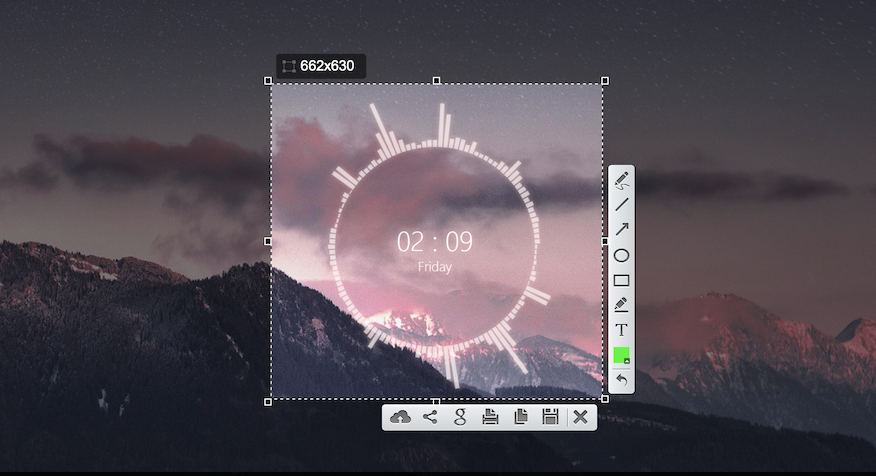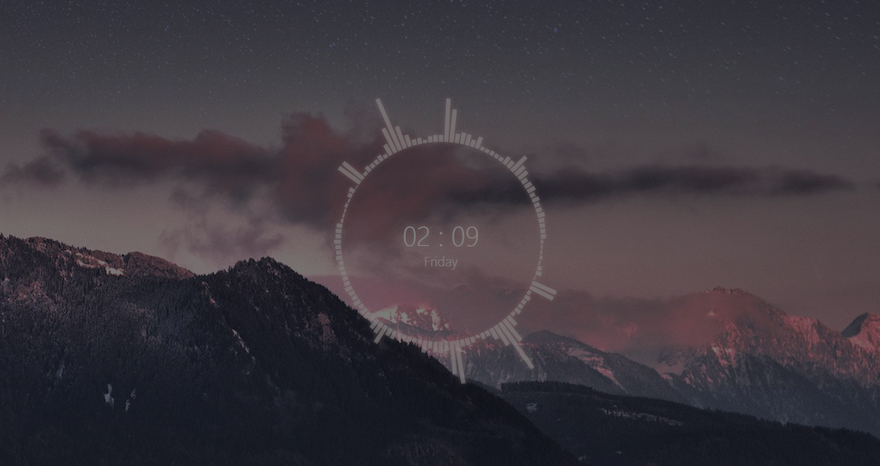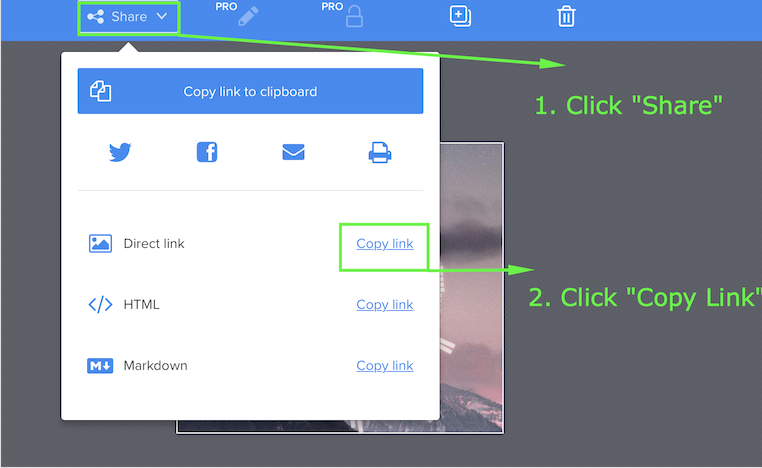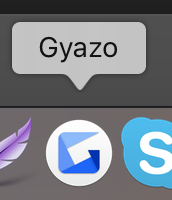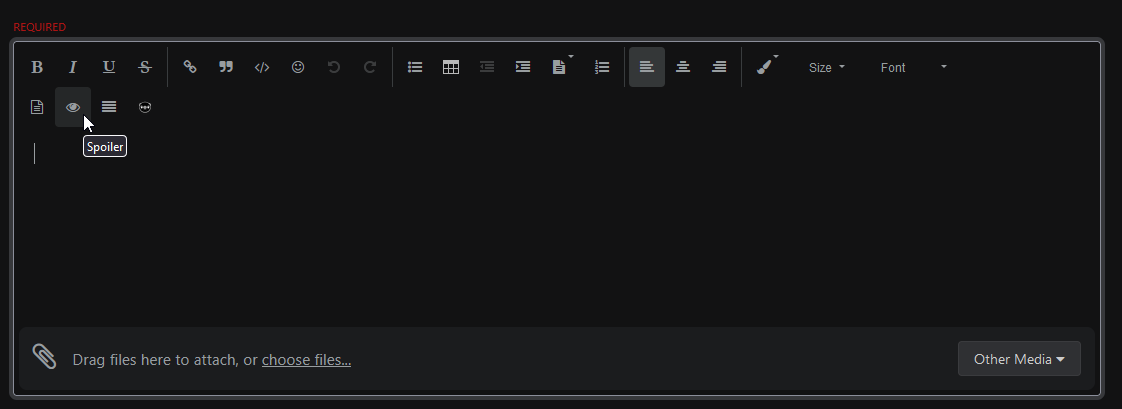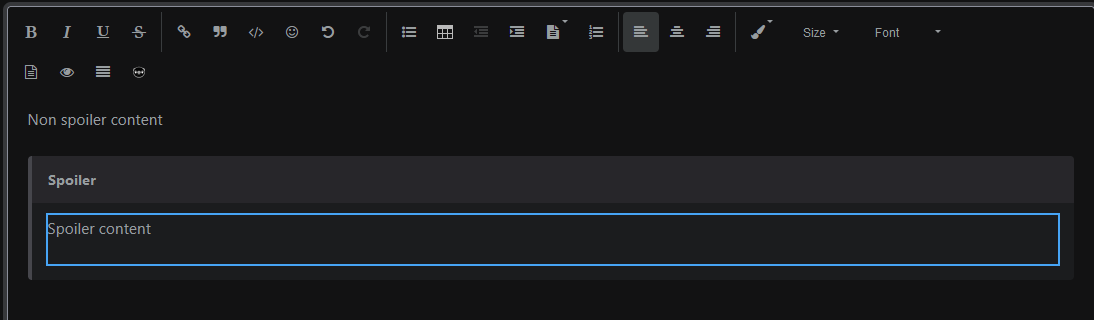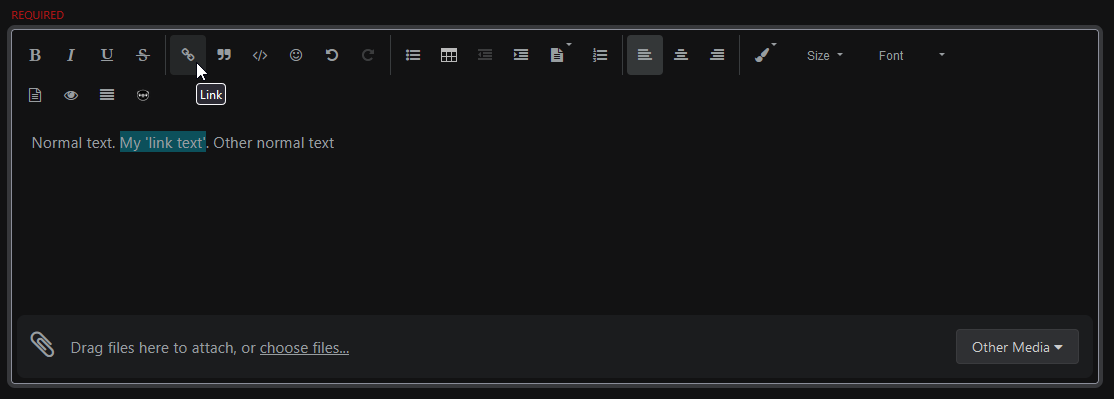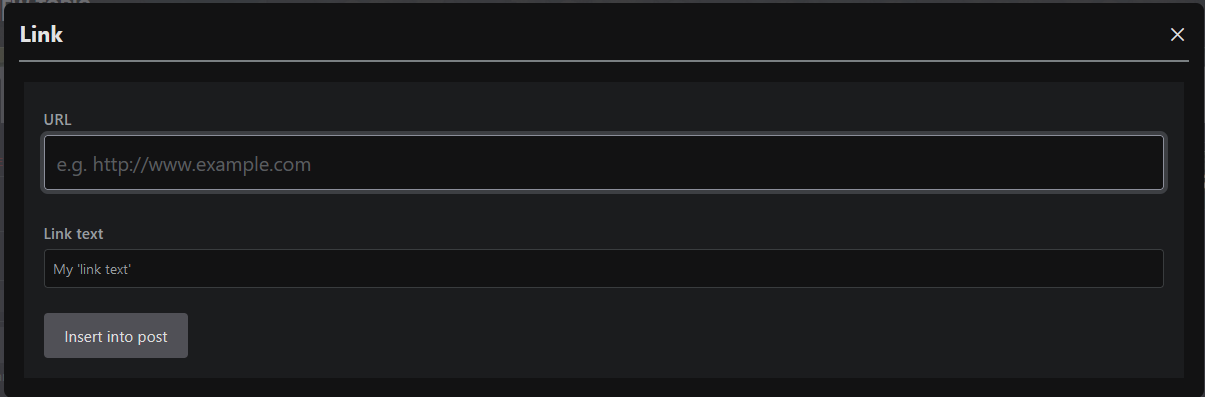-
Posts
9506 -
Joined
-
Last visited
-
Days Won
42
Everything posted by Fluffles
-
Hi there. Upon checking your inventory, there seems to be 24 rare candies. Please check this again.
-
Alright, is everything okay now though? You have a new Ditto?
-
As stated, please be patient as you wait to be unmerged. I can't give an exact time, I'm sorry.
-
Hi there. Are you still having issues with connecting to the servers?
-
Hello there! Please do note that the Red server has now merged with the Blue server to form the Silver server and the Yellow server has now been renamed as the Gold server. If you haven't updated your client you'll have to download the latest update here! If you played on the Red/Blue Server, you will also have to log onto the Dashboard and merge your accounts. Also, don't forget to select the correct server as your main server. Furthermore, please be sure to read the Merge FAQ for questions you may have as well as the Common Merge Errors:FAQ if you encounter issues whilst merging. If you played on the Yellow server, then you may simply log on the Gold server and should still have your items and continue your progress. Hope this helps and have a great day!
-

Why android gameplay take so much time to fix problem?
Fluffles replied to Leon10189's topic in Resolved General Support
Hi there. Please uninstall and delete the pro client on your phone before downloading the updated client. This will ensure all old data. You may download the latest version of PRO Android here. -
Hi there. Upon looking at your PC, your level 82 Rattata is actually in the 84th slot of your PC. Please be sure to check in your PC boxes thoroughly next time.
-
Hello there! If you are banned, you should be able to check the reason in the Dashboard. Furthermore, bans should not be discussed in this sub-forum. Despite this, you may make a thread under Discipline Appeals if you feel that this ban is unjust in any way. It is also good to note that bans are not performed without proper evidence. Please be patient as you wait for a staff member to respond. You may bump your thread every 24 hours. If it doesn’t say that you are banned on the dashboard, you can ask about the reason in your Appeal. However, there are cases where your account isn’t actually banned although there is something on your connection that is. Therefore, please double check with the following questions! With all that said, I wish you the best of luck and will now be locking this thread. Good luck and have a great day!
-
Hi there and welcome to the Forum Images Guide. This guide is designed to help you understand how to attach photos to your threads. It will also discuss the common screen capture applications and how to use them. If you choose to use Lightshot, the first thing you're gonna want to do is download the application below. Download: Lightshot Step 1: Press "PrntScr" on your Keyboard. This will make your screen darker, to allow you to take a screenshot. *For Macs, you'll have to set a hotkey in Lightshot Preferences (Example) Step 2: Left click and drag your mouse over the desired area Step 3: Select the Copy Option Step 4: Go onto your thread and paste by clicking (Ctrl/Cmd+V) or by pressing right click and clicking paste. If you choose to use Gyazo, the first thing you're gonna want to do is download the application below. Download: Gyazo Step 1: Click on the Gyazo Icon, this will bring up a selector. Step 2: Left click and drag your mouse over the desired area Step 3: Your browser will open to a link with your screenshot. Copy the direct link. *The browser link is not the direct link. Please follow the steps below. Step 3: Go onto your thread, select the "Other media" button and pick 'Insert image from URL' and simply add the URL in the new window. If you choose to use Tinypic, the first thing you're gonna want to do is visit the website below. Website: Tinypic Step 1: Choose Your File/Link and Upload it. *If you're uploading a link, Please be sure to select "URL" for the File Type and paste the Link under "URL". *Link must be in .png/.jpg. Step 2: Copy the Direct Link Step 3: Go onto your thread, select the "Other media" button and pick 'Insert image from URL' and simply add the URL in the new window. Spoilers are a very good way to make your thread look cleaner. Usually, this is used for very large photos or if you have a lengthy thread with numerous photos. Below is how you add a spoiler. Step 1: Select "Spoiler" Step 3: Put the image in between the spoiler tags. Hyperlinks are a very good way to avoid messy links on your thread. Usually, this is used for redirecting someone to another thread or website. Below is how you add a Hyperlink. Step 1: Type the word/sentence you wish to hyperlink, highlight it and click the 'link button'. *You can also format (Bold/Italicize/Underline) this text so it's easily noticeable! Step 2: Enter your link.
-

Clientside login saying invalid. [SOLVED]
Fluffles replied to Elmchey's topic in Resolved General Support
Glad to hear that your issue has been resolved. If you have any further questions, please don't hesitate to ask. With that said, will now be locking this thread. Good luck and have a great day! -

Clientside login saying invalid. [SOLVED]
Fluffles replied to Elmchey's topic in Resolved General Support
Hi there. You'll have to reset your password again after merging. -

Clientside login saying invalid. [SOLVED]
Fluffles replied to Elmchey's topic in Resolved General Support
Hello there! If you are still getting an "Invalid Password" error, please be sure to change your password here. Don't forget it has to be Alphanumerical as well. It is important to change your password on the Dashboard rather than the forums since they differ. If you encounter more issues whilst trying to merge, you may have a look at the Common Merge Errors: FAQ. You may also visit the Server Merge FAQ for some questions you may have. -

Lost progress when merged [SOLVED]
Fluffles replied to Emreyyy97's topic in Resolved General Support
Yep, I'll let you know. It may take a while though as our Developers are busy and they are the only ones who can do the unmerge. -
Welcome back!
-
Hi there. Can you please make sure that you uninstall and delete all your PRO files before downloading the client again? Here is the direct download link for Android. Let me know if this fixes it for you.
-
Hi there. Unfortunately, there isn't any other way to purchase coins with real life money other than with Paypal. As quoted from a Suggestions Sticky: Nevertheless, you may purchase coins in-game in the form of a Coin Capsule (Which gives you 100 shop coins) from other players in the Trade Chat or you can use our Trade Sub-forums. You may also purchase Membership like this. You may find the benefits of Membership here. Let me know if you need further help.
-
Hi there. As stated, I can't give an ETA since our Developers are very busy, and they are the only ones who can unmerge your account for you. Sorry and I hope you understand.
-
Hi there. Please try the following next time you're stuck. ▪︎ Try Alt+Tab ▪︎ Use an Escape Rope ▪︎ Try battling another player and losing, this should bring you back to your last visited Pokecenter ▪︎ Try typing /ref into the chat bar, or clicking the refresh arrow on the bottom toolbar ▪︎ Log out, and then back in ▪︎ Close the whole client and start PRO again Nevertheless, glad to hear that your issue has been resolved. If you have any further questions, please don't hesitate to ask. With that said, will now be locking this thread. Good luck and have a great day!
-
Glad to hear that your issue has been resolved. If you have any further questions, please don't hesitate to ask. With that said, will now be locking this thread. Good luck and have a great day!
-
Hello there! Please do note that the Red server has now merged with the Blue server to form the Silver server and the Yellow server has now been renamed as the Gold server. If you haven't updated your client you'll have to download the latest update here! If you played on the Red/Blue Server, you will also have to log onto the Dashboard and merge your accounts. Also, don't forget to select the correct server as your main server. Furthermore, please be sure to read the Merge FAQ for questions you may have as well as the Common Merge Errors:FAQ if you encounter issues whilst merging. If you played on the Yellow server, then you may simply log on the Gold server and should still have your items and continue your progress. Hope this helps and have a great day!
-
Hi there. Did the server crash anytime around the time you caught the Ditto?
-
Hello there! Please do note that the Red server has now merged with the Blue server to form the Silver server and the Yellow server has now been renamed as the Gold server. If you haven't updated your client you'll have to download the latest update here! If you played on the Red/Blue Server, you will also have to log onto the Dashboard and merge your accounts. Also, don't forget to select the correct server as your main server. Furthermore, please be sure to read the Merge FAQ for questions you may have as well as the Common Merge Errors:FAQ if you encounter issues whilst merging. If you played on the Yellow server, then you may simply log on the Gold server and should still have your items and continue your progress. Hope this helps and have a great day!
-
Hi there. You can't get running shoes in-game. However, you can a mount instead to move faster. You can purchase mounts from the in-game coin store, other players, or by completing the Arcanine Quest. Locked as OT is suspended.
-
Hi there. Please do note that you have to collect fragments from all excavation sites EXCLUDING the Wondrous Site. For more information on the Excavation Quest, please have a look at the Excavation Guide.
-

Can't pick up Deep sea Tooth, HELP! [SOLVED]
Fluffles replied to Lostindaspace's topic in Resolved General Support
Glad to hear that your issue has been resolved. If you have any further questions, please don't hesitate to ask. With that said, will now be locking this thread. Good luck and have a great day!