-
Posts
7074 -
Joined
-
Days Won
14
Everything posted by Yellow
-
Great, no worries. I'm glad it all worked out! I'll lock this thread as resolved! Have a nice day!
-
Hi @Arijec123 Congratulations on your new Gengar - I'll lock this thread, as I mentioned ingame. Have a nice day!
-
Hi @Supermann Just to double check - assuming from the title, this has resolved itself, please could you confirm?
-
Hi Arijec123, Not to worry, it's normal that a Pokemon will be region locked, if the player hasn't completed the final gym in the region they're in. Could you please share their username and evidence that you're both happy for me to reverse the trade? Also for future reference, should anything similar happen again, you can use the Region Locked Megathread to request this. :)
-
Hi @Kamahl13. You can log back in now! The Pick Axe has been reissued to you. I will lock this thread as resolved. :) Have a nice day!
-
Hi @Kamahl13 Since the account you mailed the Pick Axe to is a 0hr account, the item is lost in kind of a "limbo" for lack of better word - sadly as it stands it's not recoverable. We have asked a Dev to help! I'll update you once we know more, but I wanted to let you know what was going on in the meantime.
-
Please read the Trade Rules and Guidelines on running A Legitimate Auction. Instas are used in related to auctions, not a normal sale. If this is not an auction, you need to edit your original post to something like "looking for 100m". This will prevent confusion as to whether this is an auction or not. :)
-
He has been dealt with according to the Punishment Policy - I can't share any more details than that. In any case, try to keep this thread on topic so that you can sell your Pokemon. :) Just remember to edit this part of your initial post, and set it as "24-hours from first bid": Good luck!
-
Hi @Bhimoso, This is a great guide, and fun to read too. This will need to be approved by an Administrator, but in the meantime I do have a suggestion to add a link to Logan's guide on How To Report, in addition to your own guide here. Here's the link: https://pokemonrevolution.net/forum/topic/39923-url Good job and thanks for putting the time in on this!
-
Hi Trabzonfee. I apologise that you received a false offer on this. There is still some time left on the auction but since you have no other bids, please edit your initial post and restart the 24 hours from first bid - start fresh, you deserve a fair opportunity to sell your Pokemon.
-
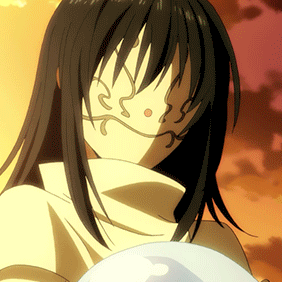
SOLD - WTS CHANDELURE 31 SPD TIMID HP ICE
Yellow replied to Frefa's topic in Selling Pokémon - Silver
This was a 24-hour auction, and ended Saturday 19:14 Central European Summer Time, therefore the winner was Bonestell at 650k. I will lock this as closed. -
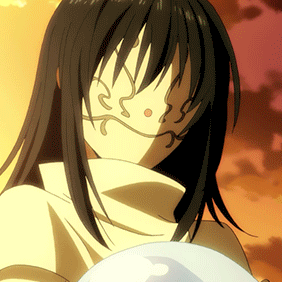
resolved When i can do another auction if the buyer don t pm me?
Yellow replied to Frefa's topic in Resolved General Support
No worries! Thank you! I'll lock this as resolved, and I'll close the auction for you too. Have a nice day! -
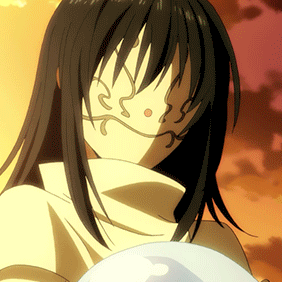
resolved When i can do another auction if the buyer don t pm me?
Yellow replied to Frefa's topic in Resolved General Support
@Frefa - you can log in now! The Chandelure has been moved, and the 650k has been credited to you. Please could you confirm you have received this once you log in? -
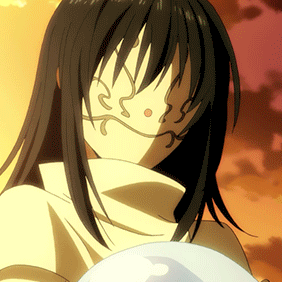
resolved When i can do another auction if the buyer don t pm me?
Yellow replied to Frefa's topic in Resolved General Support
This is not possible unless in exceptional circumstances. Once a deal is made you cannot go back on it. Please could you tell me which auction it was for? -
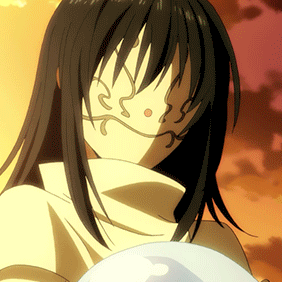
resolved When i can do another auction if the buyer don t pm me?
Yellow replied to Frefa's topic in Resolved General Support
Hi @Frefa, Bhimoso is correct. We can force the trade for you. Sometimes it's difficult for players to catch eachother due to timezones, or other personal circumstances. Could you send me a link to the auction you are referring to? I'll take a look into it for you. :) -
Amazing! Please let us know if you ever need help with anything else. Take care!
-
I have forced this trade on request, as your timezones are tricky for you both! PorkyZzz, 1.5m from Imhanjoo has been credited to you, and the choice specs that were held by the Rotom are now in your backpack. Imhanjoo, the Rotom is now in your box and the 1.5m has been deducted from your account. Please could you both confirm the changes at your earliest convenience?
-
With a first bid on Tuesday at 2:54PM GMT+0, and a 32-hour duration, this auction ended Wednesday at 20:54PM GMT+0. Your bid was on Thursday at 1.24AM GMT+0, which means your bid was entered after the auction closed. Dekisugi is the rightful winner of this auction. I will lock this thread as closed as the Pokemon is now sold.
-
Speaking for myself only - I am not speaking on behalf of staff - I agree these items and Pokemon should remain locked in banned accounts. Here's why: These may have been obtained in a non-permitted way, such as bug abuse, macro use, RMT, hacked, stolen, etc. If rules were broken, the "earnings" should not be distributed, as without rule breaking, they wouldn't exist. I cannot think of a realistic way to distribute the earnings from an auction like this, without that, it becomes a money sink that could negatively affect the in-game economy. Maybe a more controversial point - staff aren't perfect, we're human. An appeal may have been handled poorly (mistake or otherwise). In cases where an appeal is granted after a second look, the player should be able to continue where they left off. If their possessions are auctioned, these will be lost with no possible way to return them, as a result of a staff member's mistake. I appreciate 3 years ago Red did this, I don't personally agree with the decision for the above reasons - just because we can do something, doesn't mean we should. That being said, I do like this idea for one reason - that it gives players more opportunity to get their hands on rare Pokemon and items, but there's far less detrimental ways to do this. I won't make any suggestions here because I'd like to keep this on topic, it's an interesting discussion, and I wanted to share my thoughts.
-
Hi @Kirito5422, Could you please make a post in the Stuck in Party thread - please include the Pokemon IDs, or screenshots of it, if possible, so we can make sure we are moving the right ones! I will lock this thread as resolved in the meantime, and I will keep an eye out on the thread for your reply. :)
-
Thread moved to Pokemon Shops - as there is now over 6 Pokemon in this post.
-
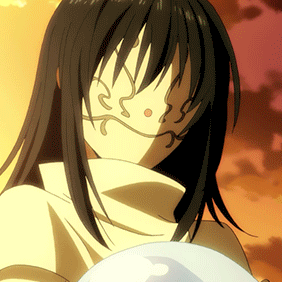
SOLD ...SCİZOR 31 X 31 +24 ivs ADA TECH PVP READY
Yellow replied to Siraf's topic in Selling Pokémon - Silver
I'll make this the final message on this topic, as this thread is for SirAF to sell their Pokemon, not debate Trade Rules. Simply put, Misleading/ Deceiving - Giving another user false information to trick them. If you are making false claims or lying, you are giving false information, and in doing so you are breaking this rule: 3. Scamming, misleading or deceiving other players is prohibited and will be aggressively sanctioned. If you would like to have an open discussion in another area of the forum, you are more than welcome, but this is not the place. Any further off-topic comments in this thread will be deleted. -
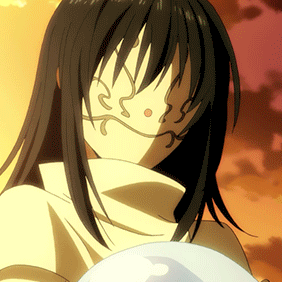
SOLD ...SCİZOR 31 X 31 +24 ivs ADA TECH PVP READY
Yellow replied to Siraf's topic in Selling Pokémon - Silver
Hi SirAF, I have amended the thread to remove any claim that this is the best Scizor in the game. This may be your opinion, however you cannot use misleading language like this when it isn't a proven fact. Please see the Trade Rules - specifically Rule 3 and the Terminology on "misleading/deceiving". On this occasion no further action will be taken, but please do be aware that misleading or deceiving Players is punished severely. Please be more mindful in the future, and good luck with the sale. -
Hi Fearlok, this is a polite reminder that this auction ended today at 1.50PM GMT. Ikurashy has won this auction. I have also issued a reminder in-game. Please make this trade within the next 24 hours, and read the Auction Guidelines which detail proper auction handling. You must acknowledge c.o. and the auction winner. This is your responsibility as a seller. I will check myself, but please do not hesitate to create a report should this auction not be honoured after 24 hours.
-
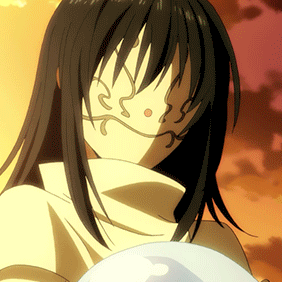
Unable to log in in pokemon revolution website
Yellow replied to Greninja1004's topic in Resolved General Support
You will need to make a post here in the Restore Pokemon Megathread - make sure to read the rules on how to properly request, and in what situations we can help.


