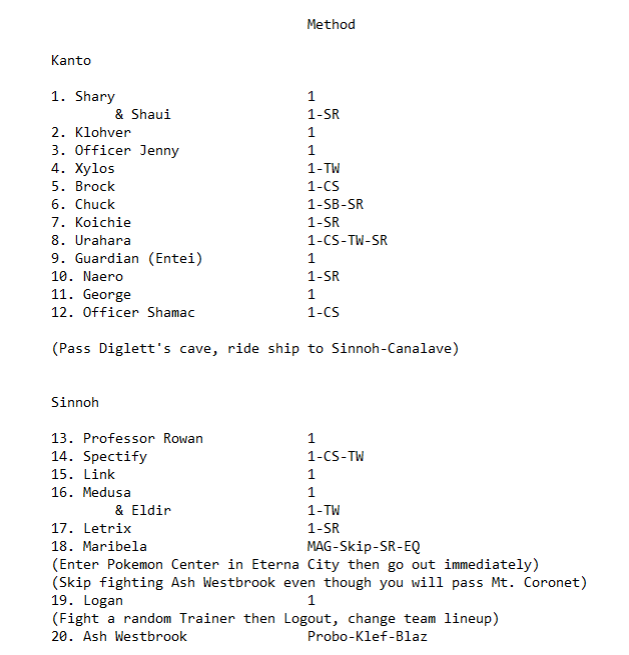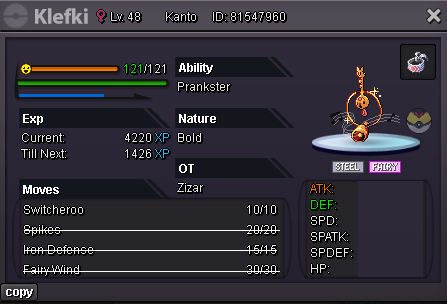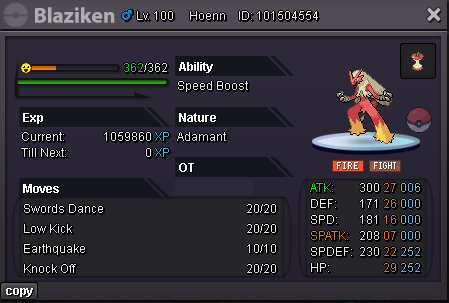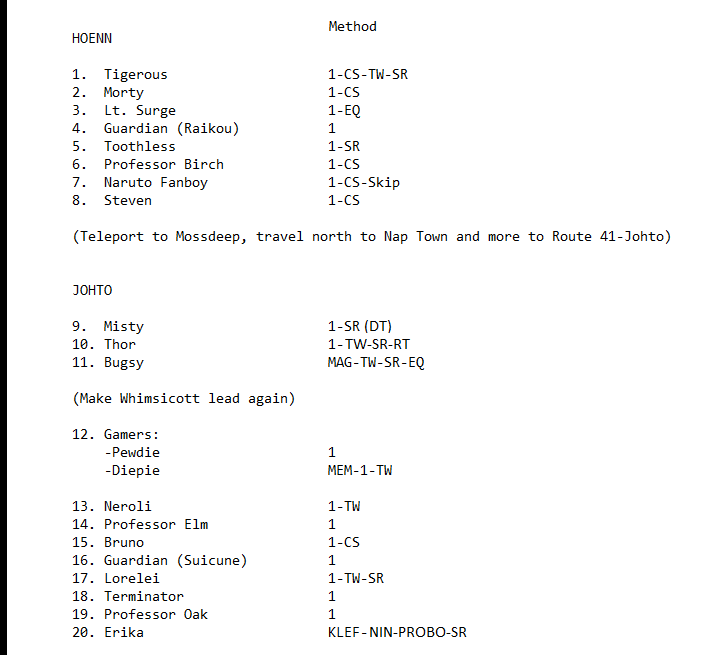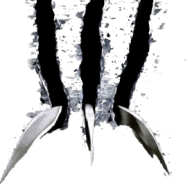Leaderboard
Popular Content
Showing content with the highest reputation on 10/20/25 in Posts
-
So, as everyone is aware, some spawns and zones are getting ... quite cramped up, depending of the event. For the best or not, everyone has its own opinion, but if there's something i can see, it's that some events will soon suffer from a lack of possible spawns for all Pokémon, hindering the maps potential in the future; islands can't infinitely expand. That's why I came up with the idea of a NPC in event islands, that would let you swap the forms of your Pokemon, to another one from the same event. Here's how I would envision it : Let's say, I catch a random Piplup form in the wild, the Escanor one. Sadly, my target is the King form. The way this NPC would work is asking to show your Pokemon with a form, then, for a certain amount of Event Coins, let's say 500 for a rare for example, he gives you the choice to swap to the form you like in the list of all Halloween Piplup forms. Then you would be able to swap your form to the one you originally wanted. Still, that change would need to come with a few restrictions : Only OT Pokemon could be form-changed, at least for the rares. For Commons or Uncommons, I'm not sure, but might as well keep the OT-only. Once the form is changed, the Pokémon becomes untradeable. This would avoid the issue of people trying to sell new forms instantly, if the Pokémon already had a previous one. You could change forms only from the same event. For example, you wouldn't be able to change your Christmas Ralts into a Summer one. This offer would only be accessible if the Pokémon you want to Form Change has several forms in the same event. Also, sounds obvious, but you can't change a basic Pokémon into a form. This service would be a one-time use, quite the opposite of Chromas. If you want, for example, to revert back to the form you swapped before, you would need to pay event coins again. Special forms (like the newly introduced Anniversary Larvesta), or events without islands, like the May the 4th event, would be unaffected by this. Also, last thing, but you wouldn't be able to bypass the gender restriction if applicable. If you get a Hornet Mimikyu, you wouldn't be able to change it into a Hollow Knight one. I believe this could "ease" up a bit the work of spawn editors as well. Of course, the new forms in the event would still get a fixed form spawn, like, for this year's Halloween, Vex Mimikyu form getting their spawn fixed to Necropolis. For all the other spawns containing Mimikyu, the form would be random between all existing ones. Also could maybe help the team's Artists, if they want to design more forms for several Pokémon. Of course, this would come with their own pros and cons, I'm fully aware of it. It would give an incentive for players to get Event Coins. It's the main one here, as there's no real incentive right now to do event-specific content, like the Alto Mare race in summer. The only one is the Halloween daily Dragon, and that's for the mount chance and the quest. Really, right now, the only interesting item to get are the Reroll Tickets, when they are available. It could maybe ease up the job of some Staff members, giving them more liberty in placements and designs; if in the future we get 6 Halloween Riolu forms for instance, at least it would avoid the issue of having to place 6 different spawns for it, as well as giving more spawn variety. Not every event benefits from it so far. Really, for now, only Halloween (mainly), Christmas, and Easter to an extent have a use for this NPC. But in the future as the game progresses, there may be more. As I said, islands cannot infinitely expand. New content is always nice, I do love it, but it takes a lot of time to code and test. There's probably more I didn't think about or didn't write about, feel free to add more if you think about any. I'm fully aware this suggestion won't be for everyone, some people would like to hunt a specific old form without the bother of getting coins for example, and that this feature might take quite some time to create; and those issues are valid, I do understand it. But on the bigger picture, I believe it would help to not run head-first into the zone spawns wall while more forms get created, and new Pokémon get introduced in the game during events, as we got this Halloween with Hisuian Sneasel and Paldean Wooper. Over time, I feel this could be a huge QoL add for hunters and players all the same.6 points
-
3 points
-
3 points
-
3 points
-
Hello, we intentionally set the timer to 10 seconds because we expect a minimum level of attention, and we believe that 10 seconds is more than enough time.2 points
-
2 points
-
Welcome to my personal shop "I will update with new items & pokemons every 2 Weeks For order from 5m+, I will TRANSFER" Contact Info In-game: Mavywavy Discord: mavy411 Payments Pokedollar Coin Capsule = 500k Reroll Ticket = 750k Nature Reroll Ticket = 375k Rare Candy = 6k Categories [PRE-ORDER FOR MARCH] PRESTIGE mount Items & TMs Cosmetics LIMITED & Fully Trained Pokémon < 1m 1m - 5m From 5m+ Untrained Pokémon Shiny & Special Pokémon < 1m From 1m+ Clefable Epic Magic Guard Unaware DM today to place your order and start your Transylvania journey!1 point
-
Alt account: Sumocal (Silver Server). PvP Chests: Battle, Win, and Earn Exclusive Rewards! - Announcements - Pokemon Revolution Online Auction Details: Start Price: 25m End Point: 48 hours (after start price is met) Insta Price: N/A Minimum Raise: 200k Accepted Payments: Pokedollars, Coin Capsules (x1 Coin Capsule = 500k), IV Reroll Tickets (x1 IV Reroll Ticket = 750k) Important Reminders: This is a Silver Server auction. However, you may bid from any server, and I will transfer to your preferred server upon winning. If you intend to purchase with an alt account, specify the account alongside your bid. If a bid is received in the final 15 minutes of the auction, the end point will be delayed by 15 minutes from that bid, and will be delayed by 15 minutes for each new bid thereafter, until the current offer has been held for a full 15 minutes. Happy Bidding!1 point
-
1 point
-
1 point
-
1 point
-
Curious what others think! I really feel this could help reduce event spawn congestion and give Event Coins more purpose long-term. Would love to hear everyone’s thoughts on the balance side of it too.1 point
-
1 point
-
1 point
-
Hello @Acerspades @Yiuyuifu, The trade has been forced. I hope you both have a great rest of your week! Best Regards, Tandemaus1 point
-
1 point
-
1 point
-
1 point
-
1 point
-
1 point
-
Hello @Lacomus ig you mentioned the wrong person xD my name is Ayuzh though I am ready for auction and thank you.1 point
-
1 point
-
1 point
-
1 point
-
1 point
-
1 point
-
1 point
-
1 point
-
1 point
-
1 point
-
1 point
-
Thanks for letting me win, gg guys. I'm transfering to Silver, please meet me at Murky Town PC @Profsmoove.1 point
-
1 point
-
1 point
-
1 point
-
1 point
-
1 point
-
1 point
-
1 point
-
1 point
-
1 point
-
1 point
-
1 point
-
1 point
-
Team Preview: Extra: Items: Lagging Tail x1, Bright Powder x2 [I believe the one acquired from Goldenrod Underground Basement is bugged where it disappears from your bag completely when removed from a pokemon, so maybe just get the one from Officer Jenny quests (Celadon) and buy 1 more from another player], Wide Lens x1, Leftovers x2, Focus Sashes and Choice Band x1. Boss team details: -Number of Pokemon needed: 8 (6 for main team + 2 extra) -Baton passer: Ninjask. Why use this over a common Gorebyss or Huntail? Its specific type combination helps bait Fire/Rock/Ice type moves from Arcanine/Entei/Lucario Boss leads so they don't use Extreme Speed which can be a risk for Baton Passers. Ninjask can also reach 240+ Total Speed which is useful for simplifying Boss teams. Bonus: Ninjask is a Flying type and can be used as a party lead when trying to fight Brock so you can run away from wild Area Trap Digletts. -Target bosses: Any boss with hard mode + decent rewards and doesn’t need too many requirements to initiate battle. -Weekly boss run cycle: Fight 20 bosses from A.) Kanto + Sinnoh OR B.) Hoenn + Johto. -Other important notes: Has a working 3-poke only strategy against Ash Westbrook. Team setups benefitted a little from gen 9 mechanics making Teleport switch your pokemon to an ally safely and also with Blaziken having access to Knock off. Team has 2 steel types and an Iron Defense user for Steven (Boss). Stat requirements: Whimsicott – Prankster ability. Bold but any nature can work. Can be trash but higher defensive stats can help make runs safer and faster. Golduck – Any ability. Bold or Impish. 20+ IV on Speed, Defense and HP. Needs to reach 240 total Speed and have high Defense. Higher defensive stats can help make runs safer and faster. Magneton or Magnezone(choose 1): •Magneton – Sturdy ability. Timid nature with at least 11 Speed IV. Can be trash but higher defensive stats can help make runs safer and faster. Needs to reach 240 total Speed. •Magnezone – Sturdy ability. Timid nature. Needs 31 Speed IV so this one is harder to hunt. Can be trash but higher defensive stats can help make runs safer and faster. Needs to reach 240 total Speed. Make sure to teach it Teleport as Magnemite or Magneton cause it seems like it can’t be taught the move anymore as Magnezone. (Mods if you’re reading this, please fix) Otherwise, just use Explosion over Teleport which is less safe cause you can kill the Boss’s lead poke with it sometimes.) Probopass: Sturdy ability. Any nature but not those with -Speed. Only stat requirement is to have at least 2 Speed IV, but higher defensive stats can help make runs safer and faster. (I erased the stats in the image above because I gave it some unnecessary EVs like Speed when I should have just maxed HP and either Spdef or Def). Ninjask: Speed Boost ability. It can have any nature (even those with -Speed) and trash stats. Don’t give it HP EVs. Pangoro: Adamant nature with Mold Breaker ability. 27+ Atk IV. Speed IV can be 1 but total Speed should be 163 at least. Defensive stats aren’t required but can make runs safer in consideration of rare worst-case scenarios. Blaziken: Speed Boost ability with Adamant or Lonely nature. Attack and Speed IV can be as low as 1. 10+ IV on Spdef and HP but higher is safer. Klefki: Prankster ability. Any stats, low level and untrained. ***I’m probably using broken English already but pardon me if it will be much worse below because I need it to shorten and simplify things. Main Strategy: (Winning Method: 1-TW-SR) (Goal: To slow down the Boss’s lead pokemon and then give it debuffs of -6 accuracy stages or at least -4/-5 accuracy stages + Thunder Wave then setting up +6 Attack and at least +4 Speed buffs with Ninjask then Baton Passing those stats to Pangoro to help it sweep the opponents. +4 Speed is enough for all bosses. Stealth Rock is mainly there to break Focus Sashes since Pangoro’s Mold Breaker ability breaks through Sturdy ability but not FS.) Step by step: 1. Whimsicott: Switcheroo (Lagging tail) to slow down the Boss’s lead pokemon -> Whim can faint at this point but use Flash as many times as you can if Whim survives -> Memento if 6 flashes were applied then switch to Probopass immediately -> Otherwise, switch to Golduck 2. Golduck: Simple Beam (doubles the effect of Flash) -> Golduck can faint at this point but apply Flash as many times as you can if it didn’t (3 max) -> Switch or Hard Switch to Magneton/Magnezone. 3. Magneton/Magnezone: Flash if you need to do it more -> Thunder Wave if it survives -> Teleport to Probopass 4. Probopass: Thunder Wave if Magneton was unable to apply it -> Stealth Rock -> Explosion -> Switch to Ninjask 5. Ninjask: Substitute until opponent misses -> Swords Dance as long as Sub is up (3x) -> Use Protect to cheese some HP heals from Leftovers if the opponent keeps hitting your sub -> Baton Pass to Pangoro. (Winnable worst-case scenario: Boss’s lead pokemon kept being able to hit Ninjask’s Sub and its HP got too low to even make another Sub. This rarely happens though, and you just need to risk using Swords Dance even without Substitute up and then Baton pass to Pangoro if Ninjask survives. Pangoro also has Focus sash as another fail-safe measure.) 6. Pangoro: Spam boosted Power Trip. It kills anything, even ones with Dark Type resistance but not those with double type resistance. Use other moves if Power Trip gets disabled by Cursed Body. (Remember to replace Focus Sash if it breaks in a Boss battle) Moves not mentioned: -Golduck's Yawn is only useful for Boss battle with Winning Methods of 1, 1-CS and 1-EQ so you can immediately switch safely to Ninjask once able to apply all the necessary debuffs with Golduck still on the field. Yawn -> Protect -> Opponent falls asleep -> Hard switch to Ninjask -Cotton spore. (Refer to Tags: CS) -Iron Defense is used to access Steven (Boss) Tags: TW Make sure to apply Thunder Wave in this specific battle. Switching to Probopass is only for applying Thunder Wave if Magneton/Magnezone was unable to do so OR for using Stealth Rock if SR is also tagged. -Important note: You should probably apply Thunder Wave to any Boss poke lead that isn’t immune to it, but I personally feel lazy in doing so when I’m already able to apply -6 accuracy debuffs on it. I only created this tag, TW, to know in which boss fights I need to use Thunder Wave 100% of the time. -Don’t forget to apply Thunder Wave if you got unlucky and was only able to apply -4 accuracy debuffs on the Boss’s lead poke. This is applicable even when not tagged as TW. -Always prioritize trying to apply Thunder Wave using Magneton/Magnezone before Probopass. SR Make sure to use Stealth Rock. Don’t use Stealth Rock if not tagged with SR. Well, you can but it will just be a waste of time and may end up with you wasting turns sending out Probopass unless TW is also tagged. CS Use Cotton Spore 1 time instead of Switcheroo on Whimsicott. Reason: Boss’s lead poke is a mega form which is immune to item removal OR to choice lock the Boss’s lead poke into a certain move. 1 A standalone tag of “1” is like the Main Strategy but without need for Thunder Wave and Stealth Rock. Switching to Probopass is pointless 99% of the time (unless you need to use its Thunder Wave due to being unlucky and only being able to apply -4 accuracy debuffs.) Just safely switch to Ninjask once the slow and -accuracy debuffs are applied. SB Make sure to apply Simple Beam against the Boss’s lead poke. Mainly for Chuck, to disable Machamp's No Guard ability. Skip Immediately switch to the next key poke if the Boss’s lead poke choice locked itself into a non-damaging support move. Maribela: Sylveon used Wish, switch to Probopass, Naruto Fanboy: Claydol used Stealth Rock, switch to Ninjask EQ Use Pangoro’s Earthquake against poke with Static or Flame Body ability which are mainly Pikachus and Volcaronas. (Zapdos is immune) RT For Thor. Use Pangoro’s Rock Tomb against Zapdos so you don’t get paralyzed by Static. Special tags: (Has more tags paired with them so read Winning Method per boss carefully) MAG •For Bugsy: Make sure to lead with Magneton/Magnezone instead of Whimsicott so you can choice lock Scizor into using Pursuit instead of Bullet Punch. Proceed to try applying 6x Flash and Thunder Wave (or 1 Cotton Spore) with the help of your other Pokemon if needed. DON’T USE WHIMSICOTT'S SWITCHEROO so you can maintain the choice lock on Scizor. •For Maribela: Make sure to lead with Magneton/Magnezone instead of Whimsicott so you can choice lock Sylveon into using Shadow Ball instead of Hyper Voice which hits through Substitute. Magneton: Thunderwave -> Flash as many times as possible -> Switch to Probopass if you failed to apply Thunderwave (SR is tagged also). Otherwise, switch to Golduck first. That's basically the start of it then just apply more Flashes with Golduck and Whimsicott if needed. DON’T USE WHIMSICOTT'S SWITCHEROO so you can maintain the choice lock on Sylveon. MEM For Diepie. Immediately use Whimsicott’s Memento. Azumarill has low speed stat and slowing it down more is not necessary but you still need to apply Thunder Wave on it for the actual paralysis and reduce some risk of failing to win this battle. Yes, my method for this battle is a little riskier than most so make sure every move you do is right. Every move counts because we don’t want Azumarill’s Play Rough to run out of PP or it will switch out in a bad timing. Probo-Klef-Blaz For Ash Westbrook. This is a 3-poke only team so make sure you only bring these Pokemon. Probopass: Stealth Rock into Explosion -> Klefki: Switcheroo(Choice Band) to lock Dialga into using Fire Blast -> Klefki easily faints then switch to Blaziken -> Blaziken: Swords Dance 3 times then sweep -> Use Earthquake against Infernape, Knock off against Lugia and Low Kick against everything else. (IF Dialga use Roar: Probopass was sent out: use Explosion if Stealth Rock is already set and it probably is. Blaziken was sent out: Hard switch to Klefki. Klefki was sent out: use Switcheroo. If Dialga choice locked itself into Roar, then do every step all over again but difference is you should only use any random move on Blaziken if it gets sent out. You will have to use Switcheroo 2 more times against Dialga. For every Dialga vs Blaziken scenario where Dialga is not choice locked and may use Draco Meteor, you have to hard switch to Klefki which is immune to Dragon type moves. Just continue doing the strategy at this point. This can be complicated and repetitive (2 times happens, 3 times is very rare) but you just need to be smart about it. It's hard for me to type every scenario. KLEF-NIN-PROBO For Erika. Use the main team but with Klefki as lead instead of Whimsicott, which means you need to keep your Whimsicott inside your PC. This is the last battle of this weekly cycle anyway so it’s not that much of a hassle. Steps: Switcheroo(Choice Band) -> Ferrothorn gets locked using Bulldoze -> Klefki faints -> Switch to Ninjask -> Use Subsitute -> Ferrothorn should be triggered to switch out at this point since Ninjask is immune to Bulldoze but sometimes the AI doesn't so just spam Protect until he switches out -> Baton Pass to Probopass -> Thunder Wave -> Stealth Rock ->Explosion -> Continue main strategy starting with Golduck. [What is the reason for doing all of that? To avoid the scenario where Ferrothorn uses Explosion and wastes all your debuffs. The next problem is that Ninjask (your Baton Passer) is immune to Ground moves and will trigger Ferrothorn to switch out which will also waste all of your debuffs. The solution is to setup on the next Pokemon Erika switches to which is usually Tangrowth. If you want to avoid all this drama, you can just use a different Baton Passer with Substitute that is not immune to ground moves and do Winning Method: "1-SR" (Klefki is still the lead).] (DT) For Misty. Be careful of Milotic's Dragon Tail in general and learn to switch back to the right pokemon if she shuffles your team. Be careful when using Magneton/zone's Teleport because the Milotic may use Dragon Tail and may hit the pokemon you are switching to especially if it's a switch to Ninjask. Teleport and Dragon Tail both have -6 priority so if Magnezone moves first in a turn when using Teleport, it's a sign that Milotic is using Dragon Tail that turn. Winning Method per boss: (Refer to Tags above. Doing boss runs will be a lot faster once you start to subconsciously know all the details above and just keep referring to these charts while doing bosses.) (You should have HM Tools while doing bosses or you can have problems/delays when trying to go to certain places.) Boss run risks: All boss teams and Baton Pass teams like this have a risk of failing if the Boss keeps hitting you with attacks even with -6 accuracy debuffs but it very rarely happens. It's an accepted risk. I personally use Thunder Wave to minimize some of this risk. That's all. Goodluck.1 point
-
Available ingame commands for PRO players: Green indicates the command line. Blue indicates the argument needed to submit the command. Red indicates an abbreviated way of typing the command. INTERACTION /friend <username> | /fri <username> Usage: Sends a friend request to <username>. Using the command on a friend who is online will remove <username> from your friend's list. /trade<username> Usage: Sends a trade request to <username>. This command can only be used when <username> is on the same map as you. /inspect <username> | /ins <username> Usage: Opens an inspection window of the specified <username>. This command can only be used when <username> is on the same map as you. /battle <username> | /bat <username> Usage: Sends a battle request to <username>. /randombattle <username> Usage: Sends a random battle request to <username>. /ignore <username> | /ign <username> Usage: Ignores all incoming messages from <username>. Using the command on a <username> who you already ignore will unignore them. This command resets every time you log off. /pm <username> Usage: Sends a private message to <username>. Usage: Creates group chat if more usernames are added /pm <username1>,<username2>,<username3> ... /release <party number> | /rele <party number> Usage: Gives you a prompt to release <party number>. You can only use this command in a Pokecenter. /pmoff Usage: Disables all incoming private messages. Relogging or retyping the command will re-enable your messages. /disable | /dis Usage: Disables all incoming battle requests. Relogging or retyping the command will re-enable battle requests. /accept | /acc Usage: Accepts incoming battle requests. /foreveralone Usage: Hides all players around you. Relogging or retyping the command will show players again. DATA /happy <party number> Usage: Displays the happiness value of <party number> in chat. /pokedex | /dex Usage: Displays your caught, seen and evolved data in chat. /online | /on Usage: Displays the current amount of online users on the server that you are logged in to. /who Usage: Displays the current amount of online users on the server that you are logged in to. /save Usage: Saves the data of your Pokemon. Using it has a cooldown. /uptime Usage: Displays how long the server has been up, counting from the last crash/maintenance/restart etc. . BATTLE /pvp Usage: Displays your win/loss/disconnect statistics in chat. /bat <username> | /battle <username> Usage: Sends a battle request to the designated sendee. /randombattle <username> Usage: Sends a random battle request to the designated sendee. /acc Usage: Accepts an oncoming battle request (alternative to the pop-up confirmatory prompt). /dis or /disable Usage: Blocks battle requests. Reuse the same command to re-enable them. /pvp_ready Usage: Allows you to still accept a battle when the team preview does not appear. /surrender Usage: Allows you to surrender a PvP battle. /draw Usage: Allows you to send a draw request to your opponent. If both players agree, nobody gains or loses rating. /accept| /acc <username> Usage: Accepts an oncoming battle request (alternative to the pop-up confirmatory prompt). CHAT /all <message> Usage: Sends <message> to All Chat. /t <message> Usage: Sends <message> to Trade Chat. /b <message> Usage: Sends <message> to Battle Chat. /me <message> Usage: Sends <message> to Local Chat. Adding a space before /me will post the message into the current used channel without the :. For example: /hel <message> Usage: Sends <message> to Help Chat. /guild <message> Usage: Sends <message> to Guild Chat. /oth <message> Usage: Sends <message> to Other Chat. /fr <message> Usage: Sends <message> to French Chat. /br <message> Usage: Sends <message> to Portuguese Chat. /span <message> Usage: Sends <message> to Spanish Chat. GUILDS /gcreate <guild name> Usage: Creates a guild named <guild name>. To use this command, you need at least 100 hours of playtime and $400,000. This command deducts 400,000 Pokedollars from your account. /gdisband Usage: Disbands your guild. (Only available to the guild leader). /gmotd <message> Usage: Changes the guild Message of the Day to <message> /ginvite <username> Usage: Invites <username> to your guild. This command is only available to Guild Leaders and Officers. /gpromote <username> Usage: Promotes <username> from Initiate to Member to Officer depending on <username>'s current rank. This command is only available to Guild Leaders and Officers. /gdemote <username> Usage: Demotes <username> from Officer to Member to Initiate depending on <username>'s current rank. This command is only available to Guild Leaders and Officers. /gkick <username> Usage: Kicks <username> from the guild. This command is only available to Guild Leaders and Officers. /gjoin Usage: Accepts an incoming guild invite. /gleave Usage: Removes you from your current guild. CHANNELS /cgcreate <channel name>, <password> Usage: Creates a new chat channel with an optional password. /cgname <channel name>, <new name> Usage: Renames <channel name> to <new name> This command is only available to the Channel Owner. /cgdisband <channel name> Usage: Deletes <channel name>. Only available to the channel owner. This command is only available to the Channel Owner. /cgpassword <channel name>, <new password>, <new password> Usage: Resets or adds a <new password> to <channel name>. This command is only available to the Channel Owner. /cgmod <channel name>, <username> Usage: Promotes <username> to a <channel name> moderator. This command is only available to the Channel Owner. /cgkick <channel name>, <username> Usage: Kicks <username> from <channel name>. This command is only available to the Channel Owner and Channel Moderators. /cginvite <channel name>, <username> Usage: Invites <username> to <channel name>. This command is only available to the Channel Owner and Channel Moderators. /cgjoin <channel name>, <password> Usage: Joins <channel name>. /cgleave <channel name> Usage: Leaves <channel name>. CONSOLE Lighting < on | off > Usage: Enables/ Disables the client's lighting effects. Setting this command to "off" will disable all lighting effects from the client (Day/Night cycle). This helps those with poor vision or people who want a brighter screen to look at. A client restart is required to activate the effects. Clearmaps Usage: Clears the client's cache. Using this command will clear all map data that's stored in your client. This may be required if there are issues with your map (i.e. objects are invisible, map is outdated, etc). A client restart is required to activate the effects. Clean reg Usage: Resets all of the clients entries in Windows Registry. Using this command will force the client to shut down and all registry changes, that PRO makes, will be reset. This will cause the client to forget all settings you have previously made including saved passwords, options and key binds. perf Usage: Displays FPS and ping information. Disconnect | Logout Usage: Logs the user out of the server. Quit Usage: Closes the client.1 point


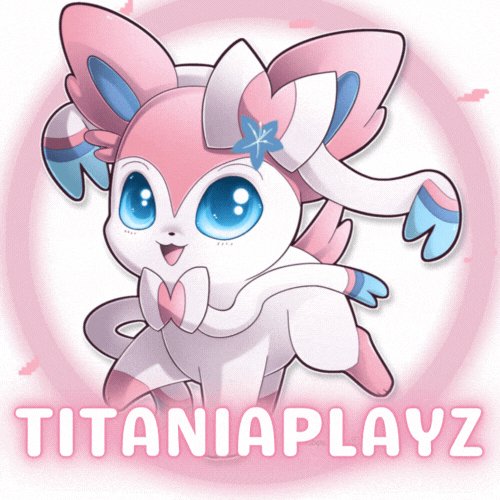
.thumb.jpeg.18a6bafe9633e71f84c24659fb6e12e9.jpeg)


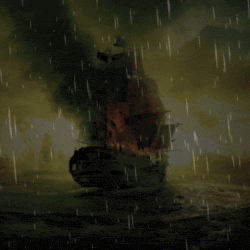



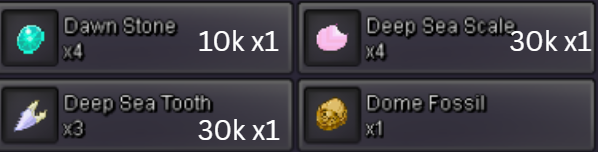






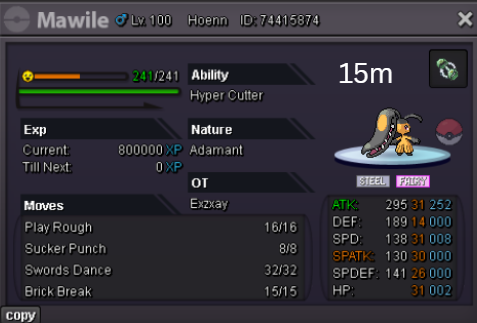










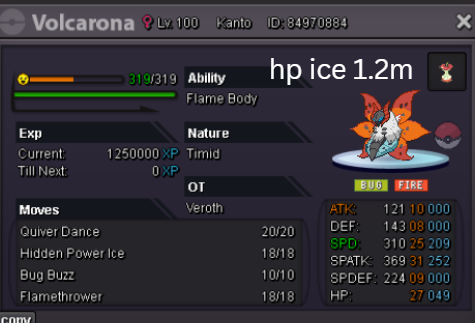


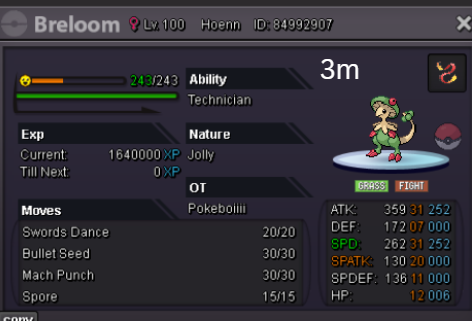






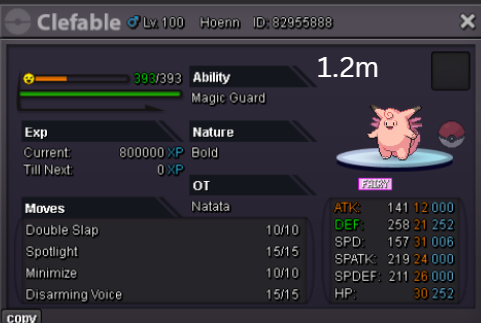




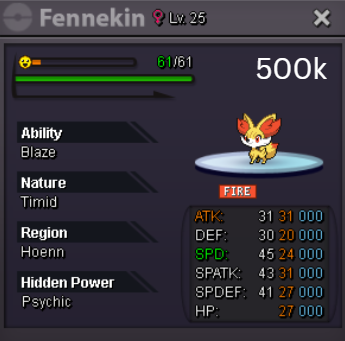






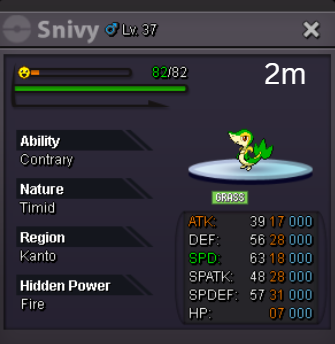





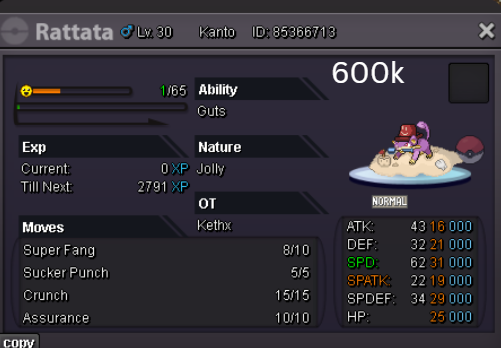

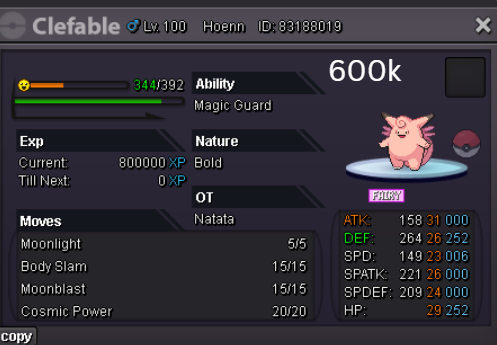

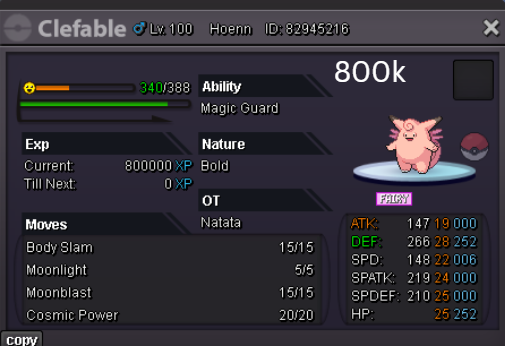

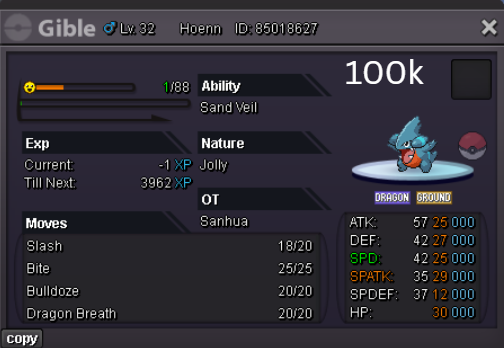

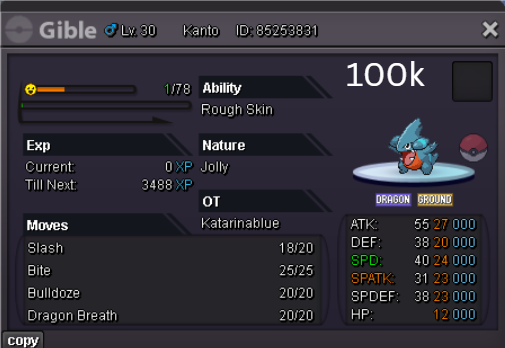




















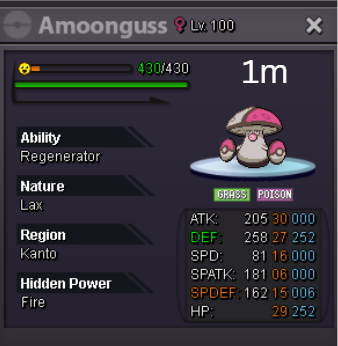

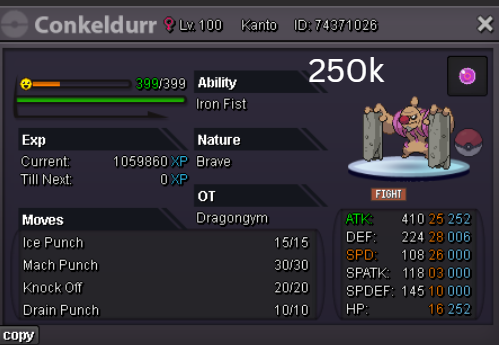


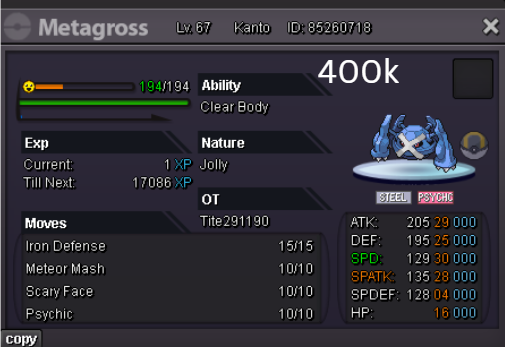











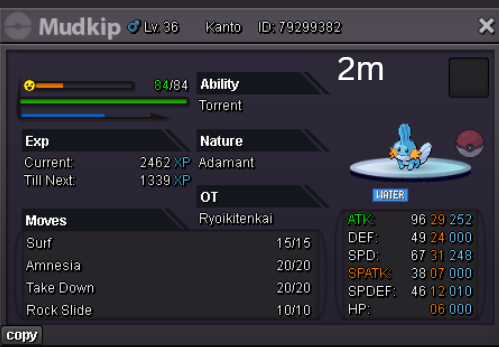


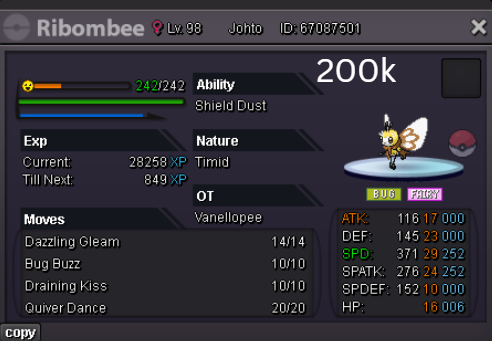








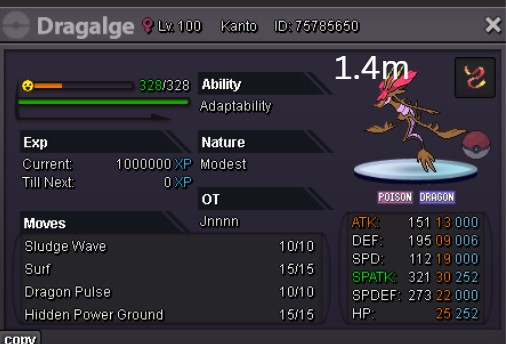
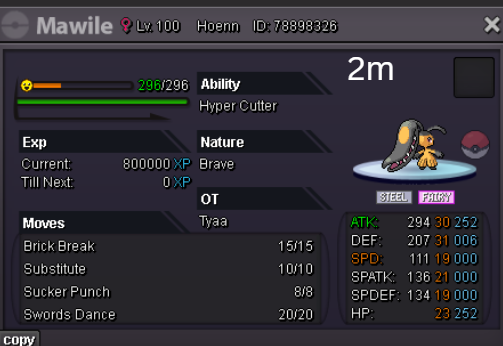

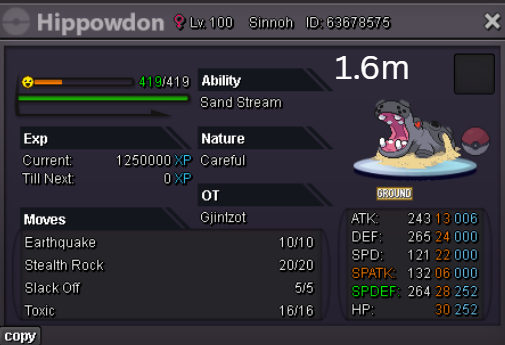



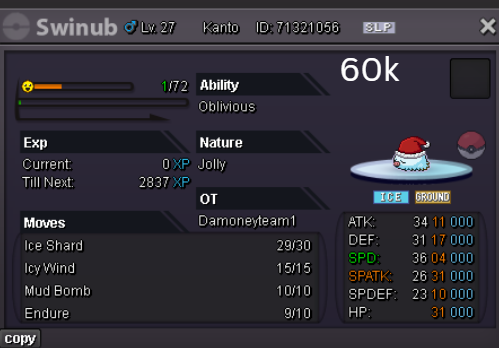














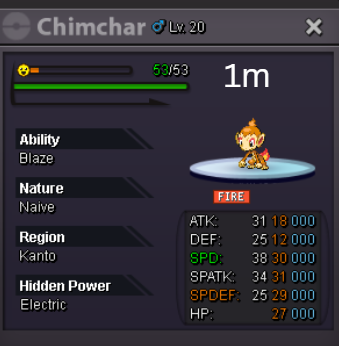

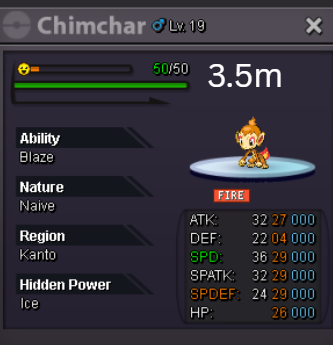





.png.455a7d211f128442d0035182d7610039.png)
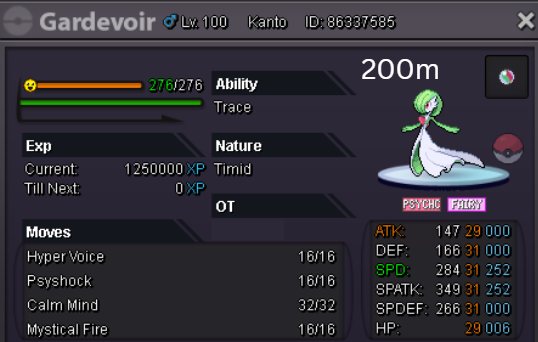


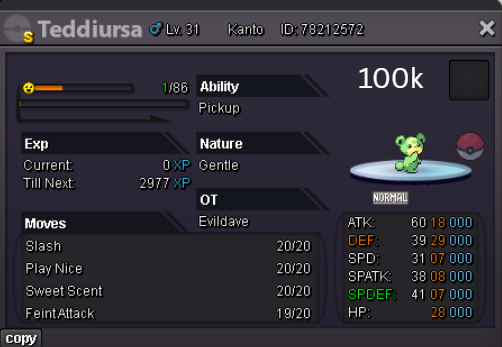








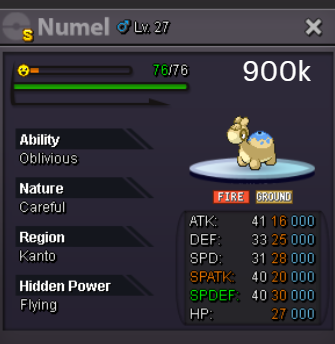






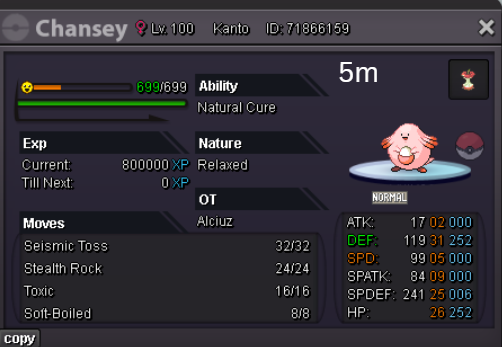















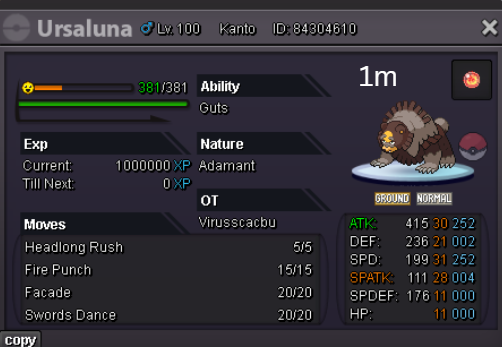








































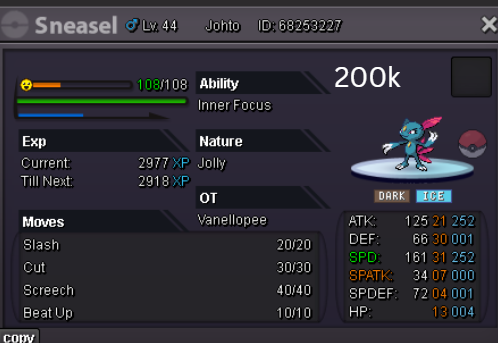




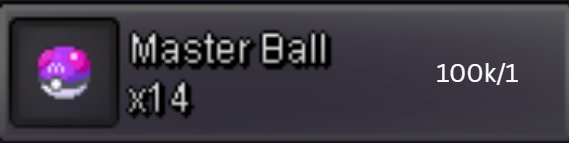


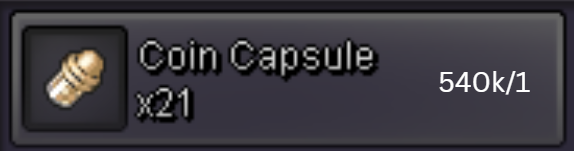

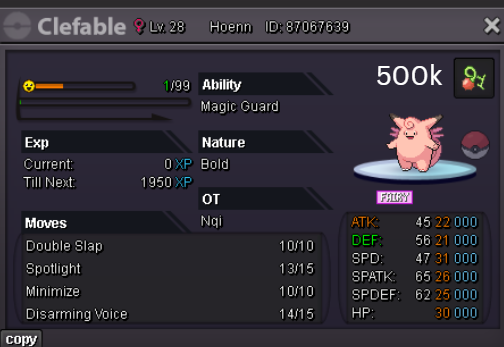
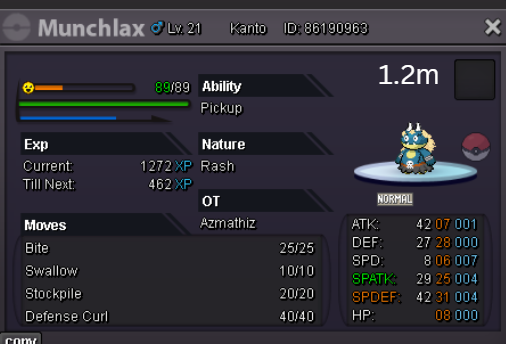


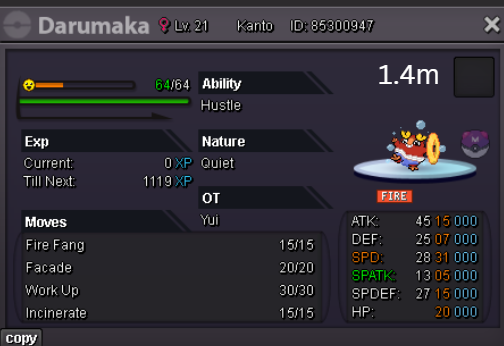
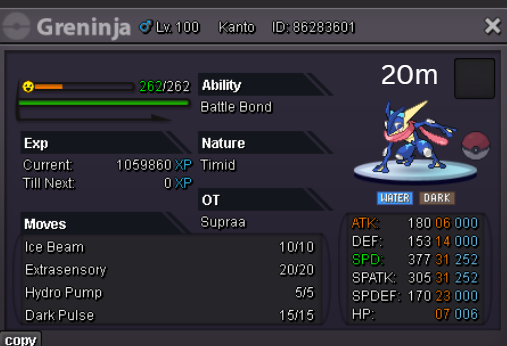
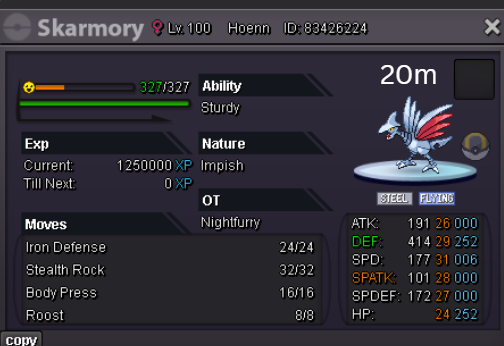


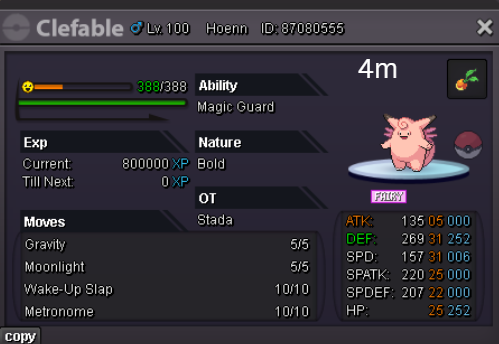
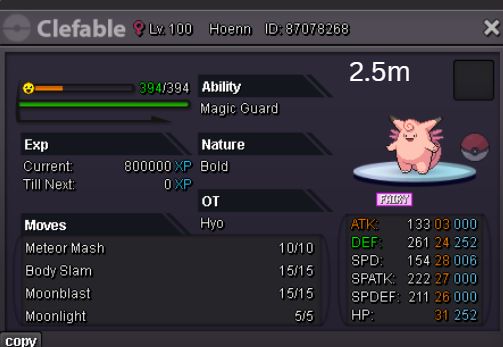
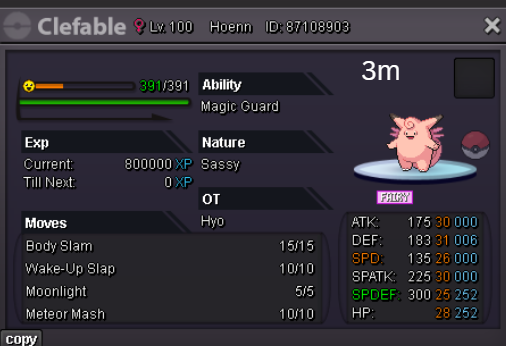


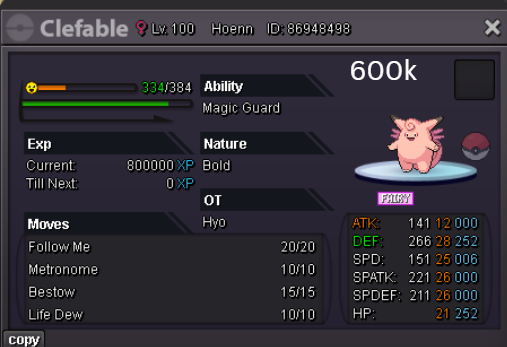
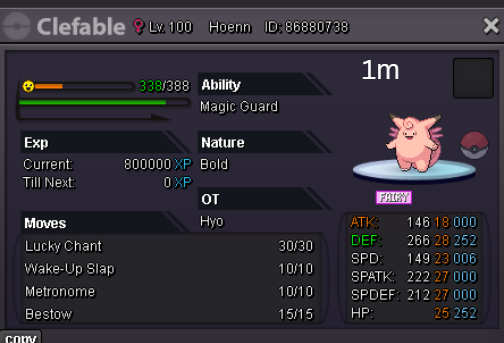





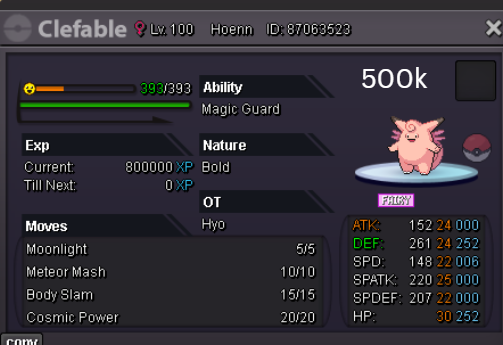
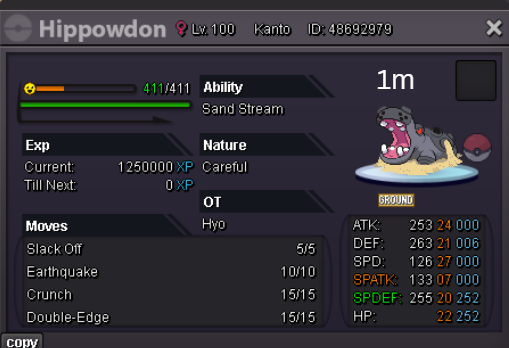
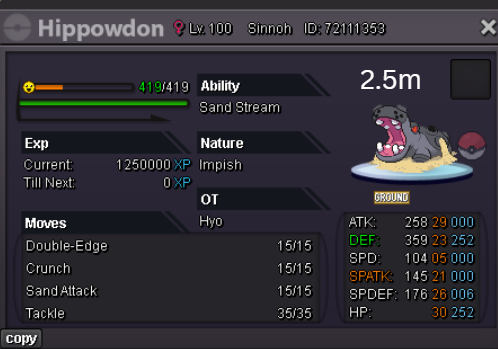




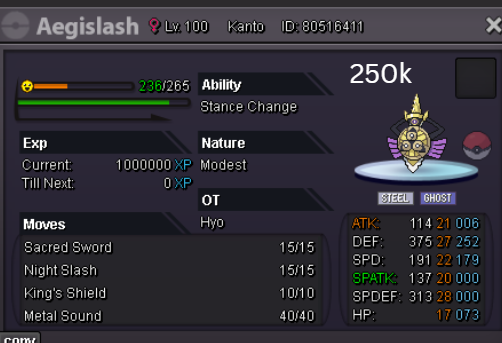





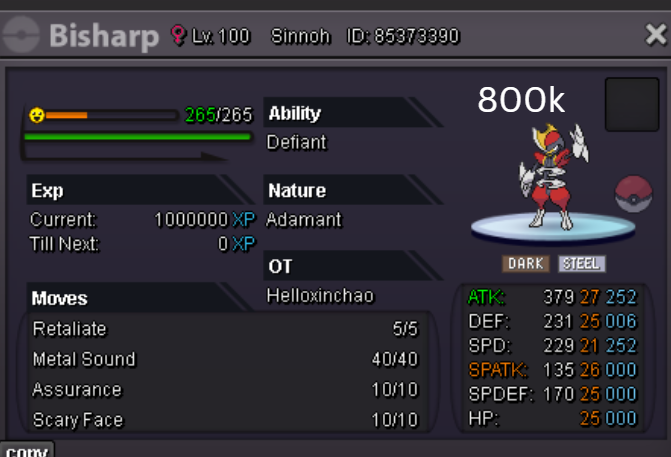
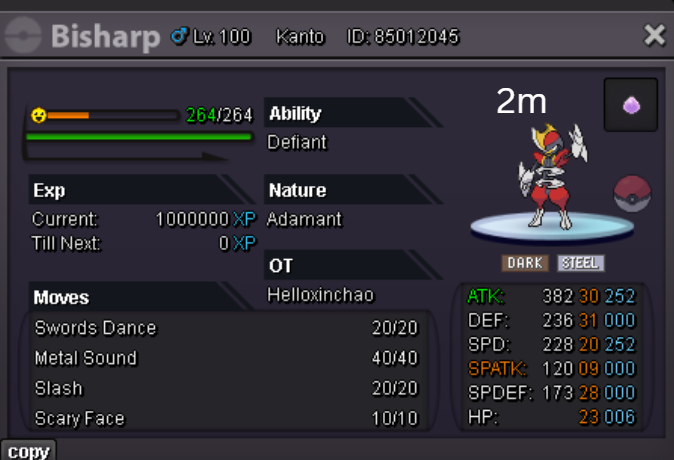




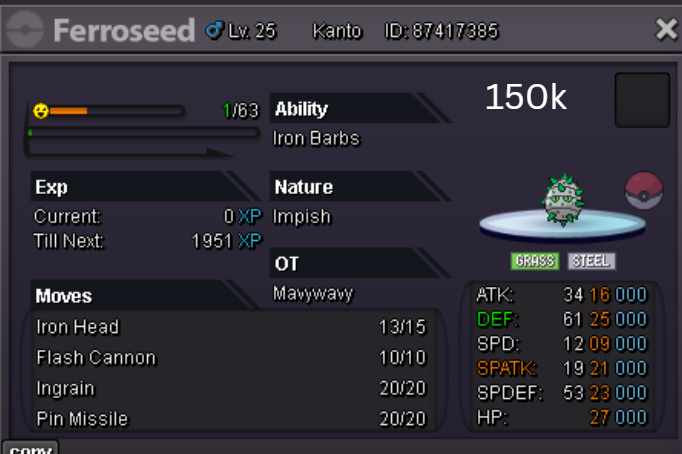


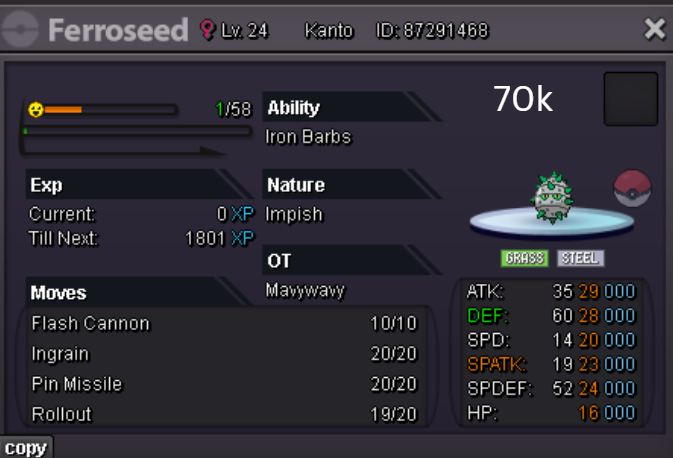

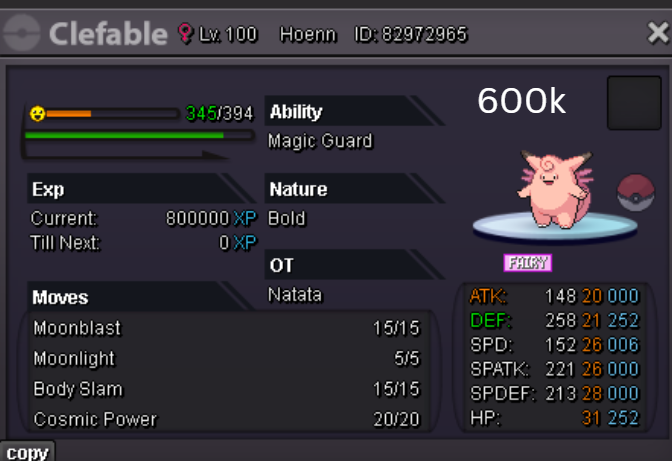
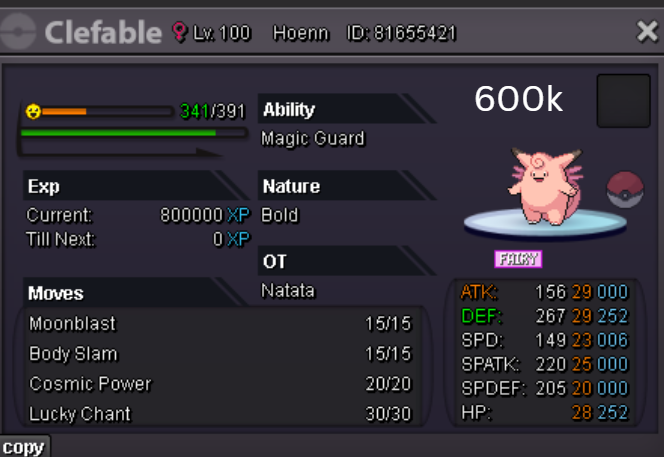
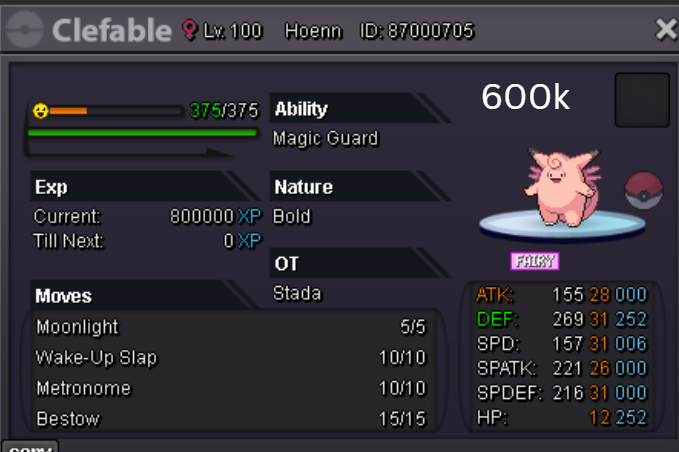



.png.9ca42baa62c830271dba0c64ed728503.png)





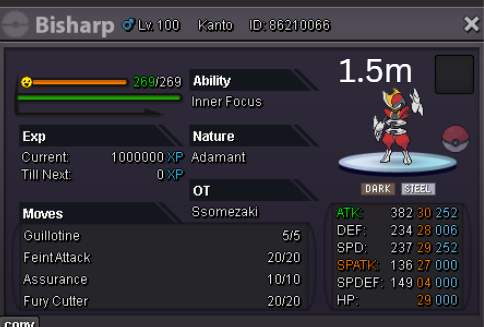




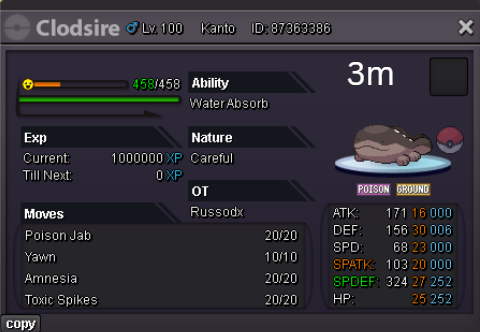
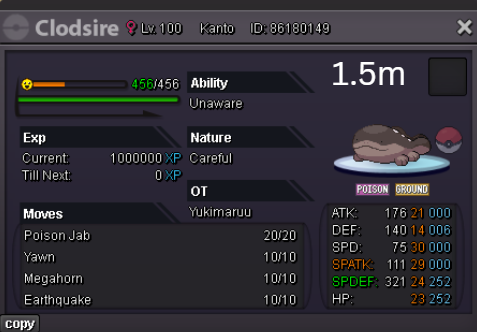
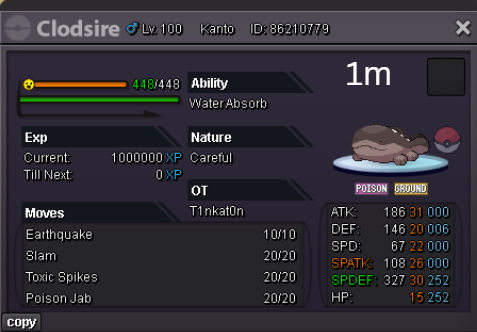



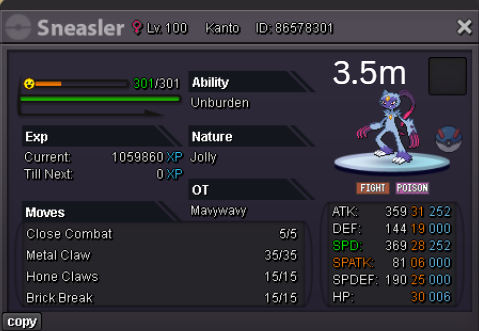

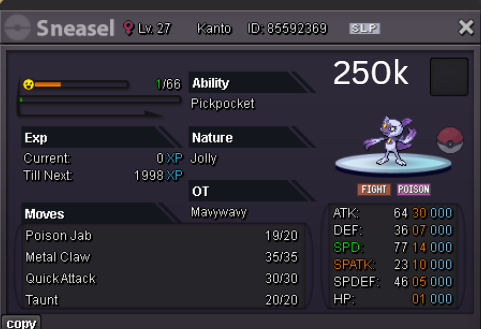
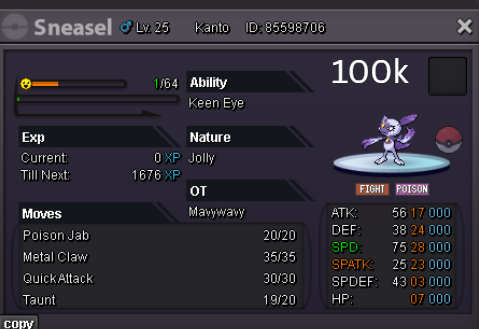

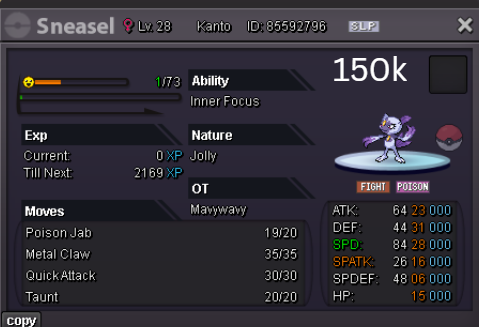
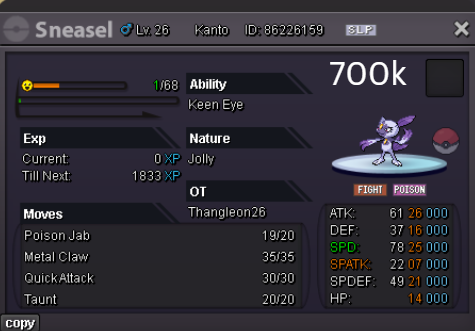

















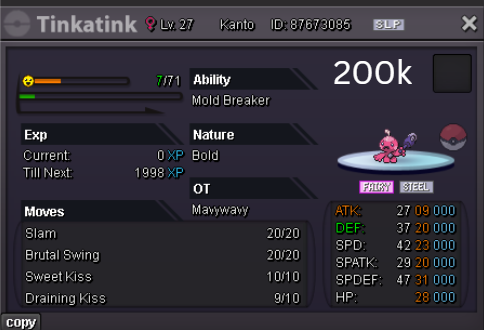

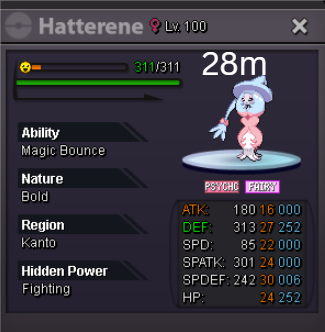
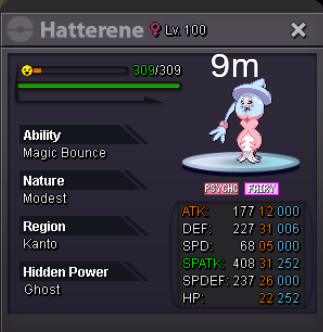
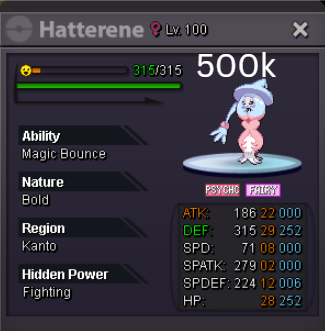
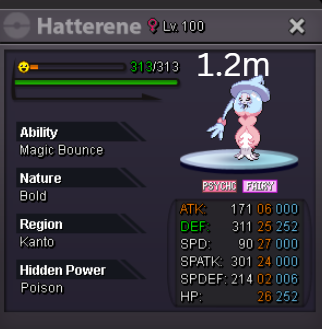
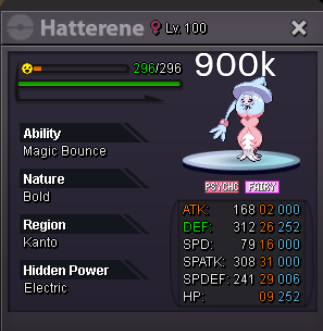
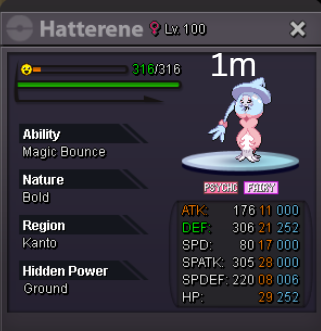
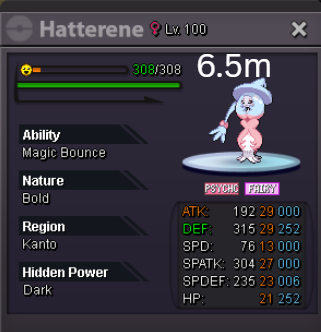
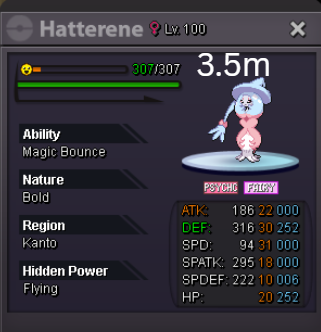
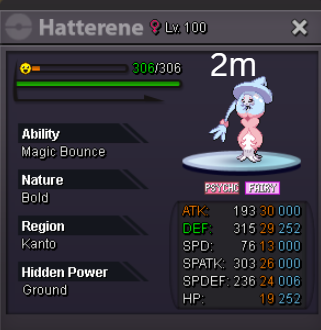
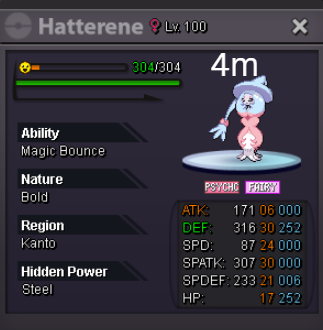

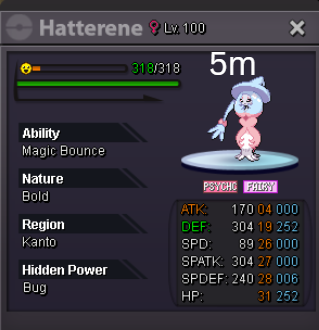
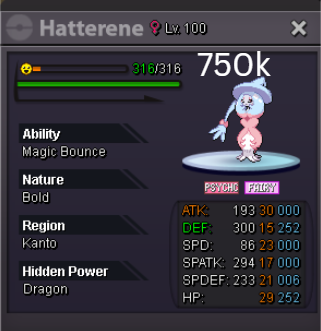
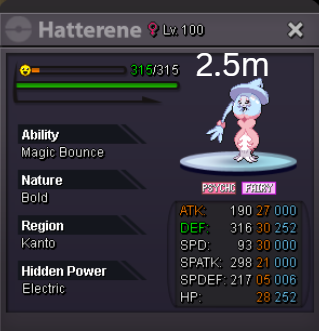
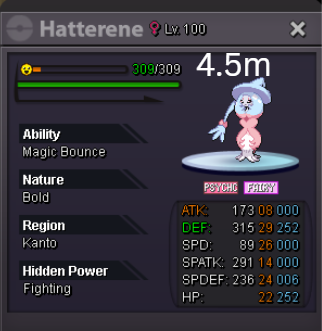
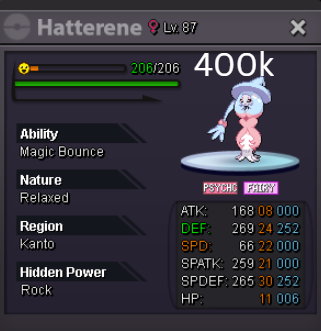
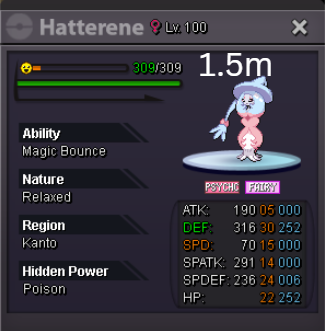
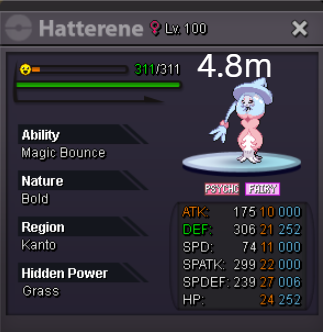
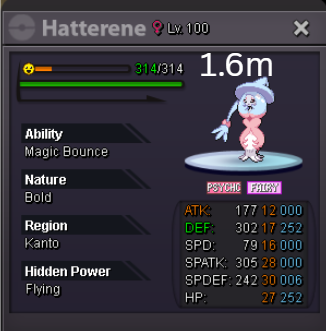


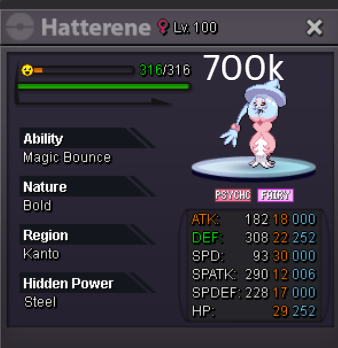
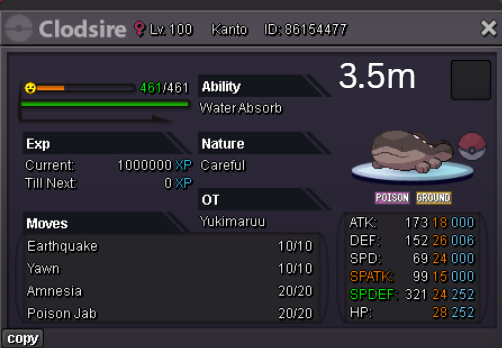
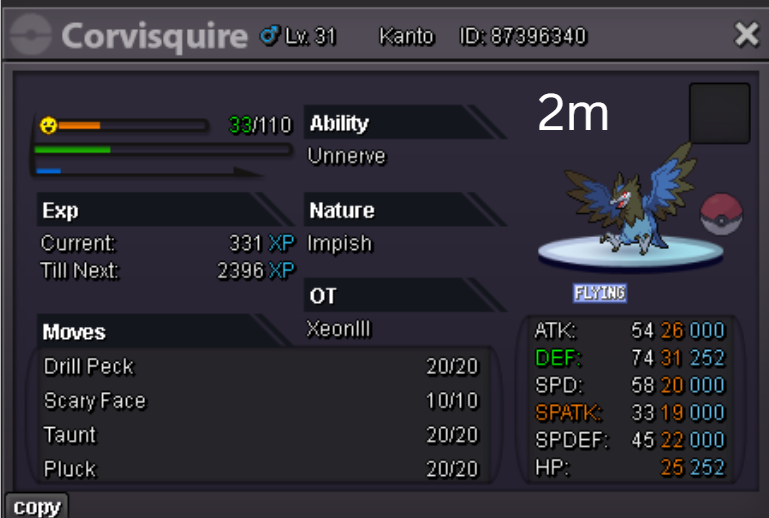

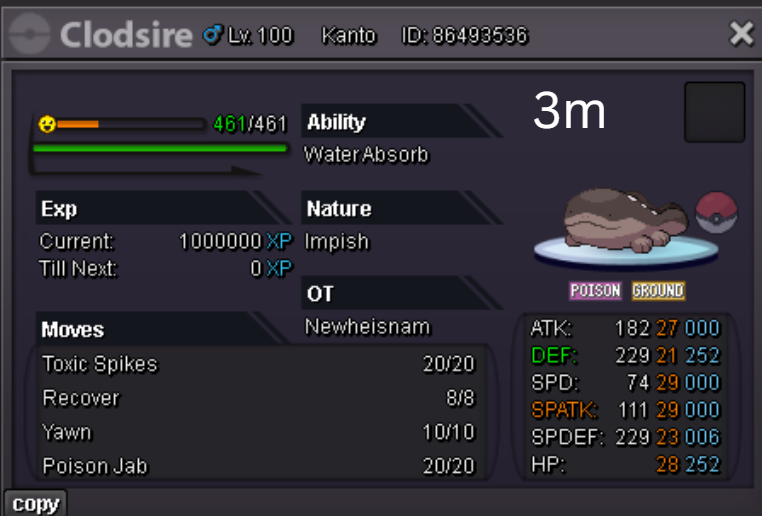

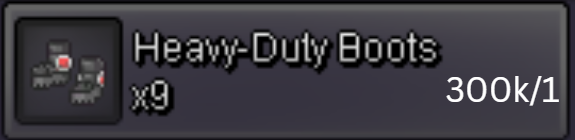

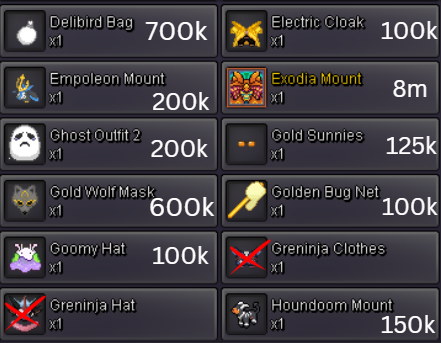




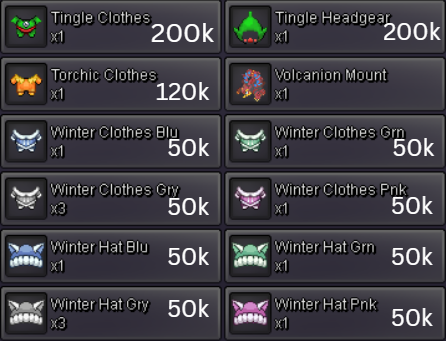


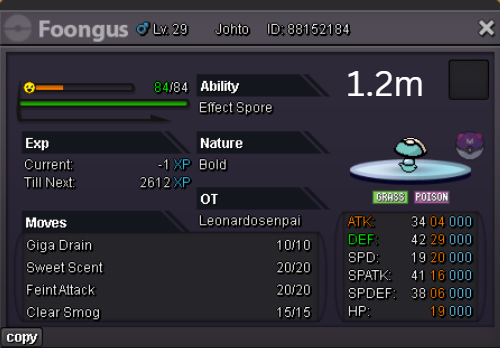
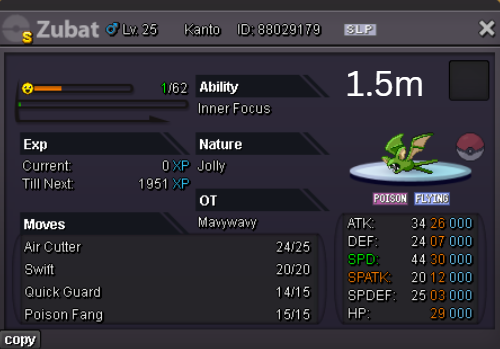



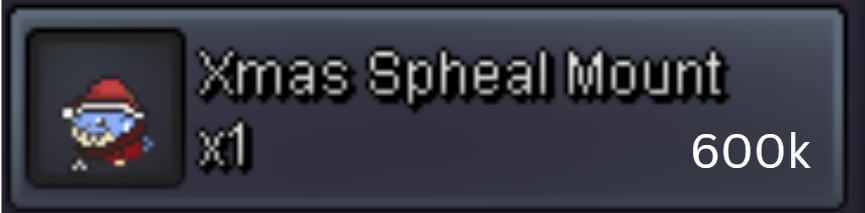

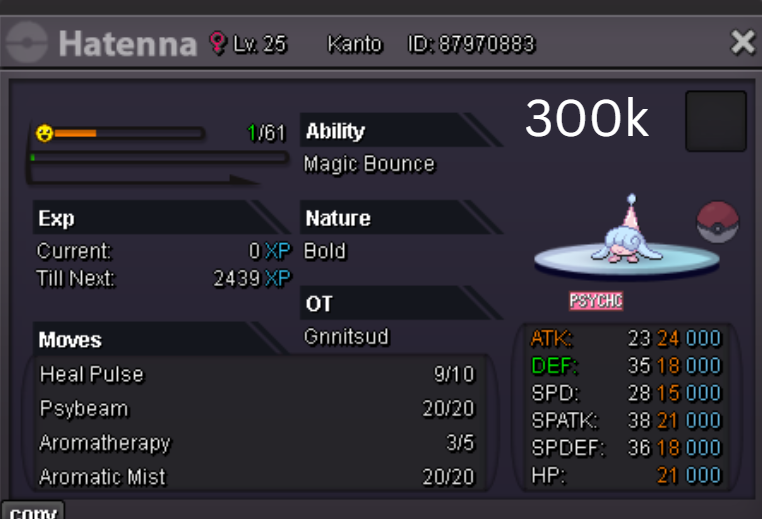

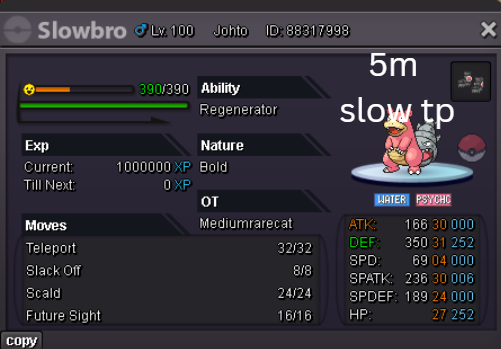


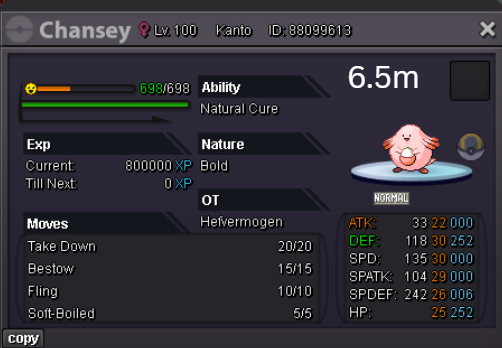




.jpg.84ebaa321597ea048a35b42023337800.thumb.jpg.2fddfbb72cbff4e93312b3f46089e482.jpg)




.thumb.gif.a9fb11e355ba9d759f2a160ae6e68359.gif)




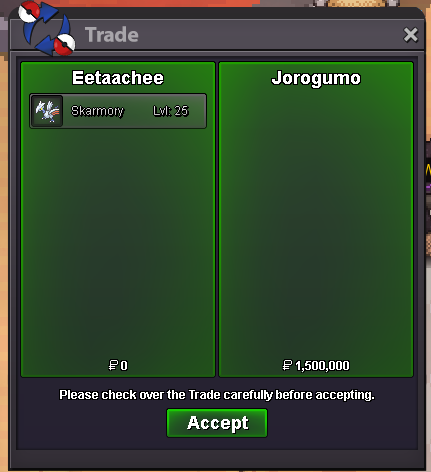






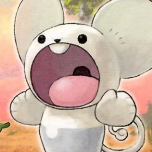

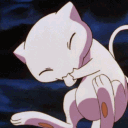



.thumb.gif.a0e2a97737e080c614d79b411db7b758.gif)








.thumb.jpeg.b6b9c7e6f7faf38baa8ab29085848338.jpeg)