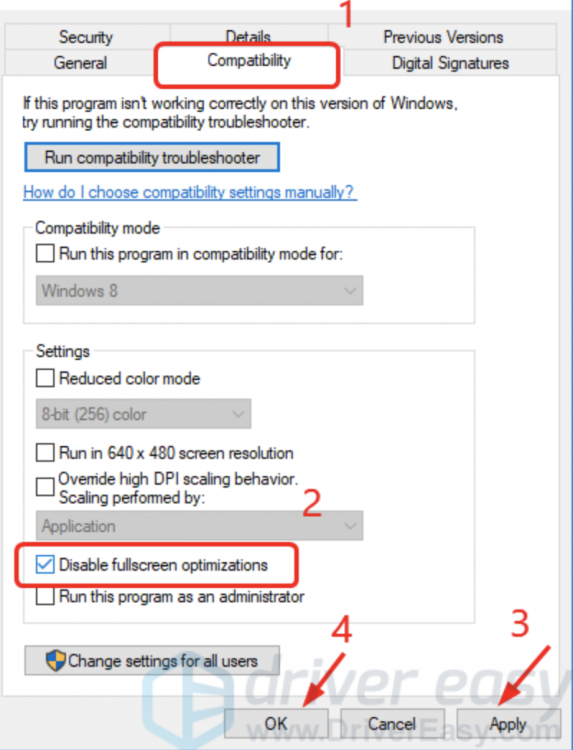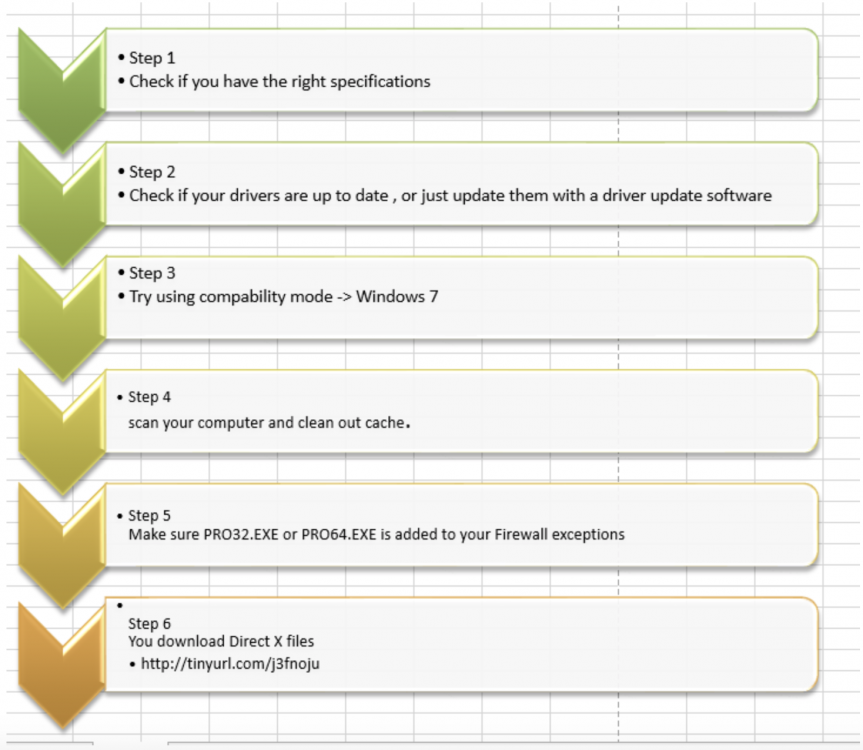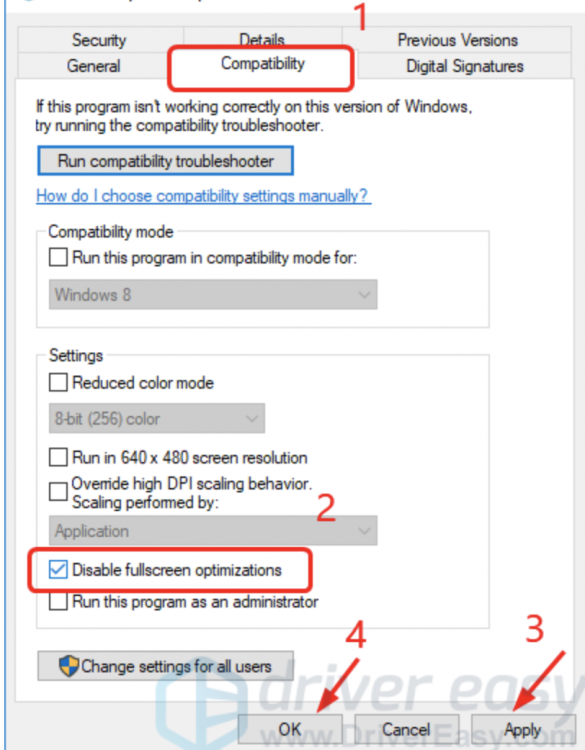-
Posts
9506 -
Joined
-
Last visited
-
Days Won
42
Everything posted by Fluffles
-
Hello there! Please do note that the Red server has now merged with the Blue server to form the Silver server and the Yellow server has now been renamed as the Gold server. If you haven't updated your client you'll have to download the latest update here! If you played on the Red/Blue Server, you will also have to log onto the Dashboard and merge your accounts. Also, don't forget to select the Red server as your main server. Furthermore, please be sure to read the Merge FAQ for questions you may have as well as the Common Merge Errors:FAQ if you encounter issues whilst merging. If you played on the Yellow server, then you may simply log on the Gold server and should still have your items and continue your progress. Hope this helps and have a great day!
-

Missclic on Assistant Davis legendary dog [LOCKED]
Fluffles replied to Robiox63's topic in Resolved General Support
Hello there! You are actually able to change your Bell ONCE. To do so, you have to talk to Assistant Davis at the Bell Tower Barrier Station 1F. If you've already changed your bell twice, then unfortunately we cannot change your bell yet again as you've already been given the chance. Nevertheless, here is the Legendary Megathread, which can help you as you go through the Legendary Dogs quest. Sorry for the inconvenience and I hope you understand. Hope this helps and have a great day! -
Hello there! Please take note that pokemon level faster in their lower evolutions. For example, Squirtle will level up faster than Blastoise will. Now, another thing to note is that if you've been switching your pokemon in and out for levels, like what you'd normally do in the official games, then you won't gain much that way. You can maximize your exp gain by killing pokemon of about the same level as the pokemon you are leveling. Sharing exp is not an efficient way to level. If your starter is Charmander/Pikachu and you're struggling to beat then you may trade a Pidgey with 15+ IVs in speed and attack for a Trainer's Oddish in Viridian. If you would not like an Oddish, you may get Mankey on Route 22 or a Budew in Viridian Forest at Morning/Day. These pokes should be really helpful in beating the gym. Hope this helps and have a great day!
-

Blue Expérience Bar Level 100 [SOLVED]
Fluffles replied to Johveon's topic in Resolved General Support
Glad I've helped answer your question. If you have any further questions, please don't hesitate to ask. With that said, will now be locking this thread. Good luck and have a great day! -
Hello there! Glad your issue has been resolved. If you have any further questions, please don't hesitate to ask! With that said, will now be locking this thread. Good luck and have a great day!
-
Hello there! Please do note that the Red server has now merged with the Blue server to form the Silver server and the Yellow server has now been renamed as the Gold server. If you haven't updated your client you'll have to download the latest update here! If you played on the Red/Blue Server, you will also have to log onto the Dashboard and merge your accounts. Also, don't forget to select the Red server as your main server. Furthermore, please be sure to read the Merge FAQ for questions you may have as well as the Common Merge Errors:FAQ if you encounter issues whilst merging. If you played on the Yellow server, then you may simply log on the Gold server and should still have your items and continue your progress. Hope this helps and have a great day!
-

Blue Expérience Bar Level 100 [SOLVED]
Fluffles replied to Johveon's topic in Resolved General Support
Hello there! Unfortunately, you cannot have a full bar of experience when your pokemon is level 100. As you know, level 100 is the max level of a pokemon therefore it cannot gain more exp than what it already has. Sorry for the inconvenience and I hope you understand. Hope this helps and have a great day! -

My pokemons do not use the skills out of combat
Fluffles replied to Crynyn's topic in Resolved General Support
Hello there! If you are trying to use Dig/Headbutt/Dive, you will need to have 150+ happiness on your pokemon. You may check the happiness of your pokemon by doing /happy (slot) in the in-game chat box. Next, Happiness can be increased by killing pokemon with your pokemon. Finally, a soothe bell makes you gain happiness faster and can be accquired from wild Zubat, Golbat, Graveler (rare), Hoothoot (rare), Noctowl (rare), and claimable once in National Park. Hope this helps and have a great day! -
Hello there! Which server did you select as your main server?
-
Hello there! Glad your issue has been resolved. If you have any further questions, please don't hesitate to ask. With that said, will now be locking this thread. Good luck and have a great day!
-
Hello there! Glad that your question has been answered. If you have any further questions, please don't hesitate to ask. With that said, will now be locking this thread. Good luck and have a great day!
-
Hello there! First of all, please be sure to choose the correct download for your operating system here. (Choose one of the x64 Downloads) If those do not work, then you may use one of the following mirror links. [spoiler=Mirror Links] After downloading, you’ll have to unzip the file using an unzip program and it may need you to run the application as an Administrator. If you can’t unzip it, then you may have to download an UnZip program. Below are some Unzip Programs that you may use. Spoiler Windows Unzip Programs -WinRar -7 ZIP Mac Unzip Programs: -The Unarchiver -WinZip5 -Keka -BetterZiip If you still encounter issues with having to install the game, the Windows 7 or Windows 10 Guide may be able to address your concerns. Hope this helps and have a great day!
-

after merge cannot play at all!!!
Fluffles replied to Megaman4351's topic in Resolved General Support
Hello there! Please do note that the Red server has now merged with the Blue server to form the Silver server and the Yellow server has now been renamed as the Gold server. If you haven't updated your client you'll have to download the latest update here! If you played on the Red/Blue Server, you will also have to log onto the Dashboard and merge your accounts. Also, don't forget to select the Blue server as your main server. Furthermore, please be sure to read the Merge FAQ for questions you may have as well as the Common Merge Errors:FAQ if you encounter issues whilst merging. If you played on the Yellow server, then you may simply log on the Gold server and should still have your items and continue your progress. -
Hello there! Please ensure that you are logging on Silver and not on Gold. Your accounts, when merged, are placed on the Silver server. Your Gold server has 0h on it therefore if you logged into that account, you would've been starting at the beginning rather than where you left off in your main server. Your Silver account on the other hand, has 135h on it and can be accessible through the Silver server. Despite this, if you are missing your pokedex and encounter any further issues, please don't hesitate to ask. You may look at the Merge FAQ in case it may answer some of your questions. Hope this helps and have a great day!
-
Hello there! Unfortunately you cannot transfer servers as of now due to the topic being closed (It was closed on May 1st, 2018). If you'd like to transfer servers, you'd have to wait until the Admins open the topic once again. The topic and its requirements can be found here for future reference. Sorry for the inconvenience and I hope you understand! Hope this helps and have a great day!
-

couldn't switch to requested monitor resolution
Fluffles replied to Tasin's topic in Resolved General Support
Hello there! First of all, please try disabling full-screen optimizations of the game. First, right click the application, then click properties. Afterwards, select compatibility then tick the box that says 'Disable full screen optimizations', click okay and finally, click apply. [spoiler=Disabling fullscreen optimizations] If that doesn't resolve your issue, then you may try the following options. • Run the game in compatability mode • Update your Display/Graphical Drivers • Update your Windows Version (Particularly this one because it works on your Windows 10 PC and not your Windows 7) • Add an exception for the client in your Firewall and Antivirus • Clear out your Physical Memory or Ram to free up space • Terminate processes you don't need in the Task Manager Hope this helps and have a great day! -

I cant open the app on my wondows 7 starter 32 bit
Fluffles replied to Sirpromess's topic in Resolved General Support
Hello there! First of all, please try disabling full-screen optimizations of the game. First, right click the application, then click properties. Afterwards, select compatibility then tick the box that says 'Disable full screen optimizations', click okay and finally, click apply. [spoiler=Disabling fullscreen optimizations] If that doesn't resolve your issue, then you may try the following options. • Run the game in compatability mode • Update your Display/Graphical Drivers • Update your Windows Version (Particularly this one because it works on your Windows 10 PC and not your Windows 7) • Add an exception for the client in your Firewall and Antivirus • Clear out your Physical Memory or Ram to free up space • Terminate processes you don't need in the Task Manager Please also try checking the Windows 7 Guide for the system requirements and information that may help solve your issue. [spoiler=Win7 Guide] Hope this helps and have a great day! -

Broken download link MAC *FIXED* [SOLVED]
Fluffles replied to Mvl013's topic in Resolved General Support
Hello there! Please be sure to download the correct version from here. If not, then you may download it from one of the following Mirror Downloads listed below. [spoiler=Mirror Downloads] With that said, will now be locking this thread since you seem to have solved your issue. If you have further questions, please don't hesitate to ask! Hope this helps and have a great day! -

Is it possible to change my mesprit for azelf? [LOCKED]
Fluffles replied to Theoss4ever12's topic in Resolved General Support
Hello there! Unfortunately, we are unable to swap your Mespirit after you've caught it. Neverthless, stay tuned for future updates that may be implemented regarding this. Sorry for the inconvenience and I hope you understand! With that said, will be locking this topic as there is not much else to say regarding it. If you have any further questions, please don't hesitate to ask! Good luck and have a great day! -
Hello there! First of all, bans/mutes should not be talked about in this subforum. Nevertheless, you should be able to find the reason for your mute ban in the Dashboard. You may also make an Appeal for the Quiet Ban in the Discipline Appeals if you feel it is unfair. You may also ask for the duration here if it is not found in the Dashboard. With that said, will now be locking this thread. Good luck and have a nice day!
-

New to PRO, but an old Pro
Fluffles replied to Caffeinated's topic in Player Introduction and Partings
Welcome to PRO! Enjoy! -
Welcome to PRO, enjoy!
-
Welcome back!
-

How to buy permament membership
Fluffles replied to Jackdarktemplar's topic in Resolved General Support
Hello there! You may make a suggestion at the Suggestions subforum. Here, a staff member and other players may be able to support you or give an explanation regarding the topic. Hope this helps and have a great day! -

How to buy permament membership
Fluffles replied to Jackdarktemplar's topic in Resolved General Support
Hello there! Unfortunately, you cannot purchase a permanent membership. You may only buy the 15, 30, and 60-day medallions in the coin shop as shown below. They cost 50, 100 and 190 coins respectively. Nevertheless, membership medallions are a tradable item therefore you may purchase one in-game from Trade chat whenever needed. Sorry for the inconvenience and I hope you understand. Good luck and have a great day!