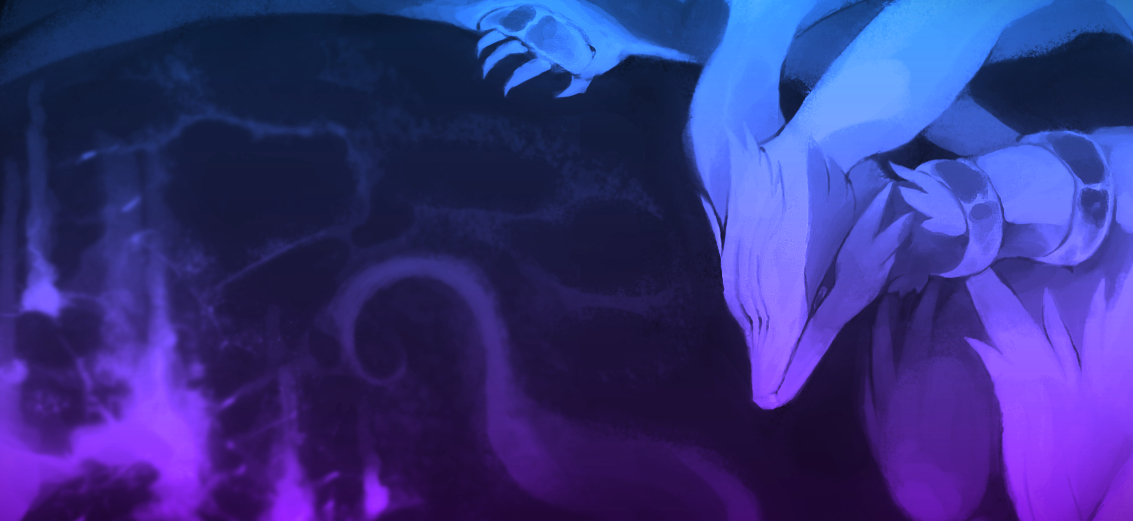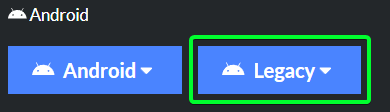-
Posts
750 -
Joined
-
Last visited
Everything posted by Fusionflair
-
Locked as resolved. Feel free to make a new thread in the future for any other issues or questions. Take care, Fusionflair
-
Hello @Aaakkktttoooppp I apologize for not being clear enough initially. Even with the proof provided, we cannot just jump to conclusions and know if you would have won those matches. It will not be fair to the other players if we were to decide who wins and gets rating, in the end it would potentially affect the end of the PvP season. Hence, there will not be any compensating win or rating granted to you. I hope that you do understand the gravity of this now. Let me know if all is in order after you reinstall the game. Kind regards, Fusionflair
-

Greetings from Emerald isle
Fusionflair replied to Emeraldfox11's topic in Player Introduction and Partings
Hiya @Emeraldfox11 Warmest of welcomes to PRO! I hope that you are having a great time so far. As you're just starting off, I'd like for you to be familiar with the bulk of our Rules, so you don't find yourself getting punished, and the Resolution Center section where you can make threads to ask us any questions or file complaints that you have about the game and to Report any rulebreakers, we'll be right there to see to it. Looking forward to seeing you in-game. Good luck and have lots of fun playing, especially hunting those cool event forms during Halloween! Have a great weekend, Fusionflair -
Hello @Aaakkktttoooppp The other thread made today was merged in here since it is on the same topic. The bug in question is known and already has a workaround and an absolute fix for quite sometime now and you already seem to know it but I'll mention them again for you to have a clear understanding of it. Following are those: WORKAROUND- First opening the PokeDex before you do anything else after you have launched the client and logged in. You need to do this once every time you launch the game and you can close the Dex window immediately. FIX- It is highly recommended you act on this, so as to avoid forgetting applying the workaround every time you login and find yourself in the same situation. On Windows it updates automatically. This was also announced in the PRO Discord server. It is explained step by step below(For Android): Uninstall and delete all files of the current client. Download the updated client from Downloads. Note: You can download either of the normal Android and Legacy client, based on what you usually download, as both are updated. Install the client you just downloaded. I understand how much of an inconvenience this might have been, however, we do not provide any free wins or ratings for it, as it would be unfair to any other players who have faced similar issues with the same recent bug or any others in the past with similar outcomes. Feel free to let me know if you have any further concerns regarding this. Have a great day, Fusionflair
-

PRO Client is not working on Arch Linux
Fusionflair replied to Khaled40's topic in Resolved General Support
I am really glad to hear that you are able to play. As that is the case, I will be locking this thread as resolved. Feel free to reach out again in case of any other issues or questions in the future. Take care, Fusionflair -

Missing Event Coins Halloween 2024
Fusionflair replied to Takedashiro's topic in Resolved General Support
Hello @Takedashiro Apologies for misunderstanding the situation in the number of coins in the last reply. This was since forwarded this to our Content Scripters to which they advised that you will have to speak to the Vampire of the left inside of the Murky Town Costume Shop. Speaking to them will convert the 100 Event Tokens, which is in fact the reward here, to 10 Event Coins. Could you please do that and see if it solves your issue here? I have as well attached an image of the shop that you are to find, below. Let me know if it solves your issue. Have a great day, Fusionflair -

PRO Client is not working on Arch Linux
Fusionflair replied to Khaled40's topic in Resolved General Support
Hello @Khaled40 I am so sorry to see you facing this issue here. The Linux client that was launched earlier today has been tested on various Linux distros and double checked when forwarded your thread, by our Developers. There seems to be no issue with it running in our testing and it is rather unclear as to why this may have happened with you. The info provided by you here is not helping us understand what might be the issue on your side either. Please let me know here if you have any further info. Please also note that we may not be able to help you in this case as it very likely the issue is something on your side. Wish you a wonderful day, Fusionflair -

Missing Event Coins Halloween 2024
Fusionflair replied to Takedashiro's topic in Resolved General Support
Hello @Takedashiro Having checked at the time of making this post, you seem to have had a total of 152 Event Coins(199 now). To explain further, the event coins are rewarded immediately, but it doesn't necessarily reflect on the Client at the same time. If it doesn't reflect, I advise that you relog or at most, restart your client to notice the change in the number, which I believe you have already done. Given that, do you still think there is any discrepancy in the number of coins? Also please attach any screenshots showing the same. Have a great day, Fusionflair -
Hello there @Sabetha @Ragnacalcifer I am really sorry to see you guys having trouble with this. The issue here is not a bug but it is due to the fact that Ragnacalcifer has hit the limit for Pokemon in the PC. Hence, the Wurmple here is unable to be traded to them since they do not have any space for it in their PC, at all. The solution to this would be, that Ragnacalcifer has to release a few Pokemon from their PC that they do not need and then Sabetha can trade the Wurmple to them. Ragnacalcifer, I suggest that you clean your PC, identifying and releasing the Pokemon that you do not need or by moving some Pokemon to any alternate account of yours and regularly keep a check of it to not find yourself in this situation in the future. Let me know if there is any further hiccups here. Have a great start of the week, Fusionflair
-
Hello @Starheartz I apologize for the delay in getting to this. Since you've had time, I see that the quest was finished by you. Do you still want us to restore the Sableye you gave to the Gem Collector? If yes, you'll have to provide another Sableye and then we'll restore the one you want back. Looking forward to your reply. Have a great day, Fusionflair
-

[Windows] Unable to load the game
Fusionflair replied to Gwynble1dd's topic in Resolved General Support
Hello @Freddyftw All I am glad about is that you are able to play now. Since that is the case, I will be locking this thread as resolved. Feel free to reach out in the future for any other issues or questions. Take care, Fusionflair -

[Windows] Unable to load the game
Fusionflair replied to Gwynble1dd's topic in Resolved General Support
Hello @Freddyftw I am really sorry to see you facing this issue. Firstly, I'd like to acknowledge the fact that you have taken great steps in order to troubleshoot this. I had previously forwarded this to our Developers. According to them, it looks like you are supposed to be unable to launch any application involving graphics acceleration at all and assuming the Beta Nvidia GeForce Experience app is able to detect if acceleration is available and run the application anyway which is probably why it works on your system. They're fairly sure that it is unrelated to the game itself. It may just be unlikely but we wouldn't totally rule out the possibility of a hardware failure of some sort. Now to go about the general procedure of troubleshooting when it comes to Unity: force_glcore.mp4.5ee54decab2829734b2d01073b96cea0.mp4 Here we showed you how to change the API system to render the graphics on the game from DirectX 11 to OpenGL, using the -force-glcore argument in Target clause of the shortcut of the Client executable. This is something you can try and see if it helps. You can find other arguments to check and troubleshoot in the Unity manual, which is the game engine that PRO runs on. Let me know if there are any further updates on this. Hope you're having a great weekend, Fusionflair -
Hello @Zenyard Your request here has been forwarded. Please be patient till you hear back on any progress in the processing of it. Have a great weekend ahead, Fusionflair
-

URGENT!! Please help, not able to get client
Fusionflair replied to Pranilsht's topic in Resolved General Support
Hello @Pranilsht Glad to be of help. Will be locking this thread as you've confirmed it as resolved. If you encounter any further issues or have any other concerns, please feel free to reach out again. Kind regards, Fusionflair -
Presuming you got it resolved, I will be locking this thread. Feel free to make a new one in case of any other questions or issues you may face. Have a great day, Fusionflair
- 1 reply
-
- 1
-

-
Hello @Amiios A fix has been pushed by our Developers today. Could you please try the procedure again and see if it works for you? Looking forward to your reply. Have a great day, Fusionflair
-

URGENT!! Please help, not able to get client
Fusionflair replied to Pranilsht's topic in Resolved General Support
Hello @Pranilsht I am sorry to see that you are facing issues with the client. This error appears on your end due to your antivirus blocking some files. To fix it follow the steps below: Delete the whole PROClient folder and ZIP. Clear your Recycle Bin. Restart your device. Start downloading the client again from here. Create an exception for the PRO folder in the antivirus(say, Windows Security/Defender) while downloading. Then extract it again. Try launching the client after doing that. If the issue persists, please do let me know. Now coming to the issue with downloading the client on your Android device: The issue is not on our end again as it depends on your internet how fast the client downloads. Have a great day, Fusionflair -
Hello @Mrkido I am sorry to see that you are facing this issue. Nikola boss does not respawn Heatran this way anymore, only if you had failed to catch it then it would have respawned in its place. As a result, it so happened with you and I have also confirmed that even if it were to respawn there, it would still have the same IVs as the one released. Please do note that Nikola boss is not there to give you a free reroll anymore and it is only to get a chance at catching a Legendary you failed to catch. How you can actually reroll your Heatran: After it is restored, you can do it using reroll tickets at the Psychic Marina NPC in the following places: Vermillion City in Kanto Olivine City in Johto Mauville City in Hoenn Matsuki Village in Sinnoh Guild Island Now onto how we can restore your Heatran: According to our TOOLS, you seemingly have transferred servers, from Gold to Silver, after releasing the Heatran in Gold. As a result, it seems to be stuck on the Gold server and restoring it right now would restore it to your 13 hour Gold server character. Since that happened, you will have to transfer back to Gold and let me know when you do, and I will restore it to your box. Have a great day, Fusionflair
-
Hiya @Amiios Your issue has been forwarded. Will be letting you know when we have a solve for it. Have a great day, Fusionflair
-
Hello @Bigbangattack I am very sorry to see you facing this issue and I apologize for the time taken in reaching back out to you. You have your Red and Blue server accounts unmerged, as of now. All of your previous progress that is in the Red server is hence inaccessible until you merge it. Here's how you can merge: After you've finished merging, log into the Silver server where you will find all your previous progress. You can check this Merge FAQ for any further questions you may have. Feel free to ask away any other questions regarding this here if the FAQ doesn't cover it. Wish you a great week, Fusionflair
-
Hello again @Nox Great to know that it helped to that extent. Since that is the case, I'll be locking this thread as resolved. Feel free to reach out for help in here in the future. Kind regards, Fusionflair
-
Hello @Bagelbasher Responses from our side aren't instant since we are volunteers to this game devoting our free time. Your original thread and the additional ones made were merged and moved to a private subforum where only Moderation Staff and you can view the information shared, which can be perceived as very sensitive such as your email address, etc. General Support here is a public subforum for support questions regarding the game itself and is viewable by all other players, hence the threads were moved. Please do not keep spamming as you were and patiently wait for a reply from a Staff member in the original thread, where we will definitely be helping you regarding the issue at hand. Have a great day, Fusionflair
-
Hello there @Nox I had forwarded the scenario with you to our Developers. Based on what they said, this is normal on mobile since they have a kind of built in system V-Sync that somehow applies to the game. Though we are not sure why it is only stuck at 24Hz. They said that they'll look into that issue but have recommended for you to install the Legacy client and see how that plays out. Following is how you can install the Legacy client: Download the Legacy Client under Android section on our Official Downloads Page. Uninstall the already installed client. Install the legacy client that you just downloaded. About being able to reach higher frame rates due to the phone's high refresh rate capabilities, there is no documentation by Unity on how to handle that. Devs are however using the maximum available frame-rate reported by Unity which just somehow doesn't match the actual capabilities of phones with higher refresh rate. I hope that the suggestion itself helps and will be keeping this open for you to be able to update us on any developments and to ask any questions if you have any. Have a great start of the week, Fusionflair
-
Hello @Adriano10 We are sorry for the inconvenience caused due to the issue in question. I had forwarded it to our Content Scripters and they have found and fixed the issue now. The quest should now work as it's supposed to. Refer to a guide such as the Wiki Guide for the rest of it. Feel free to let me know if you still have any trouble with this. Have a jolly Sunday, Fusionflair
-
Hello @Aguitagg I apologize for the late response. The question symbols in place of the level of the opposing Pokemon when battling Gym trainers or some Bosses, means the levels are hidden and in fact not revealed. I suppose here it does concern story so for that you can check the different guides under Quest Walkthroughs, YouTube, and ask in the in-game chats(all, help and battle), for info around what Pokemon and what level you'd need to bring against each Gym. If you have any further questions regarding this, please feel free to ask here if you will. Hope you're having a great weekend, Fusionflair