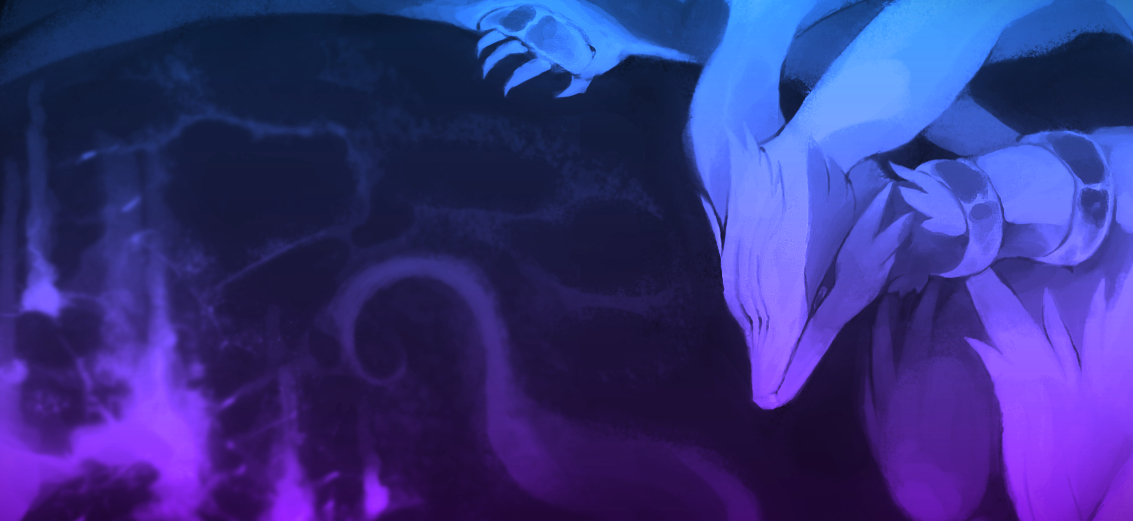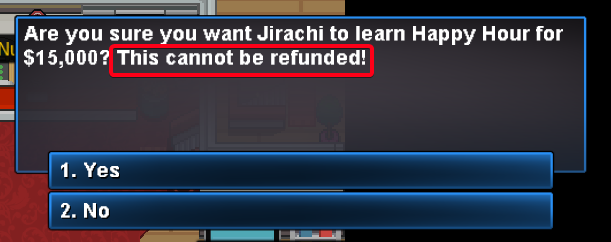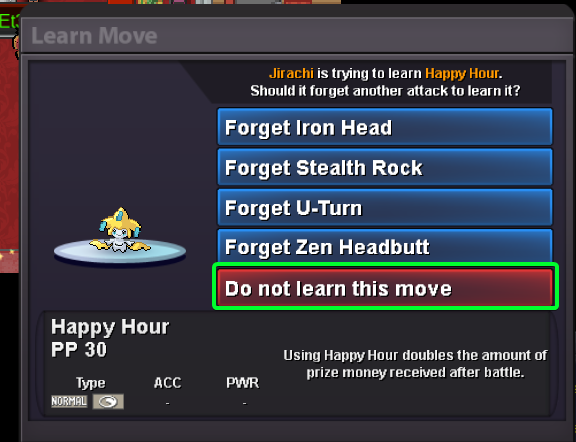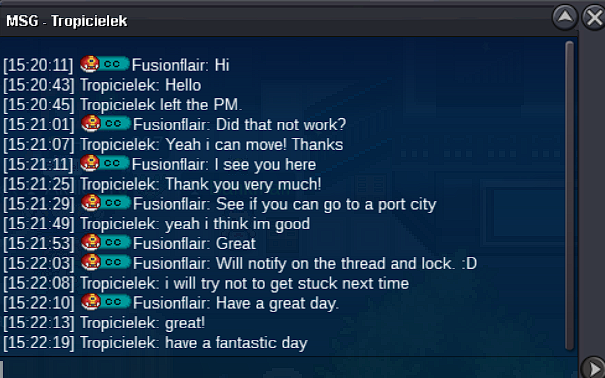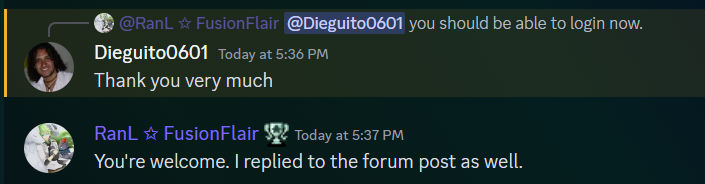-
Posts
750 -
Joined
-
Last visited
Everything posted by Fusionflair
-
You didn't quite answer the question. Do you still encounter this very issue?
-
Hello @Bankman Apologies for the delay in providing you with an answer. There is a clear warning given before you learn a move at a tutor that the Pokedollars will be lost if you agree to learn it. The warning shown in the following spoiler. Even if you click Do not learn this move at the move learning prompt, shown in below spoiler, the Pokedollars won't be refunded. As there is a clear warning given and the fact that there's no bug as you have thought, the Pokedollars won't be refunded to you even by us. I hope that you understand why we are having to deny your request regarding that. Feel free to let me know if you have any other concerns regarding this. Have a great day, Fusionflair
-
Welcome to PRO @Dxmonic88! Hope you're having a great time playing. Since you're starting off, I'd like you to be familiar with our Rules and with the Resolution Center, where you can make a thread to ask any questions about the game and report any issues that you maybe facing, as you already have once and we'll be right there to help you at the earliest of our convenience. Looking forward to interacting with you in-game. Have a great day, Fusionflair
-
Hi there @Enji755 The issue has since then been fixed and there shouldn't be an issue like that to be faced. I will then lock this thread as the issue has been resolved. Feel free to make a new one in case of any other issues or questions you may have. Kind regards, Fusionflair
-
Hello @Jonaslcq Please stop spamming about your 2FA thread in multiple threads in this very much public subforum. I have merged all of those posts in one place in here. You have had both of those people asking you to be patient and create a thread regarding your request in 2FA subforum instead of sharing it here in a public subforum but you've continued with it even then. Requests regarding that are processed and handled by select staff members only, since they have to deal with sensitive information such as your email addresses. Sharing this here brings unwanted attention to your case and is not allowed. You should stick to the original thread instead which is already in a private subforum where only Moderation Staff and you can see it, where you are very much allowed to bump once every 24 hours. You will be replied to by a Staff member in there at the earliest of their convenience. I thank and appreciate both @Lucifer001 and @Acri for showing them the right way. Will be locking this thread as you are to continue in the thread linked up above. Take care, Fusionflair
-
Hiya @Shishagames Welcome back to PRO! Hope you're having a fun time with everyone in the game and with the game itself. I'm also very enthusiastic towards your occupation, and hope to become a part of it one day :D. Feel free to contact us through the Resolution Center when in need of any help and make sure to follow our Rules. Have a great rest of your day, Fusionflair
-
Hello @Miltos7 I am sorry to hear about your situation here. Unfortunately, there's no way to get another encounter with the same Pokemon in Birth Island if you run away or disconnect while in battle with it. Encounters cannot be restored simply because there's no record of it anywhere since it was never caught. You can get another encounter with Cobalion in the near future. Note that the next encounter upon using a Mysterious Ticket at the Captain NPC in Vermilion City port will be a 50/50 chance between it being a Pseudo-Legendary or Legendary and if you get a Pseudo in that, the one after will be a Guaranteed Legendary. More info about the Birth Island is on our Wiki Page. I know this is not the outcome you expected but there's nothing that can be done about it. Will be locking this thread. Take care, Fusionflair
-
Hello @Caradelua23 Did you play the game Quack Jack at the Celadon Game Corner? Looking forward to your reply. Have a great day, Fusionflair
-
Hello @Novaaaa Apologies for the delay in providing with a response. Will you please tell me which Pokemon in-specific are stuck in your party? I'll then remove them from there, which should fix this issue at hand. Looking forward to your reply. We're overjoyed to have you back. Have a great day, Fusionflair
-
Hello @Gangstersus I apologize for the delay in providing you with a response. Do you still encounter this issue? If so, please let us know and we'll see what can be done about it. Also mention your Linux Distro and version, etc. information which can potentially be of help investigate why this issue persists. Have a great day, Fusionflair
-

[Linux] Desktop File for PROClient
Fusionflair replied to Angeleyesabba's topic in Resolved General Support
Hello @Angeleyesabba Apologies for the late response. The issue you are facing is not because of how the PROClient ELF works and is in no way related to it. I believe the Window Manager you are using is Gnome3 or similar, and the issue is either the WM: is not merging the multiple instances of this process into same icon or, it cannot make a connection between the .desktop file and the Client. Will, however, be providing potential solutions to both below: In the .desktop file that you created for the client, check the Exec= line and add the %u at the end of the line. This will make it check for run instances before a new one starts and might solve the issue with it. Another potential solution is checking for the StartupWMClass property in the .desktop file. You should be able to find a solution around it on the internet, since this one's a lot of stuff to explain here. We do not exactly provide support regarding issues you face around things you do to improve the ease of accessing the game, since you are perfectly able to run the game using the executable itself, more so since the issue does not lie on our side, as explained. Feel free to express any further concerns regarding this, however. Hoping you find your way around it. Have a wonderful day, Fusionflair -

resolved Stuck in Pokecenter Alto Mare
Fusionflair replied to Tropicielek's topic in Resolved General Support
Hello @Tropicielek Will be locking this thread as resolved. Feel free to make a new one if you face any other issues or questions in the future. Take care, Fusionflair -

resolved Stuck in Pokecenter Alto Mare
Fusionflair replied to Tropicielek's topic in Resolved General Support
I'm around now. Let me know when you are online. -

resolved Stuck in Pokecenter Alto Mare
Fusionflair replied to Tropicielek's topic in Resolved General Support
Hello @Tropicielek I am really sorry for you to be finding yourself in this situation. Let me know when you're online in-game again and I'll go online and help you out of it. I'd also like to thank @Lucifer001 for trying to help them. Looking forward to your reply. Have a great day, Fusionflair -
Hello and warmest of welcomes to PRO @Goondrake! Hope you're having a good time in the game. Feel free to reach out to us through the Resolution Center, if you need help or are having any questions about the game. Make sure to be familiar with our Rules. See ya around, Fusionflair
-

Hi, I got your girlfriend!!
Fusionflair replied to Inc0gnit's topic in Player Introduction and Partings
Have seen some of your work in the Discord server. Great to see its coming along well. I'm also a soon to be CSE student, so stuff like this fascinates me as well. Hope you're having a good time in the game itself. Feel free to contact us through the Resolution Center, for any issues and questions about the game. Also quite funny a way to draw attention. xD Have a lovely day, Fusionflair -
Hello @Justmeyus I am sorry for the inconvenience experienced due to this. The issue has already been fixed for you and you should now be able to login to the game as usual. As I see you online in-game, I believe that you are well aware and thus no further confirmation is required. Hence, I will be locking this thread as the issue has been resolved. Feel free to make a new one in case of any other issues or questions in the future. Kind regards, Fusionflair
- 1 reply
-
- 1
-

-
Glad to know it all worked out. Locked as resolved. Take care, Fusionflair
-
Hello there @Mudgreen I apologize for the inconvenience experienced. The issue has now been fixed for you and you should be able to login as usual. Would you please confirm the same, nevertheless? Have a great day, Fusionflair
-

resolved Cant log in already log in
Fusionflair replied to Demonmic36's topic in Resolved General Support
Glad to hear that. As that is the case, I will now lock this thread as resolved. Feel free to create a new one for any such issues or questions in the future. Take care, Fusionflair -

resolved Cant log in already log in
Fusionflair replied to Demonmic36's topic in Resolved General Support
Hello @Demonmic36 I apologize for any inconvenience faced. Can you check if you can login now? If not, can you show me the message that appears after you try logging in? Looking forward to your response. Have a great day, Fusionflair -

resolved Me sale que ya estoy logueado
Fusionflair replied to Diale0601's topic in Resolved General Support
Hello @Diale0601 As confirmed in the Discord Server that you are no longer facing any such issues, I will now lock this thread as resolved. Feel free to create a new thread in case of any such issues or any other questions in the future. Take care, Fusionflair -

resolved Me sale que ya estoy logueado
Fusionflair replied to Diale0601's topic in Resolved General Support
Hello there @Diale0601 I am sorry to hear about your situation earlier. As said in the Discord, I had forwarded this issue of yours to our Developers and they've fixed it for you. You should now be able to login as you should. Let me know if you still are facing any issues as such. Have a great day, Fusionflair -
You should be able to login now. Let me know about the battle bug that you were facing.
-
Hi there @Enji755 I checked and you seemingly have the "User already logged in" error, which I have forwarded to our Developers and they will soon help you out of it. On the other hand what is the battle bug that you're trying to report? Did that perhaps cause you to go into the "User already logged in" state? Looking forward to your reply. Have a great day, Fusionflair