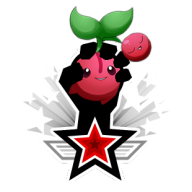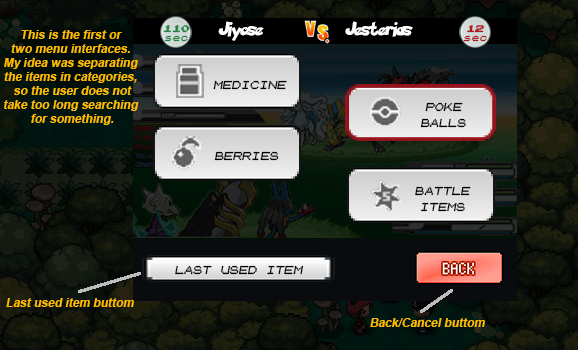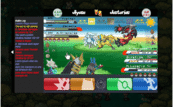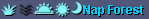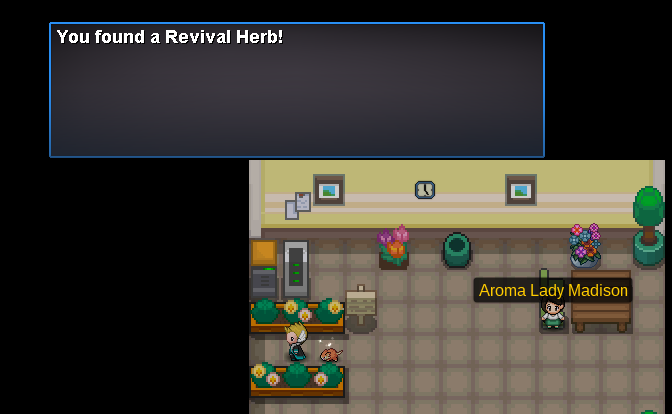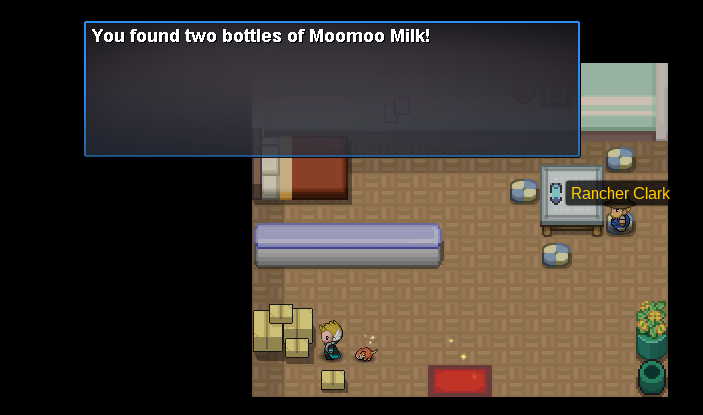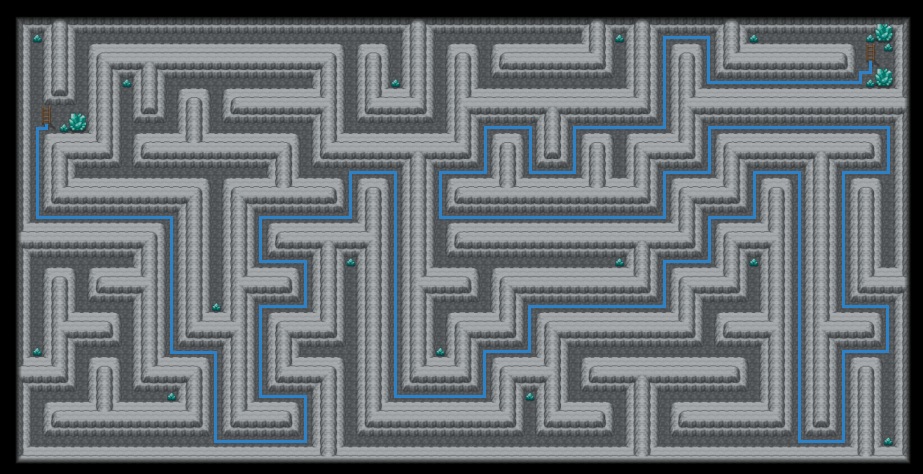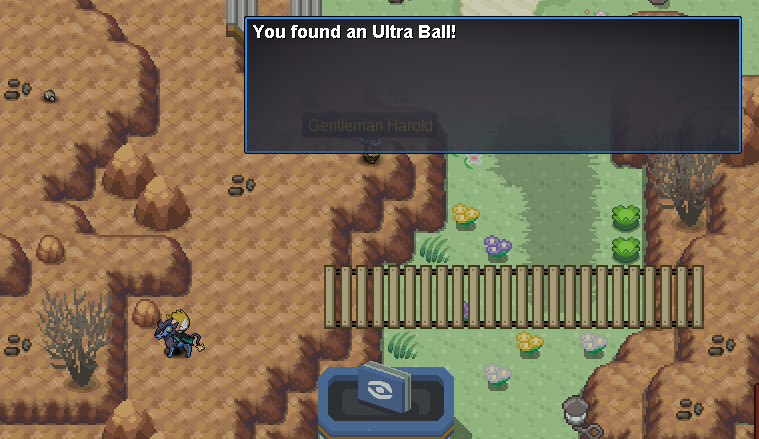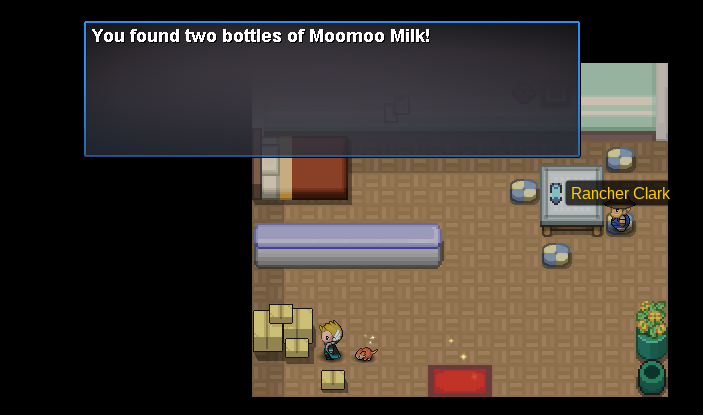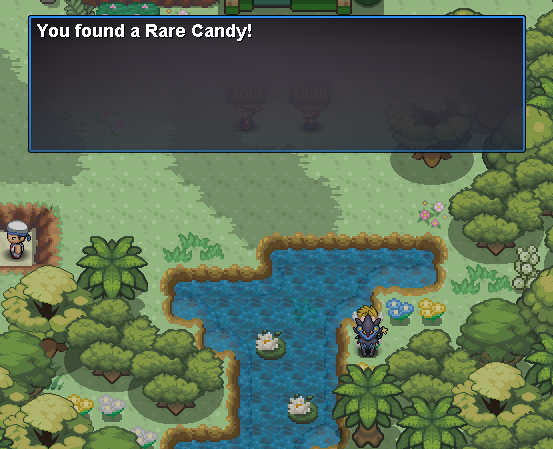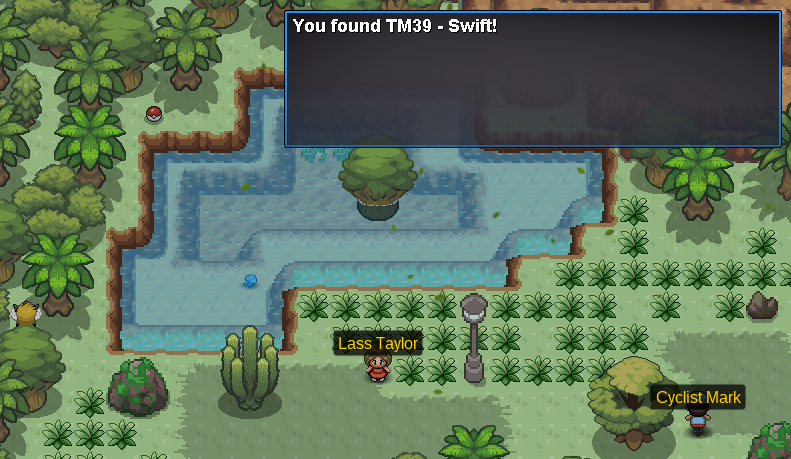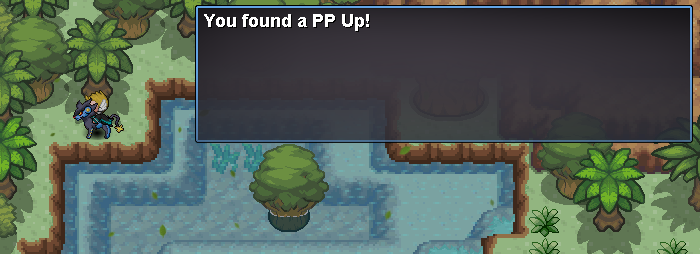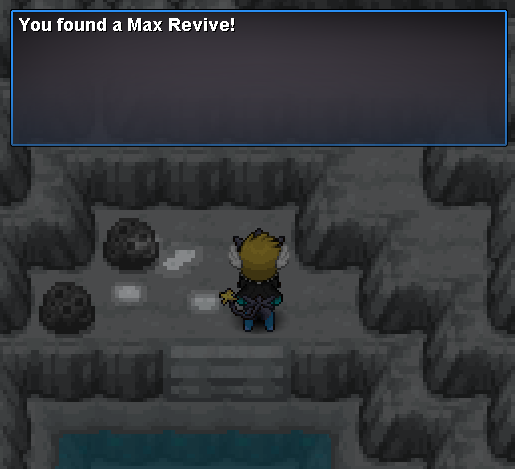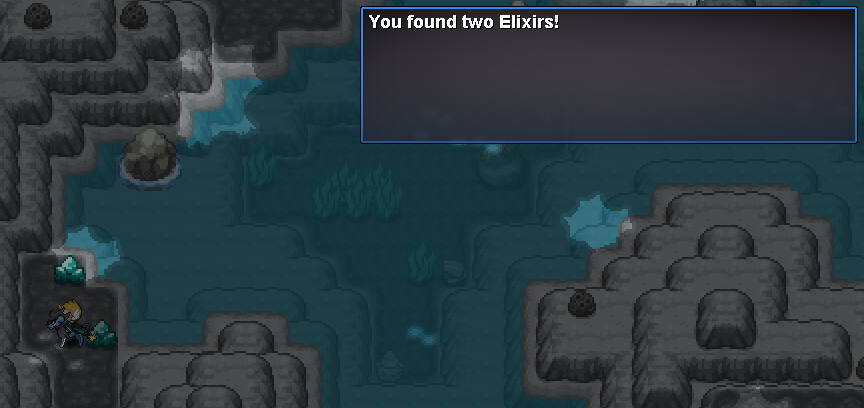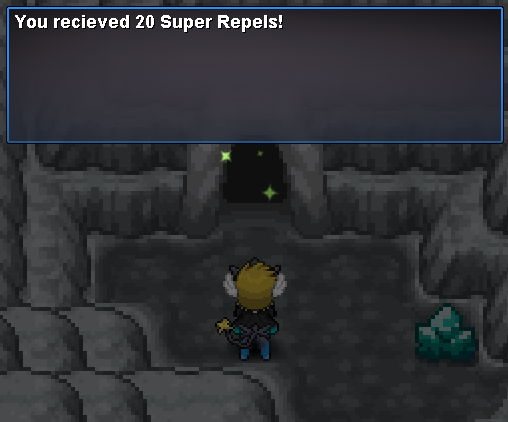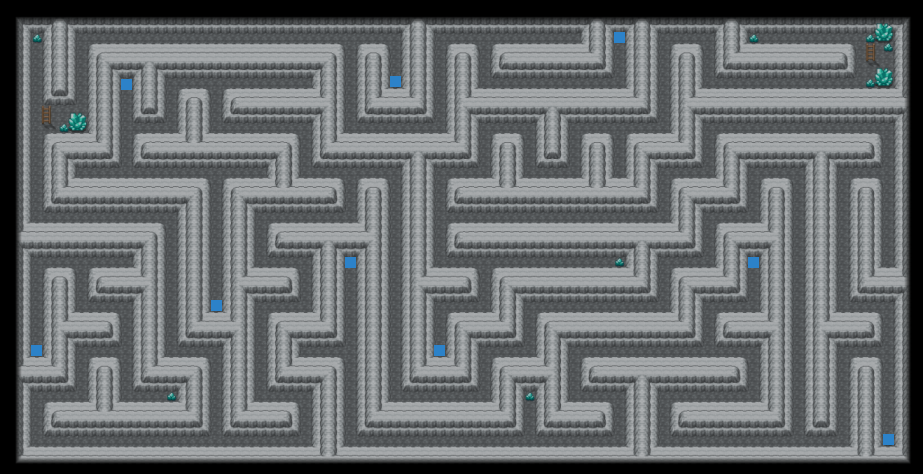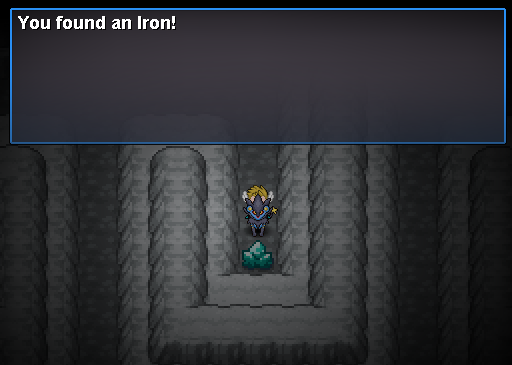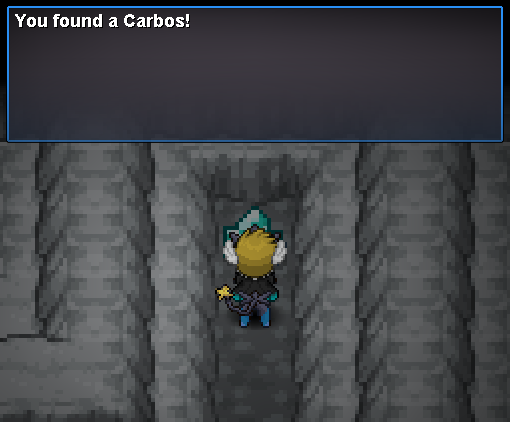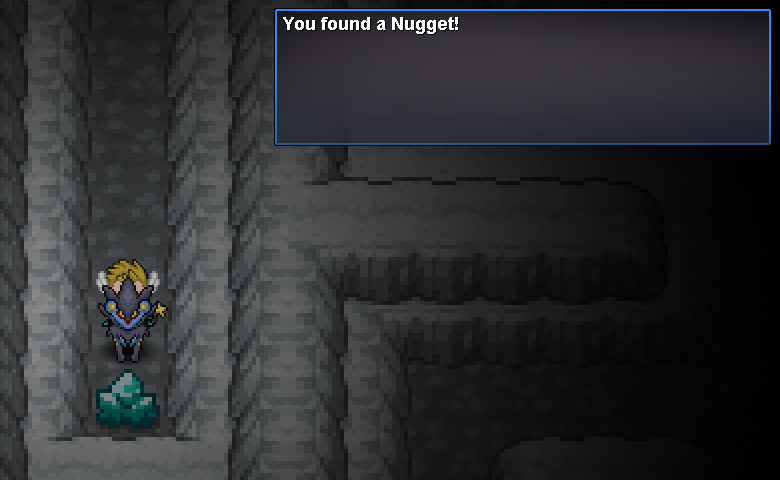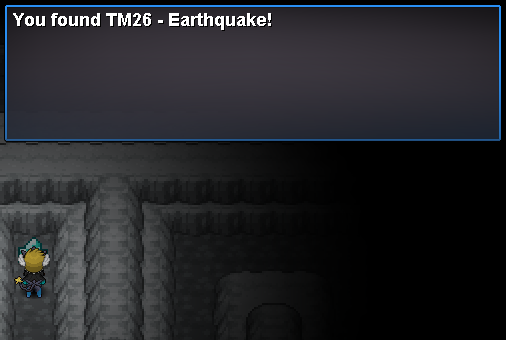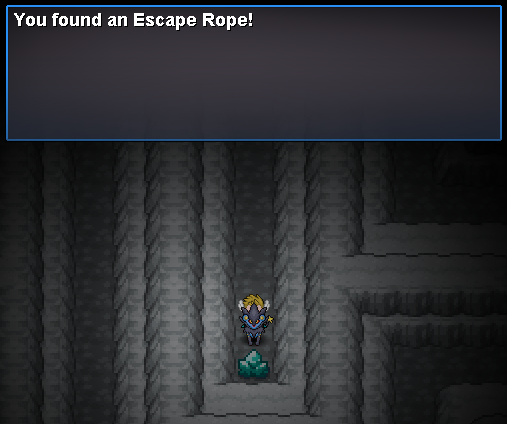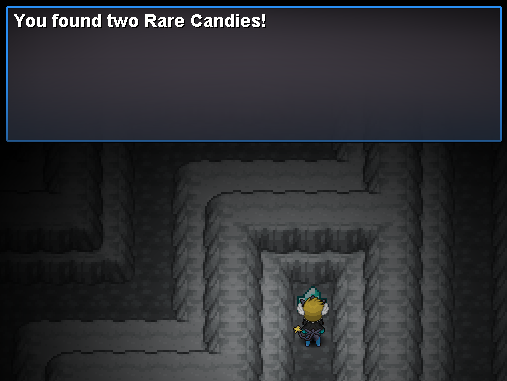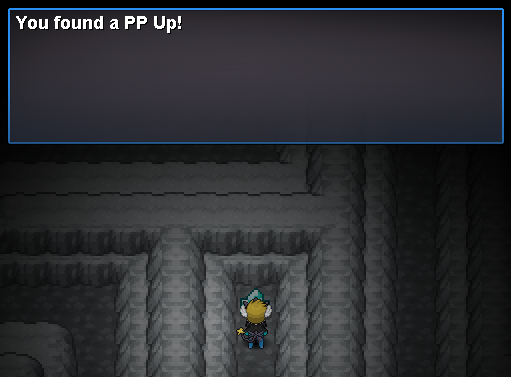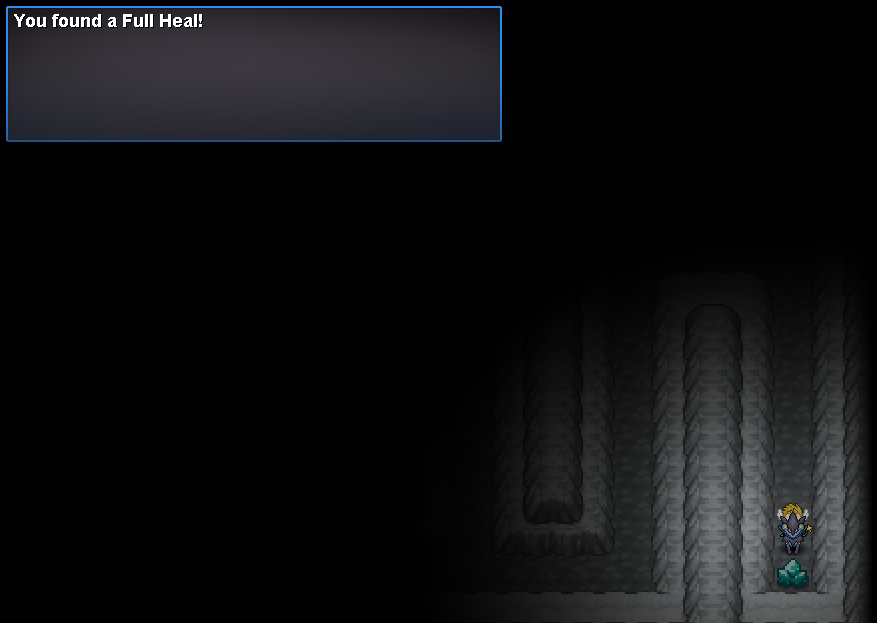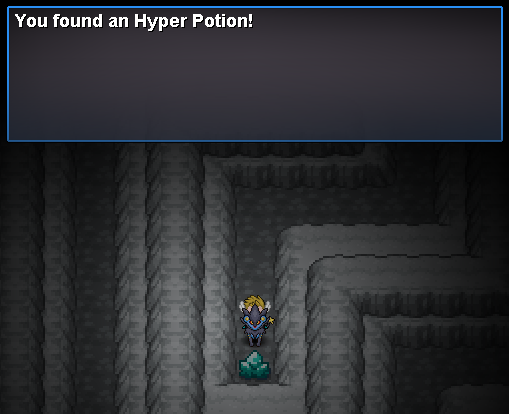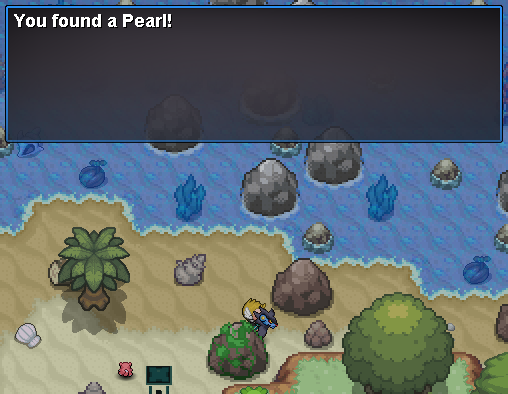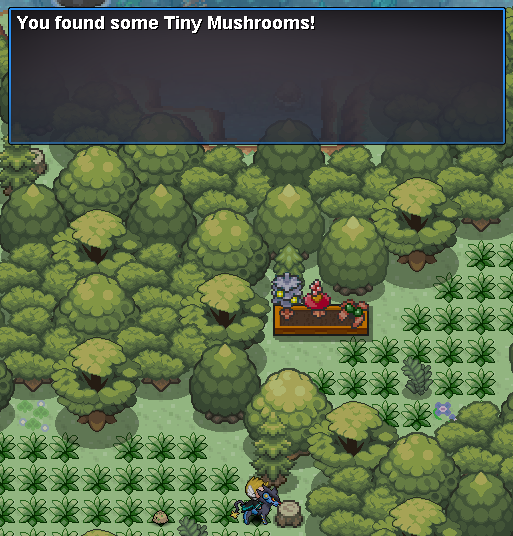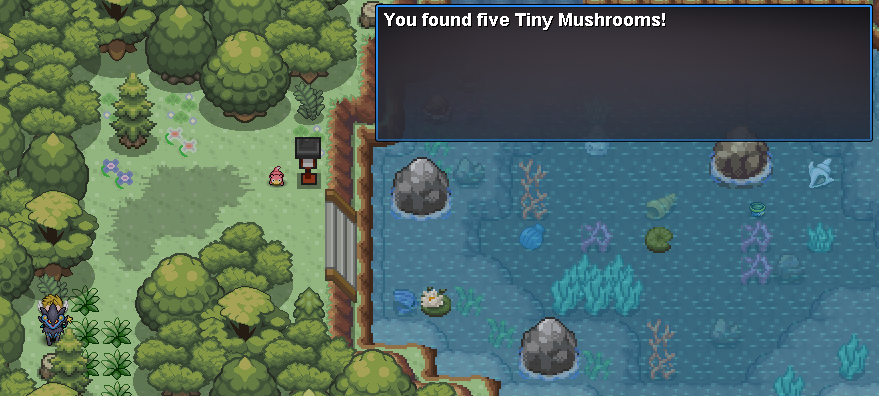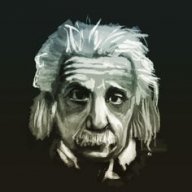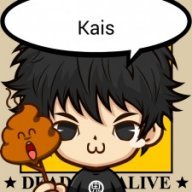Leaderboard
Popular Content
Showing content with the highest reputation on 01/14/19 in all areas
-
Expire Time Based is one of the feature i hate so so much from the start i played this game do you know how many thingssssss we have to record by ourselves? 42 repeatable bossesssssss digging trees excavation tree hole berries berry tower farming mushroom in hoenn forest love island pink rock battle tower 4 doctor quest places bug catching contest sinnoh news reporter sinnoh treasure hunt i won't do all the things together though Shizeria said exactly what i feel about it !!! https://pokemonrevolution.net/forum/index.php?threads/timed-cooldowns-poll.118430/post-652187 with Server Time Based, you actually have 24 hours time to do what you want to do you don't have to care when you are free / when you will have a break time / when you back home you just can do them whenever you want5 points
-
Hello everyone. Here is my gift for the Pokemon Revolution Online community. I hope you enjoy. Who I am: I am Jiyose. I am a Web Developer student and a pokemon fan. I started playing Pokemon Revolution Online about a year ago and since then I started loving this game. About the old Pokemon Revolution Battle UI: Its true PROs old battle UI is outdated, its not mobile friendly and doesnt have many elements needed for the new pokemon updates like z-moves, 3v3 battles etc. But it has some great elements that I used in my new Battle UI project like the hover functionaly that help showing hazards. About the new Battle UI: I made this project in photoshop. It took me almost 3 weeks studying, thinking and building the concept that in my opinion will help to improve the game. You need to know that this project is just a concept and each element can be changed, added and withdawn for example the pokemon HP bars could be replaced for better ones. Thinking out of the box: As a Web Developer I applied the Mobile First concept to the new Battle UI, turning the buttons big and add cool effects. I based the design on the various pokemon games. Requirements for the new Battle UI: - Enough space for 2v2 and 3v3 fights. (The screen is big enough to accommodate 2v2 and 3v3 fight) - Buttons for Megas, Z-Moves and Cancel a move.(The cancel buttom is located in almost every screen and the MegaEvo/Z-move buttom is located on MoveSet screen. Two different buttons are not required for MegaEvo/Z-move just one is enough) - Some kind of battle log should be included as well. (A simple battle log was added) - Every current element (items, run away, moves, switch Pokemon) should be included obviously.(checked) - An option to show boost and effects (SPD x 1,5, Paralyzed, Taunted etc.) would be great. (I used the hover idea old PRO Battle UI to build this funcionality, just hold the mouse over the pokemon HP bar) - Weather and room effects as well as their turn count. (There is enough space on the screen to settle the weather and room effects as well as Hazards and Terrain) Simples and Powerful transition effects: The ideia behind this project was separating the Battle Interface, the Bag Interface and the Pokemon Interface. To do so, I thought of transitions effects like fade in/out, sweep to the right/left/bottom/top, grow and blinking. New features: In-battle move description, Last used item buttom and Emotes About the Action Buttons: I tried many arrangement and I have found the horizontal layout the best for mobile user and it allows more space to accommodate a 3v3 battle. It is not necessary that the buttons keep rectangular, but they need to be big since they are the most used elements in battle. About the Items Screen Interface: Basing on the last pokemon games, I separated the item menu in categories, so the users can search for the desired item faster. About the Team Screen Interface: It has the same "Item Screen Interface" idea, All 6 pokemon are shown in 2 colunms. Some gifs to clarify the idea: https://imgur.com/a/qEzz0ve https://imgur.com/a/zTNtubH Sorry for the bad english ;)5 points
-
I believe NPCS based event such as the PokeStops should be Server Time based while Dig Spots or anything similar should stay Expire Time Based, though I can also say that just my opinion.4 points
-
Ah sad, it seems like a lot don't play games that have Daily or Weekly, Bi-Weekly resets at a set time. A server time based reset would be best.3 points
-
Wew I have played this game since lately 2k15. And comeback in early 2k16 when sv Yellow released. I have played Pokemon when I was a child, 8 years old. I played red, green, yellow, gold, silver, crystal, fire red, leaf green, ruby, sapphie, emerald, diamond, pearl, platium, black, white. And at 2k11,2k12. When we can't have emu to play 3d's. I quit Pokemon world, and go play dots 2. Become a semi-pro, for 4 years. And i quit dota at 2k16, back with Pokemon, at PRO. Now ima finally can have my Xmas munchlax after using 1 month on love (can have much time coz have to go to work at a lab and take care my daughter 2 years old). Last week xmas. Ima not sleep. Send all time on love island coz daily time from 2am to 6am. And now I can goodbye xmas My daughter and snorlax doll. Love all. Merry Xmas xD2 points
-
I have personally never been a fan of expire time-based cooldowns. The reason being that in order to optimize your time on it, you have to keep track of when you last did it, and need to do it exactly at that moment. Therefore, you need to keep a schedule, and if for some reason, you're unable to follow that schedule, that's just a loss. If the cooldown is exactly 24 hours, you'll be adding minutes on top of it every day, until it falls on a time where you have to go to school, job or sleep, and lose many hours. If it's less and you always try to optimize, well you'll just arrive at a time where the first thing you have to do when arriving or waking up is to do your daily activities. It's really just bad, and it's the main reason why I personally stopped doing daily activities. On a server-based cooldown, you are simply given a time frame of 24 hours, you can choose whenever you want to do it, and it won't affect the time where you'll be able to do it again. If I'm too busy in the morning one day, while I'm too busy in the afternoon the next day, I can still do it whenever I'm available on both days and not lose any time. If I'm busy the whole day, well I miss the day, and I would have missed it anyway with an expire time-based cooldown. But at least, I just need one hour somewhere, and it's all good. The only problem I see would be that this uses the same server time for everyone. I've played in a japanese game that used server-based cooldowns, and since I live in the opposite side of the globe, the reset happened at around 4 o'clock in the afternoon, while it's supposed to happen in the middle of the night. It was still very enjoyable and not much of an issue. And if we really wanted, we could also allow a feature that allows the player to set their own reset time, although with a limitation to prevent abuse such as a 30 day cooldown on being able to change it again.2 points
-
Gimme reasons against the server time based one. You will have learned the stuff quick. Server time based is so much better. The christmas thing was server time from Australia, maybe they can make a odd ' Australia time and create a fake gmt-0 time so it would be less odd for the most of players.2 points
-
Hey there and welcome to the Nap Island Walkthrough! This guide will cover every quest you will find on this small island. Nap Island will give you the ability to travel between Johto and Hoenn without spending money. Requirement: You will need to be Hoenn Champion to be able to enter the island. How to access: You will have to either go South in Route 41 or North in Route 125. Once you are in Nap Town talk to Claire. She will ask you to help her with something; upon accepting, she will tell you that her cute and adorable Pokémon ran away to bother other people and she will ask you to bring her Pokémon back. Head to the Sleeping Path and you will find a Jigglypuff in front of Nap Cave's entrance. Interact with Jigglypuff and it will start singing; you will then fall asleep giving it the time to run away. Go through Nap Cave to reach the Secret Nap Area where you will spot Jigglypuff. Here you will meet Claire's boyfriend and after talking to him, Jiglypuff will run away again. Talk to Stephan another time and he will battle you. He has a Luxray. After defeating Stephan, you will need to head to Nap Forest where you will meet Jigglypuff in the bottom-right corner of the map. Defeat Jigglypuff to help Stephan catch it and then reach Claire who will thank you for the help. Upon talking to Stephan, he will reward you with a Rocky Helmet. On Nap Shore, you'll find the Elite 4 of Nap Island. It is composed of four kids and the Champion Rin; defeat them all to receive some rewards! Jonathan is the first member of the Nap Island Elite 4. He specializes in Grass type Pokémon. Leavanny, Vicreebel, Shiftry, Exeggutor, Ferrothorn, Whimsicott After defeating him, he will give you a Meadow Plate and you will be allowed to face the second member of the Elite 4. Dylan is the second member of the Nap Island Elite 4. He specializes in Rock type Pokémon. Rhyperior, Crustle, Cradily, Solrock, Tyranitar, Gigalith After defeating him, he will give you a Dawn Stone and you will be allowed to face the third member of the Elite 4. Benjamin is the third member of the Nap Island Elite 4. He specializes in Bug type Pokémon. Scolipede, Armaldo, Heracross, Yanmega, Durant, Galvantula After defeating him, he will give you a Wide Lens and you will be allowed to face the fourth member of the Elite 4. Noam is the fourth member of the Nap Island Elite 4. He specialized in Water type Pokémon. Slowking, Carracosta, Walrein, Whiscash, Crawdaunt, Lanturn After defeating him, he will give you TM 105 - Scald and you will be allowed to face the Champion of the Elite 4. Rin is the Champion of the Nap Island Elite 4. Garchomp, Slaking, Volcarona, Magnezone, Gengar, Gyarados After defeating her, she will give you a Slakoth! Inside the house on the right of Nap Town's Pokecenter, two old people are waiting for someone to help them; talk to the Old Lady Simone to start this quest. She will ask you to bring her the ingredients needed to make a remedy for her sick husband; the only medic on Nap Island. All these ingredients can be easily gathered around the island. Revival Herb Zinc Moomoo Milk Deep Sea Scale If you don't have already a Pokémon that knows the move Aromatherapy, you can catch a Paras in Nap Forest. After bringing her all the ingredients, her husband will feel better and he will reward you giving you the possibility to catch his Munna. Inside the house on Sleeping Path, a young boy who wants to become a rapper is listening to music. His mom hid his dinner because he doesn't want to start his journey. After helping him, he will reward you with $10,000. There are a few items and an abandoned Pokémon that you can pick up during your stay on Nap Island. Route 49 Nap Shore Nap Town Route 135 Sleeping Path Nap Cave Nap Cave B1F Secret Nap Area Nap Forest1 point
-
PVP Council Hi, I’m NJNP. I’m mostly known for my team building and high level tournament play on smogon. I’ve dipped into the competitive scene here in the past and I’ve fully immersed myself into pro after some push to come back. That is the goal of this post: to improve the pvp scene of pro. On smogon, most decisions especially competitive ones are made by a group of people. That group is called a council. That group generally is of some of the best players in their competitive format and has good knowledge on the meta-game. They proceed to make sure the metagame is in proper order and deal with problematic elements of the metagame as they appear. The council is generally known for holding suspects. The council is to see if these Pokémon are guilty of being killers of the meta or are they innocent and perfectly fine for the meta. The decision to what should be suspected is single handily up to the council but heavily influenced by the community. The council doesn’t suspect something that does not have community interest or concern. Generally before something is decided to be suspected, the council asks the community their opinions before they move forward with a decision. I feel a council would be great for pro pvp as megas are coming and legendaries are becoming more accessible. The council will aid the community in making decisions for the betterment of pvp. I’d want the council also to aid in creating an official viability rankings for pvp. I’m not sure exactly why one hasn’t been commissioned in the past but I think it would make sense for players regarded as the best at pvp to be able to help others understand what is good in the meta-game. I have 2 council concepts that can be decided or at least give an idea on the set up. Concept #1: 2 CO Leaders 1 From Silver 1 From Gold 3 Council Members 5 Members In Total Concept #2: 1 Leader Representing Both Servers 4 Council Members 5 Members In Total I’d like to hear people’s opinions on bringing a council to pro pvp and if anyone has any questions feel free to post them below and I’ll answer them.1 point
-
Hello, I don't play the game often, but I was sad to see that the linux version is no longer supported, (there's nothing we can do about it, hoping it will be native again). I don't know if I'm the best person to make a guide but I didn't see any on the forum so I propose myself. I recommend you to use the staging version of wine. Setting up the WINEPREFIX Your default [iCODE]WINEPREFIX[/iCODE], which is pointless since it already has a default value of [iCODE]~/.wine[/iCODE] when undefined). We will also set [iCODE]WINEARCH[/iCODE] to [iCODE]win32[/iCODE]. That will make this [iCODE]WINEPREFIX[/iCODE] only able to execute 32-bit apps, which is fine in our case. It is recommended to make your prefix 32-bit only if you don’t need 64-bit support(and there will be a problem later if we use the 64bits version.) export WINEPREFIX="$HOME/.wine_pro" # This is the path to a hidden folder in your home folder. export WINEARCH=win32 # Only needed when executing the first command with that WINE Install [iCODE]winetricks[/iCODE]. It is included in repositories of most Linux distros. Install .NET Framework 4.5: [iCODE]winetricks dotnet45[/iCODE] Press next at every step. If you’re prompted to reboot your computer, no matter the choice it won’t reboot and will be fine. (maybe: If the process is stuck and the terminal is printing lines ending with “retrying (60 sec)”, open a new terminal, set the [iCODE]WINEPREFIX[/iCODE] variable and execute [iCODE]wineserver -k[/iCODE].) Installing PRO Make sure the environment variables are correct (you can use [iCODE]env[/iCODE] to print them) Create an empty directory for PRO, and [iCODE]cd[/iCODE] into it Download the client: Windows Client x32 (x64 version doesn't work, it gives the error [iCODE]failed to load il2cpp[/iCODE]) unzip the compressed file (with your favorite zip manager or through the terminal) Launch the client: [iCODE]wine PROClient.exe[/iCODE] At this point, you should be able to play PRO already. Congratulations! but launching the game from the command line can be tedious so we'll simplify it. I recommend creating a start script, in [iCODE]~/.local/bin/pokemon-revolution-online[/iCODE] for example: #!/bin/sh export WINEPREFIX="$HOME/.wine_pro" cd ~/Games/Pokemon-Revolution-Online # Or wherever you have placed your game file wine PROClient.exe "$@" I also recommend to create a script to kill the program, maybe the game can freeze/crash or not start for whatever reason. In [iCODE]~/.local/bin/pokemon-revolution-onlinekill[/iCODE] for example: #!/bin/sh export WINEPREFIX="$HOME/.wine_pro" wineserver -k (Make sure [iCODE]$HOME/.local/bin[/iCODE] is in your PATH, otherwise do [iCODE]echo 'PATH="$HOME/.local/bin:$PATH"' >> ~/.profile[/iCODE] and restart your session.) don't forget to make the scripts executable (with [iCODE]chmod +x ~/.local/bin/pokemon-revolution-online*[/iCODE]) and give them a try! Adding Pokemon Revolution Online to your Applications we will add Pokemon Revolution Online to your Applications menu to start it easily. First, let’s download the Pokemon Revolution Online icon: wget -O ~/.local/share/icons/pokemon-revolution-online.png https://pokemonrevolution.net/img/logo.png Next, open [iCODE]~/.local/share/applications/pokemon-revolution-online.desktop[/iCODE] and paste: [Desktop Entry] Type=Application Name=Pokemon Revolution Online Icon=pokemon-revolution-online.png Exec=pokemon-revolution-online %u StartupWMClass=PROClient.exe Categories=Game; Troubleshooting The keyboard no longer works after an alt-tab: I don't recommend you to make alt-tab or even change windows, you won't be able to use the keyboard on the game anymore. If you ever do that, I found is to change her resolution and then put it back the way it was before. or you need to activate emulate a virtual desktop via the [iCODE]winecfg[/iCODE] command with the [iCODE]WINEPREFIX[/iCODE] If you have any problems or that you don't understand something. You can contact me on the forum or on discord: rokitrame#0002 My English may not be accurate but it is understandable. Don't forget I'm not a pro! If there are mistakes somewhere or if there is room for improvement, let me know!1 point
-
1 point
-
You should now be unstuck and able to move Sinnoh Pokemon in your party, to continue the storyline. I will now lock this topic. Hope you have a great day!1 point
-
3v3_battle information Description: On the left you can see the battle information screen which can be opened by clicking on the plus icon ( minus icon if active). The screen includes information about room effects and buffs. The effects show the remaining turns. So basically it counts downwards( 3,2,1,0). Below you can see the battle log. Next to the players name you can see your Avatar and the PVP rating. Below the team preview you can see the field hazards and the weather condition. Mega Evolution should be triggered by clicking on the icon. You will then be asked if you are sure. You can cancel then or even afterwards if the opponent is still deciding for his move. Clicking on the Mega stone = yes. [spoiler=Team Switch and stat info] Description: The switch works with DRAG and DROP. The active pokemons are those with the green icon behind them. You will ask if you chose the correct Pokemon for the incoming switch and you can press OK or Cancel. Stat information can be shown if you hover over a pokemon Name. It will show HP in % and ONLY buffs which made changes. So if you have no boost in ATK, the ATK change will not appear. I have placed ALL possible changes into this "bubble". Obviously most of them will not be triggered at the same time. Just to showcase what is possible. [spoiler=Item usage] Description: I hope the Item menu is self explained. Only new thing are the categories: HP/Status heal items; Pokéballs and Battle items such as X-attack. And the feature last used item should be added for convenience . [spoiler=Z-move usage] Description: Here is the Z-Stone placed where the Mega Stone would be. Depending on your choice, since you can't have both in one team. Same dialog function. Important is. A NORMAL move, will not trigger a question where you have to press OK... You will just use it. If you have not a Z or Mega Stone the box will be replaced with OK. If you hover over a move it will show description of it as well information about Z-move. On mobile hover=press longer. __________ Hello guys. Here is my second submission. Quick info: Blue background should have around 90% opacity... Nevertheless. I hope you like it. Vote it up and dm me feedback if you want. Criticism is welcomed.1 point
-
Hello there, @wilsxD I successfully removed the stuck Pokemon (Pelipper/Arcanine/Alakazam) from your Party. They should be now at the last slots of your PC. However, keep in mind: At the very moment you have no Pokemon in your PARTY, YOU MAY LOSE MONEY if you are involved in a fight. Make sure you ADD A SINNOH-NATIVE POKEMON from your PC to your PARTY, to avoid that. Let me know if you have any further questions regarding this action.1 point
-
1 point
-
Hi @Vexis420! Welcome to the community , good luck on your adventure and stuff. Any question about the game , don't be shy and ask us at help chat , in game or here at forum, there's a variable group of staff members that can helping you out and a great community, that can also help. Here i will put a FAQ. for you: Q:When can i trade ? A:-You can only trade with the 4th Gym. Q:Can i run in this game? A:No , you can not run , but the speed is already increased. Q:Here can i get the Bike? A:-Your can get Bike by Caught a Ditto and exchange 60,000 poke-dollars at vermilion for bike voucher, then go cerulean Bike Shop. (Ditto needs to be Original Trainer-OT) Q:Where can i find , EXP SHARE, items related to get more exp or Money? A: You cannot find them.1 point
-
My point of view on pro and cons of both choiches: Server time based: PRO: -Easier to remember what to do and when to do it; -Easier to create a "farm" routine; -Possibility to do thing twice close to reset time and then be free for other activities next day; -Good for people with lot of free time; -Data-wise: it's faster and easier to manage procedures based on server more than on each single player CONS: -Might be stressful to feel forced to end something before the reset time or you potentially lose the following day (Suggestion to that is to track the StartTime of said activity when possible - e.g. boss battle- and use that as a parameter where StartTime<ResetTime will still apply the reset if EndTime>ResetTime; -Might be bad for people with poor play time; Expire Time Based PRO: -Your routine is scheduled by yourself with no time-constraints; -Good for people with limited play time; CONS: -Hard to remember when you did something therefore hard to manage time -Bad for people with lot of free time -Data-wise: it's heavier to track player based activities I voted for servert time based1 point
-
The auction was live for 48 hours 53 mins and after that it was halted as the servers were down due to the change of server hosts. Since the auction lasts for 72 hours from the sellers initial post, and the auction was already live for 48 hours 53 mins; 23 hours 7 mins more to go, the auction will be continued for the next 23 hours 7 mins from this post. Good luck bidding! Last bid to be considered before the auction was halted. The next bid rise should be 200k. Thanks for comprehending.1 point
-
Hi @Vexis420 I'm sorry for the inconvenience. I would like to inform you that this is a rare bug that may be experienced. However, if you have not started yet your adventure on GOLD and you're yet at the start, we can offer you an account reset that should be helpful to solve your issue. Are you interested in resetting your GOLD progress in order to solve this issue about the character customization? Looking forward your reply, have a wonderful day !1 point
-
The one and only mian thing for - Enough space for 2v2 and 3v3 fights. - Buttons for Megas, Z-Moves and Cancel a move. We need to implement the battle screen. This is our old or current battle screen in pro https://pokemonrevolution.net/forum/index.php?attachments/img_20190114_104820-jpg.61979/&hash=0ce6bfc0b7e38e85b6aec52b357d8cf2 IF we extended the screen. https://pokemonrevolution.net/forum/index.php?attachments/img_20190114_105734-jpg.61983/&hash=0ce6bfc0b7e38e85b6aec52b357d8cf2 The full screen will be fit for 2v2 or 3v3 battles. If w increase the screen size in pro increases it willingly be like. https://pokemonrevolution.net/forum/index.php?attachments/cutpaste_2019-01-14_11-16-47-131-jpg.61986/&hash=0ce6bfc0b7e38e85b6aec52b357d8cf2 But we need an update like in the battle the first Pokemon appears then we select move and then second poke appers we select move and third poke appears we select move after enemy also selected moves the battle starts. This the idea I got I got any other I post and I want pro members and staff to see my battle UI. AND I AM SORRY I GOT THE IDEA TODAY BUT DUE TO TODAY'S SERVERS OFFLINE I HAV USED SCREENSHOTS OF OTHERS FROM GOOGLE and reply me it's good or not1 point
-
Yes and no, the command could be easier if you want to PM just one user however the command is also used for group messages. /pm PreHax-=-Paski-=-RetroPunk-=-name I agree though that the command could be made more simplistic.1 point
-
Hi there. Sorry for the inconvenience. The servers are currently down due to maintenance. We are aware of this issue and it has been forwarded to the relevant parties. However, we are unable to give an estimated time as to when the servers will be up once again. Please do note that we're always trying to improve our server stability, but it isn't perfect and can sometimes still result to a crash. An announcement on our Official PRO Discord will be made once this issue has been resolved. You can check server status by doing ^up in #bot-commands in our Discord. When the servers are up, can you please try the following? If you're still stuck otherwise, please do let me know so I can offer further assistance to you! ▪︎ Try Alt+Tab ▪︎ Use an Escape Rope ▪︎ Try battling another player and losing, this should bring you back to your last visited Pokecenter ▪︎ Try typing /ref into the chat bar, or clicking the refresh arrow on the bottom toolbar ▪︎ Log out, and then back in ▪︎ Close the whole client and start PRO again Let me know if you need further help.1 point
-
im relativel new but i havent been able to get onto either server for about 30 minutes now are they down or something1 point
-
1 point
-
1 point
-
1 point
-
hey mate...just letting u know for the future...physical dmgers dont need a specific hp...hidden power is a special move..with few words doesnt even affect the price of the poke...have a nice day and goodluck at selling your pokes!!1 point
-
Hello guys (: Please open the spoiler and click on the images to view them. [spoiler=1v1_first impression] The first picture is 1v1 clean version. This means it doesn't contain info boxes and effect boxes. The 2nd picture include those boxes I've mentioned. When opening the Battle Information the sprites should resize to fit the battle field. The Info boxes for moves and stats are ONLY seen when you hover on it PC player. Mobile user can press the i-con for move information. For stat information mobile player can double click the name. Here you can see the screen for people who prefer the menu on the left side. Can be achieved through the settings toggle on the top left side. If you would like to chat , you might use the settings which are on the bottom side at the battle information box. [spoiler=Menu_UI_switching_and_items] Here you can see the UI when you want to switch out the current Pokémon which is placed in a slightly green box. For 2v2 and 3v3 there will be obviously 3 green boxes to indicate which Pokémon are active fighting. Defeated Pokémon are shown with a red overlay. Here you can see the UI for using ITEMS. There is a quick pick( Last used item) and 3 categories which are like tabs. The first category has all HP and status items. The 2nd has Pokéballs. And the 3rd has battle items such as X-Attack pills or whatever they are called. [spoiler=2v2 and 3v3] Here you see 2v2 with the battle information. So the sprites are smaller. Here 2v2 without battle information. Sprites are slightly bigger. Here 3v3 with the battle information. Sprites slightly smaller. Here 3v3 without battle information and the sprites are resized again. [spoiler=Z_move and mega_stone] Depending on the pokemons item these icons should be clickable and you will be asked to use Z-move or Mega Evo. You can cancel it or press ok. *Important* For normal moves you won't be asked. Also the name of the Z move will be in the dialog box top right corner!!! Not in the actual former move. Since the longest Z - Move name has 25letters. Everything done so far is using the mobile first approach. Which means that I designed it for mobile devices( 360x640). The reason for that is that it is easier to scale later on since all Elements are already implemented. #responsive Most Icons and Elements were done by me. I can provide you with further support and also adjust the design to your liking. Here you can see how it would look on a mobile device. [spoiler=mobile device] I appreciate feedback and I am willing to make changes if necessary. Please hit me up on my DMs if you have suggestions.1 point
-
1 point
-
1 point
-
1 point
-
1 point
-
1 point
-
1 point
-
1 point
-
ok.. HII :3, this is my own version of the battle iu ,i decide to keep the visual concept of the game, the principal reason is that is more easy for the :incoming,new ,casual and those that live on the game :v to assimilate the redesign and the way that the iu works , redesigning the space and the visual order of some elements that all the player already know and integrate the new ones by a easy and familiar look . (i apologise for the font of the text ,i don't know how to find it,i try to find a similar) This is the way that the iu look on full screen (example) [MEDIA=imgur2]YdjG9Kx[/MEDIA] (the design of 3vs3/ 2vs2/ 1vs1 use the same space) This is the way that looks the different iu (the post will show the way that looks with mega evolution an z move) this preview is for understand some elements and its function that appear on the iu [MEDIA=imgur2]5hxnusI[/MEDIA] 1. the time time that each player have for do a action on each turn , attack etc( this time can be cut by the action of the opponent in the case of the attacks) 2. the boost /effects/others -those effects that create a negative stat on the pokemon will be show on red describing which stat is been affected negative(-hp,-spd etc.) -this include the effects of poison,sleep,stun.etc) 2.1-those effects that create a positive stat on the pokemon will be show on green describing which stat is been affected positive(+spd,+atk etc) 3. the identification number the purpose of this numbers is make easy the identification of the pokemon that is making a action /making a easy way to decide which pokemon you want to attack by looking the number that this one have and making a easy way to decide a action 4.weather this title is for tell the players if there's any weather condition on the battle ,if there no weather conditions this will be without any indication ,in the contrary case 4.1- there going to appear a image that show which weather is on battle and the time that left to over 5. turn/battle chat this title is going to change each time that both players do and actions ,this helps to indicate the left turnos for the weather too 5.1 -the battle chat will be a history of the current battle action and turn ,describing which player do a action against the other payer.(this will be sow too the time that left for the weather condition)(this will show too the boost stats and negative stats by the exact % of each state)((this chat only show the events on battle u cant talk to the other payer)) 6. the action chat/description this text will be generated automatically after the player do and action ,so in this way the player can be sure that the action that says the battle chat is the right one,if is not the player can cancel the action by clicking on the cancel button (this action depends too on the action of the other player,if the other player already do their action the option will be executed automatically within any option to cancel) 1v1 MEGA evolution [MEDIA=imgur2]yXtUhr6[/MEDIA] Z move [MEDIA=imgur2]BhEIjoP[/MEDIA] 2v2 MEGA evolution [MEDIA=imgur2]D6kEUP3[/MEDIA] Z move [MEDIA=imgur2]p6cykEE[/MEDIA] 3vs3 MEGA evolution [MEDIA=imgur2]bM51OUL[/MEDIA] Z move [MEDIA=imgur2]JJtVdBz[/MEDIA] Ok and now you can see how the panel changes when you already use the MEGA evolution or the Z move MEGA EVOLUTION [MEDIA=imgur2]WnpLJoa[/MEDIA] Z MOVE [MEDIA=imgur2]VvkTUDZ[/MEDIA] ( after use the MEGA evolution or the Z move the option blocks with the text you already use it ) Ok that is the way that is the way that the battle iu looks now this its the way that the select of pokemon and items looks. Chose pokemon [MEDIA=imgur2]M5qkzDZ[/MEDIA] Choose item [MEDIA=imgur2]zlw2vi4[/MEDIA] (the small icons that are in front of the panel are for select :items ,pokeballs and potions etc) Ty for read the post ,i hope all the staff member like my design,so that's it :3 . sorry for my bad english ;v1 point
-
There's more to PRO than farming for epics. It's important to have fun with your friends including when you're out of luck. Instead of showing off your best finds, we want you to show off the worst and laugh it off with the community. For this contest, you will submit a Pokemon with each IV being less than 10. The one with the lowest total IVs will be selected as the winner. How to Participate? Add a screenshot of your biggest fail in this thread as well as the server you're on. It must be caught after the contest has started, and only Pokemon that are tier 6 or rarer will qualify. This does not require you to go out of your way to hunt specifically for a low IV Pokemon. All you need to do is take a screenshot of a fail you happen to come across while you're already farming for PVP worthy or shiny/event Pokemon. Make sure there is an actual ID in your screenshot. IDs with "0' are not accepted. You only need to wait a few minutes or relog for an ID to show. Submissions on the Silver server need an ID 28657209 after and Gold after 22204940 Rewards First place Shiny Trubbish, Gulpin, or Stunky (your choice), 1 Coin Capsule, and 100 PVE coins Second place Shiny Trubbish, Gulpin, or Stunky (depends on what the first place winner) and 1 Coin Capsule Third place Shiny Trubbish, Gulpin, or Stunky (depends on what 1st and 2nd place winners choose) and 1 Coin Capsule F.A.Q. Q: When does the event start and end? A: The event will start on November 11th at 15:30 GMT and ends on December 11th at 15:30 GMT. Q: Where do I submit my entry? A: Right here in this thread! Q: Does the Pokemon need to have my OT? A: Yes, the Pokemon must be caught by you. Q: How do I know what rarity tier my fail is? A: You can use the Reborn bot on Discord to learn what tier it is. Use the command ^s <pokemon>. This will show where it spawns as well as how rare it is. Q: What if this Pokemon has spawns with rarities less than 6? A: Any Pokemon that have tier 5 or less spawns will not be eligible--even if they have spawns with rarer tiers too. Q: If i've already submitted a Pokemon but find a bigger fail, can I submit it? A: Yes, you can. We want to see the absolute biggest fails! Please replace your current submission with the new one if this happens. Q: Do we need to keep the Pokemon after we submit the screenshot? A: No, you can release it. We only need the screenshot to show that it was caught. Please make sure your screenshot includes the ID number. ID:0 does not qualify. Q: How do I take and post a screenshot? A: You can use a program such as ShareX or Lightshot to take screenshots on your desktop. The latter is compatible with Mac OS as well as Windows. For Android, it depends on your device. You can find out by searching "how to take a screenshot on [device]" online, replacing "device" with what phone you have. Please crop your screenshots so only the Pokemon profile is submitted. You can use this guide to learn how to upload images to a thread. Q: I caught a shiny fail IVs one, and it's rarer; why is there no shiny/variant reward pool? A: The purpose of this contest is to turn what is usually negative into something fun. Shinies are usually rewarding to find. Therefore, shiny/event submissions are not eligible. Q: How will I know if I won? A: We will make an announcement on Discord about the winners. You can join the server here. Winners will also be contacted on the forums Q: What are the stats on the shiny rewards? A: These will be randomly generated when winners are chosen Please direct message me for any other questions you may have. Art by DemonicSugarcube on Deviantart1 point