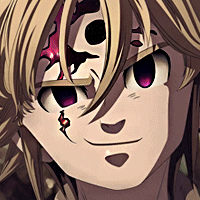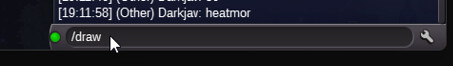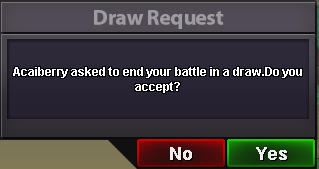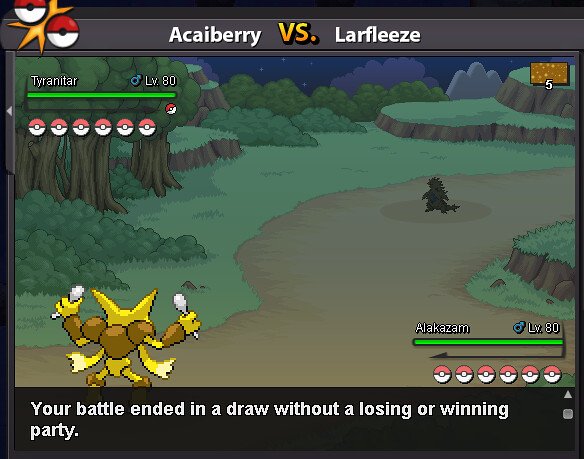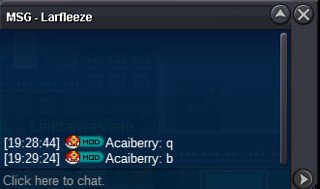Leaderboard
Popular Content
Showing content with the highest reputation on 10/06/25 in all areas
-
4 points
-
Alt account: Sumocal (Silver Server) Auction Details: Start Price: 10m End Point: 48 hours (after start price is met) Insta Price: N/A Minimum Raise: 200k Accepted Payments: Pokedollars, Coin Capsules (x1 Coin Capsule = 500k), IV Reroll Tickets (x1 IV Reroll Ticket = 750k) Important Reminders: This is a Silver Server auction. If bidding from an alternative server, state that you will transfer upon winning. If you intend to purchase with an alt account, specify the account alongside your bid. If a bid is received in the final 15 minutes of the auction, the end point will be delayed by 15 minutes from that bid, and will be delayed by 15 minutes for each new bid thereafter, until the current offer has been held for a full 15 minutes. Happy Bidding!2 points
-
2 points
-
Hi @Kurtistheword If you are unable to get the 32-bit version working (I recommend re-trying after you remove all PRO files and perform a reboot, just incase), there are a few potential work arounds There are a couple methods to bypass this issue 1) In windows security, click on the "Virus & threat protection". Here you can click on "protection history", which will show the threat that was quarantined. Clicking on it will probably bring up a Windows Security permission. Once accepted, you can click actions to restore. This restores the file, allowing the game to access it. Sometimes this doesn't solve the problem though. Now we'll apply an exception to your anti-virus, which is will force it to ignore files in a certain location. I would recommend removing your PRO files from your PRO folder. 2) In windows security, click on the "Virus & threat protection". Under "Virus & threat protection settings", click "Manage settings". Scroll down to the section for "Exclusions", and then click "Add or remove exclusions". After accepting the Windows Security request, you can click "+ Add an exclusion". You will then pick the folder that will contain your PRO game files. Now Windows Defender will ignore this folder when looking for security threats. At this point, I would recommend emptying your trash and performing a reboot. Next, download a fresh install of the PRO client (direct download from the PRO website), and place the files in your exclusion folder. You can now launch the game from this folder, and it should bypass the security restrictions and allow you to play PRO. If you are not comfortable doing this, it is then recommended to wait a few days. Per one of the developers yesterday, "I always upload the files to the most popular antivirus programs, and after some time, they stop getting flagged. The issue is worse right now because I had to release new clients. Normally, I build, upload the files, and release them later, but that process doesn't work as smoothly when I can to upload hotfixes....it should settle down once the file stops getting flagged, which usually takes about one to two days. Its often faster, but we have absolutely no control over that." If you attempt these steps, please let me know if they solve your issue or if it continues to persist.2 points
-
Note: This auction offers the complete collection of all Ghost Outfits (1–17) and Halloween Diglett Outfits (1–12), forming the full set of each. Assembling every piece to complete both sets is highly time-consuming, making this a rare opportunity to obtain them all together, in one purchase. Perfect for dedicated cosmetic collectors seeking to complete their wardrobe with two full, matching series. Alt account: Auctioneer (Gold Server). Auction Details: Start Price: 1.5m End Point: 24 hours (after start price is met) Insta Price: N/A Minimum Raise: 100k Accepted Payments: Pokedollars, Coin Capsules (x1 Coin Capsule = 470k), IV Reroll Tickets (x1 IV Reroll Ticket = 750k) Important Reminders: This is a Gold Server auction. If bidding from an alternative server, state that you will transfer upon winning. If you intend to purchase with an alt account, specify the account alongside your bid. If a bid is received in the final 15 minutes of the auction, the end point will be delayed by 15 minutes from that bid, and will be delayed by 15 minutes for each new bid thereafter, until the current offer has been held for a full 15 minutes. Happy Bidding!2 points
-
Nome de usuário:dasdasd2 Servidor:silver Continente:america País/Fuso horário:brasil -32 points
-
1 point
-
1 point
-
1 point
-
s.o 350k min bid 50k duration: 24hours after first bid accepted payments: cc - 475k, rr iv 700k, pokedollars 15minutes rule1 point
-
I'm proud to announce a team-based 1M Pokédollar Buy-In PvP Tournament! This time, it won’t be individual battles - instead, trainers will fight as representatives of their continent. Teams: Team Americas Team Europe Team Asia Team Africa Team Oceania Each participant still contributes a 1M Pokédollar buy-in, but battles will be fought as team matches (details below). Note: The exact team structure will depend on final sign-up numbers. For example, we may form teams like Team North America, Team South America, Team South Asia, or other region-based groups if participant numbers support it. At this stage, I’m keeping things general since it’s hard to know which regions will have enough players. Once sign-ups are complete, we’ll have a clearer picture of what’s manageable and can shape the game around what participants want. It would be ideal if we had an even (or close to even) number of players from each country, as that would make country-based teams possible. However, again, since that balance is unlikely, it really depends on the sign-up numbers. We’ll see what’s workable and do our best to make it happen. Teams Teams made up of 3, 4, or 5 randomized players per continent (final size depends on sign-ups). Final team size (e.g. 3v3, 4v4, or 5v5) will depend on how many players register. Match Format (Points System) Each player plays one Best of 1 match per round. Every individual game inside that Best of 3 counts as 1 point for their team. Win 2–0 = 2 points for your team. Win 2–1 = 2 points for your team, 1 point for the opponent’s team. Lose 0–2 = 2 points for the opponent’s team. After all matchups are finished, the team with the most total points advances. Tie-Breaker Rule (Sudden Death Match) If both teams finish a round with the same number of points, a Sudden Death Match will decide the winner. Each team selects one player to represent them. These two players play a Best of 1 battle. The winner’s team advances to the next stage of the bracket. Double Elimination Bracket Standard double elimination: Lose once = drop to Lower Bracket. Lose twice = eliminated. Grand Final uses the same system. If the Lower Bracket team wins the first set, a reset match is played. Prize Pool Each player pays 1M Pokédollars to enter. All buy-ins go into the prize pool. The winning team splits the pool evenly among its players. Super Simple Summary for players: 1 game = 1 point. Team with the most points wins the round. If your team loses once, you drop to the Lower Bracket. If you lose again there, you’re eliminated. Winners split the prize pool. Registration To register, fill out the format below in this thread: Username: Server: Continent: Country/Timezone: Example: Username: Lacomus Server: Gold Continent: Europe Country/Timezone: UK / UTC+1 Once sign-ups close, players will be locked by continent. A dedicated Discord is open for coordination and match scheduling. All registered players will be invited directly to the tournament Discord after sign-up. Sign-ups close on 4th October 2025, 23:59 UTC+1. Secure your place and fight for your continent’s glory!1 point
-
1 point
-
1 point
-
1 point
-
I have the same problem. I removed the game and downloaded the 32-bit version. I got blue screen from defender telling me that this program might be a risk because of unknown publisher. I chose still run the program. And then I stil got the same " Failed to load il2cpp". Any sugestions?1 point
-
fly 400k, tangrowth 900k1 point
-
1 point
-
1 point
-
1 point
-
1 point
-
1 point
-
1 point
-
1 point
-
1 point
-
Thanks for answering. Can confirm that downloading the 32B/x86 version doesn't have virus warnings.1 point
-
1 point
-
1 point
-
1 point
-
Hello @Soares1 @Everythingisto, The trade has been forced. Have a great rest of your week! Best Regards, Tandemaus1 point
-
Hello @Dawson1992ger, You have 24 hours to complete the trade. Sincerely, Tandemaus1 point
-
Hello, You insta price was reverted back to 120m you can not change auction rules after a bid. Very Respectfully, Larfleeze1 point
-
1 point
-
Good day @Giantonic and @Juliebee I apologies for the inconvenience. At the moment, when some players attempt to update their client, Windows Defender labels one or two of the files as a Trojan virus. This is because some of PROs files are encrypted, which can trigger a false-positive. Windows Defender will then quarantine the file to protect your computer. Some players might get a pop up saying "Failed to load il2cpp", others have an issue when the patcher is extracting the files. There are a couple methods to bypass this issue: 1) In windows security, click on the "Virus & threat protection". Here you can click on "protection history", which will show the threat that was quarantined. Clicking on it will probably bring up a Windows Security permission. Once accepted, you can click actions to restore. This restores the file, allowing the game to access it. Sometimes this doesn't solve the problem though. Now we'll apply an exception to your anti-virus, which is will force it to ignore files in a certain location. I would recommend removing your PRO files from your PRO folder. 2) In windows security, click on the "Virus & threat protection". Under "Virus & threat protection settings", click "Manage settings". Scroll down to the section for "Exclusions", and then click "Add or remove exclusions". After accepting the Windows Security request, you can click "+ Add an exclusion". You will then pick the folder that will contain your PRO game files. Now Windows Defender will ignore this folder when looking for security threats. At this point, I would recommend emptying your trash and performing a reboot. Next, download a fresh install of the PRO client (direct download from the PRO website), and place the files in your exclusion folder. You can now launch the game from this folder, and it should bypass the security restrictions and allow you to play PRO. I hope this information finds you well and gets you back in game. Regards, Bitterblade1 point
-
1 point
-
1 point
-
Nome de usuário: Byuvyen Servidor: Silver Continente: America País/Fuso horário: Brasil -31 point
-
1 point
-
1 point
-
1 point
-
1 point
-
1 point
-
Hello there @Jackstermac, since you mentioned on your request that you played with it recently in PvP, then you should be able to find the replay of that match. While watching the replay, the Pokemon in your party will be visually replaced with what you used on that match, therefore you should be able to click on the Bronzong and see the ID and all the other information that might be important for Staff to retrieve your Pokemon. When you have that information, you can do a new request either on discord or in forum and this time Staff should be able to assist you in retrieving your Pokemon. I hope that way helpful to you, have a great one! Kind Regards, Lugario1 point
-
1 point
-
Civicvictor Silver -3 Brazil1 point
-
Curtains Up for PRO Market History! What is PRO Market History? PRO Market History is a community-driven tool for tracking Pokémon and item auction data in Pokémon Revolution Online (PRO) It helps players make more informed trading decisions by providing verified historical sales data. Does this Web-App give me an "average price" for an item? No. We do not provide a "recommended prices" or "average price". Prices in PRO are highly variable and context-dependent. Instead, we showcase real, verified sales history so you can draw your own conclusions. Core Features View live data of user-submitted Pokémon and item auctions. Filter Pokémon and items to quickly find what you're searching for. Submit auction data to contribute to the growing data pool. Why I made this tool/webapp We've all been there, standing in Trade Chat wondering: "Is this Pokémon worth 2M or 20M? "Should I accept this offer or wait for better?" "What did similar Pokémon actually sell for?" The PRO Price History Tracker eliminates the guesswork by showing you real completed transactions. No more getting scammed. No more underselling to resellers. No more complete price uncertainty. This isn't a price calculator or estimator - it's a historical database that empowers you with actual market data to make informed decisions. Planned Updates - Better mobile support - A self-trained AI that detects IVs, abilities, natures, and Pokémon names from uploaded images for faster submissions - Adding missing Items and missing images - Improved Discord bot features Join the Discord Server! https://discord.gg/kteFmyZEDY You can: - Chat with other players - Share suggestions and feedback - Get help with the web app - Use the Discord bot If you need to reach me directly: IGN: Caennethi Server: Gold Discord: caenneth1 point
-
1 point
-
Hello everyone! With the rise of newer PvP players since the release of the PvP chests, I wanted to go over some simple, but effective ways to continue PvP'ing with friends/family but not risk being involved in Illegitimate Rank Boosting! (click on the link to read about what is considered rank boosting) This is by far the most important feature that we will talk about. This feature isn't widely known, but today we're going to change that! It is best practice to avoid queueing at the same time as someone you know such as a close friend, family member, or anyone else you may share a network connection with. However, if you do happen to encounter them, do not surrender or continue the battle. By doing this, you could be rank boosting! With the /draw command there's no harm and most importantly no foul! Using this command is simple: Type /draw into the chat: This brings up a dialogue box for your opponent: They click 'yes' and the match ends without a winner. Thus this isn't rank boosting. This next one isn't exactly a feature but it is something plenty of guilds have in place in order to avoid queueing with guildmates. Anyone can utilize the same system in order to avoid matching with a family member or someone with a shared network connection. Suppose Billy and Bob are brothers living in the same household and they wish to partake in ranked PvP. Billy sends a private message to Bob with just a 'q'. This informs Bob that Billy is in the queue and is waiting for an opponent. When Billy matches with an opponent, he sends Bob a 'b'. Now Bob knows Billy is in a battle and he can now queue without worrying about matching with Billy. You can use private messages like in my example, or in guild chat like many guilds do. This is another feature that may be overlooked. You are certainly free to send battle requests to your family and friends without worrying about rank boosting! Make sure you aren't in a Pokémon Center, and click on the person's character, in chat, or in your friend/guild list. From there you can send them a request for either a regular battle using your own Pokémon or a random battle so you can practice! It is important to note that because these are friendly battles, there wont be any gains such as PvP coins or PvP chests, but you will have bragging rights! I hope this visual guide helps to explain how you can enjoy ranked (and unranked) PvP while avoiding being accidentally involved in Illegitimate Rank Boosting!1 point
-
Hey everyone. Here's a spoiler-free walkthrough of the 2019 event, specifically made for the Dark Realm. Spoiler-free means I won't be holding your hand, reading you a bedtime story, and tucking you into bed. Given the way this quest is set up, there's no single correct way to do it, everybody will come up with different solutions to completing it. I'm only here to give you tips. You'd be missing out on a fun event if I guided you through every single thing you have to do, as this guide simply only tells you what is in each area. Optimal teams will be discussed below. Remember, dialogue is important! After losing to Alucard and revealing him, you'll get sent to the Dark Realm. Some of your items will be taken, but don't worry, you'll get them back once you get out. in. Munna will greet and accompany you after telling you what's going on. From here we're free to explore the area. We can go North or South. Let's stay in this area for a bit. Dark Realm Dark Realm Castle Outside Dark Realm Castle Main Floor Dark Realm Dungeon Dark Realm Castle Library Dark Realm Cave Dark Realm Laboratory Dark Realm Inner Cave That's all of the Northern area of the Dark Realm. Since there's nothing left to do here, we can go South, past the Dark Realm and into Magus Castle Outside. Magus Castle Outside Magus Castle 1F Magus Castle 2F Magus Castle 3F Magus Castle Summit After you've defeated Darkrai, you will be teleported back to Alucard Castle 3F, in which you will be able to go to the nearest PC to grab what you need and catch the weakened Darkrai. Recommendations Clefairy Growlithe Munna Cubone The reroll NPC is at Necropolis, just outside of Alucard Castle. Feel free to comment on what team you used. Hope this helps you in completing the quest, and yes, given that you strategize, or at least try to strategize, you will not have to grind exp until one of your Pokemon are level 90 to defeat this quest. Good luck and have fun!1 point


.jpg.84ebaa321597ea048a35b42023337800.thumb.jpg.2fddfbb72cbff4e93312b3f46089e482.jpg)




.png.5bfbca95403125813c676e717c22e0f7.png)



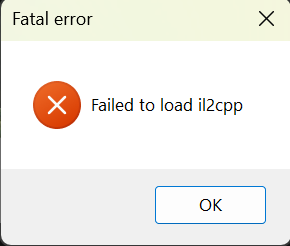
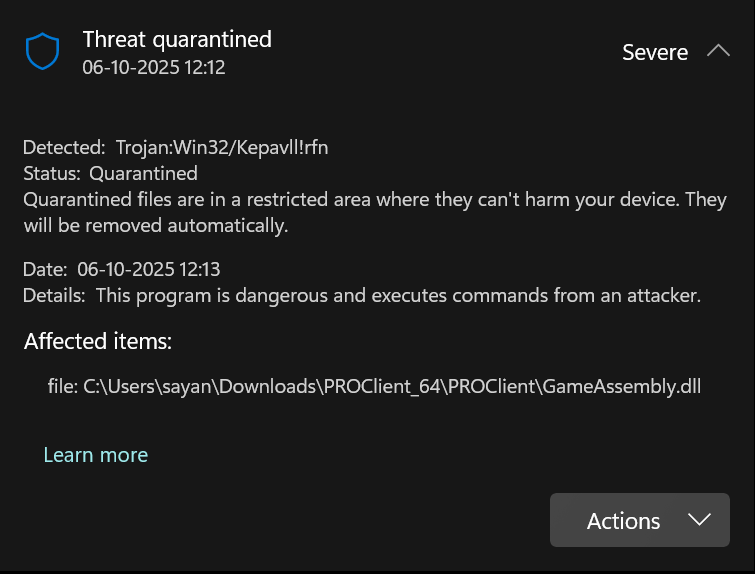
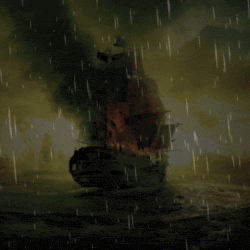

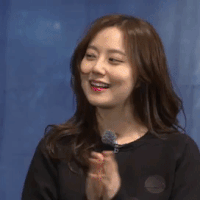

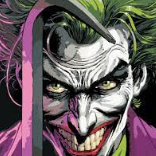


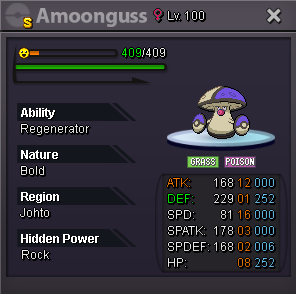


.thumb.png.0444cf3c35fe6b52a07d1437c08474aa.png)


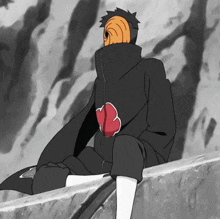






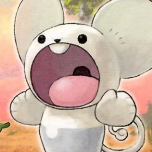




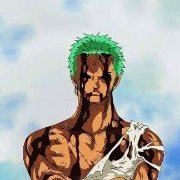



.thumb.gif.697010e6758de1b7b8864b8dd8fc494c.gif)