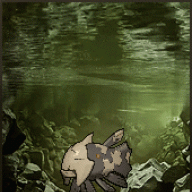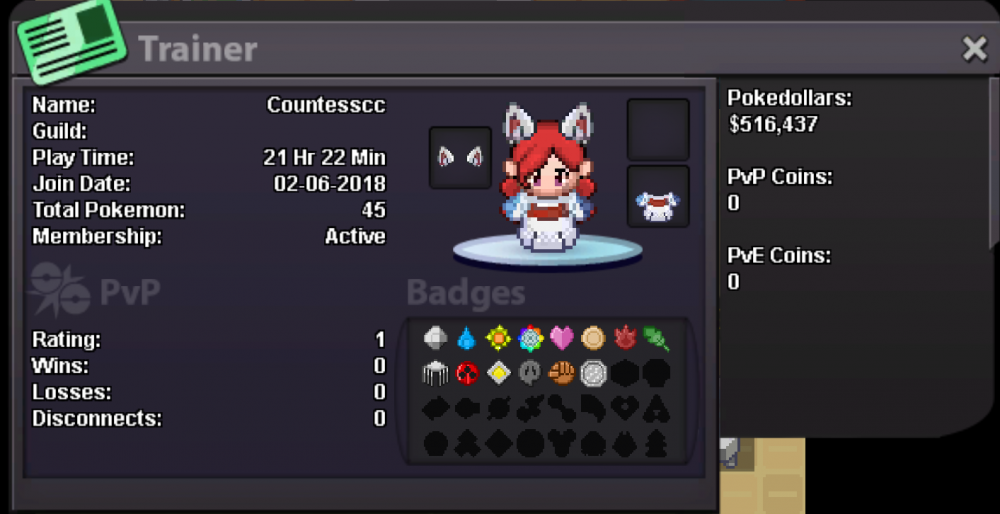Leaderboard
Popular Content
Showing content with the highest reputation on 11/11/18 in all areas
-
There's more to PRO than farming for epics. It's important to have fun with your friends including when you're out of luck. Instead of showing off your best finds, we want you to show off the worst and laugh it off with the community. For this contest, you will submit a Pokemon with each IV being less than 10. The one with the lowest total IVs will be selected as the winner. How to Participate? Add a screenshot of your biggest fail in this thread as well as the server you're on. It must be caught after the contest has started, and only Pokemon that are tier 6 or rarer will qualify. This does not require you to go out of your way to hunt specifically for a low IV Pokemon. All you need to do is take a screenshot of a fail you happen to come across while you're already farming for PVP worthy or shiny/event Pokemon. Make sure there is an actual ID in your screenshot. IDs with "0' are not accepted. You only need to wait a few minutes or relog for an ID to show. Submissions on the Silver server need an ID 28657209 after and Gold after 22204940 Rewards First place Shiny Trubbish, Gulpin, or Stunky (your choice), 1 Coin Capsule, and 100 PVE coins Second place Shiny Trubbish, Gulpin, or Stunky (depends on what the first place winner) and 1 Coin Capsule Third place Shiny Trubbish, Gulpin, or Stunky (depends on what 1st and 2nd place winners choose) and 1 Coin Capsule F.A.Q. Q: When does the event start and end? A: The event will start on November 11th at 15:30 GMT and ends on December 11th at 15:30 GMT. Q: Where do I submit my entry? A: Right here in this thread! Q: Does the Pokemon need to have my OT? A: Yes, the Pokemon must be caught by you. Q: How do I know what rarity tier my fail is? A: You can use the Reborn bot on Discord to learn what tier it is. Use the command ^s <pokemon>. This will show where it spawns as well as how rare it is. Q: What if this Pokemon has spawns with rarities less than 6? A: Any Pokemon that have tier 5 or less spawns will not be eligible--even if they have spawns with rarer tiers too. Q: If i've already submitted a Pokemon but find a bigger fail, can I submit it? A: Yes, you can. We want to see the absolute biggest fails! Please replace your current submission with the new one if this happens. Q: Do we need to keep the Pokemon after we submit the screenshot? A: No, you can release it. We only need the screenshot to show that it was caught. Please make sure your screenshot includes the ID number. ID:0 does not qualify. Q: How do I take and post a screenshot? A: You can use a program such as ShareX or Lightshot to take screenshots on your desktop. The latter is compatible with Mac OS as well as Windows. For Android, it depends on your device. You can find out by searching "how to take a screenshot on [device]" online, replacing "device" with what phone you have. Please crop your screenshots so only the Pokemon profile is submitted. You can use this guide to learn how to upload images to a thread. Q: I caught a shiny fail IVs one, and it's rarer; why is there no shiny/variant reward pool? A: The purpose of this contest is to turn what is usually negative into something fun. Shinies are usually rewarding to find. Therefore, shiny/event submissions are not eligible. Q: How will I know if I won? A: We will make an announcement on Discord about the winners. You can join the server here. Winners will also be contacted on the forums Q: What are the stats on the shiny rewards? A: These will be randomly generated when winners are chosen Please direct message me for any other questions you may have. Art by DemonicSugarcube on Deviantart6 points
-
Hi all, Today i decided that my time to quit pokemon revolution has come. As i am bussy in real life i have not alot time to play anymore. Anyway i have been playing PRO for around 1 ye and a half, and the time i played was a great experience ;). I made alot of friends and had alot of fun. I'd like to thank all the staff members that did and still do their best to improve the game and give players a great experience. A special thanks to my guild Simplicity. I also like to thank all the friends that I have made during the time that i played PRO. Maby i will return one day if i find the time and intresst to play again. For now i'd like to say goodbye and i wish you all goodluck ;)3 points
-
Hi All, Since my Wife, kids, cousins and neigbor kids are all playing PRO I'm kinda of the tech support when a new update comes out. (Or when shit broke any other way). One of the things that always happens is that when a new version comes out my WhatsApp exploded like a soccermoms group. You can show people 100 times how to update to the new version but there are "always" some kids/people with issues. Don't forget those who extract to the Download folder and then run a cleaner > empty download folder... "Heey Pro is no longer working". So I have used freeware tools to write an installer / updater which I can distribute internal (through my NAS) and external for the cousins and such (through free hosting providers). I helped quite a few dads settings this up so I thought to share it here for the people with the same problem and looking for a way to help other people. In advance I appologise for my English since I am not an native speaker. Please let me know when something is unclear and I will try to explain it better. First we need: - Advanced Installer - Free (There is a 30-day full functional trial but I will limit to the features available in the Free Version) - The latest ZIP file from PRO (extracted) 32-bit - A location to store the installation file (Internal a NAS or External like Github/Gdrive) ** I use the 32-bit since it works on both 32 and 64 bit however you can also make sperate installers or just use the 64-bit if all people you are helping are running 64-bit pc. 1. Installation of Advanced Installer Download the latest Advanced Installer from https://www.advancedinstaller.com/download.html and install it with the default settings. 2. Open Advanced Installer and make a new Simple installer project and click the big red Create Project button. 3. We start at the Product Details screen so start filling this out: Name: Pokemon Revolution Online Version: 18.11.11 ( Always use yy/mm/dd as a numbering for versioning so I know what day I made it, it always increments and make upgrading so much easier) Publisher: Silph Co. (Doesn't matter, just anything goes) All the other stuff is rather optional and just for the fun of it. (Like I fill in the support links and such to pokemonrevolution.net) 4. Next you go to Files and Folders in the left pane called Product information. 5. Select Application Folder and click Add files 6. Browse to the location where you extracted the latest client and add all files (NOT folders) from the main directory so it looks like this: 7. Now do the same but use the button Add folder and add the folder PROClient_Data by selecting it and use Select Folder. It should now look like this: 8. Installing in Programs Files(x86) is not of much use if we don't create shortcuts to the installed file. We will create two: one in the “Start” menu and another one on the desktop. Start by switching back to the “Files and Folders” page. Select the Application Folder and then PROClient.exe file by clicking on it, then click on the [ New Shortcut ] toolbar button. The “New Shortcut” dialog will appear, allowing you to customize the new shortcut. 9. Change the shortcut name to “Pokemon Revolution” and click [ OK ]. The new shortcut will be added in the Application Shortcut Folder. That means that this shortcut will be installed in the “Start > All Programs > Product Name” menu of the Target Computer. Everything else can be left default. 10. To also create a shortcut that will be installed on the Target Computer's desktop, select the Desktop folder in the “Folders” tree and click the [ New Shortcut ] button. A file picker dialog will pop up, allowing you to select the target file of this new shortcut. Select PROClient.exe and press [ OK ]. Press [ OK ] again in the “New Shortcut” dialog, after you've changed the shortcut name to “Pokemon Revolution”. The new shortcut will be added to the “Desktop” folder. Those 10 steps is all you need to make an installer for PRO. You can send this to people to install PRO like a normal program and they can remove it from Control Panel as well. It takes away the struggle of downloading from Mega/Mediafire. Unzipping and makes it alot easier to install it. In order to create the file You click on Builds in the left pane and select an Output folder (Keep the Package type on Single MSI (Resource inside ) since this is the only option left after your trial expires) All other settings should be left on default as well. Now you can click the Build button on the top left, give the installer a name (Install Pokemon Revolution or whatever) and press save. Once the build is done (depening on your PC this might take while) you can find the file on the location you choose. (Wait for the screen to say Build finished successfully and click ok). On the location you specified you find 2 items and a folder. We need the Pokemon Revolution Installer.MSI item: Doubleclick this item to see if the instalation is working and if there are shortcuts on the desktop and the start menu. Also check if the shortcuts are working. Once you are certain this all works you can distribute the file to whoever you want and through what ever means you like. I use Google Drive external and put the installer on a shared drive at home. Also, for future upgrades save the project so you don't need to redo everything when an upgrade comes. Makes life a bit easier. This is done through File > Save as > *location* > save. All steps for a clean and easy installer are made. Let those people play PRO! Now this is all fine and dandy but what if there is an upgrade? 1. First download the new version you want (32 or 64 bit) and extract it. 2. In order to upgrade the package open the saved project we made before. (It's called "project name" and has an Advanced Installer icon) Open Advanced installer and go to File > open > browso to location where it's saved > select project name > open. 3. First things first. When making an upgrade installer make sure you increment the Version number. This is why I use yy.mm.dd. It keeps things from breaking if you do this and there probably passed a few days since the last patch. Incase there are multiple patches a day just add .1/.2/.3 etc after the day. (ex. 18.11.13.3) After you increment the version number you need to select "Generate New". This screen comes automaticlly once you increase the number and click on another option. 4. Since most of the things are taken care off all you need to do is go to Resources and then Files and folders and remove all files and folders from Application Folder, Start Menu and Desktop. (Easy way is just to select the files/folders and press "DEL" or right click and then "Delete" Again don't forget to delete the shortcuts from Start Menu and/or Desktop if you made these. 5. Now select Application Folder and click Add files (Basicly we are doing all the same from step 5 from a new installation file) 6. Browse to the location where you extracted the latest client and add all files (NOT folders) from the main directory so it looks kinda like this: 7. Now do the same but use the button Add folder and add the folder PROClient_Data by selecting it and use Select Folder. It should now look like this: 8. Installing in Programs Files(x86) is not of much use if we don't create shortcuts to the installed file. We will create two: one in the “Start” menu and another one on the desktop. Start by switching back to the “Files and Folders” page. Select the Application Folder and then PROClient.exe file by clicking on it, then click on the [ New Shortcut ] toolbar button. The “New Shortcut” dialog will appear, allowing you to customize the new shortcut. 9. Change the shortcut name to “Pokemon Revolution” and click [ OK ]. The new shortcut will be added in the Application Shortcut Folder. That means that this shortcut will be installed in the “Start > All Programs > Product Name” menu of the Target Computer. Everything else can be left default. 10. To also create a shortcut that will be installed on the Target Computer's desktop, select the Desktop folder in the “Folders” tree and click the [ New Shortcut ] button. A file picker dialog will pop up, allowing you to select the target file of this new shortcut. Select PROClient.exe and press [ OK ]. Press [ OK ] again in the “New Shortcut” dialog, after you've changed the shortcut name to “Pokemon Revolution”. The new shortcut will be added to the “Desktop” folder. In order to create the new update file You click on Builds in the left pane and select an Output folder (Keep the Package type on Single MSI (Resource inside ) since this is the only option left after your trial expires) All other settings should be left on default as well. Now you can click the Build button on the top left, give the installer a name (Install Pokemon Revolution or whatever) and press save. Once the build is done (depening on your PC this might take while) you can find the file on the location you choose. (Wait for the screen to say Build finished successfully and click ok). On the location you specified you find 2 items and a folder. We need the Pokemon Revolution Installer.MSI item. It's the same as the installation file before but not it's also an update file. This means that this file can be used for fresh instalations or for people that need to install a newer version. (No need to create a separate install file. All update files are also installation files). Now whenever someone is in need of a new version and can't do it themselfs you can send them this file to upgrade PRO. Automation Now the cool part. There are several ways to keep people running on the latest version and you sending them the updated files is one of them. But that's not automation (nor fun) so let's see what options we have. 1. The build-in function of Advanced installer. 2. Using a script internal. 3. Using a website/script for external. 1. The build-in function is only working for the first 30 days. Afterwards you need to pay so I am going to skip this. 2. Using a script internal. Make sure you always call the build file the same (so I use Pokemon Revolution installer as a name) and put this on a network share the client can reach. ( I have a public share everyone can go In for vacation pictures and such so this is a perfect place for the Installer file). If you name future upgrades the same and just overwrite the installer file with newer versions your life is so much easier. Now we make an installer script that people can use to update the client and/or run at boot. So step-by-step. 1. Put the build file on a network share. I assume in this manual it's on 192.168.0.100 and that this is a public share everyone can reach without credentials. 1.b Test the installer from a network share. 2. Open Notepad 3. Add the following line: "\\192.168.0.100\folder-where-it-is\Pokemon Revolution Installer.msi" /qb 4. Select File > Save as and save this file as PROUpdate.cmd. Don't forget to change the Fyle type at save as from *.txt to All File types. (this is under the name space) 4.b Test the file Now there are several ways to go here. 1. You can put this CMD on everyones desktop and tell them to run the cmd once you made a new update 2. You can put this CMD in the Installer so it get's put in the application folder and/or make shortcuts in the start menu and/or desktop. 3. You can put the CMD file in the windows startup folder so it checks if there is a new version and runs an update if there is at boot from the pc. (So you just tell them to reboot the pc) 4. Make an scheduled windows task to check at intervals (advanced, I will cover if people are interested in this) 1. You can put this CMD on everyones desktop and tell them to run the cmd once you made a new update Pretty simple, you can do this :P 2. You can put this CMD in the Installer so it get's put in the application folder and/or make shortcuts in the start menu and/or desktop. - Open Advanced installer and go to File > open > browso to location where it's saved > select project name > open. - Go to Resources and Files and Folders - Go to Application Folder - Add the CMD the same you add the the other files to this installer. (Add files, Browse, Select) ( I named the CMD Pokemon Revolution Update so it's clear what it is) - Select the Desktop Folder click "new shortcut" on the toolbar - Select "Run as Administrator" and Select a new Icon (icon is optional). Then click ok. - Repeat the steps for Start Menu if desired. - Build the new installer and use this. Now you see that besides the normal icon there is also an updater icon which updates the installer from your network location to the newest version. Using a website/script for external patching/installing Basiclly the same as internal only we are using powershell instead of CMD and an external address instead of an internal one. Also you can just use a free hosting provider and upload updated installers/patcher there and let people run them from this website. The powershell script used for this is: $url = "https://www.domain.com/folder-if-there/Pokemon Revolution Installer.msi" $outpath = "$PSScriptRoot/Pokemon Revolution Installer.msi" Invoke-WebRequest -Uri $url -OutFile $outpath $args = @(/qb) Start-Process -Filepath "$PSScriptRoot/Pokemon Revolution Installer" -ArgumentList $args Same as with the CMD before you put this Script as a "Application" in the installer and run it. I kept this part "vague" on purpose since I don't want to show my way of hosting installers/updates and become an un-official desitribitur and get the Pokemon Staff chasing me with pitchforks :) Basicly you need to setup an online space where you can upload the .msi and future updates and direct link to it so the "Updater" can fetch and run it. Same applies here. You can make a manual update update button (recommended) or put the script in the startup folder of people. I'm going to fix the markup on this tomorrow since I'm tired so please let me know what I missed/isn't clear so I can fix this. And, if allowed, will make the same writeup for hosting APK files with upgrades and how to run PRO on iOS and Vita.3 points
-
NoMercy is currently the oldest active guild within PRO with a deep and rich history. NoMercy was officially formed in the beginning of April, 2017 by @teerav with the special help of @Natryu , @vastik , @Benikisaki, and so many others. NoMercy was a guild created to foster a competitive experience for pvp players within the blue server. We found immediate success placing third during our first season, and we continue to succeed by finishing first place eight seasons. Today, NoMercy is a community with several guilds and gaming interests. We host weekly events and pride ourselves with having a light-hearted members willing to help anyone seeking it. Apply today and immediately gain access to some of the most veteran minds in PRO! Old Guild Pictures Guild Discord Invite Link Everyone is welcome to join our discord as a friend. https://discord.gg/DhDvbzpPKV NoMercy prides itself on events where you can earn content in the games you play as well as real world money! All of our events are hosted via our Discord. Most events are available to everyone, not just members! We do host member-only events as well. Guild Discord Invite Link Everyone is welcome to join our discord! https://discord.gg/DhDvbzpPKV1 point
-
1 point
-
1 point
-
1 point
-
Hi there ! I can confirm you that if you evolve your Cottonee at level 99, your Whimsicott will be able to learn Moonblast by interacting with the Move Relearner. It still possible to find the move relearner at the following locations: Kanto - Cerulean City; Saffron City; Tutor Heaven Johto - Goldenrod City; Blackthorn City Hoenn - Slateport City marketplace; Sootopolis City Sinnoh - Snowpoint City and Hearthome City Hope this provided some clarification, have a great day !1 point
-
I wish you the best in your future endeavors. Sad to see you go. Hope to see you again someday.1 point
-
1 point
-
1 point
-
Take Care and enjoy your self throughout your life buddy. All love and compassion Sincerely, Ryo1 point
-
1 point
-
1 point
-
Why do you want to join Eternity? It seems like an active, friendly group Real name / ingame name: RN: Dyani / IN: Jazmyne22 How old are you? 22 Ur country/ which language(s) do you speak? USA/English Discord name+tag / how often u r online there? DameDyani#8409 (new to it, never have used it before today) What is your goal on pro/are you interested in pvp/already pvping? My goal is to just have fun, collect pokemon, and help out where I can. I have never PvP'ed, but am willing to learn and try it out Screenshot of your trainercard1 point
-
1 point
-
I would like to join a new player friendly guild. I will be willing to help out whereever once I get far enough into it to be able to. I'm very friendly and understanding. I love making new friends. Thank you. :)1 point
-
1 point
-
It's useful! Now I can carry on my adventure! Thank You!!!1 point
-
As stated in the Q&A, you need to be the OT. Q: Does the Pokemon need to have my OT? A: Yes, the Pokemon must be caught by you.1 point
-
Log in again on the page where to combine the servers, so that worked for me, since when I did it did not let me access the server.1 point
-
Hello Zero635, I'm sorry for the inconvenience. It does appear that your account was merged correctly. It is not unusual for there to be issues with logging in after completing the merge. Please change your password here to something alpha-numerical. You may need to do this more than once. Let me know if you continue to have any issues with this.1 point
-
It would be so cool if there was a mechanic that allowed you to watch the battles that your friends are doing. You would send a request to watch the battle, your friend would accept and then you will be able to watch it. It’d be fun and make the game more focused on playing along with friends.1 point
-
I never seen you in-game but I do wish you best of luck in life; hopes to one day see you, back into the game when you are able to do so~ Goodbye!!1 point
-
1 point
-
1 point
-
1 point
-
1 point
-
1 point
-
Hi there. I've moved your pokemon to your PC. It should be in the last few slots. Can you check that for me please?1 point
-
1 point
-
1 point
-
Sad to hear we already talked in Discord a bit. All i can say is Farewell and take care my friend. Hope u come back one day :) Greetings1 point
-
Farewell, i wish you the best in your life ! Hope to see you back on PRO in the future :p1 point
-
1 point
-
Hi there. First of all, Legendary birds are uncatchable in PRO. You can only obtain their seen data as stated previously. Legendary birds you see around with rather good stats could have possibly from a Staff Member's player account. You've stated the IVs, so I assume it's been linked in chat, so it must've been the case aforementioned. It's also possible to see staff members (indicated by their blue name) are running around with unobtainable legendaries and pokemon. This is because staff are able to have different pokemon to be used for unranked battles for videos and streams. They're used to promote the game. Please take note that staff do not have progress on their staff accounts and therefore they gain no advantage for having these pokemon. We do not use these pokemon in Ranked PvP as well to ensure that it is fair. The only legendaries that are obtainable are found in the Legendary Megathread. Thank you for bringing up this concern, I hope I've clarified things for you. Please let me know if you have any further questions.1 point
-
Hey pizzaiolo, thanks for the suggestion. :) Nature rerolls for any Pokémon wont be implemented as common item. PRO is a MMO and unlucky Pokémon and unlucky natures/sync fails are part of it. The only reason why there are Nature/Iv rerolls for legendary Pokémon at all is, that those are unique Pokémon and there is no way to farm or trade them but it would be unfair to limit the player in this way. For any any other Pokémon you can go in the wideness and hunt for it or have, for a very few Pokémon, additional ways to farm it. :) Sometimes you will be lucky and be happy forever and sometimes you will have nightmares of your latest syncfail. :P Anyway, users actually had the option to change the Nature or Iv's of a non legendary Pokémon, they were for example a prize of our Annual PvP Tournament Summer 2018 - event. But those rerolls are super rare and will only be available as rewards of very special events. Regards Xylos1 point
-
Hi there ! Could you please make her restart the client and then, in case she can't find it yet, make her search in the inventory the word "Coin Capsule". (without the " ") Let it know here how it goes, have a great day !1 point
-
1 point
-
no offense but your pokes are worth less than 1M in total (like 500k or so), gl in your sales1 point
-
Changelog 04.11.2018: All water mounts except Wailmer have the same speed now (50 % faster than normal mounts, 50 % slower than Kyogre). Akatsuki Robe, Turtle School Uniform Snorlax Mounts are available in the PvE Coin shop. PvE and PvP Coin shops were reworked and are actual shops now. PVE Coin shop randomly chooses 5 Pokemon you can buy with 50 PvE Coins from a pool of 26 Pokemon every week. PvE Coin NPC added to Celadon Mart 4, Battle Tower Entrace, Lilycove Department Store 2F, Goldenrod Mart 5 maps. You have to wait 30 seconds between your posts in Trade chat now. Changelog 09.11.2018: Most if not all reported bugs about the new client should be fixed. Team Preview was completely reworked. Timer changed to 60 seconds. [*]Weather effect visual bug was fixed. [*]The Pokemon sprites in Pokedex preview forms and shinies now if you left click them. [*]A few Pokeballs work now. Level Ball Lure Ball Moon Ball Friend Ball Fast Ball Repeat Ball Nest Ball Net Ball Heal Ball [*]Manage Guild has a Leave Guild button now. [*]Many small changes/additions.1 point
-
Glad to hear that your issue has been resolved. If you have any further questions, please don't hesitate to ask. With that said, will now be locking this thread. Good luck and have a great day!1 point
-
Yes it's hard to communicate with no-English speakers, but it's the majority of the community. Just use simple English to speak with others players. And if a player doesn't speak you in English, just close the pm and don't lose time with him. If you want to do trade with only members of same community as you, you can use the different language chat: "french", "spanish", etc. The game was build to be international, and English is the 2nd language of the majority of players. It's why all the official chat, discord, forum are in English to not divide the community. For the same reason, i don't feel it's a good idea to translate the game in different language, it's already hard for players to communicate with each others, if we all have different name for a same item / pkm, it will be insane xD And Walrosskastanie seems to confirm the game will never be translate. However, the next website for PRO will be translate (presentation of the game, rules, etc). Specially for the rules, it's a good idea, sometimes the limit of language can lead some players to misunderstand the rules.1 point
-
Why do you want to join Eternity?, im looking for a guild and this one seems to be the thing o look for.! Real name / ingame name: irl my name is Kristian, and ig its supzex Ur country/ which language(s) do you speak? im Danish, and talk english. Discord name+tag / how often u r online there? Kristian#5313 - well hard to say, around 4-7 hours a day i guess. What is your goal on pro/are you interested in pvp/already pvping? Right now im just gonna finish sinnoh, but after that im gonna go in to PVP- Screenshot of your trainercard1 point
-
Njoyesh buy Slakoth, Cubchoo Ada AH, Ferro Sassy 30 spé def & Méditite Ada for 600k1 point
-
Why do you want to join Eternity?: I was told about it on Discord from the head of the guild, so I thought I'd give this a try. Real name / ingame name: CC / CountessCC How old are you?: 20 Ur country/ which language(s) do you speak?: Canada / English Discord name+tag / how often u r online there?: CC#2201 / I always have it open What is your goal on pro/are you interested in pvp/already pvping?: At the moment I want to complete the main quests (currently going through Johto) and after I finish all of those I want to do all sorts of multiplayer stuff, including PvP Screenshot of your trainercard:1 point
-
1 point
-
1 point
-
1 point
-
WOW this is really stupid! WHY TF is there this stupid requirement to get into shinno1 point






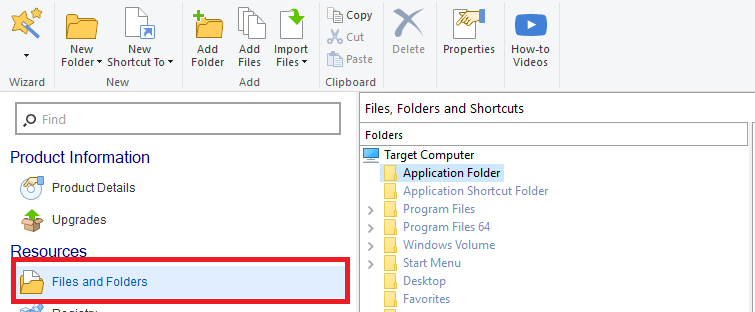
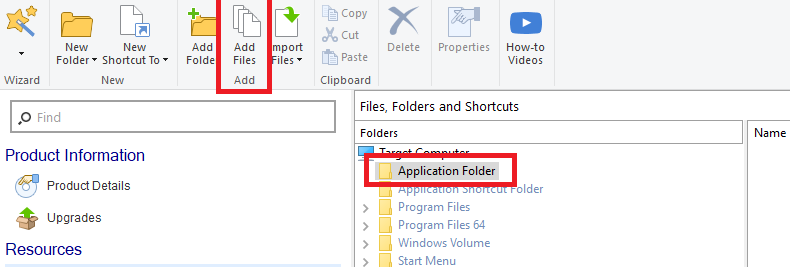
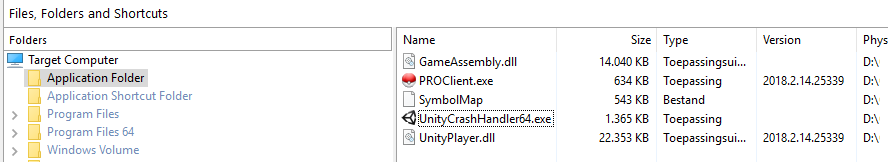
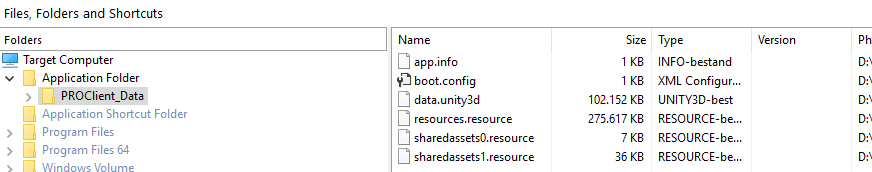
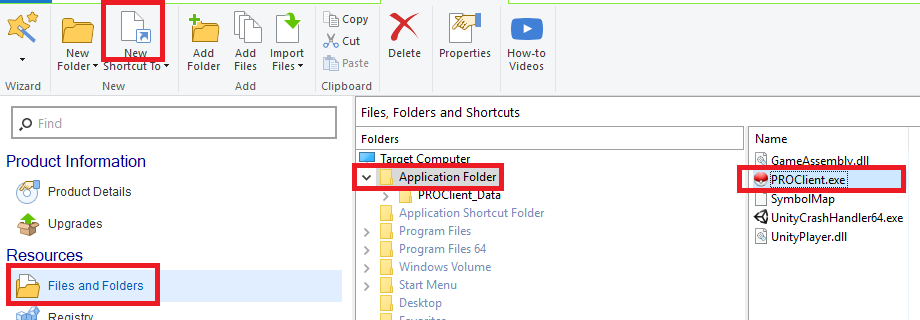
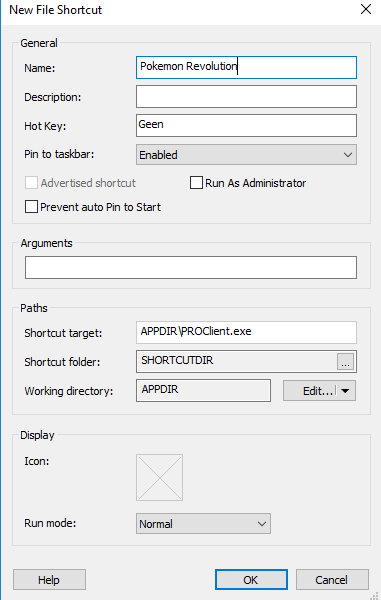
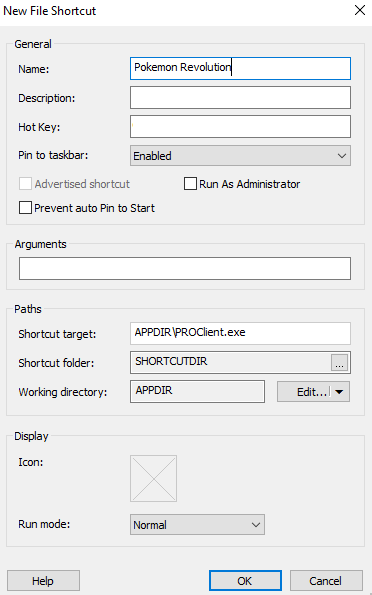

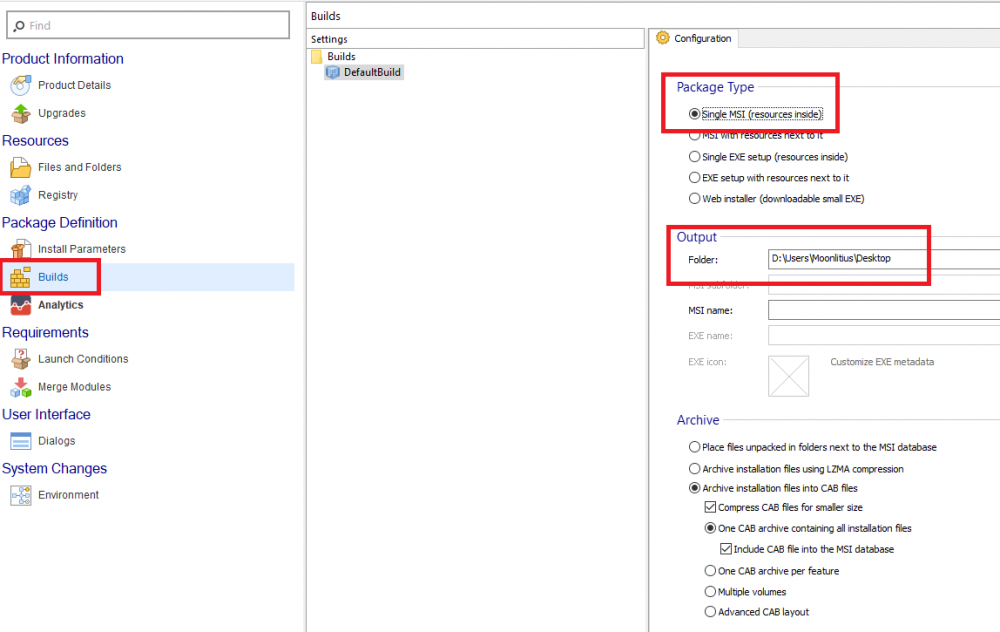
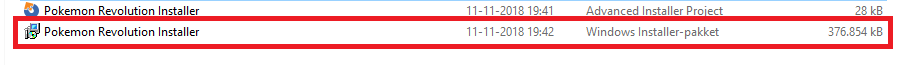
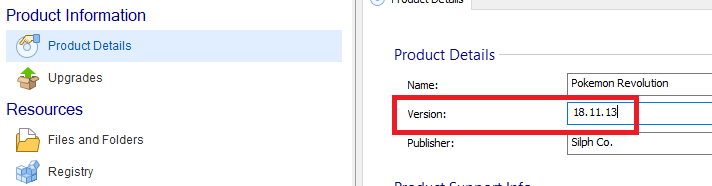


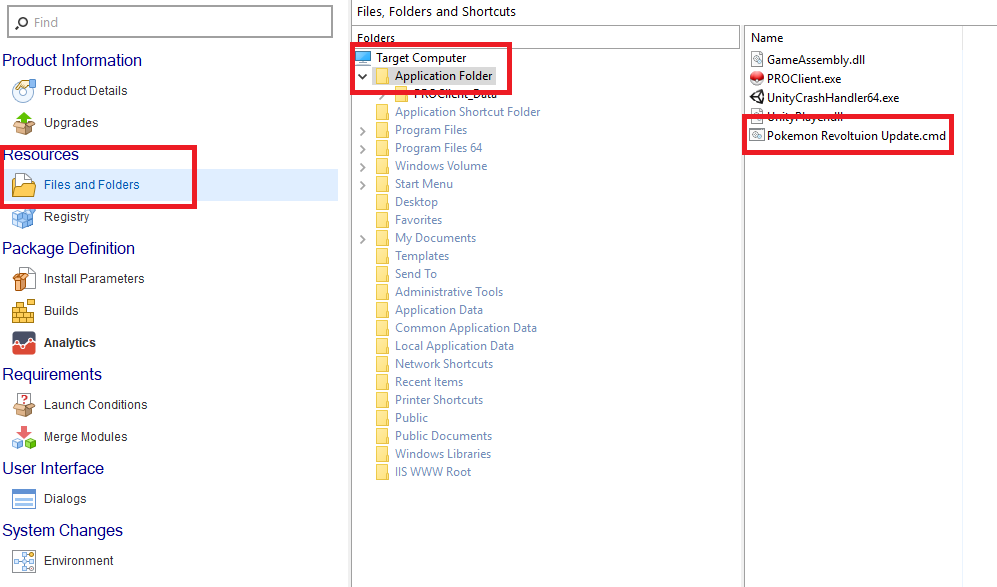
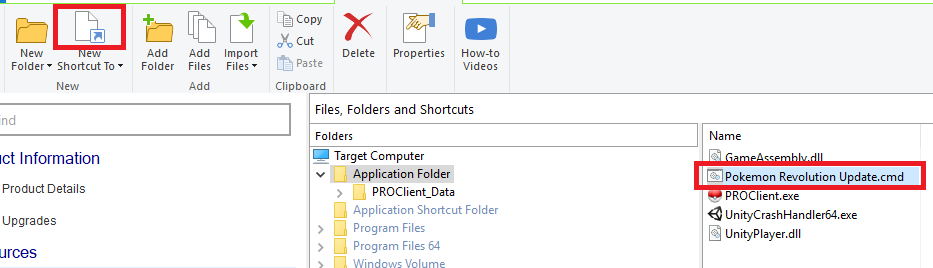






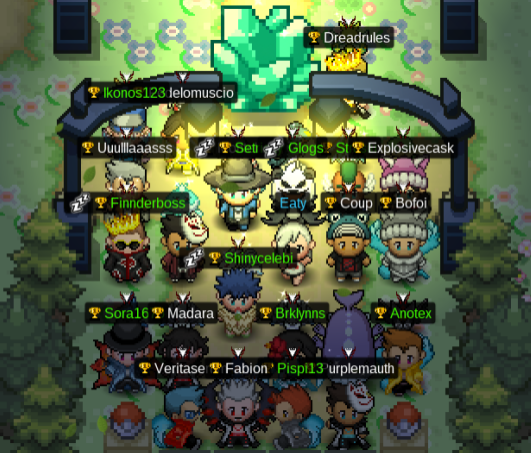

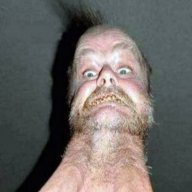

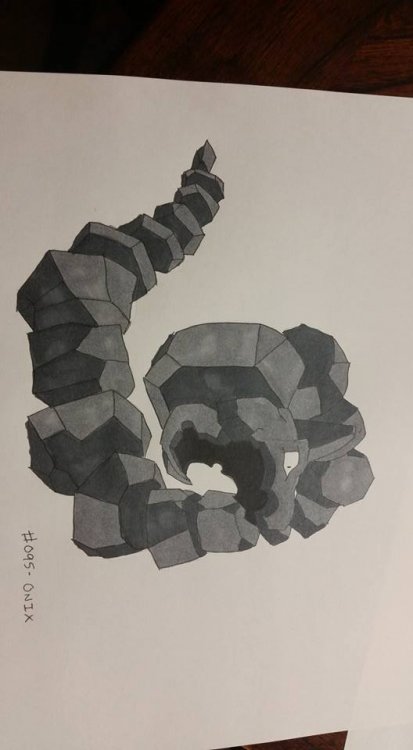






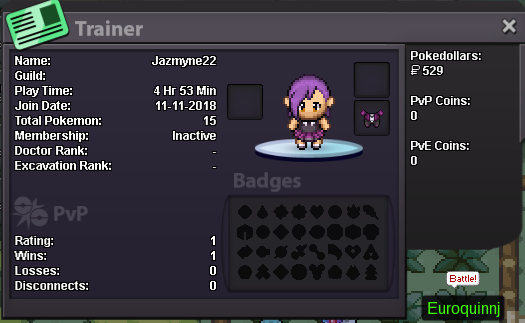
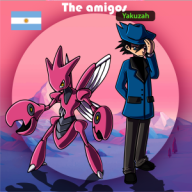





.thumb.jpeg.a555c7b353fd230174b5a4e75cc24e01.jpeg)