Leaderboard
Popular Content
Showing content with the highest reputation on 06/04/21 in all areas
-
Hello fellow trainers, In a couple of weeks, on June 16th, I will be celebrating 6 whole years playing this amazing MMO! First and foremost, I would like to thank the staff for not just making the game, but also for fostering this awesome community. Anyway, in my 6 years playing this game, I have been lucky enough to go from humble beginnings to becoming a well recognized shiny/event collector among the player base. I am very grateful for my success, and players who know me know that I like to share my luck with others. So it is with great pleasure I would like to officially announce, "Outlaw609's 6 year anniversary giveaway extravaganza"!! All interested players have to do is be at the Celadon City Pokémon center on Wednesday, June 16th at 1pm GMT+0. Simply pm me and mention the giveaway once you are inside the Pokémon center and I will give you a free event Pokémon. A couple extra lucky players might even receive a shiny Pokémon instead! The event will last for 2 hours, or until I run out of Pokémon to give away, (I have at least 40 to give out). The only restriction is that this event is exclusive to the Silver Server, sorry goldies! Pokémon being given may be from any region, so be prepared to not have access to them immediately if you haven't completed all 4 available regions! (astrella when?) Pokémon being given are mostly my original trainer, but not all of them, fyi. Please, only one gift Pokémon per person. Also, players who express anger over the Pokémon given, jealousy over "his is better", etc. will be added to my block list, plain and simple! I'm choosing prizes randomly, so please be grateful that you're getting one and let's have fun with it! I'm anticipating absolute chaos, so please bear with me as I single handedly try and make 40 or so people happy! Anyone attempting to arrive early to circumvent said chaos will be disqualified! I want to try and make this fair-emphasis on TRY! Good luck everyone, I hope to see you on the 16th at 1pm GMT+0! -Outlaw6092 points
-
Hey @Zea first of all thank you for your suggestion. With the next new server version the pvp battle ends in a tie when the battle reach 1000 battle turns. None wants 6 hour matches and that's how it works on cartridge and showdown. Also, the battle turns will be displayed in the battle message now.2 points
-
Welcome to Silvernabs Guild Shop!! Discord is the fastest and easiest way to contact us for buying or price negotiations, but in-game works as well. The contacts for the shop are: Gio / just.gio. Schitzngigs Tempo420 Cash Coin capsules (500k) IV Rerolls (700k) Nature Rerolls (350k) 1. Be respectful. 2. No reservations. 3. No fake offers. 4. Keep in mind that this shop only for SILVER server. 5. If there are several of the same Pokémon, use format "pokemon#number" for buying. (e.g. Snorlax#1) 6. Prices are negotiable. (Out of stock) THANKS FOR YOUR TIME, HAVE A GOOD DAY!1 point
-
Available ingame commands for PRO players: Green indicates the command line. Blue indicates the argument needed to submit the command. Red indicates an abbreviated way of typing the command. INTERACTION /friend <username> | /fri <username> Usage: Sends a friend request to <username>. Using the command on a friend who is online will remove <username> from your friend's list. /trade<username> Usage: Sends a trade request to <username>. This command can only be used when <username> is on the same map as you. /inspect <username> | /ins <username> Usage: Opens an inspection window of the specified <username>. This command can only be used when <username> is on the same map as you. /battle <username> | /bat <username> Usage: Sends a battle request to <username>. /randombattle <username> Usage: Sends a random battle request to <username>. /ignore <username> | /ign <username> Usage: Ignores all incoming messages from <username>. Using the command on a <username> who you already ignore will unignore them. This command resets every time you log off. /pm <username> Usage: Sends a private message to <username>. Usage: Creates group chat if more usernames are added /pm <username1>,<username2>,<username3> ... /release <party number> | /rele <party number> Usage: Gives you a prompt to release <party number>. You can only use this command in a Pokecenter. /pmoff Usage: Disables all incoming private messages. Relogging or retyping the command will re-enable your messages. /disable | /dis Usage: Disables all incoming battle requests. Relogging or retyping the command will re-enable battle requests. /accept | /acc Usage: Accepts incoming battle requests. /foreveralone Usage: Hides all players around you. Relogging or retyping the command will show players again. DATA /happy <party number> Usage: Displays the happiness value of <party number> in chat. /pokedex | /dex Usage: Displays your caught, seen and evolved data in chat. /online | /on Usage: Displays the current amount of online users on the server that you are logged in to. /who Usage: Displays the current amount of online users on the server that you are logged in to. /save Usage: Saves the data of your Pokemon. Using it has a cooldown. /uptime Usage: Displays how long the server has been up, counting from the last crash/maintenance/restart etc. . BATTLE /pvp Usage: Displays your win/loss/disconnect statistics in chat. /bat <username> | /battle <username> Usage: Sends a battle request to the designated sendee. /randombattle <username> Usage: Sends a random battle request to the designated sendee. /acc Usage: Accepts an oncoming battle request (alternative to the pop-up confirmatory prompt). /dis or /disable Usage: Blocks battle requests. Reuse the same command to re-enable them. /pvp_ready Usage: Allows you to still accept a battle when the team preview does not appear. /surrender Usage: Allows you to surrender a PvP battle. /draw Usage: Allows you to send a draw request to your opponent. If both players agree, nobody gains or loses rating. /accept| /acc <username> Usage: Accepts an oncoming battle request (alternative to the pop-up confirmatory prompt). CHAT /all <message> Usage: Sends <message> to All Chat. /t <message> Usage: Sends <message> to Trade Chat. /b <message> Usage: Sends <message> to Battle Chat. /me <message> Usage: Sends <message> to Local Chat. Adding a space before /me will post the message into the current used channel without the :. For example: /hel <message> Usage: Sends <message> to Help Chat. /guild <message> Usage: Sends <message> to Guild Chat. /oth <message> Usage: Sends <message> to Other Chat. /fr <message> Usage: Sends <message> to French Chat. /br <message> Usage: Sends <message> to Portuguese Chat. /span <message> Usage: Sends <message> to Spanish Chat. GUILDS /gcreate <guild name> Usage: Creates a guild named <guild name>. To use this command, you need at least 100 hours of playtime and $400,000. This command deducts 400,000 Pokedollars from your account. /gdisband Usage: Disbands your guild. (Only available to the guild leader). /gmotd <message> Usage: Changes the guild Message of the Day to <message> /ginvite <username> Usage: Invites <username> to your guild. This command is only available to Guild Leaders and Officers. /gpromote <username> Usage: Promotes <username> from Initiate to Member to Officer depending on <username>'s current rank. This command is only available to Guild Leaders and Officers. /gdemote <username> Usage: Demotes <username> from Officer to Member to Initiate depending on <username>'s current rank. This command is only available to Guild Leaders and Officers. /gkick <username> Usage: Kicks <username> from the guild. This command is only available to Guild Leaders and Officers. /gjoin Usage: Accepts an incoming guild invite. /gleave Usage: Removes you from your current guild. CHANNELS /cgcreate <channel name>, <password> Usage: Creates a new chat channel with an optional password. /cgname <channel name>, <new name> Usage: Renames <channel name> to <new name> This command is only available to the Channel Owner. /cgdisband <channel name> Usage: Deletes <channel name>. Only available to the channel owner. This command is only available to the Channel Owner. /cgpassword <channel name>, <new password>, <new password> Usage: Resets or adds a <new password> to <channel name>. This command is only available to the Channel Owner. /cgmod <channel name>, <username> Usage: Promotes <username> to a <channel name> moderator. This command is only available to the Channel Owner. /cgkick <channel name>, <username> Usage: Kicks <username> from <channel name>. This command is only available to the Channel Owner and Channel Moderators. /cginvite <channel name>, <username> Usage: Invites <username> to <channel name>. This command is only available to the Channel Owner and Channel Moderators. /cgjoin <channel name>, <password> Usage: Joins <channel name>. /cgleave <channel name> Usage: Leaves <channel name>. CONSOLE Lighting < on | off > Usage: Enables/ Disables the client's lighting effects. Setting this command to "off" will disable all lighting effects from the client (Day/Night cycle). This helps those with poor vision or people who want a brighter screen to look at. A client restart is required to activate the effects. Clearmaps Usage: Clears the client's cache. Using this command will clear all map data that's stored in your client. This may be required if there are issues with your map (i.e. objects are invisible, map is outdated, etc). A client restart is required to activate the effects. Clean reg Usage: Resets all of the clients entries in Windows Registry. Using this command will force the client to shut down and all registry changes, that PRO makes, will be reset. This will cause the client to forget all settings you have previously made including saved passwords, options and key binds. perf Usage: Displays FPS and ping information. Disconnect | Logout Usage: Logs the user out of the server. Quit Usage: Closes the client.1 point
-
1 point
-
CT's POKESHOPS In-game: Nhocsake Discord: linzian#1388 ACCEPTED PAYMENT Pokedollar Coin Capsule = 360k Reroll IVs : 800k Rare Candies : 7k Each category is set from A-Z on the Pokémon Evolutionary Line Using Ctrl + F is recommend also to find what you need easier. If you like a poke in untrained to trained: 80k to level 95, full EV of your choice (not incl. tank Pokémon). All price is negotiable. M.O = My offer (can go lower) AVAILABLE POKÉMON Banette Line Chandelure Line Conkeldurr Line Clefable Line Electivire Line Ferrothorn Line Gliscor Line Salamance Line Swarmpert Line Tyranitar Line Venusaur Line Zoroark Line1 point
-
1 point
-
@PujanTamang Reminder that every offer you receive in-game needs to be acknowledged with screenshot proof, as instructed in the Auction Rules: Offers that aren't acknowledged won't be valid. Will interpret this unacknowledged offer as the Starting Offer for this auction which lasts 24 hours, counting from the moment the thread was created. @Oanhtho1605 Your offer isn't valid either as you don't have the funds in the account that you are bidding from: Considering your history, this will be a final warning. Breaking this rule one more time will result in you being punished for False Offering. Your invalid offer has been deleted. @Dame201 Apologies for the inconvenience, your offer has been deleted because was influenced by an invalid offer. Feel free to place a new bid. CO is 2.3m by @Norex. Good luck.1 point
-
Hey there! I'm sorry for the inconvenience. It seems like the issue is from your side. The first thing suggested after facing crash issues is to delete all the current PRO files and folders that you have on your device, this includes temporary files (guide) and the trashbin. After this redownload the latest client here. Programms such as CCleaner also help to delete and clean your files. If it didn't fix the issues, there are different methods you can try: WINDOWS 7 - CRASH FIX GUIDE WINDOWS 10 - CRASH FIXES GUIDE ANDROID - CRASH FIXES GUIDE MAC - HOW TO ALLOW UNKNOWN SOURCES LINUX - HOW TO PLAY ON LINUX If the crashes are still happening, try to follow these points: Run the game in compatibility mode Update your Display/Graphical Drivers Update your Windows Version Clear out your Physical Memory or Ram to free up space Terminate processes you don't need in the Task Manager Let me know if this helped or if you have any further questions. Kind regards, Exotyc1 point
-
Congratz on your anniversary and also congratz to kafu :d1 point
-
1 point
-
1 point
-
I believe minibosses being catchable such as mewtwo, was already addressed beforehand, i don't recall where exactly, might've just been in the discord, but as i recall it was just said that it wouldn't be happening for whatever reason. I like the idea of it though, including some of the movie locations into the game, i just don't think it would end up being for mewtwo.1 point
-
Hello @Ebo. Your Scyther has been restored. In the future, please use the restore Pokémon megathread for these kinds of requests. Since the issue has been resolved, I will lock this thread. If you have any other question or issue, don’t hesitate to make another thread.1 point
-
1 point
-
Heyho, I used dozens of bot accounts that spammed HJK. Results are following: Hits 54930 Misses 6070 AVS 0.9004918032786885% From my point of view everything seems fine. Edit: Added a video while bots are battling: High Jump Kick %testing1 point
-
Honestly speaking, what you are describing just looks almost impossible. Only explanation I can give is one of the following: You are lying and just increased the amount miss to make it more... "OMG!"; You are one of the most unlucky person in the world, cause what you describe has 0.00000000000000000000117% chance of happening; There is something that decrease High Jump Kick accuracy and that has not been found, however after several tests we didn't find it. I have personally made a Python script to run 182 attempts and see effectively the amount of success and fail with 90% chance (High Jump Kick has 90% accuracy). After that I have run that script 700 different times (so basically it made 182 attempts, then other 182, then other 182, etc). The lowest I was able to go to was 150 success and 32 fail which is 82.42% of accuracy. Do keep in mind that this is the lowest possible I have encountered. After that, to verify if there was any issue in the game we have proceeded and 5 different testers actually tested it. USERNAME ATTEMPTS SUCCESS FAIL % ACCURACY TIGRERRA 64 56 8 87.50 % MALAMAGMAR 99 88 11 88.89 % METAGUROSU 80 75 5 93.75 % ACTIVECAMO 100 90 10 90 % GOUDA 80 68 12 85 % As you can see, the lowest is 85% and the highest is 93.75%. Obviously, the higher you go and the more the % will stabilize itself around 90%. Honestly speaking, numbers there looks pretty correct. There are obviously things to keep in consideration like Bright Powder, however on a number such as yours (182), it looks really impossible to have the total accuracy go down to 62% unless you have played against only pokemon holding that item.1 point
-
0 points
-
0 points
-
0 points












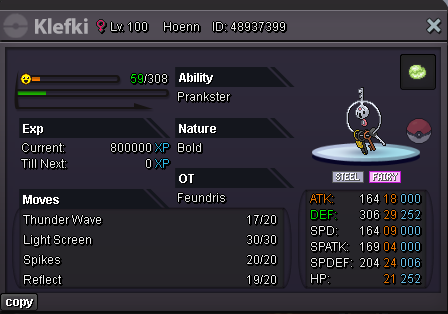
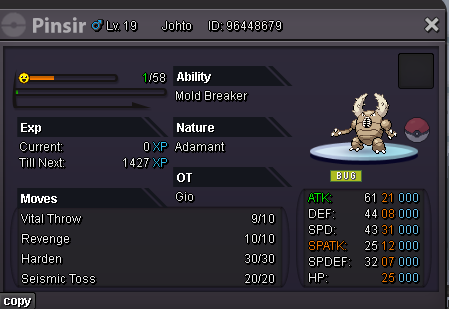

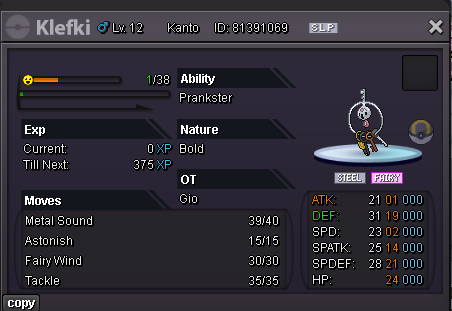
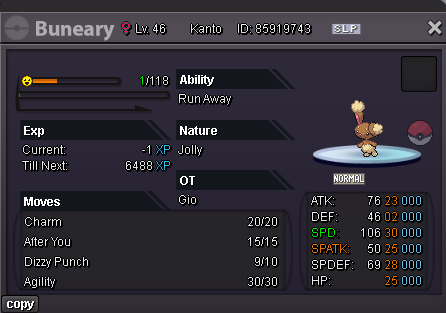


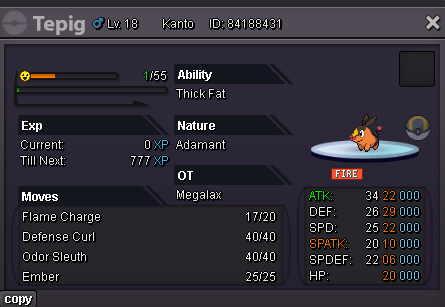
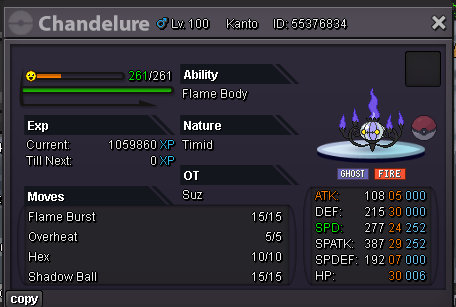
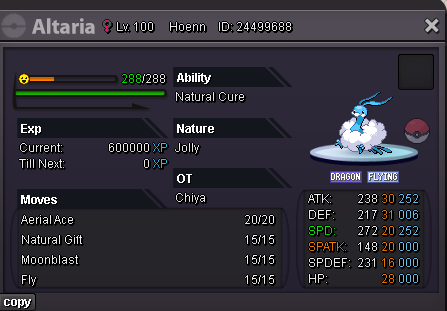

.png.aa27c66cf02e3dadbd2d766a9c94820c.png)
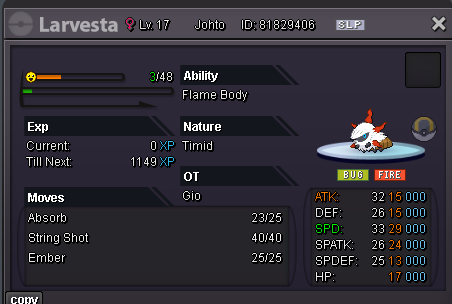
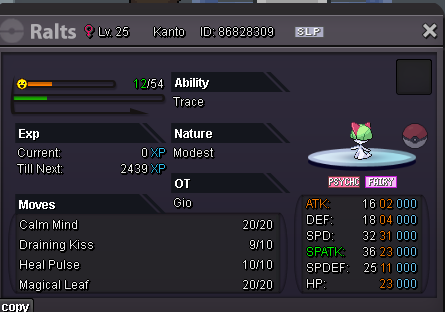
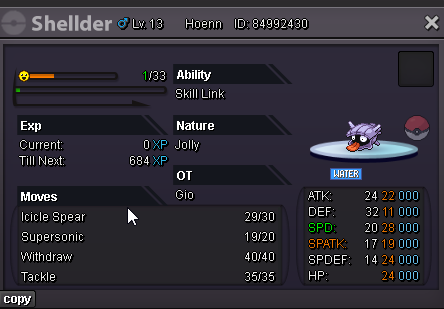
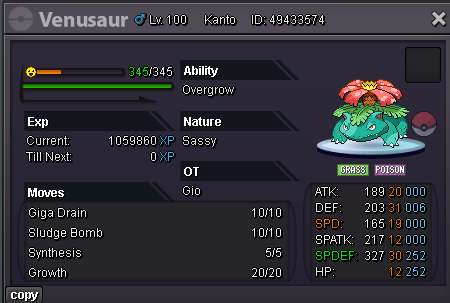
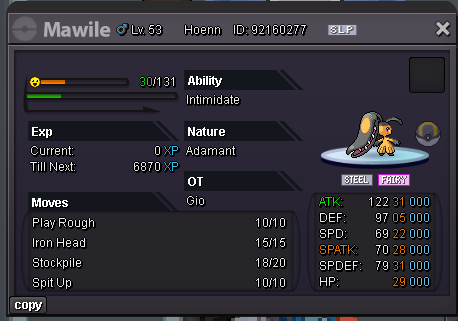
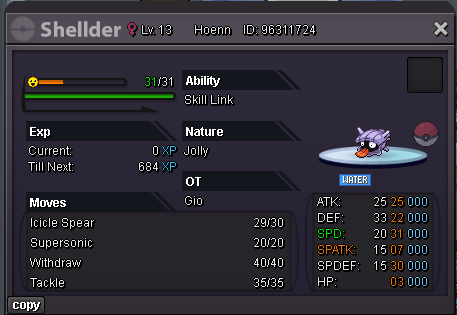
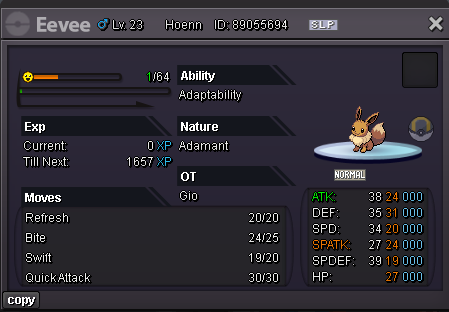



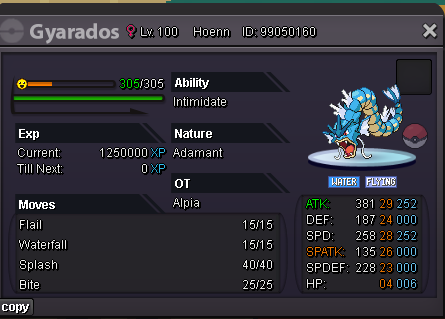

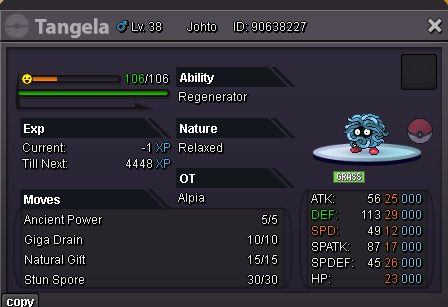

.png.db512c5b7eb7396805e7720b6d3d0650.png)
.png.a166b9a2e1861b14997f1e86a9c1af26.png)
.png.44e2f54c97f46a38ece5427be1460fe7.png)
.png.f7d66a11ab1967793e2bf26cf1b0ebd9.png)

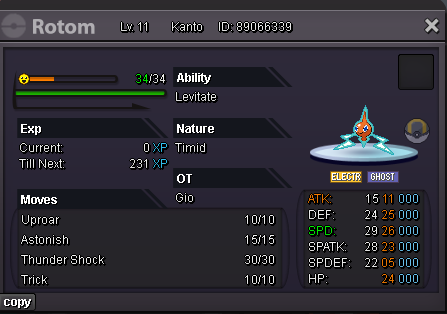



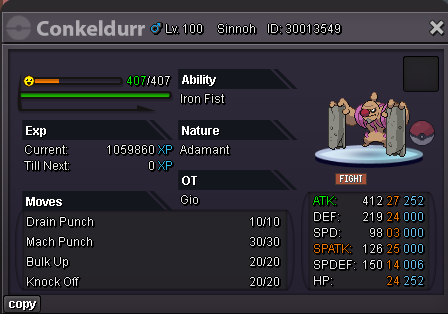


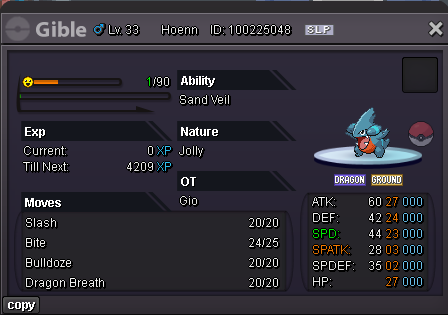

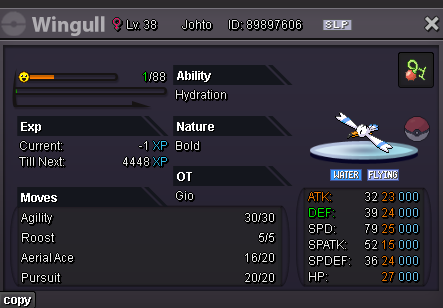

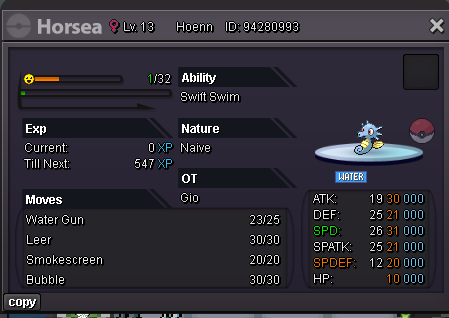

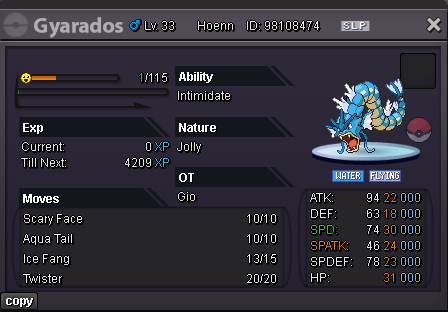



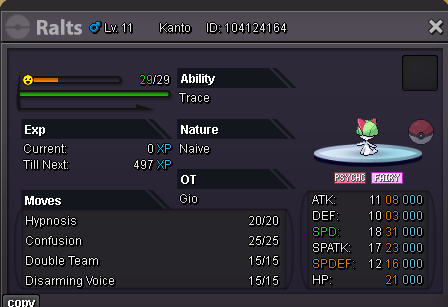


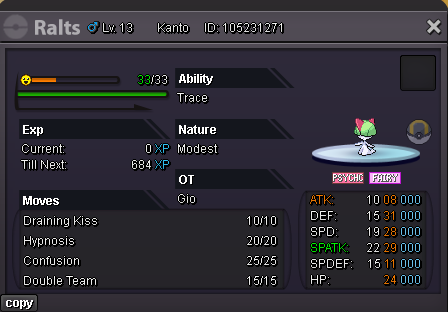
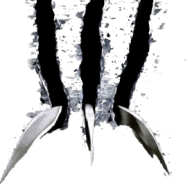

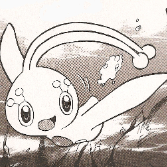

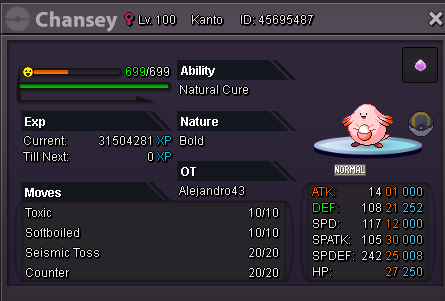
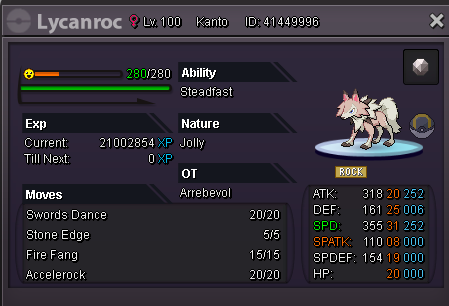




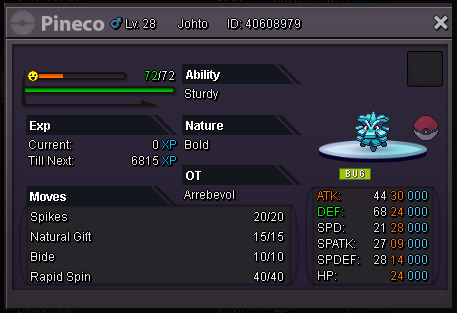








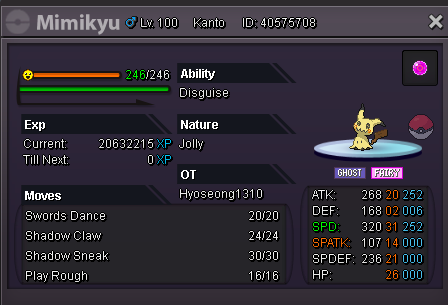
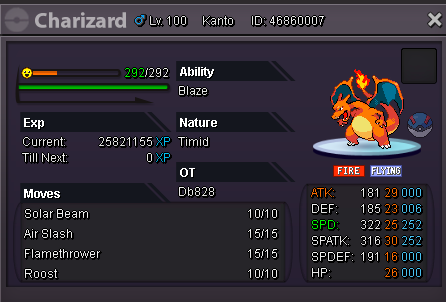
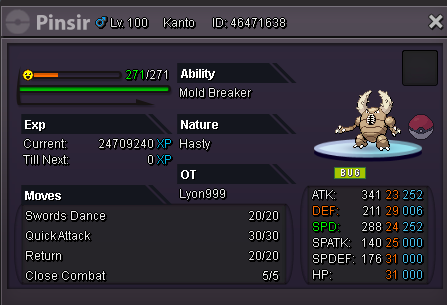
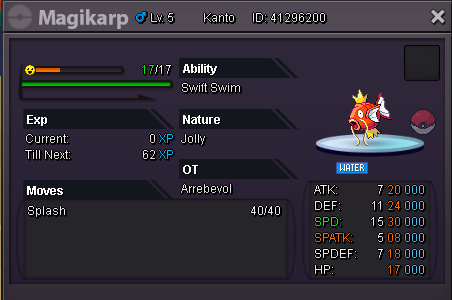
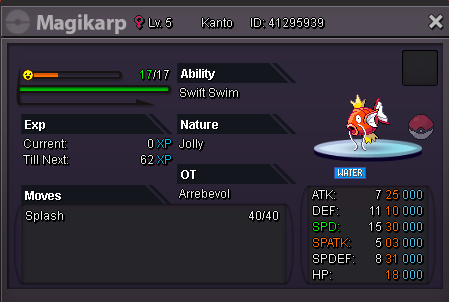


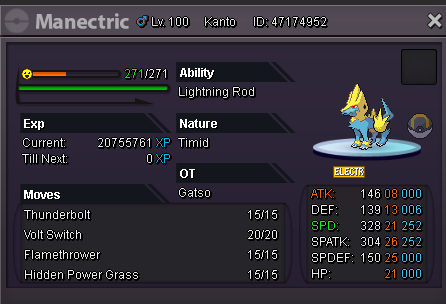









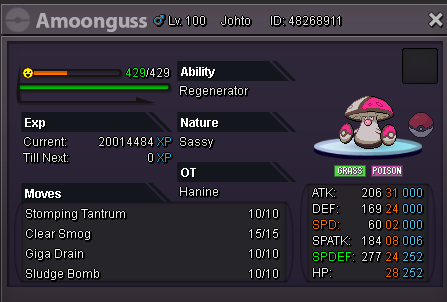



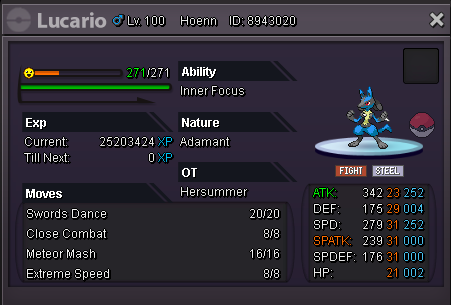
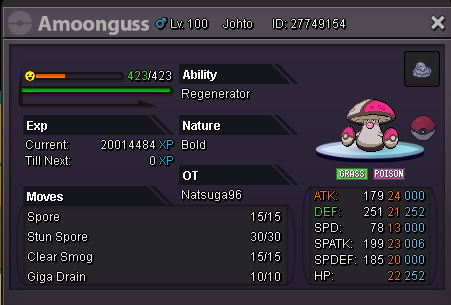

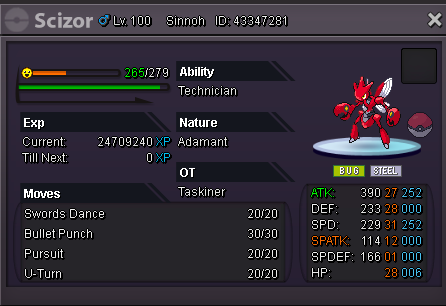

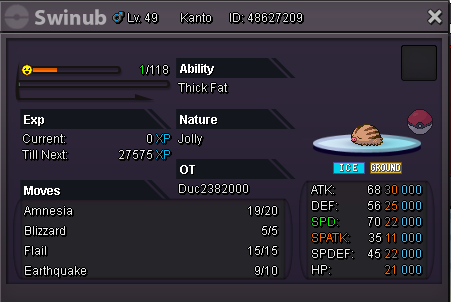

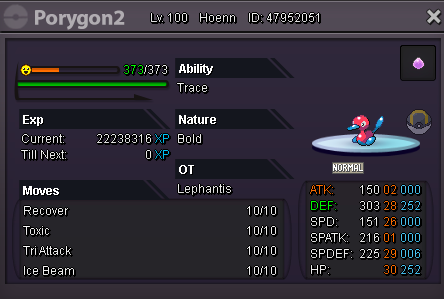







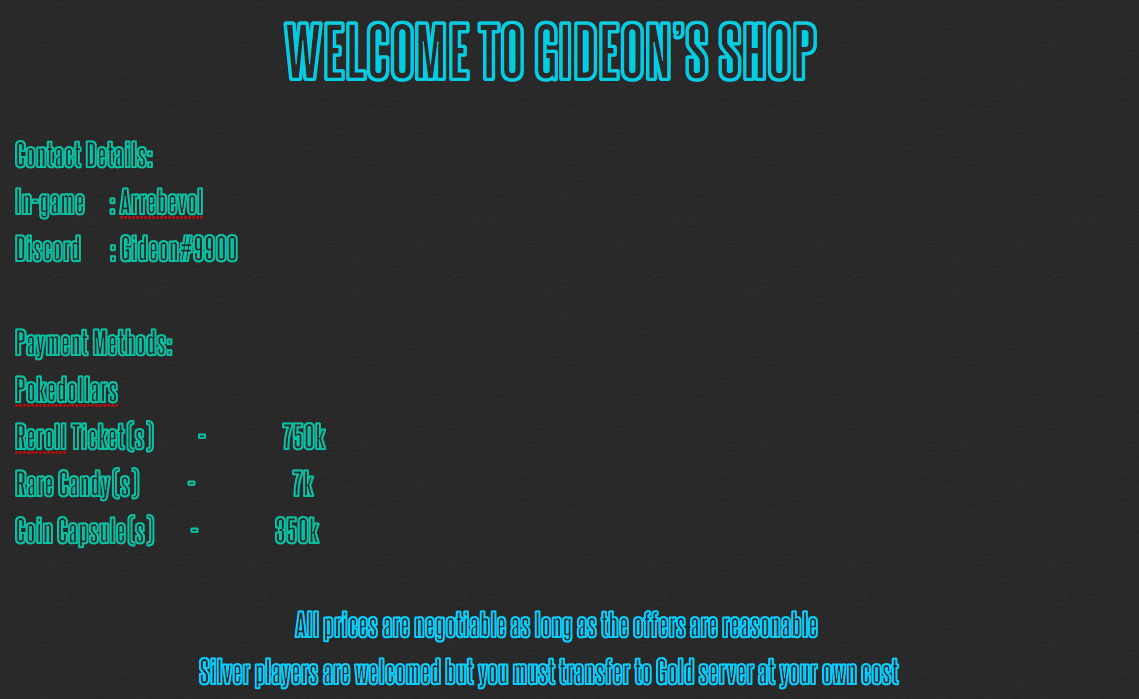


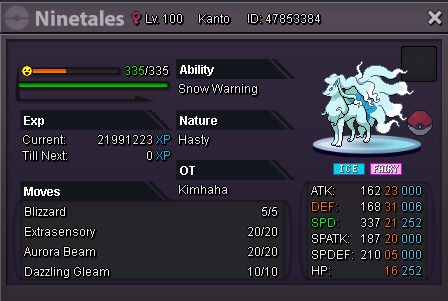






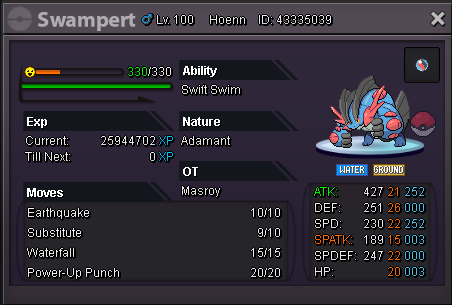



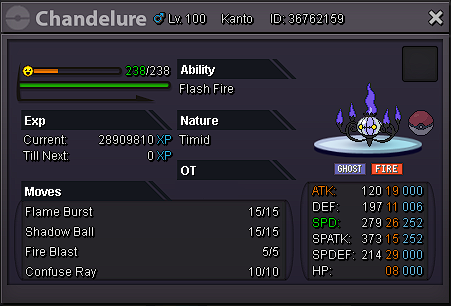


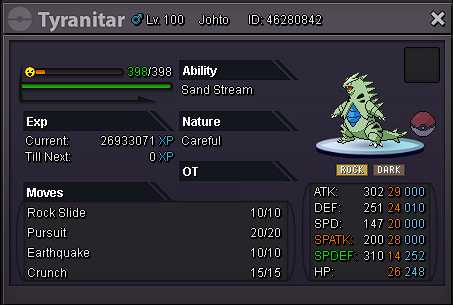

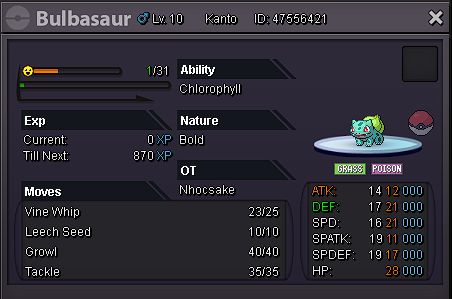


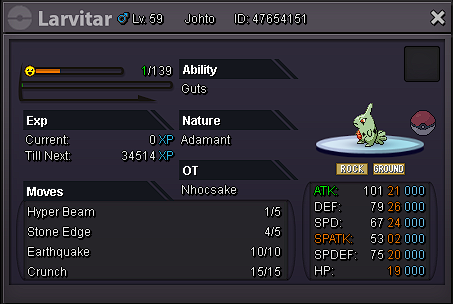
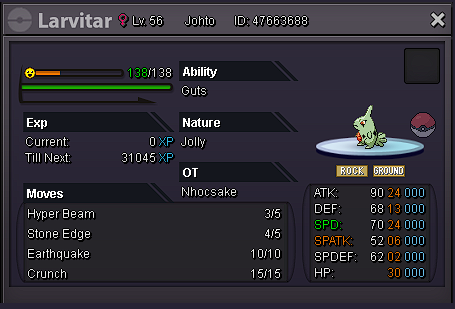









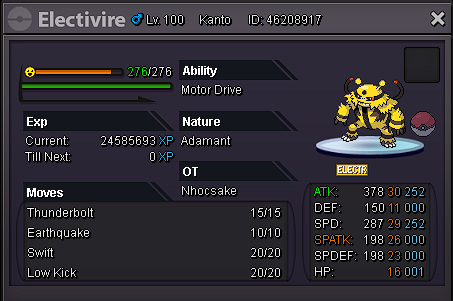


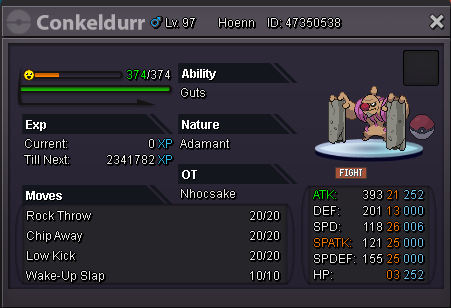

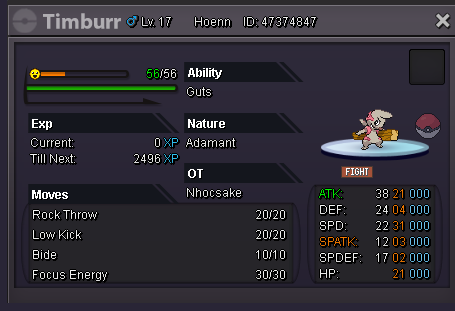

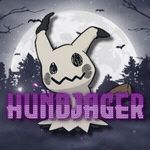

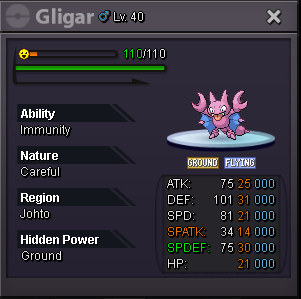


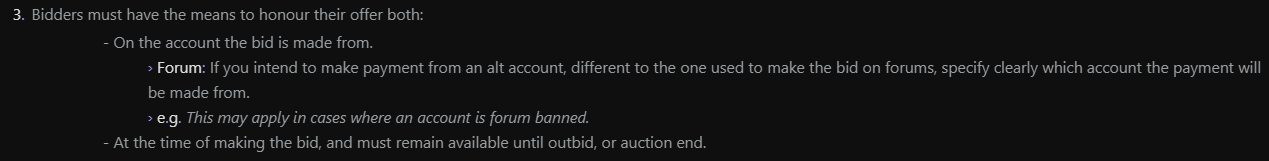

2.thumb.jpeg.8c7281e3346e77cfee8498663fa7050e.jpeg)




.thumb.jpeg.a555c7b353fd230174b5a4e75cc24e01.jpeg)




