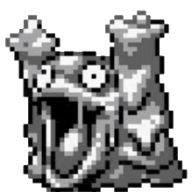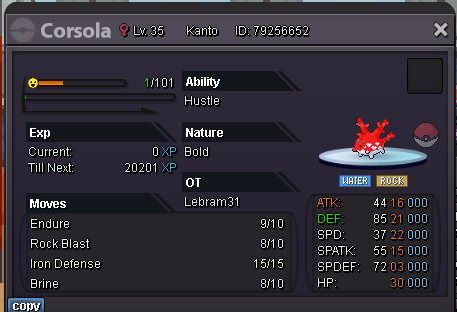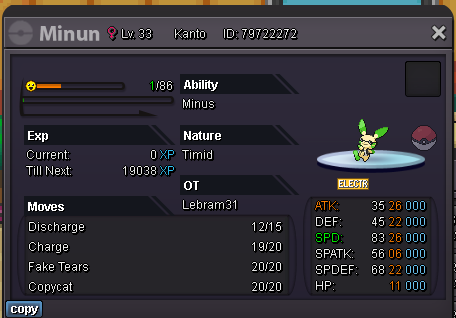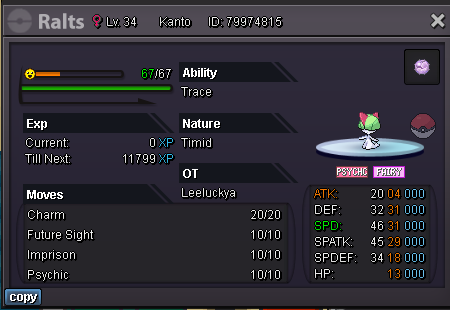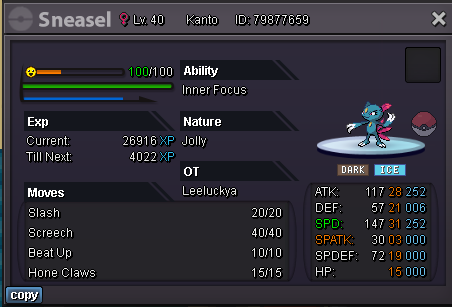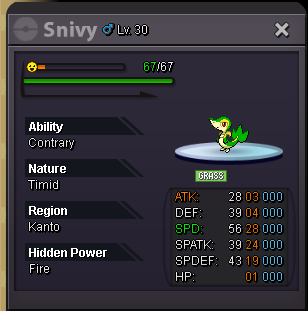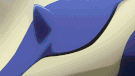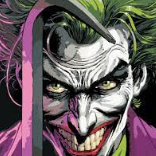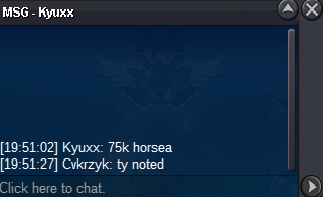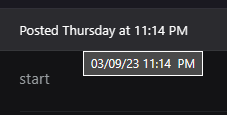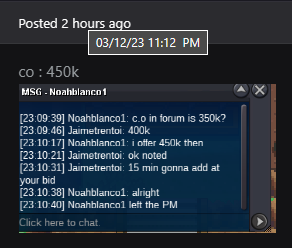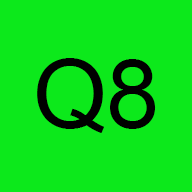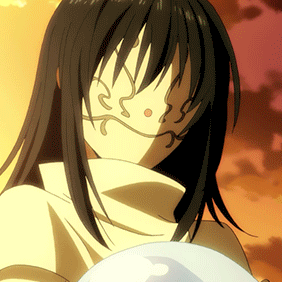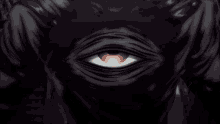Leaderboard
Popular Content
Showing content with the highest reputation on 03/13/23 in all areas
-
6 points
-
4 points
-
3 points
-
2 points
-
2 points
-
2 points
-
2 points
-
2 points
-
Big budget. Epic Valentines Pika (timid, 31 speed, hp ice). Alternatively, other epic Pikas. WQ / other forms. If you have, DM me. I'd love to see. Also, any epic Minun / Plusle (normal, pink or event), timid / max speed. Note: Any server1 point
-
1 point
-
1 point
-
1 point
-
1 point
-
1 point
-
Hello @Kuuak, I apologise for the inconvenience caused and my late reply. Due to a previous lend bug, your Volcarona became stuck, but it has been fixed now. Your Volcarona has been successfully restored and should now be available in your last PC slot. Can you please check it and confirm the same?1 point
-
1 point
-
1 point
-
1 point
-
1 point
-
1 point
-
1 point
-
1 point
-
Super guy and super fast with his service Thanks!!1 point
-
1 point
-
Hello @Gonx2. Seems you do not yet have the Mega Bracelet. You’ll need that before starting a Mega Stone quest. The Mega Bracelet quest begins in Vermilion City Library. Assistant Theodore will give it once you’ve shown him a Pokémon with the following requirements: Has your OT Has the ability to mega evolve Level 100 Maximum happiness Maxed out EVs(510) Once you get the Mega Bracelet, then you can begin the Medichamite quest. Let me know if you have any further questions.1 point
-
1 point
-
1 point
-
1 point
-
1 point
-
1 point
-
1 point
-
1 point
-
1 point
-
1 point
-
1 point
-
1 point
-
1 point
-
1 point
-
@Paprikaflow Hey The decision has been made now, you should have received an update. I will now be closing this topic since it has been resolved. Have a good day! -Fritesauce1 point
-
Deleted all comments mentioning auction house. Please read: https://pokemonrevolution.net/forum/topic/159019-dev-to-do-list/1 point
-
1 point
-
1 point
-
Hello @kamtota you agreed to insta 5mil for @JadeAsh and it was clear in here : I have forced the trade to @JadeAsh. Auctioneer has been punished for breaking auction rules. ~Haruyukio1 point
-
1 point
-
imagine catching a smashing 4 pokes and not getting godly ivs1 point
-
TRADE RULES NOTE: When trading as part of an auction, be aware that in addition to the rules listed below, all Auction Rules apply. GENERAL TRADE RULES 1. When advertising, be clear and accurate about what you are buying or selling. - When stating a Pokemon is IV+ (25+, 26+, etc), all stats must be equal to, or above the advertised numbers. › Exception: Decreased ATK, SPATK or SPD stats. › e.g. A Timid Pokemon may be advertised as 25+, if all stats except Attack are equal to, or above 25. 2. Announcing a lend, sale, offer or bid with no intention or means to follow through is prohibited. 3. Once a deal is agreed upon, you cannot back out of it. A deal is done in one of these two scenarios: - In-game: Both parties have agreed to a price and location. - Forum & Auction: An Insta or Fixed Price has been met, or auction won. 4. Scamming, Misleading or Deceiving players is prohibited. 5. Reserves (buy now, pay later agreements) are prohibited. Players must have the means to make full payment from the time of committing to a trade agreement (making an offer, bid, or agreeing to a deal) until completion of the trade or outbid. 6. Offers received outside of an auction cannot be: - Claimed or used as current or best offer. - Used as a starting bid without the buyer's permission. 7. Trades outside of official PRO platforms (Forum, In-game, Discord) are not supported, or enforced by PRO Staff. - Reports or evidence regarding trade agreements made on Discord may not be accepted. 8. All goods gained or traded as a result of an Account Hack or Scam will be forcefully corrected, any trade agreements made in such circumstances will be considered void. - In the event that a trade agreement has been made, or a trade has taken place with any third party involving goods gained via an Account Hack, this will be forcefully reversed where possible, regardless of known or direct involvement. 9. When making a service agreement (Level-Up, EV-Training, Lending, PokeDex Data, Story / Quest, etc), players must take full responsibility to ensure that the service is completed as agreed. Any actions not approved by the agreement are prohibited. - This includes: unapproved trades to or from own accounts or third parties, irreversible damage (evolving), payment is made, etc. › Evidence of these agreements must be made and kept, and made available upon Staff request. This is the responsibility of both parties. › Services that involve account sharing (Story, Quest, etc) are permitted, but not recommended. See Rule No.3 of the Game Rules for further details. CROSS SERVER RULES 1. Cross Server sales and auctions must be posted in the Trades - Cross Server sub-forum. 2. When moving an existing Selling thread from Silver or Gold forums to Cross Server, the current thread must first be marked as closed. - Auction: Once started, an auction thread cannot be moved. 3. When a trade agreement is made concerning players from different servers, the responsibility of transferring lies with the thread creator. - This rule does not apply when there is an explicit written agreement between the buyer and seller about who will transfer to honour the deal. Evidence of this agreement must be made and kept, and made available upon Staff request. › When posting in Selling Pokemon - Cross Server, the seller must be prepared to transfer, should the buyer be from the opposite server. › When posting in Buying Pokemon - Cross Server, the buyer must be prepared to transfer, should the seller be from the opposite server. TRADE TERMINOLOGY • WTS, WTB & WTT. - WTS (Want To Sell), WTB (Want To Buy), and WTT (Want to Trade) indicates the user's intention when making their trade post or thread. • LFM. - LFM (Looking For More) is used by a seller to indicate that they are looking for a higher offer. • SO, BO & CO. - SO (Starting Offer) indicates the minimum offer required to begin an auction. BO (Best Offer) & CO (Current Offer) are both used to indicate the current highest offer in an auction. › Auction use only. › Evidence of all offers must be made and kept to be made available upon Staff request. Timestamps are preferred. • Fixed Price. - A set price, specified by seller, that once met will result in an immediate sale, ignoring all other offers. › Applies to standard sales (non-auction sales e.g. In-game & Forum Sales, Forum Shops, etc), and must be treated as Insta. • Instant Price / Insta. - An instant price, specified by the seller, that once met will immediately end the auction, ignoring all other offers and bids. › Auction use only. • Trade Agreement / Deal. - A deal is done one of these two scenarios: › In-game: Both parties have agreed to a price and location. › Forum & Auction: An Insta or Fixed Price has been met. • False Buying / Selling. - Agreeing to buy or sell, but going back on the deal before the trade has taken place. • False Offering / Bidding. - Making an offer or bid with no intent or means to follow through. This also includes retracted or cancelled bids. • Misleading / Deceiving. - Intentionally giving another user false information, hiding or manipulating information before or after the trade has taken place. • Scamming. - Breaking a trade agreement once the trade has taken place. › e.g. Not returning a lend, breaking a Service agreement etc. TYPES OF TRADE FORUMS • Selling Pokemon. - Use this forum to sell non-variant Pokemon only. This includes both standard sales and auctions. › Do not sell Shiny or Special Pokemon, Shop Coins, Items or Services here. - You may sell up to 5 Pokemon per thread. › To sell 6 or more Pokemon in a single thread, use the Pokemon Shops sub-forum. • Buying Pokemon. - Use this forum to advertise that you are looking to buy a Pokemon. › Be specific to help others identify your posts. • Shiny & Special Pokemon. - Use this forum to sell Shiny & Special Pokemon only. This includes both standard sales and auctions. You may also create your own personalised Shiny / Special Shop here. › Do not sell non-variant Pokemon, Shop Coins, Items or Services here. • Pokemon Shops. - Use this forum when selling 6 or more non-variant Pokemon. › Do not sell Shiny or Special Pokemon, Coins, Items or Services here. • Service Shops. - Use this forum to sell a service, or advertise that you are looking for a service provider. This includes Daycare, Lending, PokeDex Data services, etc. You may also create your own personalised Service Shop here. › Do not sell or buy Pokemon, Shop Coins or Items here. • Coins & Items. - Use this forum to sell, or advertise that you are looking to buy Shop Coins or Items. You may also create your own personalised Coin / Item shop here. › Do not sell or buy Pokemon or Services here. • Rate / Price Checks. - Use this forum to request Ratings or Price Checks from other users. This applies to Pokemon, Items and Services. › Do not sell or buy Pokemon, Shop Coins, Items or Services here. CONTACTING A TRADE MODERATOR Before contacting a Trade Moderator for support, please ensure that you have read the Important Information & How To Report Guide. - If you would like to close your thread for any reason, please edit the topic title to make Trade Moderators aware. › This can include "Sold", "Close", "Can be Closed", "Please Lock", etc. › If you would like to re-open a locked shop for any reason, please report the thread using the Report button, or, contact a Trade Moderator via PM with a request to unlock the topic. Please include a direct link to the topic you would like to unlock. - If you do require the support from a Trade Moderator to resolve a trade issue, please do one of the following: › Make a report in the Report Center with the name of the user(s) you are reporting, a brief description of the infraction, and evidence. › To report a specific post or thread, use the "Report" button. This can be located at the bottom of each post here: CREDITS TO: Flik & Rekkuza: Established first Trade Rules thread. Khlover & Arkos: Held threads and updated them while active Moderators. Letrix: Revamped the trade forums, along with Trade Rules & Important Information. Logan, Tigerous, Salt & Hercules: Made several additions, changes and clarifications to Trade Rules. Logan: Created Auction Rules & Guide. Hawluchaa & Ehkoe: Revamped Trade & Auction Rules.1 point
-
0 points
-
0 points

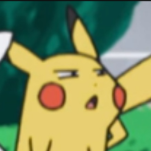


.png.45c7dbd0300a957bab5c7498400c7c23.png)